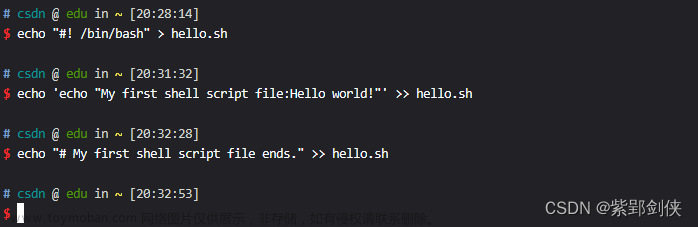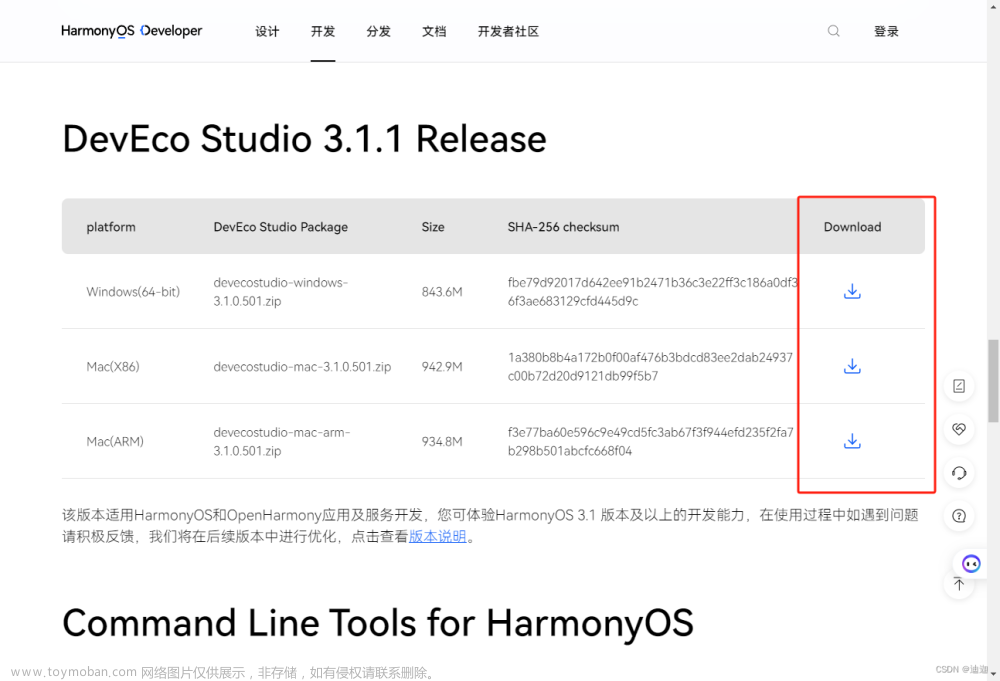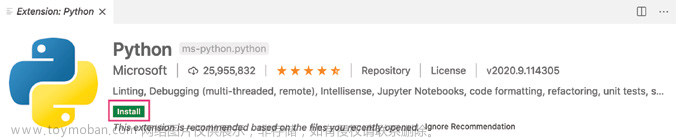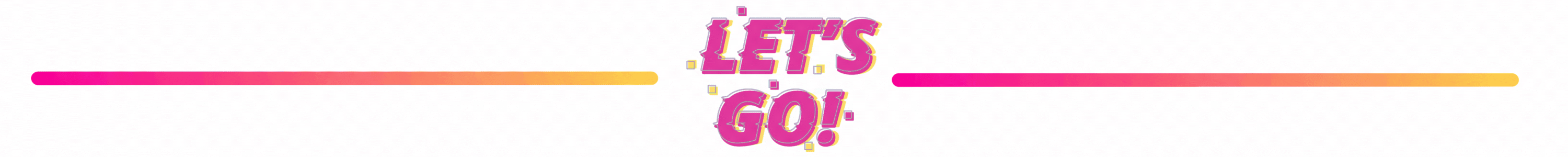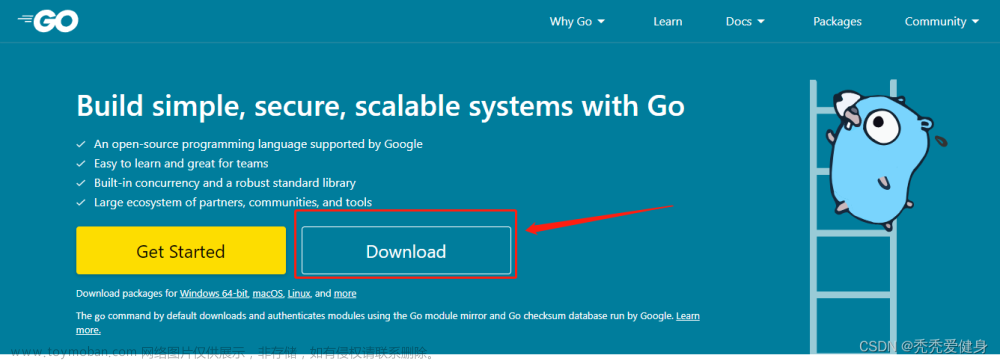本篇我们使用汇编来写一个经典的 Hello world 程序。
运行环境:
- OS:Ubuntu 18.04.5 LTS x86-64
- gcc:version 4.8.5
在用户空间编写汇编程序输出字符串,有三种方法:
- 调用C库函数
printf - 使用软中断
int 0x80 - 使用
syscall系统调用
下面对三种方法,分别进行说明。
一、调用c库函数
为了更好的理解汇编代码,我们先介绍下 x86-64 架构中函数调用的习惯。
1.1 x86-64架构中函数调用的习惯
1.1.1 参数传递
x86-64中,最多允许 6 个参数通过通用寄存器来传递,多出的参数需要通过栈来传递;传递参数时,参数的顺序与寄存器的关系对应如下:
| 操作数大小(位) | 参数1 | 参数2 | 参数3 | 参数4 | 参数5 | 参数6 |
|---|---|---|---|---|---|---|
| 64 | %rdi | %rsi | %rdx | %rcx | %r8 | %r9 |
| 32 | %edi | %esi | %edx | %ecx | %r8d | %r9d |
| 16 | %di | %si | %dx | %cx | %r8w | %r9w |
| 8 | %dil | %sil | %dl | %cl | %r8b | %r9b |
当参数大于 6 个时,把超出的参数放到栈上,而参数 7 位于栈顶。
1.1.2 返回值
被调用函数返回时,把返回结果放入 %rax中,供调用函数来获取。
1.1.3 栈对齐
根据 System V AMD64 ABI 文档(下文简称 ABI 文档)说明(第 3.2.2 The Stack Frame 节),在 发起 call 指令之前,栈需要是16字节对齐的。
The end of the input argument area shall be aligned on a 16 (32 or 64, if __m256 or
__m512 is passed on stack) byte boundary. 11 In other words, the stack needs to be 16 (32
or 64) byte aligned immediately before the call instruction is executed.
1.1.4 XMM寄存器
根据 ABI 文档说明(第 3.2.3 Parameter Passing 节),当被调用的函数中有浮点数时,需要使用 %xmm0~%xmm7 共 8 个 SSE 寄存器来传递参数;
If the class is SSE, the next available vector register is used, the registers are taken
in the order from %xmm0 to %xmm7.
另外需要使用 %al 寄存器来指定使用的矢量寄存器的最大数量。
For calls that may call functions that use varargs or stdargs (prototype-less calls or calls
to functions containing ellipsis (. . . ) in the declaration) %al is used as hidden argument
to specify the number of vector registers used. The contents of %al do not need to match
exactly the number of registers, but must be an upper bound on the number of vector
registers used and is in the range 0–8 inclusive.
x86-64函数调用习惯,也可以参考维基百科上的文档,地址在这里:System V AMD64 ABI ;另外,关于 ABI 最新文档,可以从这里获取:x86-64-ABI 。
1.2、打印 Hello world!
代码如下:
.section .data
msg:
.asciz "Hello world!\n" # 定义了字符串 'Hello world!',由于是使用.asciz 定义的,会自动在字符串后面加上字符 '\0',以满足 C 语言习惯。
.section .text
.globl main
main:
/* 调用 printf() 函数打印 "Hello world!" */
/* printf函数原型:int printf(char *fmt, ...) */
subq $8, %rsp # 发起 CALL 调用之前,栈必须是对齐到16字节,否则会报 segment fault 错误
xorq %rax, %rax # 被调用函数参数中有浮点数时, %al 寄存器中保存的是需要传送到 XMM 寄存器的参数数量
mov $msg, %rdi # 字符串地址
call printf # 调用C库函数 printf
/* return */
xorq %rax, %rax # main函数返回值,rax = 0
addq $8, %rsp # 恢复原来的栈地址
ret # 从 main 函数返回编译并运行:
$ gcc -o helloworld helloworld.s
$ ./helloworld
Hello world!
$ echo $?
0需要说明的是,我们在程序运行完成后,使用 echo $?来检查函数的返回值,这个返回值就是我们调用 ret指令之前,%rax里保存的值。我们可以把%rax里的值改成改成其它值,比如说 100(movq $100, %rax) 来验证下。
内核资料领取, Linux内核源码学习地址。
1.3 打印包含浮点数的格式化字符串
上面举了个最简单的输出 Hello world 的例子,如果说我们输出的参数里有变量,而且是个浮点数,该如何处理呢?根据函数调用习惯,我们把代码稍微修改一下,让它可以打印出 Hello world!1234.56,并且让函数返回100:
.section .data
msg:
.asciz "Hello world!%.2f\n"
f:
.double 1234.56
.section .text
.globl main
main:
/* 调用 printf() 函数打印 "Hello world!" */
/* printf函数原型:int printf(char *fmt, ...) */
subq $8, %rsp # 发起 CALL 调用之前,栈必须是对齐到16字节,否则汇报 segment fault 错误
movl $1, %eax # 被调用函数参数中有浮点数时, %al寄存器中保存的是需要传送到XMM寄存器的参数数量,我们传入了1个浮点数,所以为1
mov $msg, %rdi # 字符串地址
movsd f, %xmm0 # 参数为浮点数时,需要使用%xmm系列寄存器来传参
call printf # 调用C库函数 printf
/* return */
movq $100, %rax # main函数返回值,rax = 100
addq $8, %rsp # 恢复原来的栈地址
ret 编译并运行:
$ gcc -o helloworld helloworld.s
$ ./helloworld
Hello world!1234.56
$ echo $?
100可以看到,运行后输出了浮点数,且返回值为100。
二、应用程序、C库和内核之间的关系
调用 printf() 函数时,应用程序、C库和内核之间的关系如下图所示:

从图中可以看到,我们调用C库函数printf()时,最终会调用内核的write()系统调用,那么我们就可以绕过C库,直接使用系统调用来输出字符串。
在Linux/x86 系统上,系统调用可以通过多种方式来实现。在32位系统上,可以通过 int 0x80或sysenter来实现;在64位系统上,使用syscall来实现。其中 int 0x80是传统的系统调用方式,被称为 legacy system call;sysenter和syscall是后来添加的指令,被称为 Fast System Call 。
三、软中断 int 0x80
3.1 参数传递
当使用 int 0x80进行系统调用时,参数与寄存器的对应关系如下图所示:
| 系统调用号 | 参数1 | 参数2 | 参数3 | 参数4 | 参数5 | 参数6 |
|---|---|---|---|---|---|---|
| %rax | %rbx | %rcx | %rdx | %rsi | %rdi | %rbp |
该对应关系可以从 linux kernel 源码arch/x86/entry/entry_32.S里找到。如果大家不方便下载源码,可以从源码阅读网站查看,各版本的内核源码都有,地址在这里:Linux kernel在线阅读网站。
下面是5.0版本内核文件里的调用参数介绍,文档地址。
/*
* 32-bit legacy system call entry.
*
* 32-bit x86 Linux system calls traditionally used the INT $0x80
* instruction. INT $0x80 lands here.
*
* This entry point can be used by any 32-bit perform system calls.
* Instances of INT $0x80 can be found inline in various programs and
* libraries. It is also used by the vDSO's __kernel_vsyscall
* fallback for hardware that doesn't support a faster entry method.
* Restarted 32-bit system calls also fall back to INT $0x80
* regardless of what instruction was originally used to do the system
* call. (64-bit programs can use INT $0x80 as well, but they can
* only run on 64-bit kernels and therefore land in
* entry_INT80_compat.)
*
* This is considered a slow path. It is not used by most libc
* implementations on modern hardware except during process startup.
*
* Arguments:
* eax system call number
* ebx arg1
* ecx arg2
* edx arg3
* esi arg4
* edi arg5
* ebp arg6
*/3.2 系统调用号
在 x86-64 系统上,虽然仍然可以使用 int 0x80 来进行系统调用,但它执行的是32位的系统调用,使用的是32位的系统调用表,且效率低下,不应该再使用;在64位系统上,应该使用syscall系统调用,来使用64位的系统调用表。
32位系统调用表,可以在这里获取。下面列出了32位系统的部分调用及编号,可以看到,write()的系统调用编号为 4 ,exit()系统调用编号为 1。
#
# 32-bit system call numbers and entry vectors
#
# The format is:
# <number> <abi> <name> <entry point> <compat entry point>
#
# The __ia32_sys and __ia32_compat_sys stubs are created on-the-fly for
# sys_*() system calls and compat_sys_*() compat system calls if
# IA32_EMULATION is defined, and expect struct pt_regs *regs as their only
# parameter.
#
# The abi is always "i386" for this file.
#
0 i386 restart_syscall sys_restart_syscall
1 i386 exit sys_exit
2 i386 fork sys_fork
3 i386 read sys_read
4 i386 write sys_write
5 i386 open sys_open compat_sys_open
6 i386 close sys_close
7 i386 waitpid sys_waitpid
8 i386 creat sys_creat
9 i386 link sys_link
10 i386 unlink sys_unlink
11 i386 execve sys_execve compat_sys_execve
......3.3 函数原型
write()系统调用,函数原型:
ssize_t write(int fd, const void *buf, size_t count);
exit()系统调用,函数原型:
void _exit(int status);
3.4 汇编代码
.section .data
msg:
.ascii "Hello world!\n"
len = . - msg
.section .text
.globl main
main:
/* write(2) 系统调用, 打印 "Hello world!" */
/* write(2)原型:ssize_t write(int fd, const void *buf, size_t count); */
movq $4, %rax # write()系统调用号,4
movq $1, %rbx # 第一个参数,fd
movq $msg, %rcx # 第二个参数,buf
movq $len, %rdx # 第三个参数,count
int $0x80
/* exit(2) 系统调用 */
/* exit()原型:void _exit(int status); */
movq $1, %rax # exit()系统调用号,1
movq $0, %rbx # 状态码,status
int $0x80编译并执行:
$ gcc -o helloworld helloworld.s
$ ./helloworld
Hello world!
$ echo $?
0说明:
- 这里使用了.ascii 来定义一个字符串,而没有使用 .asciz,是因为我们不再需要兼容C的习惯,我们需要自己计算字符串的长度。
- len = . - msg 里, ”.“表示当前地址。
四、syscall系统调用
4.1 参数传递
当使用 syscall进行系统调用时,参数与寄存器的对应关系如下图所示:
| 系统调用号 | 参数1 | 参数2 | 参数3 | 参数4 | 参数5 | 参数6 |
|---|---|---|---|---|---|---|
| %rax | %rdi | %rsi | %rdx | %r10 | %r8 | %r9 |
该对应关系可以从 linux kernel 源码 arch/x86/entry/entry_64.S 里找到。下面是 5.0 版本内核文件里的调用参数介绍,文档地址。
/*
* 64-bit SYSCALL instruction entry. Up to 6 arguments in registers.
*
* This is the only entry point used for 64-bit system calls. The
* hardware interface is reasonably well designed and the register to
* argument mapping Linux uses fits well with the registers that are
* available when SYSCALL is used.
*
* SYSCALL instructions can be found inlined in libc implementations as
* well as some other programs and libraries. There are also a handful
* of SYSCALL instructions in the vDSO used, for example, as a
* clock_gettimeofday fallback.
*
* 64-bit SYSCALL saves rip to rcx, clears rflags.RF, then saves rflags to r11,
* then loads new ss, cs, and rip from previously programmed MSRs.
* rflags gets masked by a value from another MSR (so CLD and CLAC
* are not needed). SYSCALL does not save anything on the stack
* and does not change rsp.
*
* Registers on entry:
* rax system call number
* rcx return address
* r11 saved rflags (note: r11 is callee-clobbered register in C ABI)
* rdi arg0
* rsi arg1
* rdx arg2
* r10 arg3 (needs to be moved to rcx to conform to C ABI)
* r8 arg4
* r9 arg5
* (note: r12-r15, rbp, rbx are callee-preserved in C ABI)
*
* Only called from user space.
*
* When user can change pt_regs->foo always force IRET. That is because
* it deals with uncanonical addresses better. SYSRET has trouble
* with them due to bugs in both AMD and Intel CPUs.
*/4.2 系统调用号
64位系统调用表,可以在这里获取。下面列出了64位系统的部分调用及编号,可以看到,write()的系统调用编号为 1 ,exit()系统调用编号为 60。
#
# 64-bit system call numbers and entry vectors
#
# The format is:
# <number> <abi> <name> <entry point>
#
# The __x64_sys_*() stubs are created on-the-fly for sys_*() system calls
#
# The abi is "common", "64" or "x32" for this file.
#
0 common read sys_read
1 common write sys_write
2 common open sys_open
3 common close sys_close
4 common stat sys_newstat
5 common fstat sys_newfstat
6 common lstat sys_newlstat
7 common poll sys_poll
8 common lseek sys_lseek
9 common mmap sys_mmap
10 common mprotect sys_mprotect
......
55 64 getsockopt sys_getsockopt
56 common clone sys_clone
57 common fork sys_fork
58 common vfork sys_vfork
59 64 execve sys_execve
60 common exit sys_exit
61 common wait4 sys_wait4
62 common kill sys_kill
63 common uname sys_newuname
64 common semget sys_semget
65 common semop sys_semop
......4.3 函数原型
write()系统调用,函数原型:
ssize_t write(int fd, const void *buf, size_t count);
exit()系统调用,函数原型:
void _exit(int status);
4.4 汇编代码
.section .data
msg:
.ascii "Hello World!\n"
len = . - msg
.section .text
.globl main
main:
# ssize_t write(int fd, const void *buf, size_t count)
mov $1, %rdi # fd
mov $msg, %rsi # buffer
mov $len, %rdx # count
mov $1, %rax # write(2)系统调用号,64位系统为1
syscall
# exit(status)
mov $0, %rdi # status
mov $60, %rax # exit(2)系统调用号,64位系统为60
syscall编译并运行:文章来源:https://www.toymoban.com/news/detail-460543.html
$ gcc -o helloworld helloworld.s
$ ./helloworld
Hello world!
$ echo $?
0提示:
同样的系统调用函数,在32位系统和64位系统里,其调用号是不一样的,因为使用的是不同的系统调用表。
文章来源地址https://www.toymoban.com/news/detail-460543.html
到了这里,关于使用 GNU 汇编语法编写 Hello World 程序的三种方法的文章就介绍完了。如果您还想了解更多内容,请在右上角搜索TOY模板网以前的文章或继续浏览下面的相关文章,希望大家以后多多支持TOY模板网!