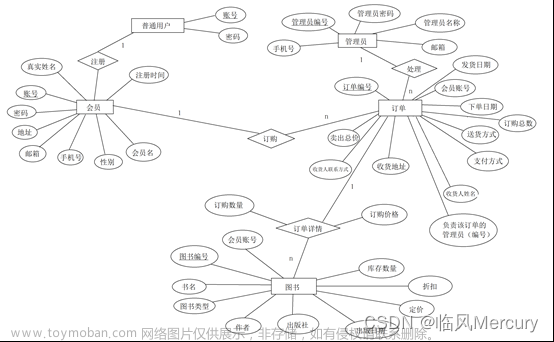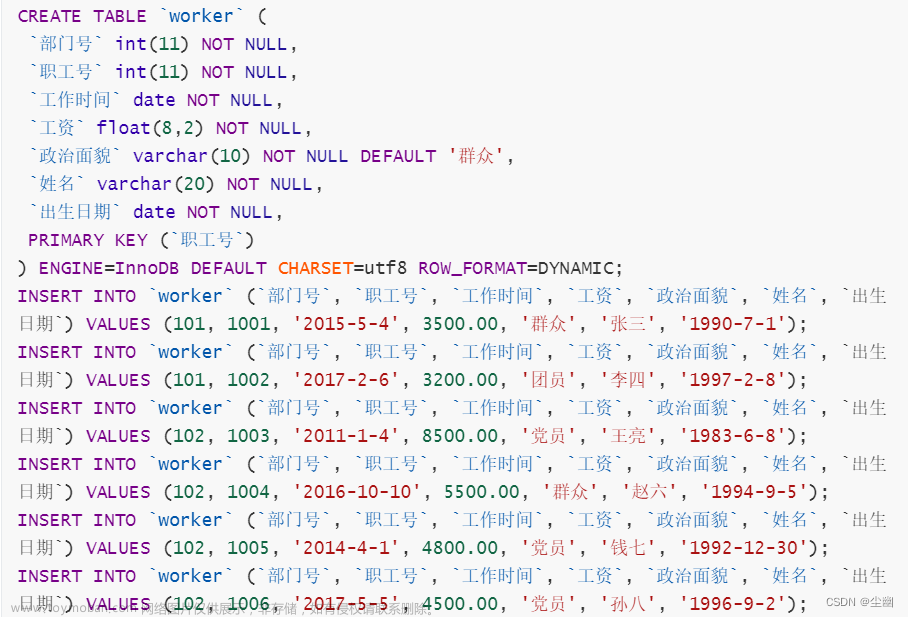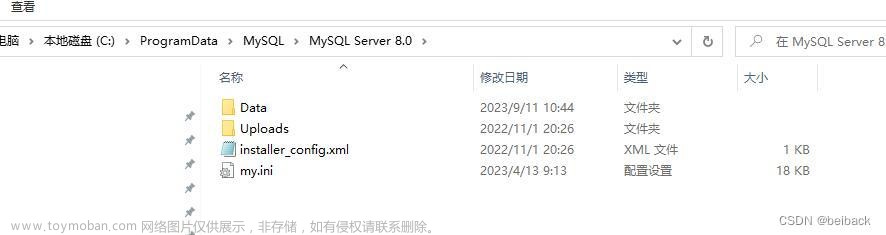目录
数据库teaching中的表结构和表记录。
问题:
答案:
数据库teaching中的表结构和表记录。
(1)学生信息表student
#student表结构
create table if not exists student (
studentno char(11) not null comment'学号',
sname char(8) not null comment'姓名',
sex enum('男', '女') default '男' comment'性别',
birthdate date not null comment'出生日期',
entrance int(3) null comment'入学成绩',
phone varchar(12) not null comment'电话',
Email varchar(20) not null comment'电子信箱',
primary key (studentno)
);
#student表常用数据
studentno sname sex birthdate entrance phone Email
20112100072 许东方 男 2002/2/4 658 12545678998 su12@163.com
20112111208 韩吟秋 女 2002/2/14 666 15878945612 han@163.com
20120203567 封白玫 女 2003/9/9 898 13245674564 feng@126.com
20120210009 崔舟帆 男 2002/11/5 789 13623456778 cui@163.com
20123567897 赵雨思 女 2003/8/4 879 13175689345 pinan@163.com
20125121109 梁一苇 女 2002/9/3 777 13145678921 bing@126.com
20126113307 姚扶竹 女 2003/9/7 787 13245678543 zhu@163.com
21125111109 敬秉辰 男 2004/3/1 789 15678945623 jing@sina.com
21125221327 何桐影 女 2004/12/4 879 13178978999 he@sina.com
21131133071 崔依歌 男 2002/6/6 787 15556845645 cui@126.com
21135222201 夏文斐 女 2005/10/6 867 15978945645 xia@163.com
21137221508 赵临江 男 2005/2/13 789 12367823453 ping@163.com

(2)课程信息表course
#course表结构
create table if not exists course (
courseno char(6) not null,
cname char(6) not null,
type char(8) not null,
period int(2) not null,
exp int(2) not null,
term int(2) not null,
primary key (courseno)
);
#course表常用数据
courseno cname type period exp term
c05103 高等数学 必修 64 16 2
c05109 C语言 必修 48 16 2
c05127 数据结构 必修 64 16 2
c05138 软件工程 选修 48 8 5
c06108 机械制图 必修 60 8 2
c06127 机械设计 必修 64 8 3
c06172 铸造工艺 选修 42 16 6
c08106 经济法 必修 48 0 7
c08123 金融学 必修 40 0 5
c08171 会计软件 选修 32 8 8

(3)成绩信息表score
#score表结构
create table if not exists score(
studentno char(11) not null,
courseno char(6) not null,
daily float(4,1) default 0,
final float(4,1) default 0,
primary key (studentno , courseno)
);
#score表常用数据
studentno courseno daily final
20112100072 c05103 99 92
20120203567 c05103 78 67
20120210009 c05103 65 98
20125121109 c05103 88 79
21125111109 c05103 96 97
21137221508 c05103 77 92
20112100072 c05109 95 82
20120203567 c05109 87 86
20125121109 c05109 77 82
20126113307 c05109 89 95
21125111109 c05109 87 82
21125221327 c05109 89 95
20120210009 c05138 88 89
21137221508 c05138 74 91
20112111208 c06108 77 82
20120210009 c06108 79 88
20123567897 c06108 99 99
20126113307 c06108 78 67
20112111208 c06127 85 91
20120203567 c06127 97 97
20112111208 c06172 89 95
21125221327 c06172 88 62
21131133071 c06172 78 95
21125111109 c08106 77 91
21135222201 c08106 91 77
21137221508 c08106 89 62
21131133071 c08123 78 89
21135222201 c08123 79 99
20112100072 c08171 82 69
20125121109 c08171 85 91
21131133071 c08171 88 98
21135222201 c08171 85 92

(4)教师信息表teacher
#teacher表结构
create table if not exists teacher (
teacherno char(6) not null comment '教师编号',
tname char(8) not null comment'教师姓名',
major char(10) not null comment '专业',
prof char(10) not null comment '职称',
department char(16) not null comment '部门',
primary key (teacherno)
);
#teacher表常用数据
teacherno tname major prof department
t05001 苏超然 软件工程 教授 计算机学院
t05002 常可观 会计学 助教 管理学院
t05003 孙释安 网络安全 教授 计算机学院
t05011 卢敖治 软件工程 副教授 计算机学院
t05017 茅佳峰 软件测试 讲师 计算机学院
t06011 夏期年 机械制造 教授 机械学院
t06023 卢释舟 铸造工艺 副教授 机械学院
t07019 韩庭宇 经济管理 讲师 管理学院
t08017 白成园 金融管理 副教授 管理学院
t08058 孙有存 数据科学 副教授 计算机学院

(5)纽带表teach_course
#teach_course表结构
create table if not exists teach_course (
teacherno char(6) not null,
courseno char(6) not null,
primary key (teacherno,courseno)
);
#teach_course表常用数据
teacherno courseno
t05001 c05103
t05002 c05109
t05003 c05127
t05011 c05138
t05017 c06108
t05017 c06172
t06011 c06127
t06023 c05127
t06023 c06172
t07019 c08106
t08017 c08123
t08058 c08171

(6)选课信息表se_course
#se_course表结构
create table se_course
(sc_no int(6) not null auto_increment,
studentno char(11) not null,
courseno char(6) not null,
teacherno char(6) not null,
score int(3) null,
sc_time timestamp not null default now(),
primary key (sc_no)
);
#se_course表常用数据示例
sc_no studentno courseno teacherno score sc_time
1 21125111109 c06172 t05017 NULL 2020-12-09 18:33:45
2 20120210009 c06108 t06023 NULL 2020-12-24 18:30:15
3 20123567897 t01239 t05003 NULL 2020-12-26 18:09:09

问题:
(1)在course表的cname列上创建索引IDX_cname。
(2)在student表的studentno和phone列上创建唯一索引uq_stu。并输出student表中的记录,查看输出结果的顺序。
(3)创建一个视图v_teacher,查询所有“计算机学院”教师的信息。
(4)创建一个视图v_avgstu,查询每个学生的学号、姓名及平均分,并且按照平均分降序排序。
(5)修改v_teacher的视图定义,添加with check option选项。
(6)通过视图v_teacher向基表teacher中分别插入数据('t05039','张馨月','计算机应用', '讲师', '计算机学院)和('t06018', '李书诚', '机械制造','副教授','机械学院'),并查看插入数据情况。
(7)通过视图v_teacher将基表teacher中教师编号为t05039的教师职称修改为‘副教授’。
答案:
1.
create index IDX_cname on course (cname);
select * from course;

2.
create unique index uq_stu on student (studentno, phone);
select * from student;

3.
create view v_teacher as select * from teacher where teacher.department='计算机学院';
select * from v_teacher;文章来源:https://www.toymoban.com/news/detail-461576.html

4.
create view v_avgstu as select student.studentno,student.sname,avg(score.final) as avg from student join score on student.studentno=score.studentno group by score.studentno order by avg desc;
select * from v_avgstu;

5.
create view v_teacher as select * from teacher where teacher.department='计算机学院' with check option;
select * from v_teacher;

6.(注意:这里需要使用第3题创建的视图,因为这里插入了机械学院的数据)
insert into v_teacher(teacherno,tname,major,prof,department) values('t05039','张馨月','计算机应用','讲师','计算机学院');
insert into v_teacher(teacherno,tname,major,prof,department) values('t06018', '李书诚', '机械制造','副教授','机械学院');
select * from v_teacher;

7.
update v_teacher set prof='副教授' where teacherno='t05039';
select * from v_teacher;
 文章来源地址https://www.toymoban.com/news/detail-461576.html
文章来源地址https://www.toymoban.com/news/detail-461576.html
到了这里,关于数据库作业的文章就介绍完了。如果您还想了解更多内容,请在右上角搜索TOY模板网以前的文章或继续浏览下面的相关文章,希望大家以后多多支持TOY模板网!