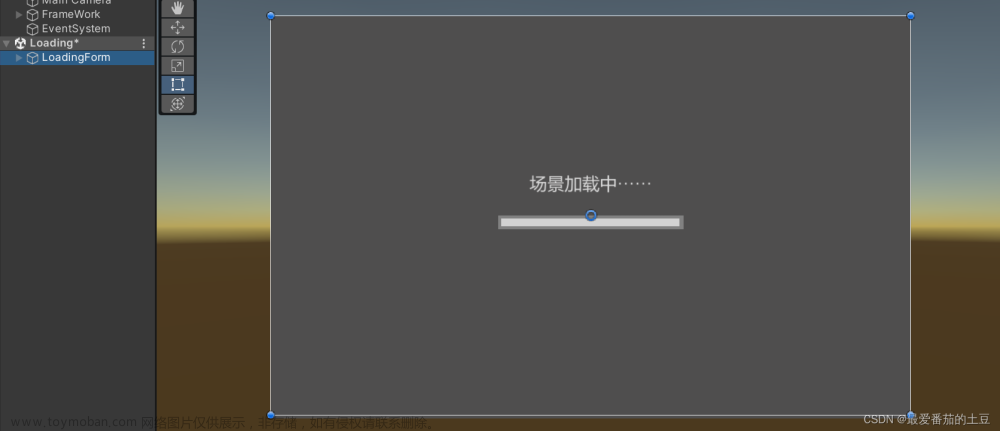1 使用消息框架的目的
对于小型游戏,可能不需要任何框架,而是让各个游戏脚本直接相互通信。如要实现玩家受到攻击血量减少,通过玩家控制类向血条脚本发送消息减少血量。但是这样直接通信会导致各脚本通信关系记为复杂,并且每一个脚本都和多个脚本有联系,导致维护和更新十分困难
我们利用上节课讲的管理类,可以将一类脚本由一个管理类控制,如将玩家的功能放在玩家管理类下,将血条,背包等UI组件放在UI管理类下。这样要减少玩家血量,可以让玩家控制类向UI管理类发消息,然后UI管理类来改变血条。该方案对大部分小型游戏适用,但对于大型游戏或者网游,一旦管理类过多依然难以管理
我们在管理类基础上再封装一层消息框架用于管理类间的通信。这样每一个类会和消息框架通信,由消息框架找到对于管理类,再由管理类控制对于脚本。
编写消息框架
1 消息类:用于保存要传输的消息类型及内容
using System.Collections;
using System.Collections.Generic;
using UnityEngine;
public class Message
{
public byte Type;
public int Command;
public object Content;
public Message(byte type, int command, object content) {
Type = type;
Command = command;
Content = content;
}
}
这里我们的消息类定义三个参数Type, Command, Content。其中Type代表消息类型,这类大概很少,因此使用byte型保存即可以减少传输数据量。Command为具体的消息命令,使用int保存,之后可以定义不同值所对应的命令内容。Content为要传入的消息参数,类型不确定故设为object
为了明确各个类型和指令的具体含义,我们一般设置一个全局参数库用于存储各个指令名称和对应值,如下:
public class MessageType {
// type
public static byte Type_Audio = 1;
public static byte Type_UI = 2;
public static byte Type_Player = 3;
// sound command
public static int Audio_Play = 100;
public static int Audio_Stop = 101;
public static int Audio_Pause = 102;
// UI command
public static int UI_ShowPanal = 201;
public static int UI_AddScore = 202;
public static int UI_ShowShop = 203;
}
2 管理组件:
这里我们创建一个类MonoBase,里面多一个虚拟方法ReceiveMessage用于接受消息。之后的组件程序全部继承MonoBase类实现消息接受功能
using System.Collections;
using System.Collections.Generic;
using UnityEngine;
public class MonoBase : MonoBehaviour
{
// override in child class
public virtual void ReceiveMessage(Message message) {
}
// Start is called before the first frame update
void Start()
{
}
// Update is called once per frame
void Update()
{
}
}
3 管理器:
管理器用于管理各个组件。这里我们创建的管理基类要实现以下方法:
1 存储其下所有的组件
2 让新组件可以注册进管理类
3 接收由消息管理器发布的消息,如果消息类型匹配将消息向下传递到各组件
using System.Collections;
using System.Collections.Generic;
using UnityEngine;
public abstract class ManagerBase : SingletonBase<ManagerBase>
{
// store all components
public List<MonoBase> Monos = new List<MonoBase>();
// register a component onto the manager
public void Register(MonoBase mono) {
if (!Monos.Contains(mono)) {
Monos.Add(mono);
}
}
public virtual void ReceiveMessage(Message message) {
// discard unmatched message type
if (message.Type != GetMessageType()) {
return;
}
foreach (var mono in Monos) {
mono.ReceiveMessage(message);
}
}
public abstract byte GetMessageType();
}
4 消息中心:
消息中心用于管理各个管理类,因此消息中心也具有保存管理类列表和注册新管理类的作用。消息类作为消息系统发送端,用于向各个管理类发送信息,管理类会自动屏蔽非本类型的消息(实现在上面管理类代码)
using System.Collections;
using System.Collections.Generic;
using UnityEngine;
public class MessageCenter : MonoBehaviour
{
// store all managers
public List<ManagerBase> Managers = new List<ManagerBase>();
// register a new manager
public void Register(ManagerBase manager) {
if (!Managers.Contains(manager)) {
Managers.Add(manager);
}
}
// send message
public void SendCustomMessage(Message message) {
foreach (var manager in Managers) {
manager.ReceiveMessage(message);
}
}
}
至此整个消息框架搭建完毕
在下面我们使用一个简单的吃金币游戏来使用消息框架
1 搭建游戏场景
创建一个平面,加上灰色材质
创建一个胶囊体作为角色,添加上红色材质,RigidBody组件(设置为Kinetic并冻结旋转),将tag设为Player
创建圆柱体作为金币,添加黄色材质,将碰撞器设为Trigger,新建tag Coin并将金币物体加上Coin tag。复制多份金币
创建UI Canvas,并在左上角加上Panel,Panal锚点放在屏幕左上角。在Panel上加上(旧版)Text用于显示分数
创建空物体用于挂载MessageCenter
2 UIManager脚本
using System.Collections;
using System.Collections.Generic;
using UnityEngine;
public class UIManager : ManagerBase
{
// Start is called before the first frame update
void Start()
{
// register to message center
MessageCenter.Instance.Register(this);
}
// Update is called once per frame
void Update()
{
}
public override byte GetMessageType() {
return MessageType.Type_UI;
}
}
UIManager继承ManagerBase。在初始化UIManager时将其注册到MessageCenter里。这么我们重写ManagerBase里的GetMessageType,让其返回MessageType.Type_UI。ReceiveMessage方法不需要重写
3 Panal脚本
using System.Collections;
using System.Collections.Generic;
using UnityEngine;
using UnityEngine.UI;
public class Panal : MonoBase
{
public Text text;
// Start is called before the first frame update
void Start()
{
UIManager.Instance.Register(this);
}
// Update is called once per frame
void Update()
{
}
public override void ReceiveMessage(Message message) {
base.ReceiveMessage(message);
if (message.Command == MessageType.UI_AddScore) {
int score = (int)message.Content;
// display score
text.text = "score: " + score;
}
}
}
Panal用于控制积分表。在初始化时在UIManager中注册。在ReceiveMessage方法里调用基类的ReceiveMessage得到MessageCenter里发布的消息
3 PlayerManager脚本
using System.Collections;
using System.Collections.Generic;
using UnityEngine;
public class PlayerManager : MonoBehaviour
{
int score = 0;
// Start is called before the first frame update
void Start()
{
}
// Update is called once per frame
void Update()
{
float horizontal = Input.GetAxis("Horizontal");
float vertical = Input.GetAxis("Vertical");
Vector3 dir = new Vector3(horizontal, 0, vertical);
if (dir != Vector3.zero) {
transform.Translate(dir * 5 * Time.deltaTime);
}
}
private void OnTriggerEnter(Collider other) {
if (other.tag == "Coin") {
score += 1;
Destroy(other.gameObject);
// send message
MessageCenter.Instance.SendCustomMessage(new Message(MessageType.Type_UI, MessageType.UI_AddScore, score));
}
}
}
角色控制部分都是unity很基础内容,不额外说明。在该类里调用MessageCenter发布了玩家分数score
总结整个通信流程:
1 PlayerManager类调用MessageCenter发布Type_UI类型,UI_AddScore指令,数据为score
2 MessageCenter调用各个管理器的ReceiveMessage方法,其中Type_UI类型信息被UIManager类获取返回给子类Panal的ReceiveMessage
3 ReceiveMessage得到信息,在UI上显示出分数
消息框架更新:(2023/5/12 添加):
在旧版消息框架中,当我们继承ManagerBase构造具体管理器类时会出现以下问题:ManagerBase对应的单例对象ManagerBase.Instance的数据类型始终为ManagerBase,而非其子类,并且该类型无法通过向下转换变为子类。
无法向下转换原因:
基类 a = new 基类
基类 b = new 子类
在以上情况下,只有b可以被向下转换,因为b实际上保存了子类所有内容,只是编译时会被识别为基类。而a由于对象本身就为基类,不具有子类里面更多的内容,因此无法转换为内容更多的子类,强转结果为null(这里可以类比 1.1可以强转为1,但1不能强转为1.1)
我暂时的解决方法是在ManagerBase中放弃继承SingletonBase,而是直接使用泛型并自己重写一套单例构造方法,如以下代码文章来源:https://www.toymoban.com/news/detail-461730.html
using System.Collections;
using System.Collections.Generic;
using UnityEngine;
public abstract class ManagerBase<T> : MonoBehaviour where T : MonoBehaviour
{
private static T instance;
public static T Instance {
get {
return instance;
}
}
protected void Awake()
{
instance = this as T;
}
protected void OnDestroy()
{
instance = null;
}
// store all components
public List<MonoBase> Monos = new List<MonoBase>();
// register a component onto the manager
public void Register(MonoBase mono) {
if (!Monos.Contains(mono)) {
Monos.Add(mono);
}
}
public virtual void ReceiveMessage(Message message) {
// discard unmatched message type
if (message.Type != GetMessageType()) {
return;
}
foreach (var mono in Monos) {
mono.ReceiveMessage(message);
}
}
public abstract byte GetMessageType();
}
同时对MessageCenter进行修改。这里由于ManagerBase里的泛型必须填充为MonoBehavior子类,我们可以将MonoBehavior作为MessageCenter中填充的泛型类文章来源地址https://www.toymoban.com/news/detail-461730.html
using System.Collections;
using System.Collections.Generic;
using UnityEngine;
public class MessageCenter : SingletonBase<MessageCenter> {
// store all managers
public List<ManagerBase<MonoBehaviour>> Managers = new List<ManagerBase<MonoBehaviour>>();
// register a new manager
public void Register(ManagerBase<MonoBehaviour> manager) {
if (!Managers.Contains(manager)) {
Managers.Add(manager);
}
}
// send message
public void SendCustomMessage(Message message) {
foreach (var manager in Managers) {
manager.ReceiveMessage(message);
}
}
}
到了这里,关于unity进阶学习笔记:消息框架的文章就介绍完了。如果您还想了解更多内容,请在右上角搜索TOY模板网以前的文章或继续浏览下面的相关文章,希望大家以后多多支持TOY模板网!