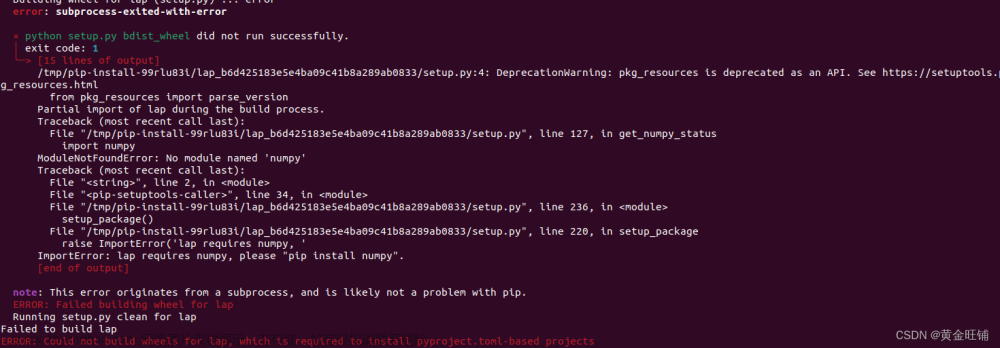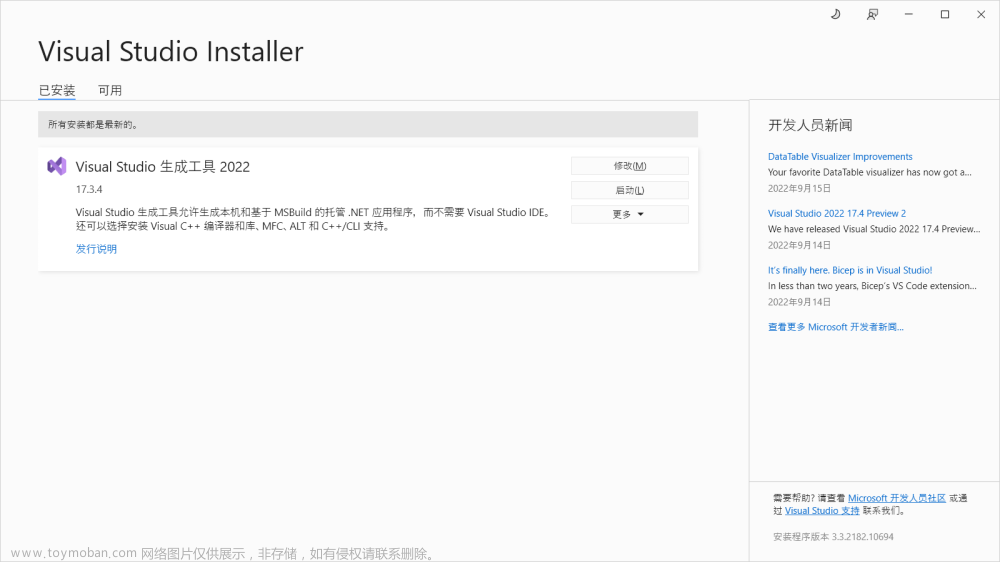解决:
ERROR: Command errored out with exit status 1:
creating build\lib.win-amd64-3.8
creating build\lib.win-amd64-3.8\pycocotools
copying pycocotools\coco.py -> build\lib.win-amd64-3.8\pycocotools
copying pycocotools\cocoeval.py -> build\lib.win-amd64-3.8\pycocotools
copying pycocotools\mask.py -> build\lib.win-amd64-3.8\pycocotools
copying pycocotools_init_.py -> build\lib.win-amd64-3.8\pycocotools
running build_ext
skipping ‘pycocotools_mask.c’ Cython extension (up-to-date)
building ‘pycocotools._mask’ extension
error: Microsoft Visual C++ 14.0 or greater is required. Get it with “Microsoft C++ Build Tools”: https://visualstudio.microsoft.com/visual-cpp-build-tools/
----------------------------------------
ERROR: Command errored out with exit status 1: ’ --single-version-externally-managed --compile --install-headers ‘D:\Anaconda3\Include\pycocotools’ Check the logs for full command output
1、导入 pycocotools
相信大家肯定被这个导入苦恼了不少时间,作为小白的我也是,这里有一个非常简单的方法解决此问题,首先说说网上目前有的两种方法,我反正是没有成功的。
- 下载Microsoft Visual C++ 14.0整套,咱们也就需要一个依赖去跑人工智能相关项目。不值得,所以我没有试,但有同学试试了,有的行有的不行。
- 导入更新pip,然后输入下列代码,(有人解决了有人没有)
pip install git+https://github.com/philferriere/cocoapi.git#subdirectory=PythonAPI
2、解决办法只需要两步(附上成功截图,推荐使用!!!)
去清华镜像下载对应的.whl文件,https://pypi.tuna.tsinghua.edu.cn/simple/进入网址后Ctrl+F 找pycocotools-windows即可,根据自己的版本上调或者下挑版本。(作者是python3.8)
 文章来源:https://www.toymoban.com/news/detail-462142.html
文章来源:https://www.toymoban.com/news/detail-462142.html
#然后下载本地cp38版本的pycocotools即可
pip install D:\浏览器下载\pycocotools_windows-2.0.0.2-cp38-cp38-win_amd64.whl

然后就可以运行自己的人工智能项目了,欢迎互相关注相互学习。之前还有一片是导入“shapely” ,方法与这个差不多,点我跳转到shapely报错解决方案。文章来源地址https://www.toymoban.com/news/detail-462142.html
到了这里,关于ERROR: Failed building wheel for pycocotools,解决pip导入pycocotools报错,无需下载Microsoft Visual C++的文章就介绍完了。如果您还想了解更多内容,请在右上角搜索TOY模板网以前的文章或继续浏览下面的相关文章,希望大家以后多多支持TOY模板网!