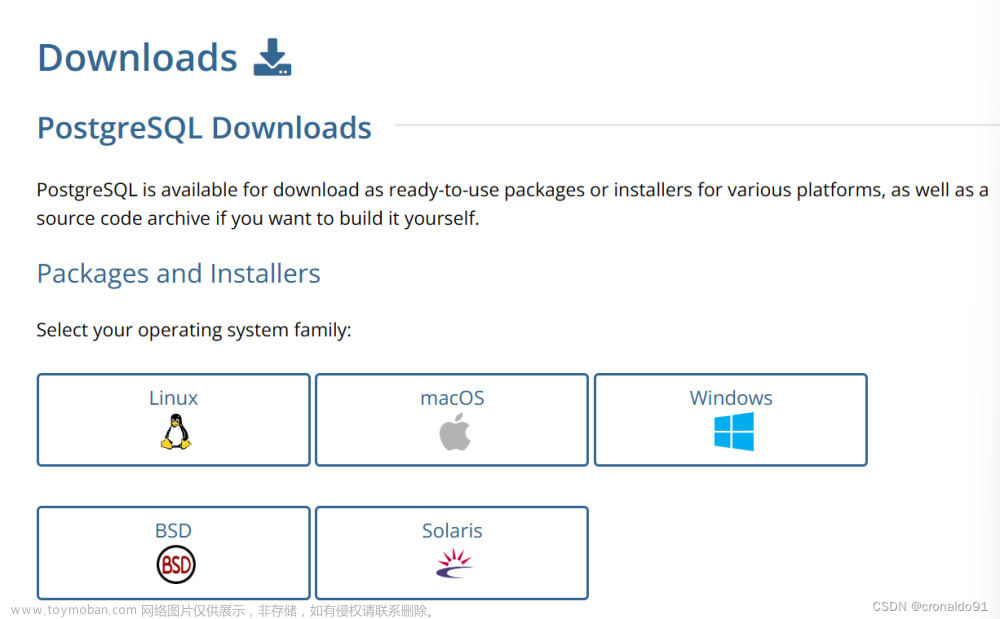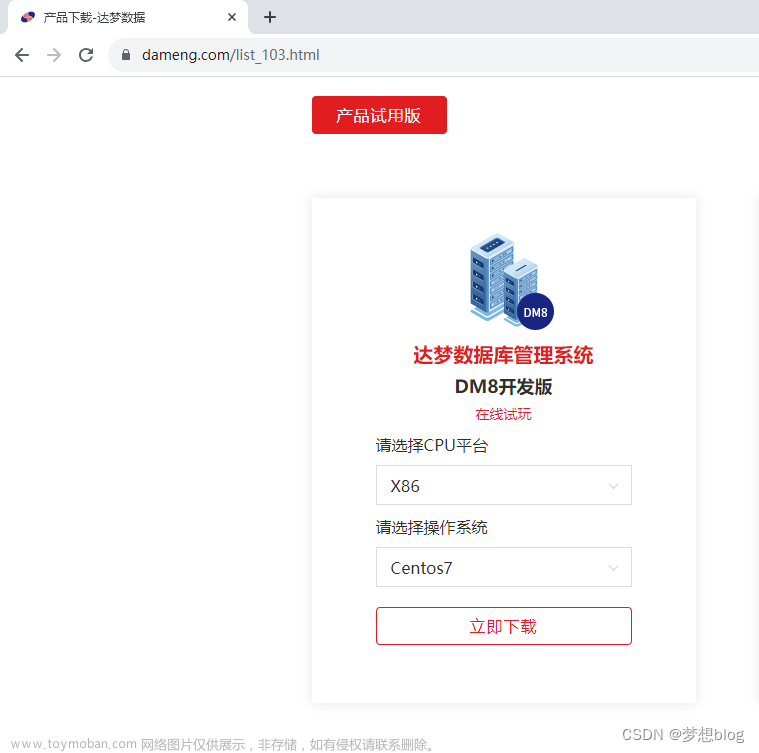CentOS 7 离线迁移 Elasticsearch 数据
环境说明
| 说明 | 配置 |
|---|---|
| 源地址 | 10.10.200.15:9200 |
| 目的地址 | 192.168.68.129:9200 |
| 迁移索引 | user_info |
| 数据条数 | 7 |
| 迁移方法 | elasticsearch-dump |
| 安装包依赖 | node-v16.16.0-linux-x64.tar.xz elasticdump.tar.gz |
环境验证
源地址
- 获取 elasticsearch 集群可用性
[root@localhost ~]# curl 10.10.200.15:9200/_cat/health
1666593542 06:39:02 docker-cluster green 1 1 5 5 0 0 0 0 - 100.0%
- 获取 elasticsearch 索引情况
# 名称
[root@localhost ~]# curl 10.10.200.15:9200/_cat/indices
green open user_info md_IV4S9Qu6FN2haCNXDug 5 0 7 0 23.7kb 23.7kb
# 数据量
[root@localhost ~]# curl 10.10.200.15:9200/user_info/_doc/_count?pretty
{
"count" : 7,
"_shards" : {
"total" : 5,
"successful" : 5,
"skipped" : 0,
"failed" : 0
}
}
目标地址
- 查看集群可用性
[root@localhost ~]# curl 192.168.68.129:9200/_cat/health
1666622621 14:43:41 docker-cluster green 1 1 0 0 0 0 0 0 - 100.0%
- 查看是否有对应索引
[root@localhost ~]# curl 192.168.68.129:9200/_cat/indices
elasticsearch-dump 环境依赖
# 该服务可安装在任意节点,需要同时能连接 elasticsearch 源地址、目的地址,安装依赖如下
- jdk
- npm
- elasticsearch-dumpo
验证 JDK 环境
[root@localhost ~]# java -version
java version "1.8.0_211"
Java(TM) SE Runtime Environment (build 1.8.0_211-b12)
Java HotSpot(TM) 64-Bit Server VM (build 25.211-b12, mixed mode)
验证 npm 环境
- 安装
# 下载
[root@localhost ~]# wget https://nodejs.org/dist/v16.16.0/node-v16.16.0-linux-x64.tar.xz
# 解压
[root@localhost ~]# tar zxf node-v16.16.0-linux-x64.tar.xz
# 分发
[root@localhost ~]# mv node-v16.16.0-linux-x64 /usr/local/nodejs
# 环境变量配置
[root@localhost ~]# tail - /etc/profile
export NODEJS_HOME=/usr/local/nodejs
export PATH=$PATH:$NODEJS_HOME/bin
# 刷新环境变量
[root@localhost ~]# source /etc/profile
- 验证
[root@localhost ~]# npm --version
8.11.0
elasticsearch-dump 安装
在线安装
# 会安装在 -- /usr/local/nodejs/lib/node_modules/elasticdump
[root@localhost ~]# npm install -g elasticdump
解压
# 内网环境 -- 需要提前准备 elasticdump 包
[root@localhost ~]# tar zxf elasticdump.tar.gz
分发
# 目录固定 -- 必须放到此目录
[root@localhost ~]# mv ./elasticdump /usr/local/nodejs/lib/node_modules
验证
[root@localhost ~]# /usr/local/nodejs/lib/node_modules/elasticdump/bin/elasticdump --version
6.92.1
使用 elasticsearch-dump 迁移数据
迁移索引 setting
[root@localhost ~]# /usr/local/nodejs/lib/node_modules/elasticdump/bin/elasticdump --input=http://10.10.200.15:9200/user_info --output=http://192.168.68.129:9200/user_info --type=settings
Mon, 24 Oct 2022 14:29:21 GMT | starting dump
Mon, 24 Oct 2022 14:29:21 GMT | got 1 objects from source elasticsearch (offset: 0)
Mon, 24 Oct 2022 14:29:21 GMT | sent 1 objects to destination elasticsearch, wrote 1
Mon, 24 Oct 2022 14:29:21 GMT | got 0 objects from source elasticsearch (offset: 1)
Mon, 24 Oct 2022 14:29:21 GMT | Total Writes: 1
Mon, 24 Oct 2022 14:29:21 GMT | dump complete
迁移索引 mapping
[root@localhost ~]# /usr/local/nodejs/lib/node_modules/elasticdump/bin/elasticdump --input=http://10.10.200.15:9200/user_info --output=http://192.168.68.129:9200/user_info --type=mapping
Mon, 24 Oct 2022 14:29:43 GMT | starting dump
Mon, 24 Oct 2022 14:29:43 GMT | got 1 objects from source elasticsearch (offset: 0)
Mon, 24 Oct 2022 14:29:43 GMT | sent 1 objects to destination elasticsearch, wrote 1
Mon, 24 Oct 2022 14:29:43 GMT | got 0 objects from source elasticsearch (offset: 1)
Mon, 24 Oct 2022 14:29:43 GMT | Total Writes: 1
Mon, 24 Oct 2022 14:29:43 GMT | dump complete
迁移索引 data
[root@localhost ~]# elasticdump --input=http://10.10.200.15:9200/user_info --output=http://192.168.68.129:9200/user_info --type=data
Mon, 24 Oct 2022 14:30:24 GMT | starting dump
Mon, 24 Oct 2022 14:30:24 GMT | got 7 objects from source elasticsearch (offset: 0)
Mon, 24 Oct 2022 14:30:25 GMT | sent 7 objects to destination elasticsearch, wrote 7
Mon, 24 Oct 2022 14:30:25 GMT | got 0 objects from source elasticsearch (offset: 7)
Mon, 24 Oct 2022 14:30:25 GMT | Total Writes: 7
Mon, 24 Oct 2022 14:30:25 GMT | dump complete
验证迁移结果
# 验证目的地址 -- 索引情况
[root@localhost ~]# curl 192.168.68.129:9200/user_info/_doc/_count?pretty
{
"count" : 7,
"_shards" : {
"total" : 5,
"successful" : 5,
"skipped" : 0,
"failed" : 0
}
}
文章来源地址https://www.toymoban.com/news/detail-463442.html
文章来源:https://www.toymoban.com/news/detail-463442.html
到了这里,关于CentOS 7 离线迁移 Elasticsearch 数据的文章就介绍完了。如果您还想了解更多内容,请在右上角搜索TOY模板网以前的文章或继续浏览下面的相关文章,希望大家以后多多支持TOY模板网!