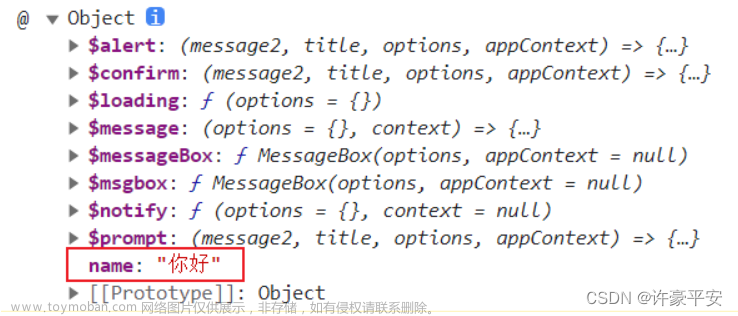在Winform中动态读写app.config文件
https://blog.csdn.net/kingmax54212008/article/details/38987277?spm=1001.2101.3001.6650.7&utm_medium=distribute.pc_relevant.none-task-blog-2%7Edefault%7EBlogCommendFromBaidu%7ERate-7-38987277-blog-82746084.235%5Ev36%5Epc_relevant_default_base3&depth_1-utm_source=distribute.pc_relevant.none-task-blog-2%7Edefault%7EBlogCommendFromBaidu%7ERate-7-38987277-blog-82746084.235%5Ev36%5Epc_relevant_default_base3&utm_relevant_index=12
1、 首先需要在项目中引用:System.Configuration
2、 通过OpenExeConfiguration()这个方法来对配置文件进行操作
若当前项目的配置文件如下:
-
-
<configuration>
-
<appSettings>
-
<clear />
-
<add key="DataSource" value=".\SQL2005"/>
-
<!-- 数据库服务地址-->
-
<add key="InitialCatalog" value="db"/>
-
<!-- 数据库名称-->
-
<add key="UserId" value="sa"/>
-
<!-- 用户名-->
-
<add key="Password" value="sa"/>
-
<!-- 这个密码是加密之后的-->
-
<add key="ConnectTimeout" value="1000"/>
-
</appSettings>
-
<startup>
-
<supportedRuntime version="v2.0.50727"/>
-
</startup>
-
</configuration>
需要对上面appSettings的键值作修改,如下代码所示:
-
string path = Application.StartupPath + "\\ASSEMLY.exe";
-
Configuration config = ConfigurationManager.OpenExeConfiguration(path);
-
config.AppSettings.Settings.Clear();
-
-
config.AppSettings.Settings.Add("DataSource", this.DataSource);
-
config.AppSettings.Settings.Add("InitialCatalog", this.InitialCatalog);
-
config.AppSettings.Settings.Add("UserId", this.UserId);
-
config.AppSettings.Settings.Add("Password", this.DePassword);
-
config.AppSettings.Settings.Add("ConnectTimeout", this.ConnectTimeout.ToString());
-
-
// 保存对配置文件所作的更改
-
config.Save(ConfigurationSaveMode.Modified);
-
// 强制重新载入配置文件的ConnectionStrings配置节
-
ConfigurationManager.RefreshSection("appSettings");
其中它是不能直接修改健值的,是在修改之前要删除该键值,然后重新添加
同是,上面的只是对AppSettings进行操作,其实也可以对ConnectionStrings、SectionGroups、Sections进行操作
读取所有的AppSettings的值
StringBuilder str = new StringBuilder();
str.Append("<table class='isTable'><tr><th></th><th>用户名</th><th>webservices地址</th><th>webservices方法名称</th></tr>");
AppSettingsReader reader =
new AppSettingsReader();
NameValueCollection appStgs =
ConfigurationManager.AppSettings;
string[] names =
ConfigurationManager.AppSettings.AllKeys;
String value = String.Empty;
for (int i = 0; i < appStgs.Count; i++)
{
string key = names[i];
if (key.IndexOf("WebSiteUser") >= 0)
{
value = (String)reader.GetValue(key, value.GetType());
string[] strValue = value.Split(',');
string webservices = strValue[0];
string method = strValue[1];
str.Append("<tr><td><a style='color:White;text-decoration: none;' href=\"/sdmin/EditWebSiteUser?key=" + key + "\"><img src='../../Content/icons/admin_edit.png' alt='' title='编辑'/></a></td><td>" + key.Replace("WebSiteUser", "") + "</td><td>" + webservices + "</td><td>" + method + "</td></tr>");
}
}
str.Append("</table>");
ViewData["ListWebSiteUser"] = str;
return View();
Winform—C#读写config配置文件
现在FrameWork2.0以上使用的是:ConfigurationManager或WebConfigurationManager。并且AppSettings属性是只读的,并不支持修改属性值.
一、如何使用ConfigurationManager?
1、添加引用:添加System.configguration



2、引用空间

3、config配置文件配置节
常用配置节:
(1)普通配置节
<appSettings>
<add key="COM1" value="COM1,9600,8,None,1,已启用" />
</appSettings>
(2)数据源配置节
<connectionStrings>
<add name="kyd" connectionString="server=.;database=UFDATA_999_2017;user=sa;pwd=123"/>
</connectionStrings>
(3)自定义配置节

二、config文件读写
1、依据连接串名字connectionName返回数据连接字符串
//依据连接串名字connectionName返回数据连接字符串
public static string GetConnectionStringsConfig(string connectionName)
{
//指定config文件读取
string file = System.Windows.Forms.Application.ExecutablePath;
System.Configuration.Configuration config = ConfigurationManager.OpenExeConfiguration(file);
string connectionString =
config.ConnectionStrings.ConnectionStrings[connectionName].ConnectionString.ToString();
return connectionString;
}
2、更新连接字符串
///<summary>
///更新连接字符串
///</summary>
///<param name="newName">连接字符串名称</param>
///<param name="newConString">连接字符串内容</param>
///<param name="newProviderName">数据提供程序名称</param>
public static void UpdateConnectionStringsConfig(string newName, string newConString, string newProviderName)
{
//指定config文件读取
string file = System.Windows.Forms.Application.ExecutablePath;
Configuration config = ConfigurationManager.OpenExeConfiguration(file);
bool exist = false; //记录该连接串是否已经存在
//如果要更改的连接串已经存在
if (config.ConnectionStrings.ConnectionStrings[newName] != null)
{
exist = true;
}
// 如果连接串已存在,首先删除它
if (exist)
{
config.ConnectionStrings.ConnectionStrings.Remove(newName);
}
//新建一个连接字符串实例
ConnectionStringSettings mySettings =
new ConnectionStringSettings(newName, newConString, newProviderName);
// 将新的连接串添加到配置文件中.
config.ConnectionStrings.ConnectionStrings.Add(mySettings);
// 保存对配置文件所作的更改
config.Save(ConfigurationSaveMode.Modified);
// 强制重新载入配置文件的ConnectionStrings配置节
ConfigurationManager.RefreshSection("connectionStrings");
}
3、返回*.exe.config文件中appSettings配置节的value项
///<summary>
///返回*.exe.config文件中appSettings配置节的value项
///</summary>
///<param name="strKey"></param>
///<returns></returns>
public static string GetAppConfig(string strKey)
{
string file = System.Windows.Forms.Application.ExecutablePath;
Configuration config = ConfigurationManager.OpenExeConfiguration(file);
foreach (string key in config.AppSettings.Settings.AllKeys)
{
if (key == strKey)
{
return config.AppSettings.Settings[strKey].Value.ToString();
}
}
return null;
}
4、在*.exe.config文件中appSettings配置节增加一对键值对
///<summary>
///在*.exe.config文件中appSettings配置节增加一对键值对
///</summary>
///<param name="newKey"></param>
///<param name="newValue"></param>
public static void UpdateAppConfig(string newKey, string newValue)
{
string file = System.Windows.Forms.Application.ExecutablePath;
Configuration config = ConfigurationManager.OpenExeConfiguration(file);
bool exist = false;
foreach (string key in config.AppSettings.Settings.AllKeys)
{
if (key == newKey)
{
exist = true;
}
}
if (exist)
{
config.AppSettings.Settings.Remove(newKey);
}
config.AppSettings.Settings.Add(newKey, newValue);
config.Save(ConfigurationSaveMode.Modified);
ConfigurationManager.RefreshSection("appSettings");
}
5、修改IP地址


// 修改system.serviceModel下所有服务终结点的IP地址
public static void UpdateServiceModelConfig(string configPath, string serverIP)
{
Configuration config = ConfigurationManager.OpenExeConfiguration(configPath);
ConfigurationSectionGroup sec = config.SectionGroups["system.serviceModel"];
ServiceModelSectionGroup serviceModelSectionGroup = sec as ServiceModelSectionGroup;
ClientSection clientSection = serviceModelSectionGroup.Client;
foreach (ChannelEndpointElement item in clientSection.Endpoints)
{
string pattern = @"\b\d{1,3}\.\d{1,3}\.\d{1,3}\.\d{1,3}\b";
string address = item.Address.ToString();
string replacement = string.Format("{0}", serverIP);
address = Regex.Replace(address, pattern, replacement);
item.Address = new Uri(address);
}
config.Save(ConfigurationSaveMode.Modified);
ConfigurationManager.RefreshSection("system.serviceModel");
}
// 修改applicationSettings中App.Properties.Settings中服务的IP地址
public static void UpdateConfig(string configPath, string serverIP)
{
Configuration config = ConfigurationManager.OpenExeConfiguration(configPath);
ConfigurationSectionGroup sec = config.SectionGroups["applicationSettings"];
ConfigurationSection configSection = sec.Sections["DataService.Properties.Settings"];
ClientSettingsSection clientSettingsSection = configSection as ClientSettingsSection;
if (clientSettingsSection != null)
{
SettingElement element1 = clientSettingsSection.Settings.Get("DataService_SystemManagerWS_SystemManagerWS");
if (element1 != null)
{
clientSettingsSection.Settings.Remove(element1);
string oldValue = element1.Value.ValueXml.InnerXml;
element1.Value.ValueXml.InnerXml = GetNewIP(oldValue, serverIP);
clientSettingsSection.Settings.Add(element1);
}
SettingElement element2 = clientSettingsSection.Settings.Get("DataService_EquipManagerWS_EquipManagerWS");
if (element2 != null)
{
clientSettingsSection.Settings.Remove(element2);
string oldValue = element2.Value.ValueXml.InnerXml;
element2.Value.ValueXml.InnerXml = GetNewIP(oldValue, serverIP);
clientSettingsSection.Settings.Add(element2);
}
}
config.Save(ConfigurationSaveMode.Modified);
ConfigurationManager.RefreshSection("applicationSettings");
}
private static string GetNewIP(string oldValue, string serverIP)
{
string pattern = @"\b\d{1,3}\.\d{1,3}\.\d{1,3}\.\d{1,3}\b";
string replacement = string.Format("{0}", serverIP);
string newvalue = Regex.Replace(oldValue, pattern, replacement);
return newvalue;
}
修改IP地址
config 读写方法
using System.Configuration;
//省略其他代码
public SalesOrderData()
{
string str = "";
str = ConfigurationManager.ConnectionStrings["kyd"].ToString();
conn = new SqlConnection(str);
cmd = conn.CreateCommand();
}
实际应用:
1、获取配置节的值
button1 点击获取配置节<appSettings>指定key的value值
button2 点击获取配置节<connectionStrings>指定name的connectionString值



结果为:

2、修改配置节的值
button1 点击获取配置节<appSettings>指定key的value值
button2 点击修改配置节<connectionStrings>指定key的value值为文本框的值
button3 点击获取配置节<appSettings>指定key新的value值



结果为:

此时配置文件key1的value值为,获取key值仍为修改前的值

如何重置为修改前的值?
 文章来源:https://www.toymoban.com/news/detail-463885.html
文章来源:https://www.toymoban.com/news/detail-463885.html
如何保存修改后的值?文章来源地址https://www.toymoban.com/news/detail-463885.html
到了这里,关于在Winform中动态读写app.config文件的文章就介绍完了。如果您还想了解更多内容,请在右上角搜索TOY模板网以前的文章或继续浏览下面的相关文章,希望大家以后多多支持TOY模板网!