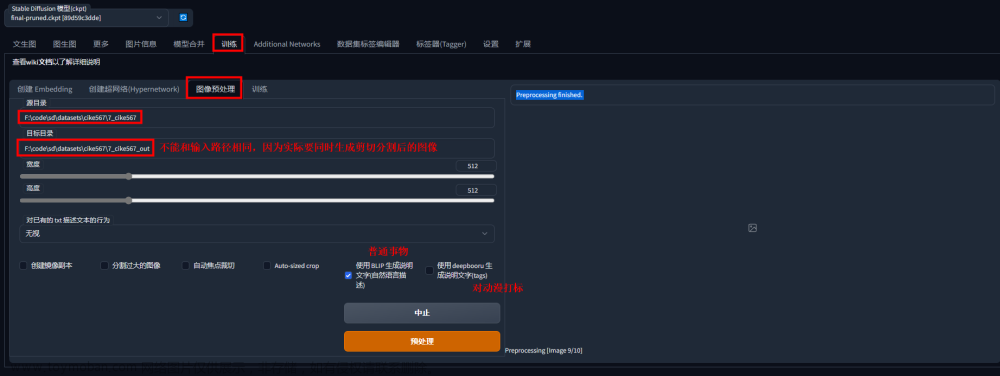相关博文
- stable-diffusion-webui的基础功能手动安装,了解代码结构、依赖、模型出处
安装成功结果

主要参考
- cuda11.7下载-https://developer.nvidia.com/cuda-toolkit-archive
- cudnn8.6 for 11.x : https://developer.nvidia.com/rdp/cudnn-archive
- dreambooth\lora 训练环境:
- 最原始的命令端 https://github.com/kohya-ss/sd-scripts
- GUI端口 https://github.com/bmaltais/kohya_ss
- 环境安装参考:win11 系统 GPU版本pytorch、CUDA、anaconda 、pycharm详细安装教程
一、显卡驱动相关
驱动版本自带cuda 12.0 与pytorch不兼容
驱动要安装官网4090自带的:528.02 cuda12.0 (运维安装跳过)
pytorch 需要cuda12.0以下
自定义安装
取消安装驱动

明确安装位置,好添加到系统路径
安装成功和失败的
cudnn 下载与安装
- https://developer.nvidia.com/rdp/cudnn-archive
改名放到cuda安装目录下,并添加到环境变量
根目录
C:\Program Files\NVIDIA GPU Computing Toolkit\CUDA\
结果
最终环境变量
肯定有些冗余
二、安装 python3.10 + pytorch
下载安装miniconda (python 3.10.9)
官网直接选择最新版本 : https://docs.conda.io/en/latest/miniconda.html
添加到系统环境
计算机—》属性—》高级系统设置----》环境变量—》系统变量—》path
根据自己位置改
D:\miniconda310\Scripts
D:\miniconda310
安装pytorch
- https://pytorch.org/
配置pip的国内源并升级
pip config set global.index-url https://mirror.baidu.com/pypi/simple
pip config set global.trusted-host mirror.baidu.com
python -m pip install --upgrade pip
查找对应的pytorch
lora dreambooth推荐的环境:https://github.com/bmaltais/kohya_ss/blob/master/setup.bat
pip install torch==1.13.1+cu117 torchvision==0.14.1+cu117 --extra-index-url https://download.pytorch.org/whl/cu117
需要15分钟左右时间
三、其他python依赖包
安装requirements
–upgrade使用最新版本的pip
进入 kohya_ss-master的位置
pip install --upgrade -r requirements.txt

ERROR: Cannot find command ‘git’ - do you have ‘git’ installed and in your PATH?
https://gitforwindows.org/
conda install git
git不是内部外部命令,添加到系统环境
-
https://www.cnblogs.com/ldq678/p/13287924.html
找到自己的路径
安装过程截图
开始安装
成功
安装 xformer
- https://github.com/facebookresearch/xformers
conda install xformers -c xformers
or
pip install -U xformers
本项目特定环境安装(不然训练报错,必须装)
copy /y .\bitsandbytes_windows\*.dll D:\miniconda310\Lib\site-packages\bitsandbytes\
copy /y .\bitsandbytes_windows\cextension.py D:\miniconda310\Lib\site-packages\bitsandbytes\cextension.py
copy /y .\bitsandbytes_windows\main.py D:\miniconda310\Lib\site-packages\bitsandbytes\cuda_setup\main.py
accelerate config
配置
erro 训练时报错 No model named ‘triton’
链接:https://pan.baidu.com/s/1shX-cU-R-0_gKhiTM0VXSw
提取码:6666
pip install triton-2.0.0-cp310-cp310-win_amd64.whl
四、启动训练界面
python D:\kohya_ss-master\kohya_gui.py
附录
本项目cudnn8.6 特殊安装
4090使用cudnn8.6能加速50%
下载后解压,放入文件夹 文章来源:https://www.toymoban.com/news/detail-464021.html
文章来源:https://www.toymoban.com/news/detail-464021.html
将cudnn保存到虚拟环境中
python D:\kohya_ss-master\tools\cudann_1.8_install.py
 文章来源地址https://www.toymoban.com/news/detail-464021.html
文章来源地址https://www.toymoban.com/news/detail-464021.html
到了这里,关于【stable-diffusion】4090显卡下dreambooth、lora、sd模型微调的GUI环境安装(cuda驱动、pytorch、xformer)的文章就介绍完了。如果您还想了解更多内容,请在右上角搜索TOY模板网以前的文章或继续浏览下面的相关文章,希望大家以后多多支持TOY模板网!


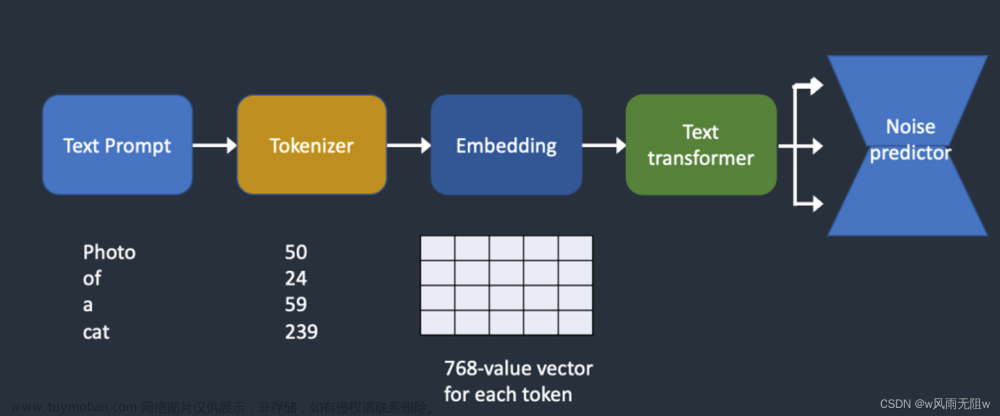


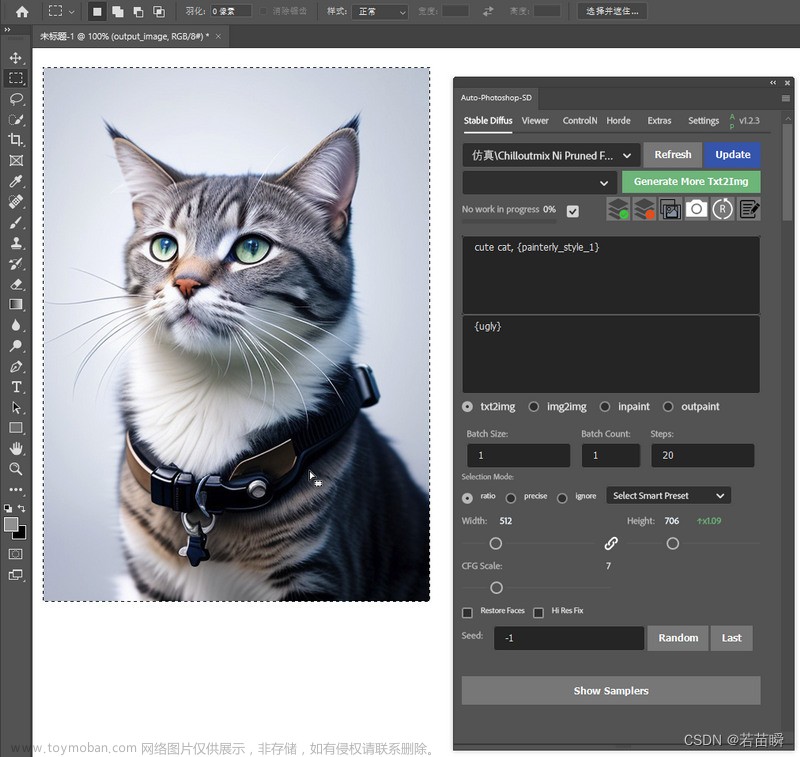


![[Stable Diffusion]ip-adapter:SD也可以垫图了,一张图复刻lora效果](https://imgs.yssmx.com/Uploads/2024/02/762464-1.jpeg)