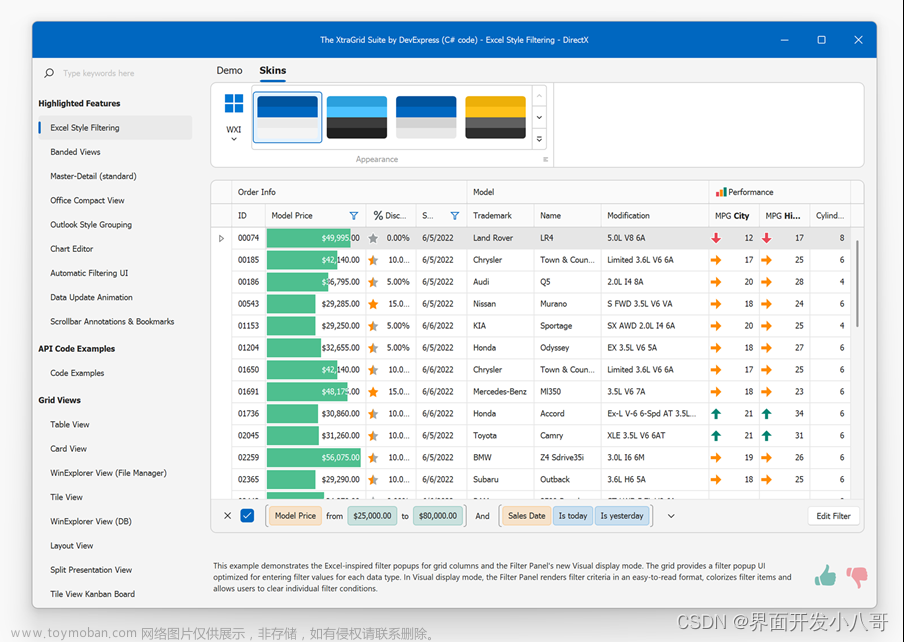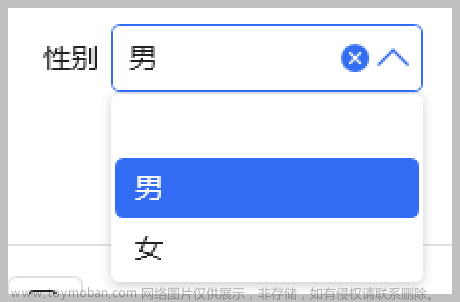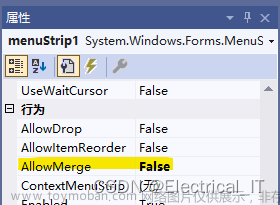获取工具下载 - DevExpress WinForm v21.2
转换器
转换器允许您动态转换可绑定的属性值。
默认转换器
DevExpress MVVM 框架自动管理简单的类型转换。 例如,在 Binding via Default Converters 演示中,字符串 TextEdit.Text 属性绑定到整数 ViewModel Progress 属性。 在这里,框架将属性值从 Int32 转换为 String 并返回。
C#
//View code
var fluent = mvvmContext.OfType<ViewModel>();
fluent.SetBinding(editor, e => e.Text, x => x.Progress);
//ViewModel code
public class ViewModel {
public virtual int Progress { get; set; }
}
VB.NET
'View code Dim fluent = mvvmContext.OfType(Of ViewModel)() fluent.SetBinding(editor, Function(e) e.Text, Function(x) x.Progress) 'ViewModel code Public Class ViewModel Public Overridable Property Progress() As Integer End Class
当框架转换值时,MvvmContext 组件会触发 BindingConvert 事件,您可以处理此事件以调整转换逻辑。Binding with Custom Conversion Handling demo演示说明了一个 TextEdit 编辑器,其 EditValue 属性绑定到整数 ViewModel Value 属性。如果用户将 TextEdit 留空,则编辑器的 EditValue 为 null,因为自动转换无法将 null 转换为 Int32。 在这种情况下,使用 BindingConvert 事件处理程序将 null 更改为 0。
C#
//View code
var fluent = mvvmContext.OfType<ViewModel>();
mvvmContext.BindingConvert += (s, e) => {
string strValue = e.Value as string;
if(strValue != null) {
int intValue;
if(int.TryParse(strValue, out intValue))
e.Value = intValue;
else
e.Value = null;
}
if(e.Value == null)
e.Value = 0;
};
fluent.SetBinding(editor, e => e.EditValue, x => x.Value);
VB.NET
'View code Dim fluent = mvvmContext.OfType(Of ViewModel)() AddHandler mvvmContext.BindingConvert, Sub(s, e) Dim strValue As String = TryCast(e.Value, String) If strValue IsNot Nothing Then Dim intValue As Integer = Nothing If Integer.TryParse(strValue, intValue) Then e.Value = intValue Else e.Value = Nothing End If End If If e.Value Is Nothing Then e.Value = 0 End If End Sub fluent.SetBinding(editor, Function(e) e.EditValue, Function(x) x.Value)
自定义转换器
当您使用无法自动转换的复杂属性类型时,您需要传递两个转换器作为最后的 SetBinding 方法参数。 第一个转换器将可绑定属性值转换为可接受的类型,而第二个转换器则相反。
Binding via Custom Converters demo说明了一个带有 ModelState 属性的 ViewModel,该属性接受自定义 State 枚举值,此属性绑定到类型为 System.Windows.Forms.CheckState 的 CheckBox.CheckState 属性,SetBinding 方法中的 Lambda 表达式是转换属性值的转换器。
C#
//View code
var fluent = mvvmContext.OfType<ViewModel>();
fluent.SetBinding(check, e => e.CheckState, x => x.ModelState,
modelState => {
// Convert the ViewModel.State to CheckState
switch(modelState) {
case ViewModel.State.Active:
return CheckState.Checked;
case ViewModel.State.Inactive:
return CheckState.Unchecked;
default:
return CheckState.Indeterminate;
}
},
checkState => {
// Convert back from CheckState to the ViewModel.State
switch(checkState) {
case CheckState.Checked:
return ViewModel.State.Active;
case CheckState.Unchecked:
return ViewModel.State.Inactive;
default:
return ViewModel.State.Suspended;
}
});
//ViewModel code
public class ViewModel {
public virtual State ModelState {
get;
set;
}
public enum State {
Suspended = 0,
Inactive = 1,
Active = 2
}
}
VB.NET
Dim fluent = mvvmContext.OfType(Of ViewModel)() fluent.SetBinding(check, Function(e) e.CheckState, Function(x) x.ModelState, Function(modelState) Select Case modelState Case ViewModel.State.Active [Return] CheckState.Checked Case ViewModel.State.Inactive [Return] CheckState.Unchecked Case Else [Return] CheckState.Indeterminate End Select End Function, Function(checkState) Select Case checkState Case CheckState.Checked [Return] ViewModel.State.Active Case CheckState.Unchecked [Return] ViewModel.State.Inactive Case Else [Return] ViewModel.State.Suspended End Select End Function) 'ViewModel code Public Class ViewModel Public Overridable Property ModelState() As State Public Enum State Suspended = 0 Inactive = 1 Active = 2 End Enum End Class
如果不允许用户编辑 View 元素的属性值,则可以跳过反向转换。
格式绑定值
要格式化绑定属性值,请将字符串格式表达式传递给 SetBinding 方法,{0} 字符序列是属性值的占位符。
C#
var fluent = mvvmContext.OfType<ViewModel>();
fluent.SetBinding(labelControl, l => l.Text, x => x.Value, "Bound property value is ({0})");
VB.NET
Dim fluent = mvvmContext.OfType(Of ViewModel)()
fluent.SetBinding(labelControl, Function(l) l.Text, Function(x) x.Value, "Bound property value is ({0})")
您可以添加Format Specifiers来应用其他数字、日期时间和时间跨度格式,MVVM Best Practices demo说明了如何将整数值显示为货币。
C#
var fluent = mvvmContext.OfType<ViewModel>();
fluent.SetBinding(label, l => l.Text, x => x.Price, "Price: {0:C2}");
VB.NET
Dim fluent = mvvmContext.OfType(Of ViewModel)()
fluent.SetBinding(label, Function(l) l.Text, Function(x) x.Price, "Price: {0:C2}")
将多个属性绑定到同一个控件
要在同一控件中组合多个属性的值,请使用 MvvmContext.SetMultiBinding 方法。 此方法接受以下参数:
- 控件名称;
- 应该绑定的控件属性;
- 一个字符串数组,填充了可绑定的 ViewModel 属性的名称,这些属性的值应该组合在一起;
- 一个格式字符串(对于不可编辑控件)或一对转换器(如果允许用户编辑绑定控件)。
DevExpress 演示中心提供了两个模块,它们将 FirstName 和 LastName 属性的值组合到一个 TextEdit 编辑器中。 使用格式字符串的模块将属性绑定到禁用(不可编辑)的编辑器,在使用转换器的模块中,您可以更改 TextEdit 值并将更新后的字符串传递回 ViewModel 属性。
Format string demo
C#
var fluent = mvvmContext.OfType<ViewModel>();
mvvmContext.SetMultiBinding(
editForFullName,
e => e.Text,
new string[] { "FirstName", "LastName" },
"{1}, {0}"
);
VB.NET
Dimfluent = mvvmContext.OfType(Of ViewModel)()
mvvmContext.SetMultiBinding(editForFullName, Function(e) e.Text, New String() { "FirstName", "LastName" }, "{1}, {0}")
Converters demo
C#
var fluent = mvvmContext.OfType<ViewModel>();
mvvmContext.SetMultiBinding(
editForFullName,
e => e.EditValue,
new string[] { "FirstName", "LastName" },
values => string.Join(",", values),
value => ((string)value).Split(',')
);
VB.NET
Dim fluent = mvvmContext.OfType(Of ViewModel)()
mvvmContext.SetMultiBinding(
editForFullName,
Function(e) e.EditValue,
New String() { "FirstName", "LastName" },
Function(values) String.Join(",", values),
Function(value) CStr(value).Split(","c))
DevExpress WinForm | 下载试用
DevExpress WinForm拥有180+组件和UI库,能为Windows Forms平台创建具有影响力的业务解决方案。DevExpress WinForms能完美构建流畅、美观且易于使用的应用程序,无论是Office风格的界面,还是分析处理大批量的业务数据,它都能轻松胜任!
DevExpress技术交流群5:742234706 欢迎一起进群讨论
更多DevExpress线上公开课、中文教程资讯请上中文网获取文章来源:https://www.toymoban.com/news/detail-464708.html
文章来源地址https://www.toymoban.com/news/detail-464708.html
到了这里,关于WinForm应用界面美化攻略 - MVVM - 高级绑定功能的文章就介绍完了。如果您还想了解更多内容,请在右上角搜索TOY模板网以前的文章或继续浏览下面的相关文章,希望大家以后多多支持TOY模板网!