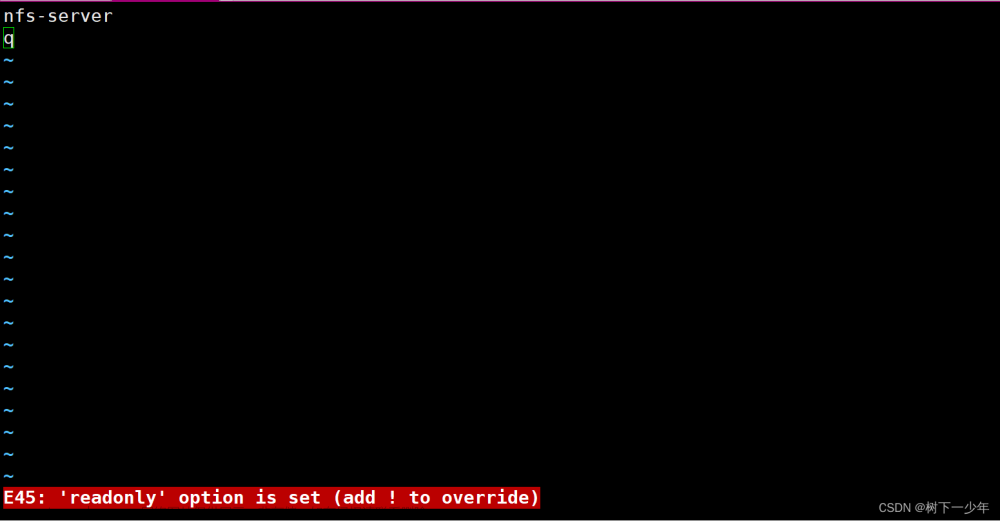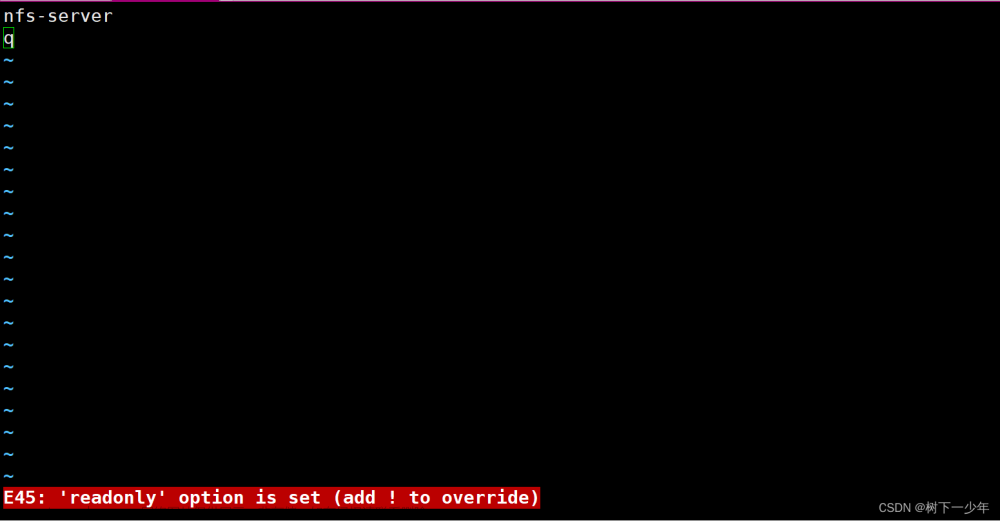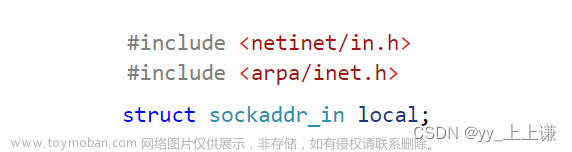syslog服务器
1、#开启远程UDP模块
sed -ri "s/^#(.*imudp)/\1/" /etc/rsyslog.conf
sed -ri "s/^#(.*UDPServerRun 514)/\1/" /etc/rsyslog.conf
2、#开启远程TCP模块
sed -ri "s/^#(.*imtcp)/\1/" /etc/rsyslog.conf
sed -ri "s/^#(.*InputTCPServerRun 514)/\1/" /etc/rsyslog.conf
配置日志目录
vim /etc/rsyslog.conf
在最下面添加两行
$template Remote,"/data/log/%fromhost-ip%/%fromhost-ip%_%$YEAR%-%$MONTH%-%$DAY%.log"
:fromhost-ip, !isequal, "127.0.0.1" ?Remote
#重启服务器
systemctl restart rsyslog
syslog客户端
客户端1
#配置rsyslog,将日志发向syslog主服务器--UDP(默认514)(192.168.1.10为服务器ip地址)
sed -ri "/.*\/var\/log\/messages$/a *.info;mail.none;authpriv.none;cron.none @192.168.1.10:514" /etc/rsyslog.conf
#配置rsyslog,将日志发向syslog主服务器--TCP(默认514)
sed -ri "/.*\/var\/log\/messages$/a *.info;mail.none;authpriv.none;cron.none @@192.168.1.10:514" /etc/rsyslog.conf
#重启服务
systemctl restart rsyslog
#发送测试命令文章来源:https://www.toymoban.com/news/detail-465410.html
logger "this is a udp log on 192.168.1.11"文章来源地址https://www.toymoban.com/news/detail-465410.html
到了这里,关于linux syslog日志转发服务端、客户端配置的文章就介绍完了。如果您还想了解更多内容,请在右上角搜索TOY模板网以前的文章或继续浏览下面的相关文章,希望大家以后多多支持TOY模板网!