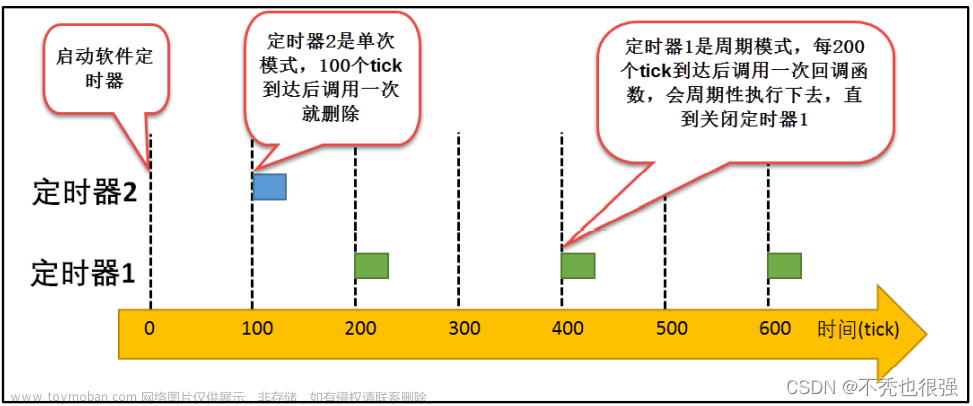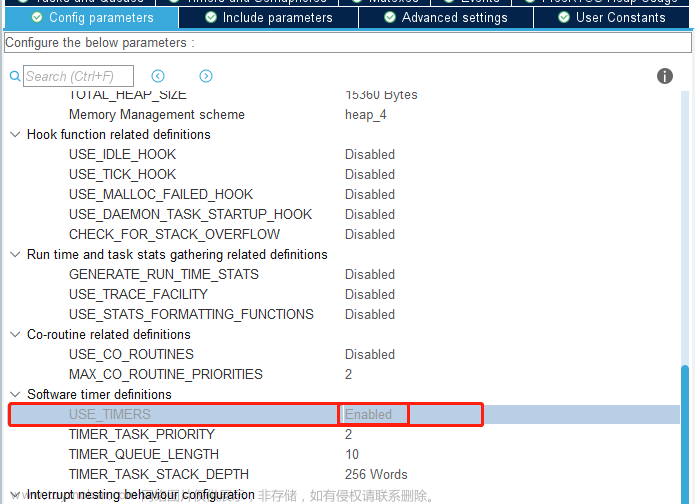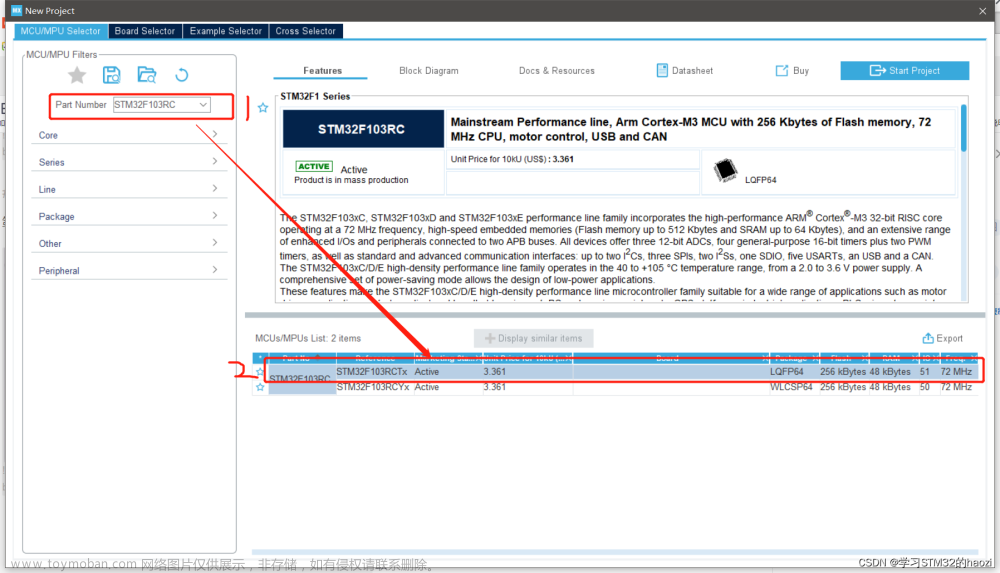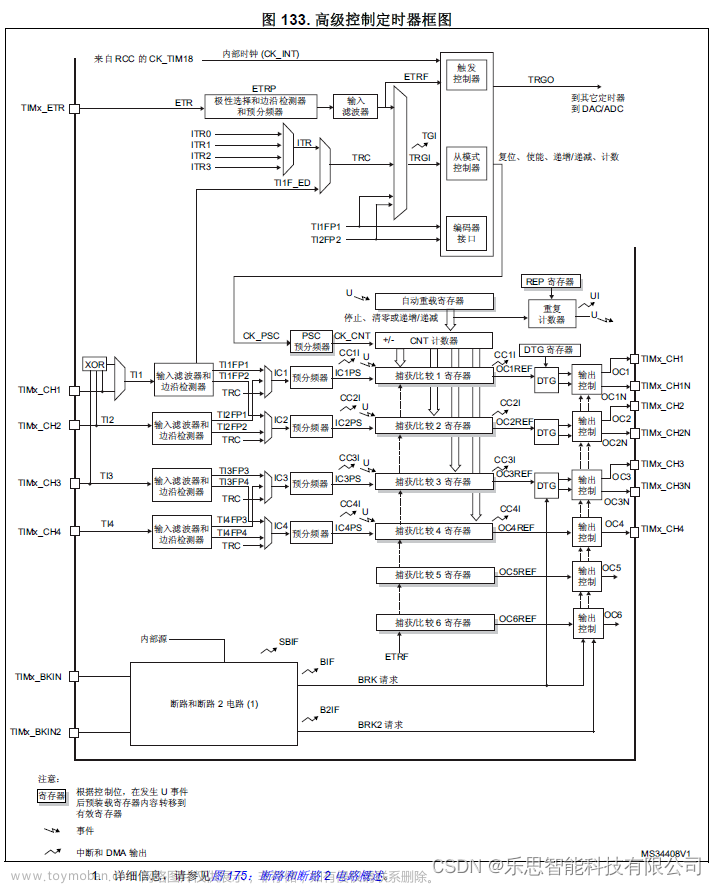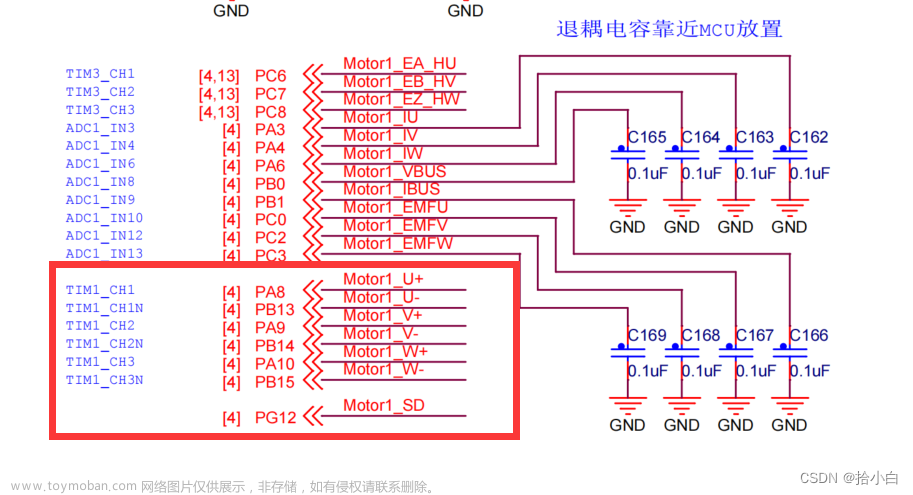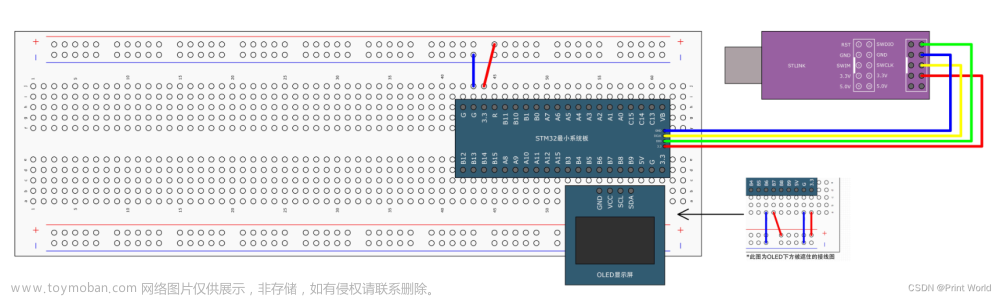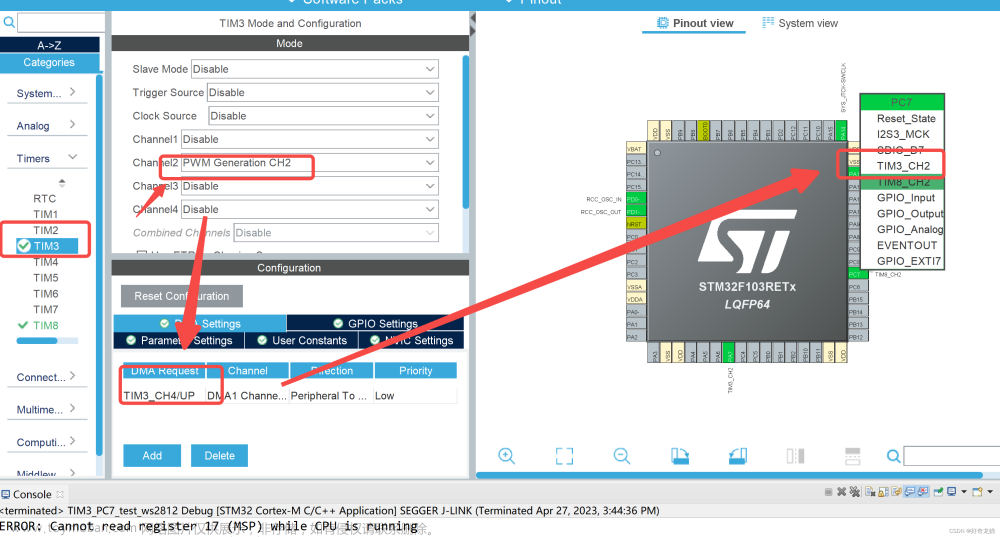目录
HAL_Delay函数源码
软件定时器
创建工程试验
1.将对应文件移动到项目位置
2.添加现有文件放到工程中
3.重定向printf
3.验证自己的软件定时器
4.查看现象
HAL_Delay函数使用了中断机制来实现延时功能,当在中断函数中调用HAL_Delay函数需要考虑中断优先级问题。这样无疑让开发难度增加,我们可以通过分析HAL_Delay的源代码写出一个自己的软件定时器,来解决这个问题。
HAL_Delay函数源码
__weak void HAL_Delay(uint32_t Delay)
{
uint32_t tickstart = HAL_GetTick();//获取当前时间存储到开始时间
uint32_t wait = Delay;//计时时间
/* Add a freq to guarantee minimum wait */
if (wait < HAL_MAX_DELAY)
{
wait += (uint32_t)(uwTickFreq);
}
while ((HAL_GetTick() - tickstart) < wait)//当前时间与开始时间差值小与计数时间
{
}
}上面代码牵扯到了函数HAL_GetTick
__weak uint32_t HAL_GetTick(void)//获取当前uwTick值
{
return uwTick;
}我们可以参照程序源码的思想书写自己的软件定时器
软件定时器
声明文件
#ifndef __SOFTTIME__H__
#define __SOFTTIME__H__
#include "stm32g0xx_hal.h"
typedef struct time
{
uint32_t start;//存储当前时间
uint32_t delay;//存储定时时间
}MyTime;
void SetTime(MyTime *timer,uint32_t delayms);//设置初始时间和定时时间
uint32_t competaTime(MyTime *timer);//比较时间
#endif定义文件
#include "softtime.h"
void SetTime(MyTime *timer,uint32_t delayms)//设置初始时间和定时时间
{
timer->start = HAL_GetTick();
timer->delay = delayms;
}
uint32_t competaTime(MyTime *timer)//比较时间
{
if(HAL_GetTick()-timer->start>=timer->delay)
{
return 1;
}else
{
return 0;
}
}创建工程试验
1.将对应文件移动到项目位置


文章来源地址https://www.toymoban.com/news/detail-466497.html
2.添加现有文件放到工程中



3.重定向printf


将fputc重写,此时printf随着改变
int fputc(int ch,FILE*f)
{
while(!(USART1->ISR&(1<<7)));
USART1->TDR=ch;
return ch;
}3.验证自己的软件定时器


/* USER CODE BEGIN Header */
/**
******************************************************************************
* @file : main.c
* @brief : Main program body
******************************************************************************
* @attention
*
* Copyright (c) 2023 STMicroelectronics.
* All rights reserved.
*
* This software is licensed under terms that can be found in the LICENSE file
* in the root directory of this software component.
* If no LICENSE file comes with this software, it is provided AS-IS.
*
******************************************************************************
*/
/* USER CODE END Header */
/* Includes ------------------------------------------------------------------*/
#include "main.h"
/* Private includes ----------------------------------------------------------*/
/* USER CODE BEGIN Includes */
#include "stdio.h"
#include "softtime.h"
/* USER CODE END Includes */
/* Private typedef -----------------------------------------------------------*/
/* USER CODE BEGIN PTD */
/* USER CODE END PTD */
/* Private define ------------------------------------------------------------*/
/* USER CODE BEGIN PD */
/* USER CODE END PD */
/* Private macro -------------------------------------------------------------*/
/* USER CODE BEGIN PM */
/* USER CODE END PM */
/* Private variables ---------------------------------------------------------*/
/* USER CODE BEGIN PV */
/* USER CODE END PV */
/* Private function prototypes -----------------------------------------------*/
void SystemClock_Config(void);
/* USER CODE BEGIN PFP */
/* USER CODE END PFP */
/* Private user code ---------------------------------------------------------*/
/* USER CODE BEGIN 0 */
int fputc(int ch,FILE*f)
{
while(!(USART1->ISR&(1<<7)));
USART1->TDR=ch;
return ch;
}
/* USER CODE END 0 */
/**
* @brief The application entry point.
* @retval int
*/
int main(void)
{
/* USER CODE BEGIN 1 */
/* USER CODE END 1 */
/* MCU Configuration--------------------------------------------------------*/
/* Reset of all peripherals, Initializes the Flash interface and the Systick. */
HAL_Init();
/* USER CODE BEGIN Init */
/* USER CODE END Init */
/* Configure the system clock */
SystemClock_Config();
/* USER CODE BEGIN SysInit */
MyTime time1; //将结构体实例化
SetTime(&time1,1000);//设置时间为1000ms
/* USER CODE END SysInit */
/* Initialize all configured peripherals */
/* USER CODE BEGIN 2 */
/* USER CODE END 2 */
/* Infinite loop */
/* USER CODE BEGIN WHILE */
while (1)
{
if(competaTime(&time1) == 1)//比较时间
{
printf("SouthernBird\n");
SetTime(&time1,1000);//重置时间
}
/* USER CODE END WHILE */
/* USER CODE BEGIN 3 */
}
/* USER CODE END 3 */
}
/**
* @brief System Clock Configuration
* @retval None
*/
void SystemClock_Config(void)
{
RCC_OscInitTypeDef RCC_OscInitStruct = {0};
RCC_ClkInitTypeDef RCC_ClkInitStruct = {0};
/** Configure the main internal regulator output voltage
*/
HAL_PWREx_ControlVoltageScaling(PWR_REGULATOR_VOLTAGE_SCALE1);
/** Initializes the RCC Oscillators according to the specified parameters
* in the RCC_OscInitTypeDef structure.
*/
RCC_OscInitStruct.OscillatorType = RCC_OSCILLATORTYPE_HSI;
RCC_OscInitStruct.HSIState = RCC_HSI_ON;
RCC_OscInitStruct.HSIDiv = RCC_HSI_DIV1;
RCC_OscInitStruct.HSICalibrationValue = RCC_HSICALIBRATION_DEFAULT;
RCC_OscInitStruct.PLL.PLLState = RCC_PLL_NONE;
if (HAL_RCC_OscConfig(&RCC_OscInitStruct) != HAL_OK)
{
Error_Handler();
}
/** Initializes the CPU, AHB and APB buses clocks
*/
RCC_ClkInitStruct.ClockType = RCC_CLOCKTYPE_HCLK|RCC_CLOCKTYPE_SYSCLK
|RCC_CLOCKTYPE_PCLK1;
RCC_ClkInitStruct.SYSCLKSource = RCC_SYSCLKSOURCE_HSI;
RCC_ClkInitStruct.AHBCLKDivider = RCC_SYSCLK_DIV1;
RCC_ClkInitStruct.APB1CLKDivider = RCC_HCLK_DIV1;
if (HAL_RCC_ClockConfig(&RCC_ClkInitStruct, FLASH_LATENCY_0) != HAL_OK)
{
Error_Handler();
}
}
/* USER CODE BEGIN 4 */
/* USER CODE END 4 */
/**
* @brief This function is executed in case of error occurrence.
* @retval None
*/
void Error_Handler(void)
{
/* USER CODE BEGIN Error_Handler_Debug */
/* User can add his own implementation to report the HAL error return state */
__disable_irq();
while (1)
{
}
/* USER CODE END Error_Handler_Debug */
}
#ifdef USE_FULL_ASSERT
/**
* @brief Reports the name of the source file and the source line number
* where the assert_param error has occurred.
* @param file: pointer to the source file name
* @param line: assert_param error line source number
* @retval None
*/
void assert_failed(uint8_t *file, uint32_t line)
{
/* USER CODE BEGIN 6 */
/* User can add his own implementation to report the file name and line number,
ex: printf("Wrong parameters value: file %s on line %d\r\n", file, line) */
/* USER CODE END 6 */
}
#endif /* USE_FULL_ASSERT */
4.查看现象
 文章来源:https://www.toymoban.com/news/detail-466497.html
文章来源:https://www.toymoban.com/news/detail-466497.html
到了这里,关于STM32G0x0系列-软件定时器解决HAL_Delay问题的文章就介绍完了。如果您还想了解更多内容,请在右上角搜索TOY模板网以前的文章或继续浏览下面的相关文章,希望大家以后多多支持TOY模板网!