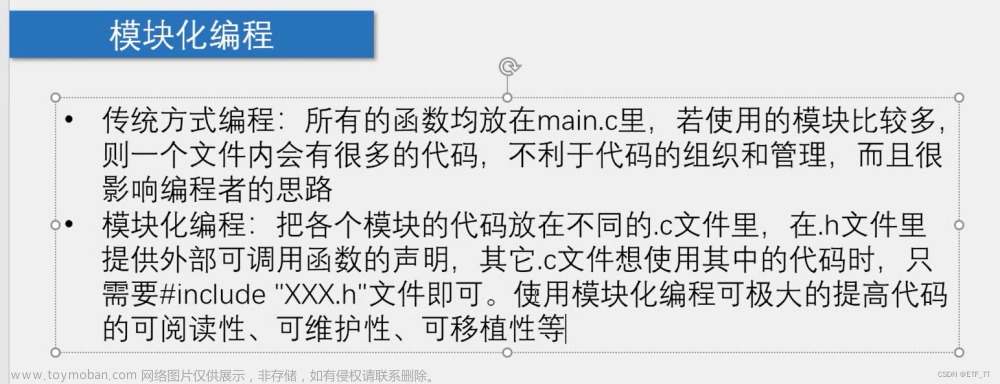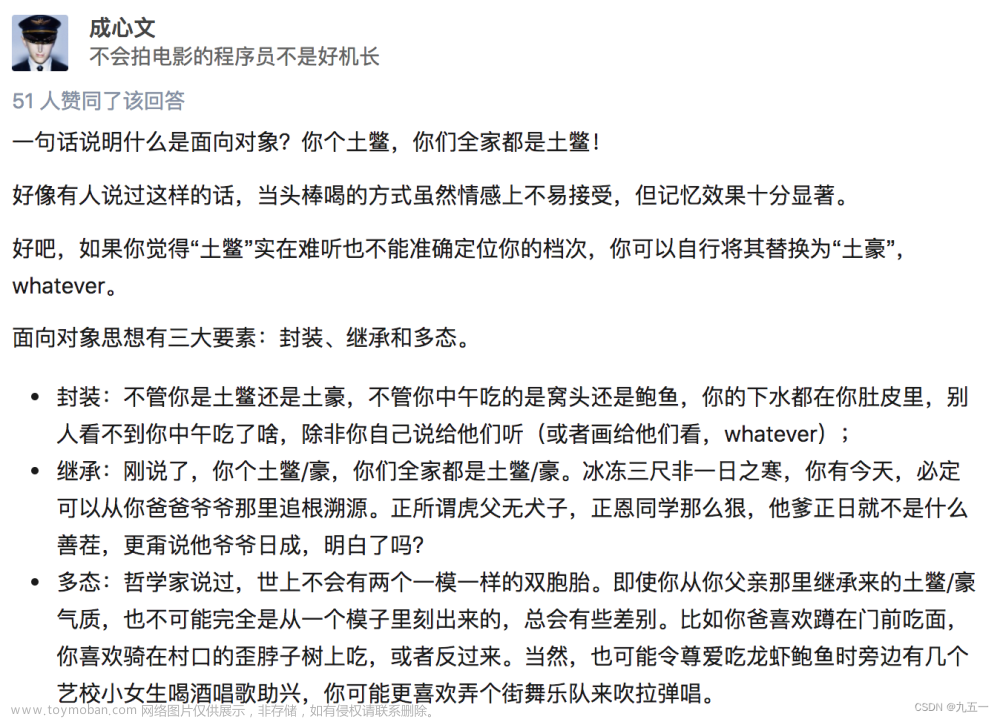import pygame
import time #循环里面要sleep一下,不然一会儿就将内存占满了
from pygame.locals import * #检测键盘
import random
import sys #退出系统
#动态的项目,先截个静态图来分析:化动为静,化难为易,一个西瓜切成块,再拼接起来
#拿到一个大项目,首先把项目的各个元素分成一个个的对象,确定对象具备的属性,方法,然后再组装成为一个项目
#玩家类:
#属性:显示窗口、位置、图片、子弹列表、移动状态
#方法:显示、移动、开火,凡是动作类都搞成方法
class player():
def __init__(self,screen):
self.screen=screen#将一个窗口对象作为了属性值
self.x=150
self.y=500
self.img =pygame.image.load("飞机\\hero.gif")
self.bullet_list=[]
self.ifmoveright=0#0表示不移动,1表示移动
self.ifmoveleft=0
def display(self):
self.screen.blit(self.img,(self.x,self.y))
print()
for f in self.bullet_list:
f.move()
f.display()
if f.y<=0:
self.bullet_list.remove(f)
def move(self):
if self.ifmoveleft==1 and self.x>=-30:
self.x-=20
if self.ifmoveright==1 and self.x<=270:
self.x+=20
def fire(self):
d=playerzd(self.screen,self.x,self.y)
self.bullet_list.append(d)
class playerzd():
def __init__(self,screen,x,y):
self.screen=screen
self.x=x
self.y=y
self.img=pygame.image.load("飞机\\bullet.png")
def display(self):
self.screen.blit(self.img,(self.x,self.y))
def move(self):
self.y-=20
class diji():
def __init__(self,screen):
self.screen=screen#将一个窗口对象作为了属性值
self.x=0
self.y=0
self.img =pygame.image.load("飞机\\enemy1.png")
self.bullet_list=[]
self.dijimove=0#0表示左移动,1表示右移动
def display(self):
self.screen.blit(self.img,(self.x,self.y))
for b in self.bullet_list:
b.move()
b.display()
if b.y>=600:
self.bullet_list.remove(b)
def move(self):
if self.x<=0:
self.dijimove=1
if self.x>280:
self.dijimove=0
if self.dijimove==1:
self.x+=10
if self.dijimove==0:
self.x-=10
def fire(self):
dijizd1=dijizd(self.screen,self.x,self.y)
self.bullet_list.append(dijizd1)
class dijizd():
def __init__(self,screen,x,y):
self.screen=screen#将一个窗口对象作为了属性值
self.x=x
self.y=y
self.img=pygame.image.load("飞机\\bullet-1.gif")
def display(self):
self.screen.blit(self.img,(self.x,self.y))
def move(self):
self.y+=20
#玩家子弹类
#键盘监控
def jpinput(player):
for event in pygame.event.get():
if event.type==QUIT:
print("正在退出")
sys.exit(0)#强制退出
if event.type==KEYDOWN:
if event.key==K_RIGHT:
print("正在右移动")
player.ifmoveright=1
if event.key==K_LEFT:
print("正在左移动")
player.ifmoveleft=1
if event.key==K_SPACE:
print("玩家开火")
player.fire()
if event.type==KEYUP:
if event.key==K_RIGHT:
player.ifmoveright=0
if event.key==K_LEFT:
player.ifmoveleft=0
class main():
screen=pygame.display.set_mode((300,600))
backimg = pygame.image.load("飞机\\background.png")
a = player(screen)
b = diji(screen)
while 1==1:
screen.blit(backimg,(0,0))
b.move()
c=random.randint(1,5)
if c==1:
b.fire()
b.display()
jpinput(a)
a.move()
a.display()
pygame.display.update()
time.sleep(0.5)
文章来源地址https://www.toymoban.com/news/detail-467930.html
文章来源:https://www.toymoban.com/news/detail-467930.html
到了这里,关于python基础之--人机大战,编程思维的文章就介绍完了。如果您还想了解更多内容,请在右上角搜索TOY模板网以前的文章或继续浏览下面的相关文章,希望大家以后多多支持TOY模板网!