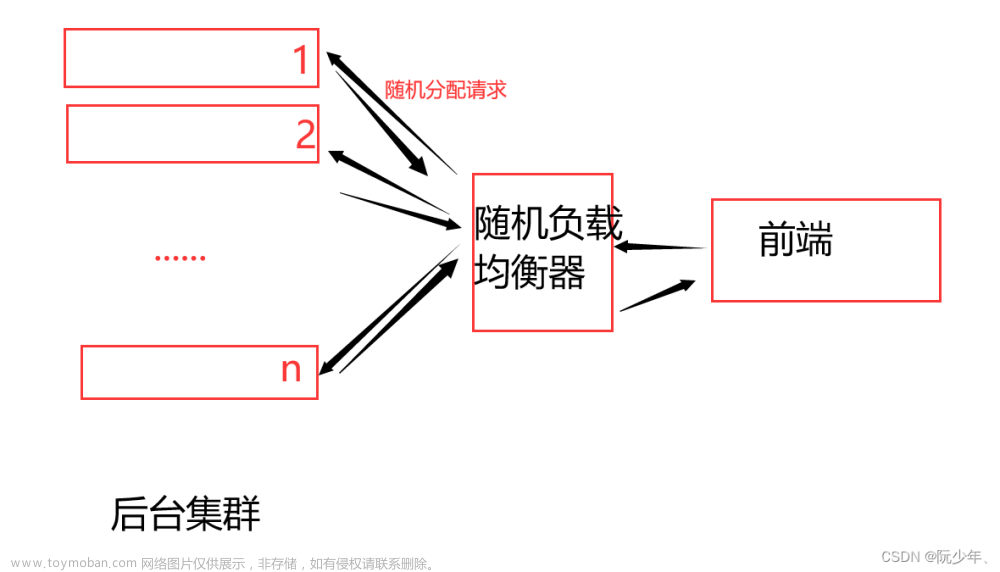-
一、异步执行
-
二、增加内嵌Tomcat的最大连接数
-
三、使用@ComponentScan()定位扫包比@SpringBootApplication扫包更快
-
四、默认tomcat容器改为Undertow(Jboss下的服务器,Tomcat吞吐量5000,Undertow吞吐量8000)
-
五、使用 BufferedWriter 进行缓冲
-
六、Deferred方式实现异步调用
-
七、异步调用可以使用AsyncHandlerInterceptor进行拦截
一、异步执行
实现方式二种:
-
使用异步注解
@aysnc、启动类:添加@EnableAsync注解 -
JDK 8本身有一个非常好用的Future类——
CompletableFuture
@AllArgsConstructor
public class AskThread implements Runnable{
private CompletableFuture<Integer> re = null;
public void run() {
int myRe = 0;
try {
myRe = re.get() * re.get();
} catch (Exception e) {
e.printStackTrace();
}
System.out.println(myRe);
}
public static void main(String[] args) throws InterruptedException {
final CompletableFuture<Integer> future = new CompletableFuture<>();
new Thread(new AskThread(future)).start();
//模拟长时间的计算过程
Thread.sleep(1000);
//告知完成结果
future.complete(60);
}
}
在该示例中,启动一个线程,此时AskThread对象还没有拿到它需要的数据,执行到 myRe = re.get() * re.get()会阻塞。我们用休眠1秒来模拟一个长时间的计算过程,并将计算结果告诉future执行结果,AskThread线程将会继续执行。
public class Calc {
public static Integer calc(Integer para) {
try {
//模拟一个长时间的执行
Thread.sleep(1000);
} catch (InterruptedException e) {
e.printStackTrace();
}
return para * para;
}
public static void main(String[] args) throws ExecutionException, InterruptedException {
final CompletableFuture<Void> future = CompletableFuture.supplyAsync(() -> calc(50))
.thenApply((i) -> Integer.toString(i))
.thenApply((str) -> "\"" + str + "\"")
.thenAccept(System.out::println);
future.get();
}
}
CompletableFuture.supplyAsync方法构造一个CompletableFuture实例,在supplyAsync()方法中,它会在一个新线程中,执行传入的参数。在这里它会执行calc()方法,这个方法可能是比较慢的,但这并不影响CompletableFuture实例的构造速度,supplyAsync()会立即返回。
而返回的CompletableFuture实例就可以作为这次调用的契约,在将来任何场合,用于获得最终的计算结果。
supplyAsync用于提供返回值的情况,CompletableFuture还有一个不需要返回值的异步调用方法runAsync(Runnable runnable),一般我们在优化Controller时,使用这个方法比较多。这两个方法如果在不指定线程池的情况下,都是在ForkJoinPool.common线程池中执行,而这个线程池中的所有线程都是Daemon(守护)线程,所以,当主线程结束时,这些线程无论执行完毕都会退出系统。
核心代码:
CompletableFuture.runAsync(() ->
this.afterBetProcessor(betRequest,betDetailResult,appUser,id)
);
异步调用使用Callable来实现
@RestController
public class HelloController {
private static final Logger logger = LoggerFactory.getLogger(HelloController.class);
@Autowired
private HelloService hello;
@GetMapping("/helloworld")
public String helloWorldController() {
return hello.sayHello();
}
/**
* 异步调用restful
* 当controller返回值是Callable的时候,springmvc就会启动一个线程将Callable交给TaskExecutor去处理
* 然后DispatcherServlet还有所有的spring拦截器都退出主线程,然后把response保持打开的状态
* 当Callable执行结束之后,springmvc就会重新启动分配一个request请求,然后DispatcherServlet就重新
* 调用和处理Callable异步执行的返回结果, 然后返回视图
*
* @return
*/
@GetMapping("/hello")
public Callable<String> helloController() {
logger.info(Thread.currentThread().getName() + " 进入helloController方法");
Callable<String> callable = new Callable<String>() {
@Override
public String call() throws Exception {
logger.info(Thread.currentThread().getName() + " 进入call方法");
String say = hello.sayHello();
logger.info(Thread.currentThread().getName() + " 从helloService方法返回");
return say;
}
};
logger.info(Thread.currentThread().getName() + " 从helloController方法返回");
return callable;
}
}
异步调用的方式 WebAsyncTask
@RestController
public class HelloController {
private static final Logger logger = LoggerFactory.getLogger(HelloController.class);
@Autowired
private HelloService hello;
/**
* 带超时时间的异步请求 通过WebAsyncTask自定义客户端超时间
*
* @return
*/
@GetMapping("/world")
public WebAsyncTask<String> worldController() {
logger.info(Thread.currentThread().getName() + " 进入helloController方法");
// 3s钟没返回,则认为超时
WebAsyncTask<String> webAsyncTask = new WebAsyncTask<>(3000, new Callable<String>() {
@Override
public String call() throws Exception {
logger.info(Thread.currentThread().getName() + " 进入call方法");
String say = hello.sayHello();
logger.info(Thread.currentThread().getName() + " 从helloService方法返回");
return say;
}
});
logger.info(Thread.currentThread().getName() + " 从helloController方法返回");
webAsyncTask.onCompletion(new Runnable() {
@Override
public void run() {
logger.info(Thread.currentThread().getName() + " 执行完毕");
}
});
webAsyncTask.onTimeout(new Callable<String>() {
@Override
public String call() throws Exception {
logger.info(Thread.currentThread().getName() + " onTimeout");
// 超时的时候,直接抛异常,让外层统一处理超时异常
throw new TimeoutException("调用超时");
}
});
return webAsyncTask;
}
/**
* 异步调用,异常处理,详细的处理流程见MyExceptionHandler类
*
* @return
*/
@GetMapping("/exception")
public WebAsyncTask<String> exceptionController() {
logger.info(Thread.currentThread().getName() + " 进入helloController方法");
Callable<String> callable = new Callable<String>() {
@Override
public String call() throws Exception {
logger.info(Thread.currentThread().getName() + " 进入call方法");
throw new TimeoutException("调用超时!");
}
};
logger.info(Thread.currentThread().getName() + " 从helloController方法返回");
return new WebAsyncTask<>(20000, callable);
}
}
基于 Spring Boot + MyBatis Plus + Vue & Element 实现的后台管理系统 + 用户小程序,支持 RBAC 动态权限、多租户、数据权限、工作流、三方登录、支付、短信、商城等功能
项目地址:https://github.com/YunaiV/ruoyi-vue-pro
视频教程:https://doc.iocoder.cn/video/
二、增加内嵌Tomcat的最大连接数
@Configuration
public class TomcatConfig {
@Bean
public ConfigurableServletWebServerFactory webServerFactory() {
TomcatServletWebServerFactory tomcatFactory = new TomcatServletWebServerFactory();
tomcatFactory.addConnectorCustomizers(new MyTomcatConnectorCustomizer());
tomcatFactory.setPort(8005);
tomcatFactory.setContextPath("/api-g");
return tomcatFactory;
}
class MyTomcatConnectorCustomizer implements TomcatConnectorCustomizer {
public void customize(Connector connector) {
Http11NioProtocol protocol = (Http11NioProtocol) connector.getProtocolHandler();
//设置最大连接数
protocol.setMaxConnections(20000);
//设置最大线程数
protocol.setMaxThreads(2000);
protocol.setConnectionTimeout(30000);
}
}
}
基于 Spring Cloud Alibaba + Gateway + Nacos + RocketMQ + Vue & Element 实现的后台管理系统 + 用户小程序,支持 RBAC 动态权限、多租户、数据权限、工作流、三方登录、支付、短信、商城等功能
项目地址:https://github.com/YunaiV/yudao-cloud
视频教程:https://doc.iocoder.cn/video/
三、使用@ComponentScan()定位扫包比@SpringBootApplication扫包更快
四、默认tomcat容器改为Undertow(Jboss下的服务器,Tomcat吞吐量5000,Undertow吞吐量8000)
<exclusions>
<exclusion>
<groupId>org.springframework.boot</groupId>
<artifactId>spring-boot-starter-tomcat</artifactId>
</exclusion>
</exclusions>
改为:文章来源:https://www.toymoban.com/news/detail-469668.html
<dependency>
<groupId>org.springframework.boot</groupId>
<artifactId>spring-boot-starter-undertow</artifactId>
</dependency>
五、使用 BufferedWriter 进行缓冲
六、Deferred方式实现异步调用
@RestController
public class AsyncDeferredController {
private final Logger logger = LoggerFactory.getLogger(this.getClass());
private final LongTimeTask taskService;
@Autowired
public AsyncDeferredController(LongTimeTask taskService) {
this.taskService = taskService;
}
@GetMapping("/deferred")
public DeferredResult<String> executeSlowTask() {
logger.info(Thread.currentThread().getName() + "进入executeSlowTask方法");
DeferredResult<String> deferredResult = new DeferredResult<>();
// 调用长时间执行任务
taskService.execute(deferredResult);
// 当长时间任务中使用deferred.setResult("world");这个方法时,会从长时间任务中返回,继续controller里面的流程
logger.info(Thread.currentThread().getName() + "从executeSlowTask方法返回");
// 超时的回调方法
deferredResult.onTimeout(new Runnable(){
@Override
public void run() {
logger.info(Thread.currentThread().getName() + " onTimeout");
// 返回超时信息
deferredResult.setErrorResult("time out!");
}
});
// 处理完成的回调方法,无论是超时还是处理成功,都会进入这个回调方法
deferredResult.onCompletion(new Runnable(){
@Override
public void run() {
logger.info(Thread.currentThread().getName() + " onCompletion");
}
});
return deferredResult;
}
}
七、异步调用可以使用AsyncHandlerInterceptor进行拦截
@Component
public class MyAsyncHandlerInterceptor implements AsyncHandlerInterceptor {
private static final Logger logger = LoggerFactory.getLogger(MyAsyncHandlerInterceptor.class);
@Override
public boolean preHandle(HttpServletRequest request, HttpServletResponse response, Object handler)
throws Exception {
return true;
}
@Override
public void postHandle(HttpServletRequest request, HttpServletResponse response, Object handler,
ModelAndView modelAndView) throws Exception {
// HandlerMethod handlerMethod = (HandlerMethod) handler;
logger.info(Thread.currentThread().getName()+ "服务调用完成,返回结果给客户端");
}
@Override
public void afterCompletion(HttpServletRequest request, HttpServletResponse response, Object handler, Exception ex)
throws Exception {
if(null != ex){
System.out.println("发生异常:"+ex.getMessage());
}
}
@Override
public void afterConcurrentHandlingStarted(HttpServletRequest request, HttpServletResponse response, Object handler)
throws Exception {
// 拦截之后,重新写回数据,将原来的hello world换成如下字符串
String resp = "my name is chhliu!";
response.setContentLength(resp.length());
response.getOutputStream().write(resp.getBytes());
logger.info(Thread.currentThread().getName() + " 进入afterConcurrentHandlingStarted方法");
}
}
文章来源地址https://www.toymoban.com/news/detail-469668.html
到了这里,关于7种方式,教你提升 SpringBoot 项目的吞吐量的文章就介绍完了。如果您还想了解更多内容,请在右上角搜索TOY模板网以前的文章或继续浏览下面的相关文章,希望大家以后多多支持TOY模板网!