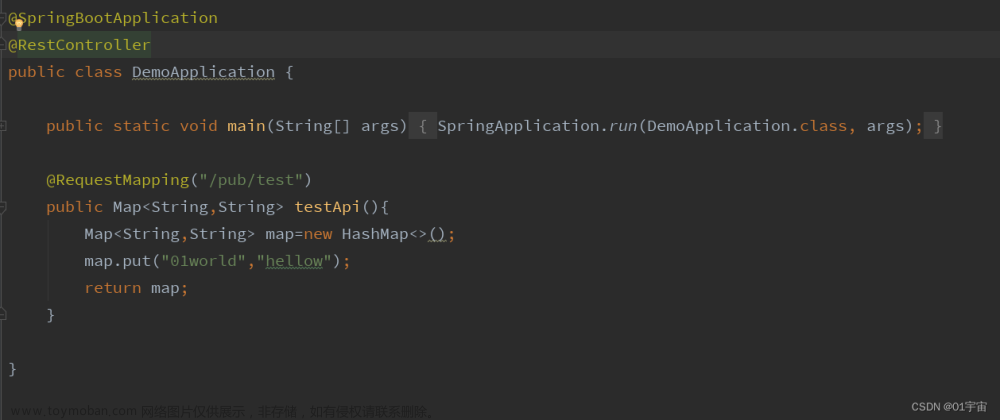mysql搭建
使用mysql存储nacos数据
mysql搭建可以参考:https://blog.csdn.net/yorao4565/article/details/128445946
nacos搭建
部署nacos配置
在k8s中部署nacos配置nacos-cm
apiVersion: v1
kind: ConfigMap
metadata:
name: nacos-cm
namespace: test-ns
data:
mysql.host: "mysql-master.test-ns.svc.cluster.local"
mysql.db.name: "nacos-config"
mysql.port: "3306"
mysql.user: "root"
mysql.password: "78eOWYPrtWgbmdPn"
部署nacos集群headless-service
在k8s中部署nacos的headless-service,用于集群间访问
apiVersion: v1
kind: Service
metadata:
name: nacos-headless
namespace: test-ns
labels:
app: nacos-headless
spec:
type: ClusterIP
clusterIP: None
ports:
- port: 8848
name: server
targetPort: 8848
- port: 9848
name: client-rpc
targetPort: 9848
- port: 9849
name: raft-rpc
targetPort: 9849
selector:
app: nacos
部署nacos集群statefulSets
apiVersion: apps/v1
kind: StatefulSet
metadata:
name: nacos
namespace: test-ns
spec:
serviceName: nacos-headless
replicas: 3
template:
metadata:
labels:
app: nacos
annotations:
pod.alpha.kubernetes.io/initialized: "true"
spec:
affinity:
podAntiAffinity:
requiredDuringSchedulingIgnoredDuringExecution:
- labelSelector:
matchExpressions:
- key: "app"
operator: In
values:
- nacos-headless
topologyKey: "kubernetes.io/hostname"
containers:
- name: k8snacos
imagePullPolicy: Always
image: nacos/nacos-server:v2.1.1
resources:
requests:
memory: "200Mi"
cpu: "100m"
ports:
- containerPort: 8848
name: client
env:
- name: NACOS_REPLICAS
value: "3"
- name: MYSQL_SERVICE_HOST
valueFrom:
configMapKeyRef:
name: nacos-cm
key: mysql.host
- name: MYSQL_SERVICE_DB_NAME
valueFrom:
configMapKeyRef:
name: nacos-cm
key: mysql.db.name
- name: MYSQL_SERVICE_PORT
valueFrom:
configMapKeyRef:
name: nacos-cm
key: mysql.port
- name: MYSQL_SERVICE_USER
valueFrom:
configMapKeyRef:
name: nacos-cm
key: mysql.user
- name: MYSQL_SERVICE_PASSWORD
valueFrom:
configMapKeyRef:
name: nacos-cm
key: mysql.password
- name: MODE
value: "cluster"
- name: NACOS_SERVER_PORT
value: "8848"
- name: PREFER_HOST_MODE
value: "hostname"
- name: NACOS_SERVERS
value: "nacos-0.nacos-headless.test-ns.svc.cluster.local:8848 nacos-1.nacos-headless.test-ns.svc.cluster.local:8848 nacos-2.nacos-headless.test-ns.svc.cluster.local:8848"
selector:
matchLabels:
app: nacos
部署nacos集群nacos-svc
用于服务注册
apiVersion: v1
kind: Service
metadata:
name: nacos-svc
labels:
app: nacos-svc
spec:
type: ClusterIP
ports:
- port: 8848
name: "8088"
targetPort: 8848
- name: client-rpc
port: 9848
protocol: TCP
targetPort: 9848
- name: raft-rpc
port: 9849
protocol: TCP
targetPort: 9849
selector:
app: nacos
部署nacos集群nodeport
用于外部访问管理页面

访问nacos界面:http://10.10.10.10:30004
服务注册
新建springboot服务
创建一个简单的服务,能启动就行,增加nacos相关依赖,新建DockerFile,生成服务镜像,并上传到harbor
FROM openjdk:8-jre
COPY *.jar /app.jar
CMD ["---server.port=8800"]
EXPOSE 8800
ENTRYPOINT ["java","-jar","/app.jar"]
在k8s中新建服务配置文件
 文章来源:https://www.toymoban.com/news/detail-469741.html
文章来源:https://www.toymoban.com/news/detail-469741.html
部署服务,使用configmap中的配置文件
apiVersion: apps/v1
kind: Deployment
metadata:
name: k8s-test-springboot
namespace: test-ns
labels:
app: k8s-test-springboot
spec:
strategy:
type: Recreate
selector:
matchLabels:
app: k8s-test-springboot
template:
metadata:
labels:
app: k8s-test-springboot
spec:
imagePullSecrets:
- name: harbor-secret
containers:
- name: k8s-test-springboot
image: 10.10.10.10:8020/test/k8s_test:1.0
args: ["--spring.config.location=application.yaml"]
ports:
- containerPort: 8800
volumeMounts:
- name: k8s-test-cm
mountPath: application.yaml
subPath: application.yaml
volumes:
- name: k8s-test-cm
configMap:
name: k8s-test-cm
items:
- key: application.yaml
path: application.yaml
查看服务注册
 文章来源地址https://www.toymoban.com/news/detail-469741.html
文章来源地址https://www.toymoban.com/news/detail-469741.html
到了这里,关于k8s部署nacos集群以及服务注册的文章就介绍完了。如果您还想了解更多内容,请在右上角搜索TOY模板网以前的文章或继续浏览下面的相关文章,希望大家以后多多支持TOY模板网!


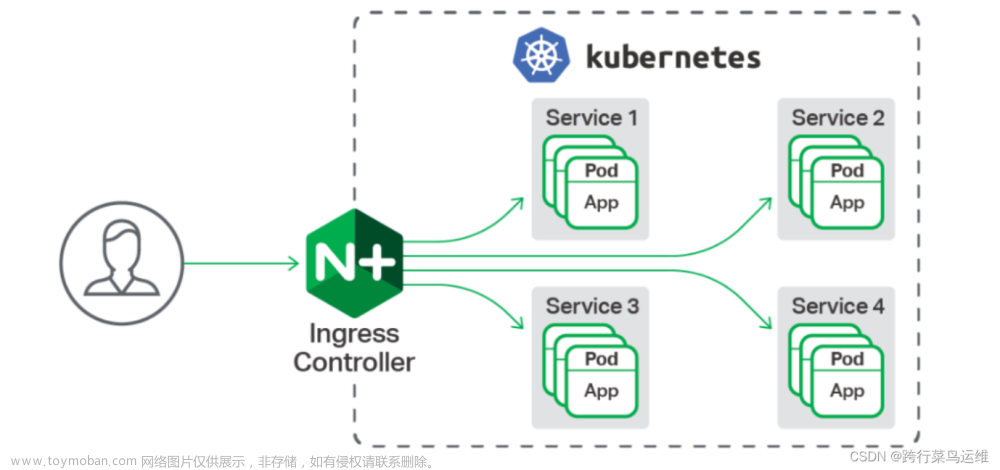

![[Kubernetes]8. K8s使用Helm部署mysql集群(主从数据库集群)](https://imgs.yssmx.com/Uploads/2024/01/810054-1.png)