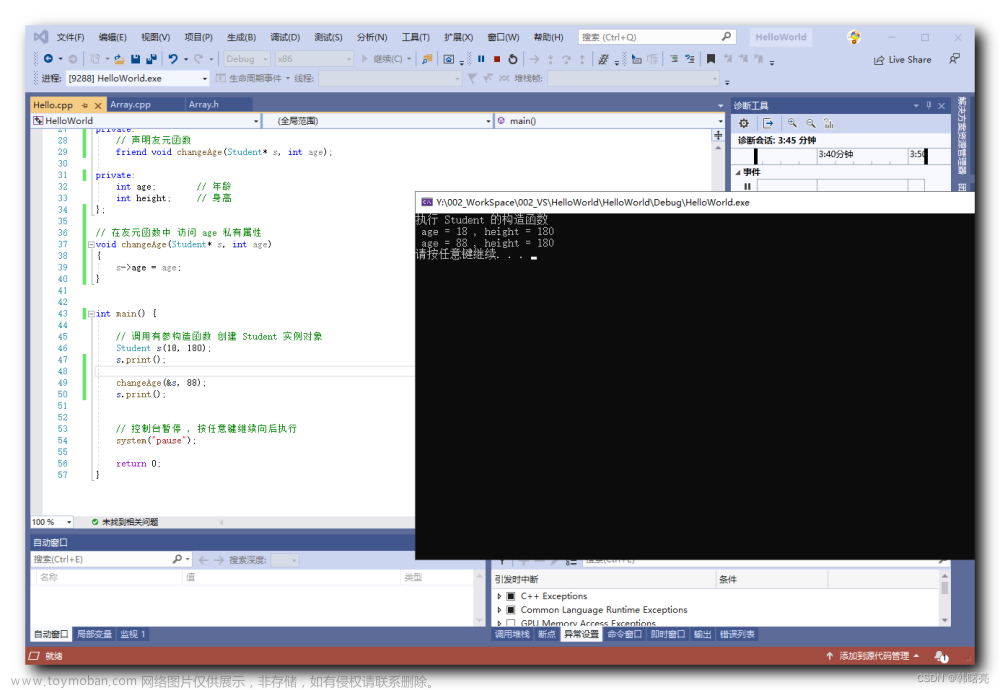1. zalloc
1.1 函数说明
| 函数声明 | 函数功能 |
|---|---|
voidpf zalloc (voidpf opaque, uInt items, uInt size); |
它 是 zlib 库中的函数之一,用于动态分配内存并返回指向已分配内存的指针。它使用了 zlib 中的内存管理器,并支持在压缩时自定义内存管理函数 |
参数:文章来源:https://www.toymoban.com/news/detail-469808.html
- opaque : 传递给
zlib内存管理器的不透明指针,可以为NULL。- items : 请求分配的元素数量
- size : 每个元素的大小
返回值:
- 如果分配成功,则返回已分配内存的指针;
- 如果分配失败,则返回
NULL
1.2 演示示例
#include <stdio.h>
#include <stdlib.h>
#include "zlib.h"
int main()
{
// 分配了 10 个整数大小的内存
void *ptr = zalloc(NULL, 10, sizeof(int));
if (ptr == NULL)
{
printf("Failed to allocate memory.\n");
exit(-1);
}
int *p = (int*) ptr;
for (int i = 0; i < 10; i++)
{
p[i] = i;
}
for (int i = 0; i < 10; i++)
{
printf("%d ", p[i]);
}
printf("\n");
// 释放上述分配的内存
free(ptr);
return 0;
}
2. zcalloc
2.1 函数说明
| 函数声明 | 函数功能 |
|---|---|
voidpf zcalloc (voidpf opaque, unsigned items, unsigned size); |
它是 zlib 库的内存分配器,用于分配 items * size 字节大小的连续内存空间,该内存空间初始值为零。同时它还支持指定 opaque 参数作为可选的透明指针,以便在内存分配时使用。 |
参数:
- opaque : 指向任意类型的指针,表示可选的、不透明的指针,如果没有特殊需求,可以设置为
NULL- items : 无符号整型,表示要分配的元素个数
- size : 无符号整型,表示每个元素占用的字节数
返回值:
- 如果分配成功,则返回指向分配内存起始地址的指针;
- 如果分配失败,则返回
NULL。
2.2 演示示例
#include <stdio.h>
#include <stdlib.h>
#include "zlib.h"
int main()
{
void *ptr;
unsigned int items = 100;
unsigned int size = sizeof(int);
// 分配 100 个 int 类型的内存空间,并初始化为零
ptr = zcalloc(NULL, items, size);
if (ptr != NULL)
{
printf("Memory allocation successful!\n");
// do something with the allocated memory
// 释放内存空间
zcfree(ptr);
}
else
{
printf("Memory allocation failed!\n");
}
return 0;
}
3. zcfree
3.1 函数说明
| 函数声明 | 函数功能 |
|---|---|
void zcfree(void *ptr); |
它是 Zlib 库中的一个函数,用于释放 zcalloc() 分配的内存空间 |
参数:
- ptr: 指向要释放的内存空间的指针
3.2 演示示例
详见 2.2 中 演示示例
4. zclearerr
4.1 函数说明
| 函数声明 | 函数功能 |
|---|---|
void zclearerr(z_stream *stream); |
它是 zlib 库中的一个函数,它用于清除 z_stream 结构体中的错误标志和结束标志,以便重新使用该结构体来进行数据压缩或解压缩 |
参数:
- stream: 一个指向 z_stream 结构体的指针作为参数,包含了进行数据压缩或解压缩时所需的所有信息
4.2 演示示例
#include <stdio.h>
#include <stdlib.h>
#include <string.h>
#include "zlib.h"
#define CHUNK_SIZE 1024
int main()
{
gzFile file;
char buffer[CHUNK_SIZE];
int bytes_read;
if (argc != 2)
{
fprintf(stderr, "Usage: %s file.gz\n", argv[0]);
exit(1);
}
file = gzopen(argv[1], "rb");
if (!file)
{
fprintf(stderr, "Error opening file %s\n", argv[1]);
exit(1);
}
// Read the first chunk of data from the file.
bytes_read = gzread(file, buffer, CHUNK_SIZE);
while (bytes_read > 0)
{
// Process the data...
// Clear the error state before reading the next chunk.
zclearerr(file);
// Read the next chunk of data from the file.
bytes_read = gzread(file, buffer, CHUNK_SIZE);
}
if (bytes_read < 0)
{
fprintf(stderr, "Error reading file %s: %s\n", argv[1], gzerror(file, NULL));
exit(1);
}
gzclose(file);
return 0;
}
在上面的示例代码中,演示了使用 zlib 库来读取 gzip 压缩文件中的数据:
- 首先,程序会检查命令行参数是否正确,如果不正确,则输出使用方法并退出程序。
- 然后,程序会使用
gzopen()函数打开指定的gzip文件,并将返回的文件指针保存在file变量中。如果文件打开失败,则输出错误信息并退出程序。 - 接着,程序会循环读取文件中的数据,每次读取
CHUNK_SIZE大小的数据到buffer数组中。当读取到文件末尾时,gzread()函数会返回0,此时循环结束。如果读取过程中出现错误,例如文件损坏或者压缩格式不正确,那么gzread()函数会返回负数,表示出错了。注意: 在每次读取完数据之后,程序需要处理读取到的数据。具体的处理方式根据实际应用而定,这里没有给出相应的代码。如果需要读取更多的数据,程序需要调用 zclearerr 函数来清除可能存在的错误状态,并再次调用 gzread 函数来读取数据。
- 最后,调用
gzclose()函数关闭文件并释放资源,然后返回0表示程序正常结束。如果读取文件过程中出现错误,则输出错误信息并返回1表示程序异常结束。
5. zError
5.1 函数说明
| 函数声明 | 函数功能 |
|---|---|
const char *zError(int err); |
用于返回与给定错误代码对应的错误信息字符串 |
参数:
- err : 错误码
- 如果
err的取值为Z_OK时,该函数将返回"ok";- 如果
err的值为Z_STREAM_END,该函数将返回"stream end";- 如果
err的取值为Z_MEM_ERROR时,该函数会返回"out of memory",表示内存不足;- 如果
err的取值为Z_BUF_ERROR时,该函数会返回"buffer error",表示缓冲区出错。
5.2 演示示例
#include <stdio.h>
#include <stdlib.h>
#include <string.h>
#include "zlib.h"
#define CHUNK 1024
int main()
{
char *source = "Hello, world!";
size_t sourceLen = strlen(source) + 1;
printf("Source: %s\n", source);
// 压缩数据
uLongf destLen = compressBound(sourceLen);
Bytef *dest = (Bytef *)malloc(destLen);
int res = compress(dest, &destLen, (const Bytef*)source, sourceLen);
if (res != Z_OK)
{
printf("Error during compression: %s\n", zError(res));
return 1;
}
printf("Compressed: ");
for (uLongf i = 0; i < destLen; i++)
{
printf("%02x ", dest[i]);
}
printf("\n");
// 解压数据
char *uncompressed = (char *)malloc(sourceLen);
res = uncompress((Bytef*)uncompressed, &sourceLen, dest, destLen);
if (res != Z_OK)
{
printf("Error during decompression: %s\n", zError(res));
return 1;
}
printf("Uncompressed: %s\n", uncompressed);
free(dest);
free(uncompressed);
return 0;
}
在上述的示例代码中,文章来源地址https://www.toymoban.com/news/detail-469808.html
- 首先,定义了一个字符串
"Hello, world!",并计算其长度; - 然后,使用
compressBound()函数计算需要分配的dest缓冲区的大小,并使用malloc()函数动态分配内存; - 接着,调用
compress()函数对源数据进行压缩,将压缩结果存储到dest缓冲区中,并检查是否出现了错误; - 再然后,输出压缩结果的十六进制表示;
- 再接着,使用
malloc()函数再次动态分配内存以存储解压后的数据,并调用uncompress()函数进行解压缩,并检查是否出现了错误; - 最后,输出解压后的字符串,并释放动态分配的内存。
6. zlibVersion
6.1 函数说明
| 函数声明 | 函数功能 |
|---|---|
const char* zlibVersion(void); |
获取当前Zlib版本号 |
6.2 演示示例
#include <stdio.h>
#include <zlib.h>
int main()
{
const char *version = zlibVersion();
printf("Zlib version: %s\n", version);
return 0;
}
到了这里,关于C语言函数大全-- z 开头的函数的文章就介绍完了。如果您还想了解更多内容,请在右上角搜索TOY模板网以前的文章或继续浏览下面的相关文章,希望大家以后多多支持TOY模板网!