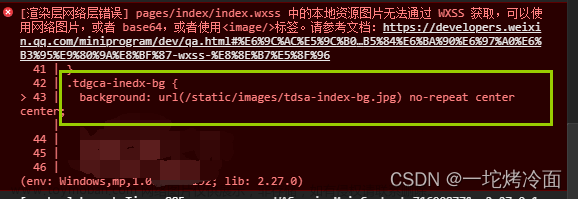Background
I shared the "Qlik Sense Repository Back up and Restore" in the past , but somehow we don't know or forgor our repository password , and you don't know how to backup it . No worries , you can follow my step to add whitelist in pg_hba_conf to allow you backcup by pg_dump with any password .(154条消息) Qlik Sense Repository Back up and Restore_Moshow郑锴的博客-CSDN博客

Solution
first at all , we need to sort out some questions:
1.how to set whitelist ?
by setting the pgsql pg_hba.conf , in database level
2.where the pg_hba.conf in qlik sense ?
path is (TBC)
3.how to add trust connections in pg_hba.conf?
default the method should be md5 , change it from md5 to trust , which means you don't need to input the password in server local any more , but be care and remember to revert it back once done . also remember it only taken effect when you call the command or connect to repository database by the IP you confured in pg_hba.conf
# IPv4 local connections: host all all 127.0.0.1/32 trust
4.How to use pg_dump to backup repository/pgsql?
you can refer to offical document to study how it works .
pg_dump (postgres.com)http://www.postgres.com/docs/12/app-pgdump.html
If your deployment includes a local database on the central node that was installed using the Qlik Sense setup program, the location will be:
%ProgramFiles%\Qlik\Sense\Repository\PostgreSQL\<database version>\bin.
Note:If you installed PostgreSQL manually, the location will be:
%ProgramFiles%\PostgreSQL\<database version>\bin.
Run the following command:
pg_dump.exe -h localhost -p 4432 -U postgres -b -F t -f "c:\QSR_backup.tar" QSR
文章来源:https://www.toymoban.com/news/detail-470393.html
Easter egg
happy children's day . hop you can keep the childlike enthusiasm/simplicity/delight ~文章来源地址https://www.toymoban.com/news/detail-470393.html
到了这里,关于pg_dump without/forgot password的文章就介绍完了。如果您还想了解更多内容,请在右上角搜索TOY模板网以前的文章或继续浏览下面的相关文章,希望大家以后多多支持TOY模板网!