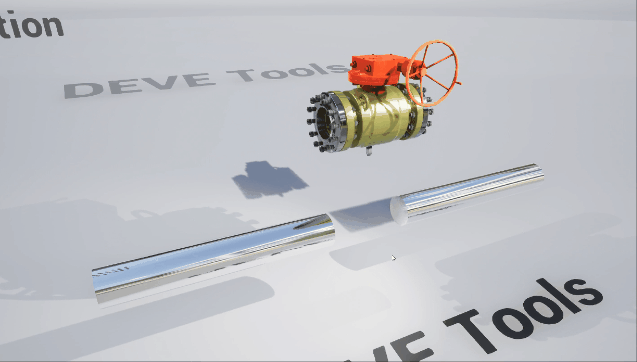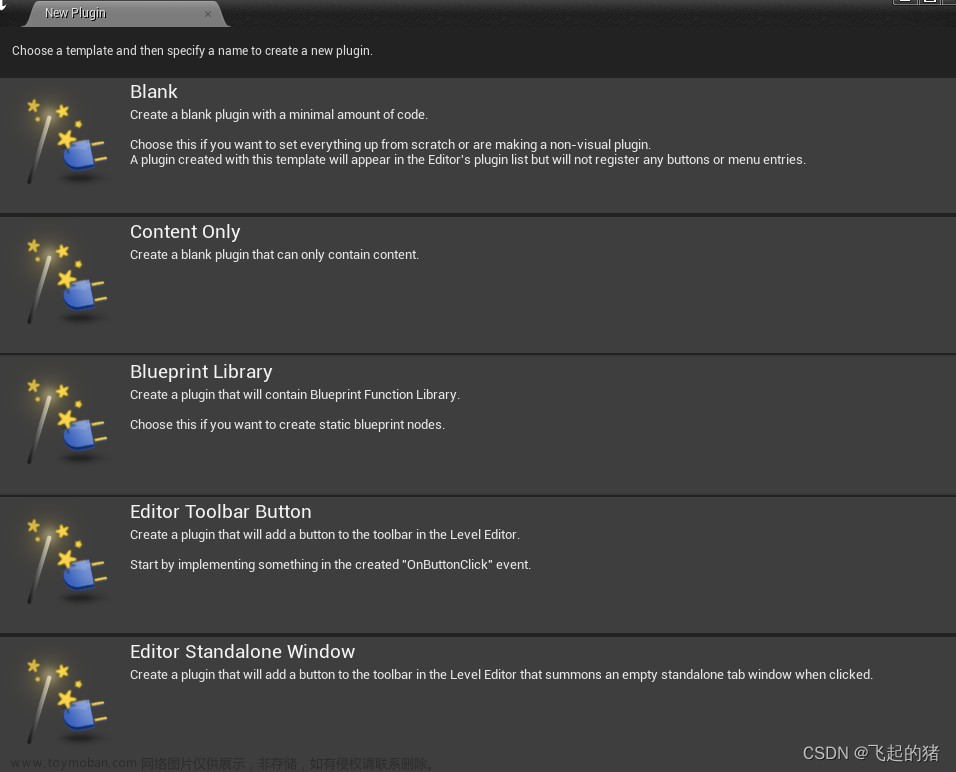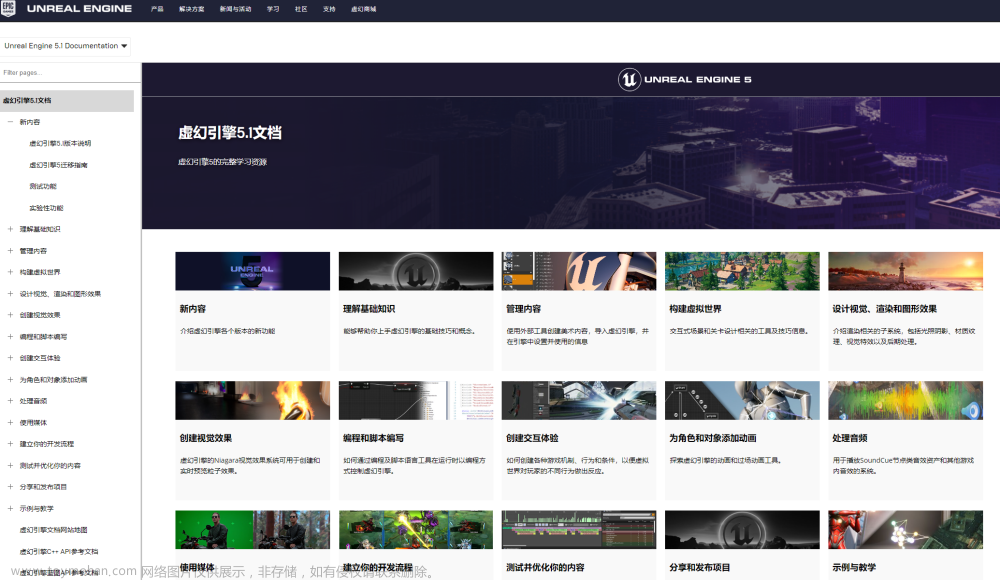1.简述
背景:实现抛体运动,反弹效果,抛物曲线等功能
通用实现可以使用spline绘制,物体按照下图接口可以根据时间更新位置
USplineComponent:GetLocationAtTime(Time, CoordinateSpace, bUseConstantVelocity)
为处理碰撞反弹等,本文考虑使用UProjectileMovementComponent相关 纯工具类组件 继承自UMovementComponent
UE4官方文档:
UProjectileMovementComponent
ProjectileMovementComponent会在tick期间更新另一个组件的位置,如果更新的Component开启了模拟物理,那么只有初始速度initial velocity非0时才会影响发射,物理模拟将会在这里接管。
2.使用方法
在BP中添加组件ProjectileMovement
在BP里设置默认参数,可以设置抛体的初始速度、最大速度、模拟反弹、每帧更新旋转、匹配速度方向、重力影响、加速度量级等
或者在BP侧 spawn时设置
或在构造函数中设置UProjectileMovementComponent组件的相关属性:
if(!ProjectileMovementComponent)
{
// Use this component to drive this projectile's movement.
ProjectileMovementComponent = CreateDefaultSubobject<UProjectileMovementComponent>(TEXT("ProjectileMovementComponent"));
ProjectileMovementComponent->SetUpdatedComponent(CollisionComponent);
ProjectileMovementComponent->InitialSpeed = 3000.0f;
ProjectileMovementComponent->MaxSpeed = 3000.0f;
ProjectileMovementComponent->bRotationFollowsVelocity = true;
ProjectileMovementComponent->bShouldBounce = true;
ProjectileMovementComponent->Bounciness = 0.3f;
ProjectileMovementComponent->ProjectileGravityScale = 0.0f;
}
3.绘制抛物曲线
匀变速运动的位移公式:S = Vt +0.5a * t^2,对应实现每帧运动的距离MoveDelta文章来源:https://www.toymoban.com/news/detail-473682.html
FVector UProjectileMovementComponent::ComputeMoveDelta(const FVector& InVelocity, float DeltaTime) const
{
const FVector NewVelocity = ComputeVelocity(InVelocity, DeltaTime);
const FVector Delta = (InVelocity * DeltaTime) + (NewVelocity - InVelocity) * (0.5f * DeltaTime);
return Delta;
}
4.绘制抛物曲线
可以根据上文原理绘制抛物曲线参考下图 文章来源地址https://www.toymoban.com/news/detail-473682.html
文章来源地址https://www.toymoban.com/news/detail-473682.html
到了这里,关于UE4中抛体物理模拟UProjectileMovementComponent的文章就介绍完了。如果您还想了解更多内容,请在右上角搜索TOY模板网以前的文章或继续浏览下面的相关文章,希望大家以后多多支持TOY模板网!