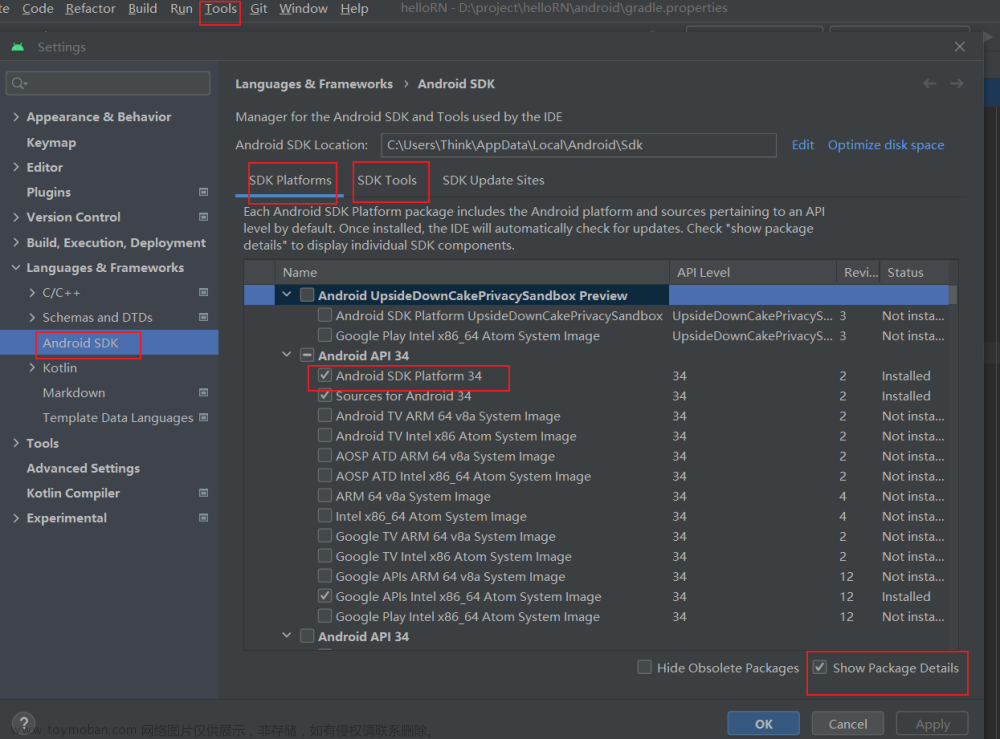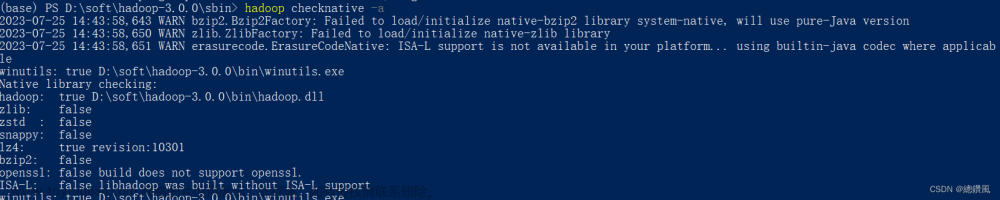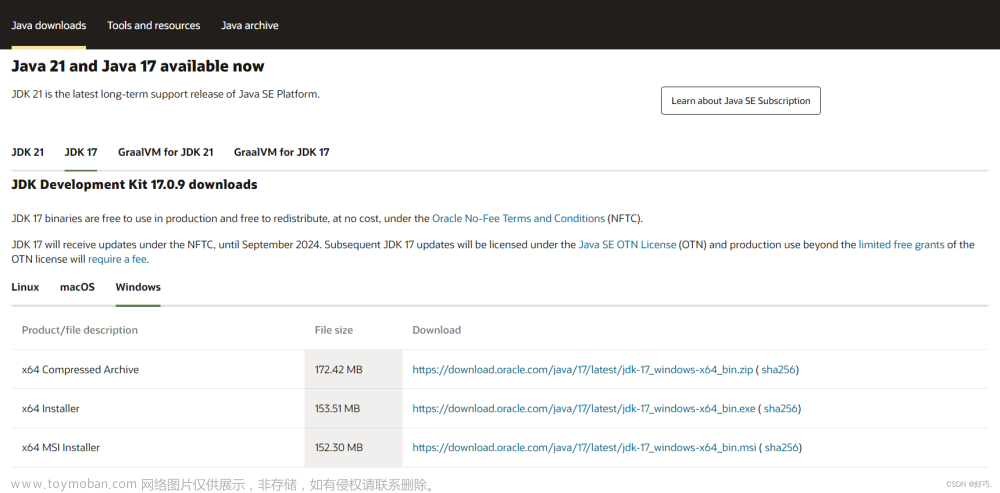Install the library using either Yarn:
yarn add @react-native-clipboard/clipboard
or npm:文章来源:https://www.toymoban.com/news/detail-473728.html
npm install --save @react-native-clipboard/clipboardimport {Clipboard} from 'react-native';
or文章来源地址https://www.toymoban.com/news/detail-473728.html
import Clipboard from '@react-native-clipboard/clipboard';
Example
import React, {useState} from 'react';
import {
SafeAreaView,
View,
Text,
TouchableOpacity,
StyleSheet,
} from 'react-native';
import Clipboard from '@react-native-clipboard/clipboard';
const App = () => {
const [copiedText, setCopiedText] = useState('');
const copyToClipboard = () => {
Clipboard.setString('hello world');
};
const fetchCopiedText = async () => {
const text = await Clipboard.getString();
setCopiedText(text);
};
return (
<SafeAreaView style={{flex: 1}}>
<View style={styles.container}>
<TouchableOpacity onPress={copyToClipboard}>
<Text>Click here to copy to Clipboard</Text>
</TouchableOpacity>
<TouchableOpacity onPress={fetchCopiedText}>
<Text>View copied text</Text>
</TouchableOpacity>
<Text style={styles.copiedText}>{copiedText}</Text>
</View>
</SafeAreaView>
);
};
const styles = StyleSheet.create({
container: {
flex: 1,
justifyContent: 'center',
alignItems: 'center',
},
copiedText: {
marginTop: 10,
color: 'red',
},
});
export default App;
到了这里,关于react-native-clipboard/clipboard使用的文章就介绍完了。如果您还想了解更多内容,请在右上角搜索TOY模板网以前的文章或继续浏览下面的相关文章,希望大家以后多多支持TOY模板网!