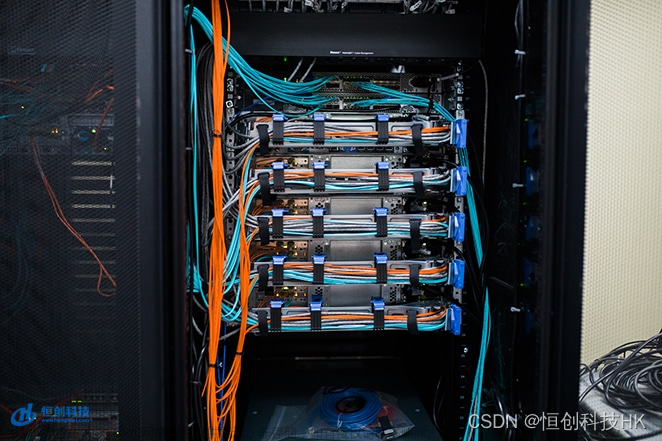需要升级服务器CPU,查看超微网站主板介绍中提到,支持高一代 CPU需要升级BIOS到大于3.0的版本。服务器升级比台式机麻烦些,所以按照要求一步步做。
1、从超微网站主板页面右侧 update your BIOS ,接受协议后下载BIOS文件。(我遇到网络不好的情况,多试几次)
2、下载U盘启动盘工具 RUFUS,免安装的。使用一个U盘,通过Rufus为U盘制作启动盘。配置如下。然后将BIOS更新文件解压后的文件,复制到U盘根目录下。

3、认真阅读BIOS更新文件中的帮助文档。具体摘录入下:

You must update the IPMI firmware to version 2.0 or above first, Before upgrading this BIOS.
升级前始版本号要求,需要大于2.0。文章来源:https://www.toymoban.com/news/detail-474014.html
To disable ME (Intel Management Engine), before BIOS update starts, power down the system, and set the JPME1 and/or JPME2 (if applicable) jumpers on the motherboard to pin 2-3 location. ***Fail to do so may result in unnecessary RMA process.*** After the文章来源地址https://www.toymoban.com/news/detail-474014.html
到了这里,关于超微主板升级BIOS的文章就介绍完了。如果您还想了解更多内容,请在右上角搜索TOY模板网以前的文章或继续浏览下面的相关文章,希望大家以后多多支持TOY模板网!