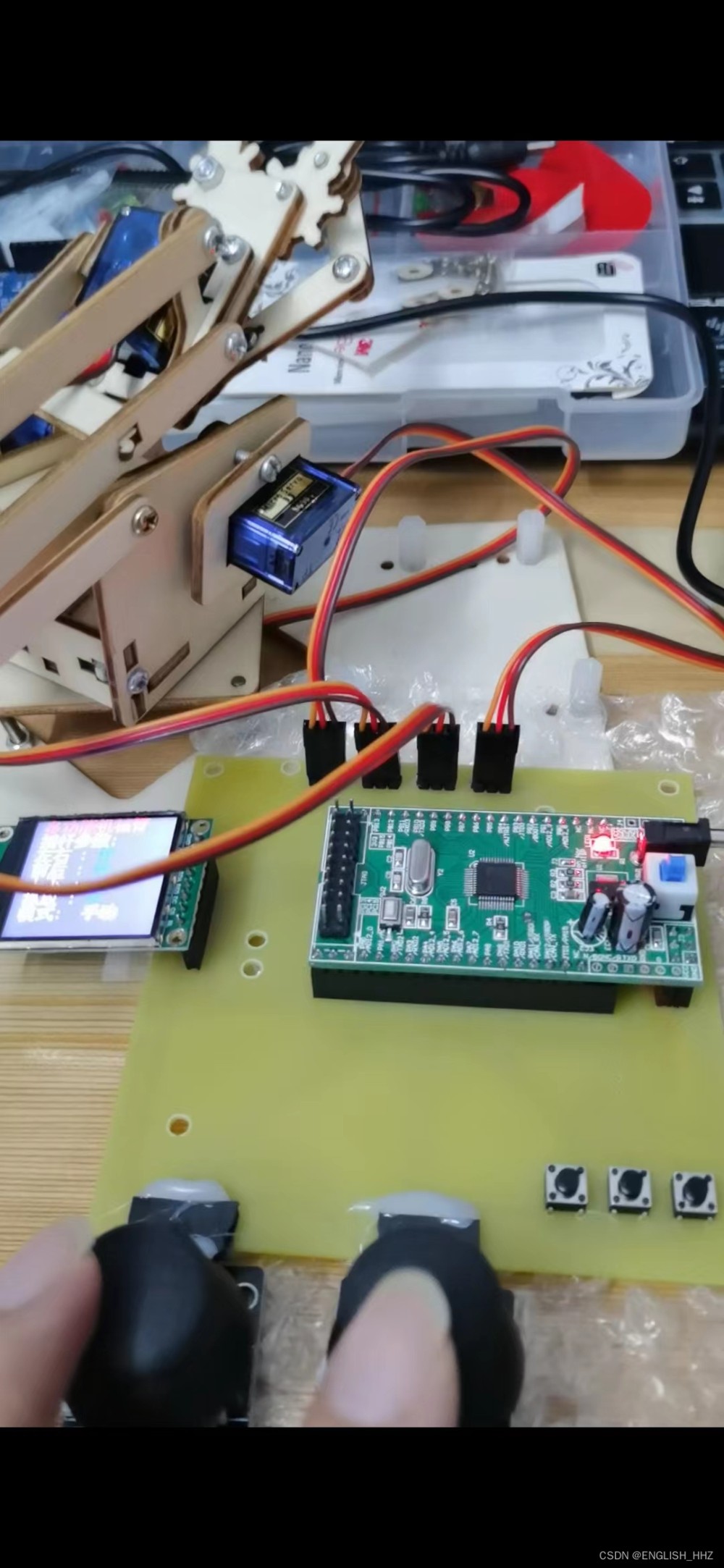参考资料 https://blog.csdn.net/MarketAndTechnology/article/details/130772687文章来源:https://www.toymoban.com/news/detail-474982.html
1、public final class Looper
源码:这是一个实现Looper线程的典型例子,使用 prepare 和 loop 来创建一个最初的处理程序与Looper进行通信。文章来源地址https://www.toymoban.com/news/detail-474982.html
* class LooperThread extends Thread {
* public Handler mHandler;
*
* public void run() {
* Looper.prepare();
*
* mHandler = new Handler(Looper.myLooper()) {
* public void handleMessage(Message msg) {
* // process incoming messages here
* }
* };
*
* Looper.loop();
* }
* }
- 先从 Looper.prepare()开始。
/** Initialize the current thread as a looper.
* This gives you a chance to create handlers that then reference
* this looper, before actually starting the loop. Be sure to call
* {@link #loop()} after calling this method, and end it by calling
* {@link #quit()}.
*/
public static void prepare() {
prepare(true);
}
private static void prepare(boolean quitAllowed) {
if (sThreadLocal.get() != null) {
throw new RuntimeException("Only one Looper may be created per thread");
}
sThreadLocal.set(new Looper(quitAllowed));
}
- 然后是 new Looper(quitAllowed)。
private Looper(boolean quitAllowed) {
mQueue = new MessageQueue(quitAllowed);
mThread = Thread.currentThread();
}
- 可以看到 Looper.prepare()最后就是给两个成员变量(mQueue和mThread)赋值,继续看 Looper.loop()的实现。
/**
* Run the message queue in this thread. Be sure to call
* {@link #quit()} to end the loop.
*/
@SuppressWarnings("AndroidFrameworkBinderIdentity")
public static void loop() {
final Looper me = myLooper();
if (me == null) {
throw new RuntimeException("No Looper; Looper.prepare() wasn't called on this thread.");
}
if (me.mInLoop) {
Slog.w(TAG, "Loop again would have the queued messages be executed"
+ " before this one completed.");
}
me.mInLoop = true;
// Make sure the identity of this thread is that of the local process,
// and keep track of what that identity token actually is.
Binder.clearCallingIdentity();
final long ident = Binder.clearCallingIdentity();
// Allow overriding a threshold with a system prop. e.g.
// adb shell 'setprop log.looper.1000.main.slow 1 && stop && start'
final int thresholdOverride =
SystemProperties.getInt("log.looper."
+ Process.myUid() + "."
+ Thread.currentThread().getName()
+ ".slow", 0);
me.mSlowDeliveryDetected = false;
for (;;) {
if (!loopOnce(me, ident, thresholdOverride)) {
return;
}
}
}
- 最后获取到当前Looper ,然后循环检查 loopOnce(me, ident, thresholdOverride),结果为 false才停止。
/**
* Return the Looper object associated with the current thread. Returns
* null if the calling thread is not associated with a Looper.
*/
public static @Nullable Looper myLooper() {
return sThreadLocal.get();
}
/**
* Poll and deliver single message, return true if the outer loop should continue.
*/
@SuppressWarnings("AndroidFrameworkBinderIdentity")
private static boolean loopOnce(final Looper me,
final long ident, final int thresholdOverride) {
Message msg = me.mQueue.next(); // might block
if (msg == null) {
// No message indicates that the message queue is quitting.
return false;
}
...... 省略部分观察者、日志之类的操作
long origWorkSource = ThreadLocalWorkSource.setUid(msg.workSourceUid);
try {
msg.target.dispatchMessage(msg);
if (observer != null) {
observer.messageDispatched(token, msg);
}
dispatchEnd = needEndTime ? SystemClock.uptimeMillis() : 0;
} catch (Exception exception) {
if (observer != null) {
observer.dispatchingThrewException(token, msg, exception);
}
throw exception;
} finally {
ThreadLocalWorkSource.restore(origWorkSource);
if (traceTag != 0) {
Trace.traceEnd(traceTag);
}
}
...... 继续省略日志打印
// Make sure that during the course of dispatching the
// identity of the thread wasn't corrupted.
final long newIdent = Binder.clearCallingIdentity();
if (ident != newIdent) {
Log.wtf(TAG, "Thread identity changed from 0x"
+ Long.toHexString(ident) + " to 0x"
+ Long.toHexString(newIdent) + " while dispatching to "
+ msg.target.getClass().getName() + " "
+ msg.callback + " what=" + msg.what);
}
msg.recycleUnchecked();
return true;
}
- 以上代码获取到当前队列的 Message,然后执行msg.target.dispatchMessage(msg),接下来跳到 Message源码。
2、public final class Message implements Parcelable
- 接下来跳到 Handler。
@UnsupportedAppUsage
/*package*/ Handler target;
3、public class Handler
- 看 dispatchMessage怎么实现。
/**
* Handle system messages here.
*/
public void dispatchMessage(@NonNull Message msg) {
if (msg.callback != null) {
handleCallback(msg);
} else {
if (mCallback != null) {
if (mCallback.handleMessage(msg)) {
return;
}
}
handleMessage(msg);
}
}
- 先看 handleCallback,具体就是 Message的成员变量 Runnable执行 run()。
private static void handleCallback(Message message) {
message.callback.run();
}
@UnsupportedAppUsage
/*package*/ Runnable callback;
- 再看 handleMessage,这里已经回调给创建者实现线程任务了。
/**
* Callback interface you can use when instantiating a Handler to avoid
* having to implement your own subclass of Handler.
*/
public interface Callback {
/**
* @param msg A {@link android.os.Message Message} object
* @return True if no further handling is desired
*/
boolean handleMessage(@NonNull Message msg);
}
/**
* Subclasses must implement this to receive messages.
*/
public void handleMessage(@NonNull Message msg) {
}
4、另一种线程,在 Activity 调用 runOnUiThread
- 先看 Activity 源码
/**
* Runs the specified action on the UI thread. If the current thread is the UI
* thread, then the action is executed immediately. If the current thread is
* not the UI thread, the action is posted to the event queue of the UI thread.
*
* @param action the action to run on the UI thread
*/
public final void runOnUiThread(Runnable action) {
if (Thread.currentThread() != mUiThread) {
mHandler.post(action);
} else {
action.run();
}
}
- 再跳到 Handler 看 mHandler.post(action),最后跳到 MessageQueue 执行 queue.enqueueMessage(msg, uptimeMillis)。
/**
* Causes the Runnable r to be added to the message queue.
* The runnable will be run on the thread to which this handler is
* attached.
*
* @param r The Runnable that will be executed.
*
* @return Returns true if the Runnable was successfully placed in to the
* message queue. Returns false on failure, usually because the
* looper processing the message queue is exiting.
*/
public final boolean post(@NonNull Runnable r) {
return sendMessageDelayed(getPostMessage(r), 0);
}
/**
* Enqueue a message into the message queue after all pending messages
* before (current time + delayMillis). You will receive it in
* {@link #handleMessage}, in the thread attached to this handler.
*
* @return Returns true if the message was successfully placed in to the
* message queue. Returns false on failure, usually because the
* looper processing the message queue is exiting. Note that a
* result of true does not mean the message will be processed -- if
* the looper is quit before the delivery time of the message
* occurs then the message will be dropped.
*/
public final boolean sendMessageDelayed(@NonNull Message msg, long delayMillis) {
if (delayMillis < 0) {
delayMillis = 0;
}
return sendMessageAtTime(msg, SystemClock.uptimeMillis() + delayMillis);
}
/**
* Enqueue a message into the message queue after all pending messages
* before the absolute time (in milliseconds) <var>uptimeMillis</var>.
* <b>The time-base is {@link android.os.SystemClock#uptimeMillis}.</b>
* Time spent in deep sleep will add an additional delay to execution.
* You will receive it in {@link #handleMessage}, in the thread attached
* to this handler.
*
* @param uptimeMillis The absolute time at which the message should be
* delivered, using the
* {@link android.os.SystemClock#uptimeMillis} time-base.
*
* @return Returns true if the message was successfully placed in to the
* message queue. Returns false on failure, usually because the
* looper processing the message queue is exiting. Note that a
* result of true does not mean the message will be processed -- if
* the looper is quit before the delivery time of the message
* occurs then the message will be dropped.
*/
public boolean sendMessageAtTime(@NonNull Message msg, long uptimeMillis) {
MessageQueue queue = mQueue;
if (queue == null) {
RuntimeException e = new RuntimeException(
this + " sendMessageAtTime() called with no mQueue");
Log.w("Looper", e.getMessage(), e);
return false;
}
return enqueueMessage(queue, msg, uptimeMillis);
}
private boolean enqueueMessage(@NonNull MessageQueue queue, @NonNull Message msg,
long uptimeMillis) {
msg.target = this;
msg.workSourceUid = ThreadLocalWorkSource.getUid();
if (mAsynchronous) {
msg.setAsynchronous(true);
}
return queue.enqueueMessage(msg, uptimeMillis);
}
5、public final class MessageQueue
- 继续看 enqueueMessage ,就是最后进行 Message具体的等待阻塞执行等一系列操作了。
boolean enqueueMessage(Message msg, long when) {
if (msg.target == null) {
throw new IllegalArgumentException("Message must have a target.");
}
synchronized (this) {
if (msg.isInUse()) {
throw new IllegalStateException(msg + " This message is already in use.");
}
if (mQuitting) {
IllegalStateException e = new IllegalStateException(
msg.target + " sending message to a Handler on a dead thread");
Log.w(TAG, e.getMessage(), e);
msg.recycle();
return false;
}
msg.markInUse();
msg.when = when;
Message p = mMessages;
boolean needWake;
if (p == null || when == 0 || when < p.when) {
// New head, wake up the event queue if blocked.
msg.next = p;
mMessages = msg;
needWake = mBlocked;
} else {
// Inserted within the middle of the queue. Usually we don't have to wake
// up the event queue unless there is a barrier at the head of the queue
// and the message is the earliest asynchronous message in the queue.
needWake = mBlocked && p.target == null && msg.isAsynchronous();
Message prev;
for (;;) {
prev = p;
p = p.next;
if (p == null || when < p.when) {
break;
}
if (needWake && p.isAsynchronous()) {
needWake = false;
}
}
msg.next = p; // invariant: p == prev.next
prev.next = msg;
}
// We can assume mPtr != 0 because mQuitting is false.
if (needWake) {
nativeWake(mPtr);
}
}
return true;
}
6、public class ThreadLocal
- 在 Looper.prepare 会执行 sThreadLocal.set(new Looper(quitAllowed));
而创建 Hander 最终调用两种函数;
@UnsupportedAppUsage
public Handler(@NonNull Looper looper, @Nullable Callback callback, boolean async) {
mLooper = looper;
mQueue = looper.mQueue;
mCallback = callback;
mAsynchronous = async;
}
public Handler(@Nullable Callback callback, boolean async) {
if (FIND_POTENTIAL_LEAKS) {
final Class<? extends Handler> klass = getClass();
if ((klass.isAnonymousClass() || klass.isMemberClass() || klass.isLocalClass()) &&
(klass.getModifiers() & Modifier.STATIC) == 0) {
Log.w(TAG, "The following Handler class should be static or leaks might occur: " +
klass.getCanonicalName());
}
}
mLooper = Looper.myLooper();
if (mLooper == null) {
throw new RuntimeException(
"Can't create handler inside thread " + Thread.currentThread()
+ " that has not called Looper.prepare()");
}
mQueue = mLooper.mQueue;
mCallback = callback;
mAsynchronous = async;
}
- 不指定 Looper 的情况下会调用 mLooper = Looper.myLooper(),函数返回sThreadLocal.get();最终通过 ThreadLocal 实现 Hander 与 Looper 绑定。
/**
* Returns the value in the current thread's copy of this
* thread-local variable. If the variable has no value for the
* current thread, it is first initialized to the value returned
* by an invocation of the {@link #initialValue} method.
*
* @return the current thread's value of this thread-local
*/
public T get() {
Thread t = Thread.currentThread();
ThreadLocalMap map = getMap(t);
if (map != null) {
ThreadLocalMap.Entry e = map.getEntry(this);
if (e != null) {
@SuppressWarnings("unchecked")
T result = (T)e.value;
return result;
}
}
return setInitialValue();
}
7、public class Thread implements Runnable
- 所有public Thread() 方法都跳转到 init() 方法,然后跳到 init2() 实现,最后执行 ThreadLocal.createInheritedMap。
private void init(ThreadGroup g, Runnable target, String name,
long stackSize, AccessControlContext acc) {
if (name == null) {
throw new NullPointerException("name cannot be null");
}
this.name = name;
Thread parent = currentThread();
// Android-removed: SecurityManager stubbed out on Android.
// SecurityManager security = System.getSecurityManager();
if (g == null) {
// Android-changed: SecurityManager stubbed out on Android.
/*
/* Determine if it's an applet or not *
/* If there is a security manager, ask the security manager
what to do. *
if (security != null) {
g = security.getThreadGroup();
}
/* If the security doesn't have a strong opinion of the matter
use the parent thread group. *
if (g == null) {
*/
g = parent.getThreadGroup();
// }
}
// Android-removed: SecurityManager stubbed out on Android.
/*
/* checkAccess regardless of whether or not threadgroup is
explicitly passed in. *
g.checkAccess();
/*
* Do we have the required permissions?
*
if (security != null) {
if (isCCLOverridden(getClass())) {
security.checkPermission(SUBCLASS_IMPLEMENTATION_PERMISSION);
}
}
*/
g.addUnstarted();
this.group = g;
this.daemon = parent.isDaemon();
this.priority = parent.getPriority();
// Android-changed: Moved into init2(Thread) helper method.
/*
if (security == null || isCCLOverridden(parent.getClass()))
this.contextClassLoader = parent.getContextClassLoader();
else
this.contextClassLoader = parent.contextClassLoader;
this.inheritedAccessControlContext =
acc != null ? acc : AccessController.getContext();
*/
this.target = target;
// Android-removed: The priority parameter is unchecked on Android.
// It is unclear why this is not being done (b/80180276).
// setPriority(priority);
// Android-changed: Moved into init2(Thread) helper method.
// if (parent.inheritableThreadLocals != null)
// this.inheritableThreadLocals =
// ThreadLocal.createInheritedMap(parent.inheritableThreadLocals);
init2(parent);
/* Stash the specified stack size in case the VM cares */
this.stackSize = stackSize;
/* Set thread ID */
tid = nextThreadID();
}
private void init2(Thread parent) {
this.contextClassLoader = parent.getContextClassLoader();
this.inheritedAccessControlContext = AccessController.getContext();
if (parent.inheritableThreadLocals != null) {
this.inheritableThreadLocals = ThreadLocal.createInheritedMap(
parent.inheritableThreadLocals);
}
}
- 跳到 ThreadLocal 类,创建了 map 存储 thread 信息
/**
* Factory method to create map of inherited thread locals.
* Designed to be called only from Thread constructor.
*
* @param parentMap the map associated with parent thread
* @return a map containing the parent's inheritable bindings
*/
static ThreadLocalMap createInheritedMap(ThreadLocalMap parentMap) {
return new ThreadLocalMap(parentMap);
}
/**
* Construct a new map including all Inheritable ThreadLocals
* from given parent map. Called only by createInheritedMap.
*
* @param parentMap the map associated with parent thread.
*/
private ThreadLocalMap(ThreadLocalMap parentMap) {
Entry[] parentTable = parentMap.table;
int len = parentTable.length;
setThreshold(len);
table = new Entry[len];
for (int j = 0; j < len; j++) {
Entry e = parentTable[j];
if (e != null) {
@SuppressWarnings("unchecked")
ThreadLocal<Object> key = (ThreadLocal<Object>) e.get();
if (key != null) {
Object value = key.childValue(e.value);
Entry c = new Entry(key, value);
int h = key.threadLocalHashCode & (len - 1);
while (table[h] != null)
h = nextIndex(h, len);
table[h] = c;
size++;
}
}
}
}
- 看线程启动 Thread.start(),最后到 C 层实现。
public synchronized void start() {
/**
* This method is not invoked for the main method thread or "system"
* group threads created/set up by the VM. Any new functionality added
* to this method in the future may have to also be added to the VM.
*
* A zero status value corresponds to state "NEW".
*/
// Android-changed: Replace unused threadStatus field with started field.
// The threadStatus field is unused on Android.
if (started)
throw new IllegalThreadStateException();
/* Notify the group that this thread is about to be started
* so that it can be added to the group's list of threads
* and the group's unstarted count can be decremented. */
group.add(this);
// Android-changed: Use field instead of local variable.
// It is necessary to remember the state of this across calls to this method so that it
// can throw an IllegalThreadStateException if this method is called on an already
// started thread.
started = false;
try {
// Android-changed: Use Android specific nativeCreate() method to create/start thread.
// start0();
nativeCreate(this, stackSize, daemon);
started = true;
} finally {
try {
if (!started) {
group.threadStartFailed(this);
}
} catch (Throwable ignore) {
/* do nothing. If start0 threw a Throwable then
it will be passed up the call stack */
}
}
}
private native static void nativeCreate(Thread t, long stackSize, boolean daemon);
8、nativeCreate 最终创建线程方法
到了这里,关于API 32 源码看多线程创建流程的文章就介绍完了。如果您还想了解更多内容,请在右上角搜索TOY模板网以前的文章或继续浏览下面的相关文章,希望大家以后多多支持TOY模板网!