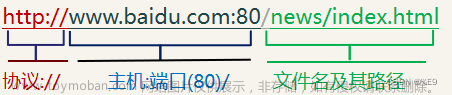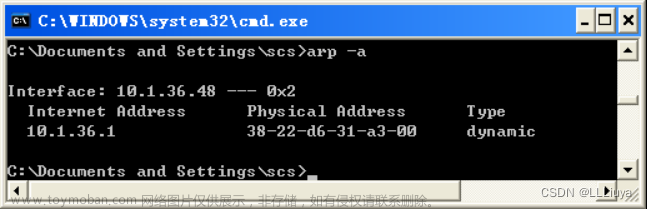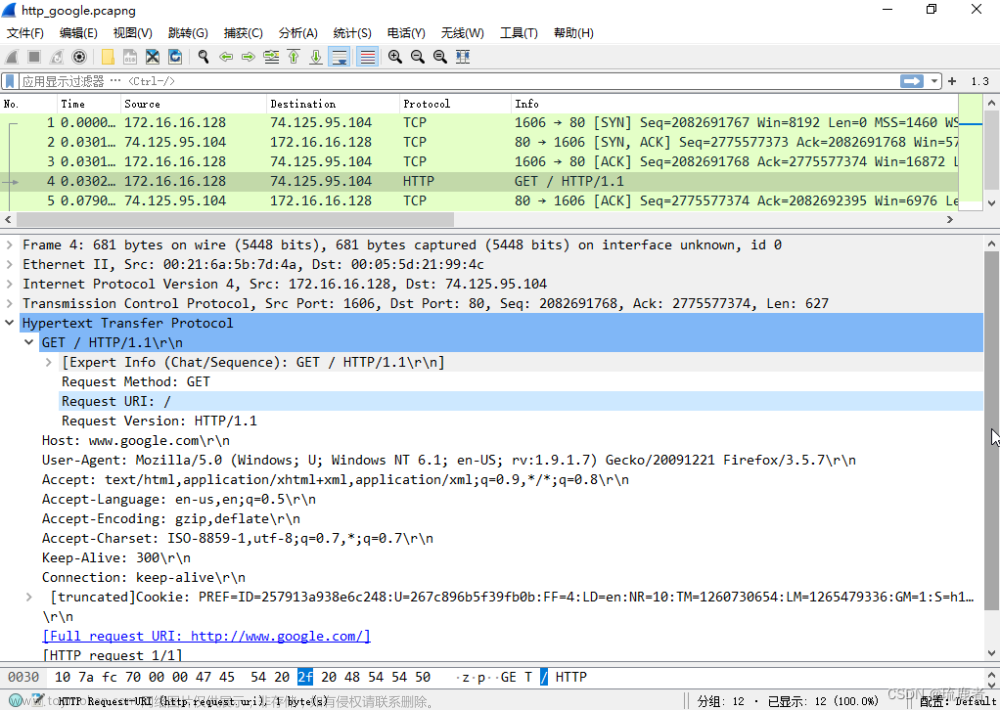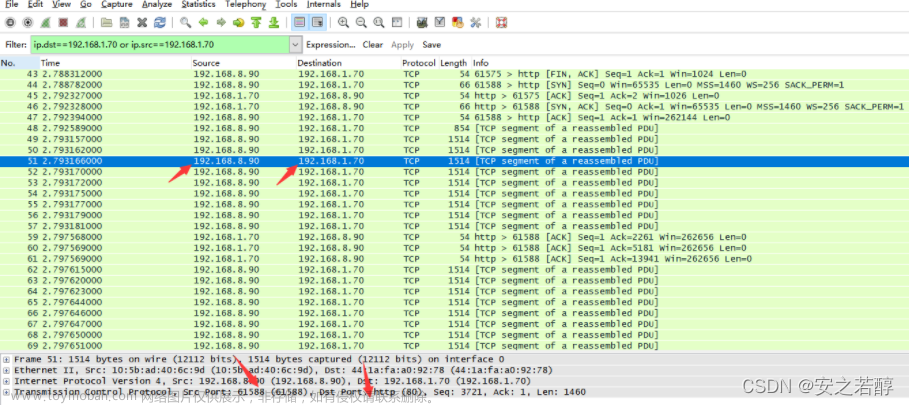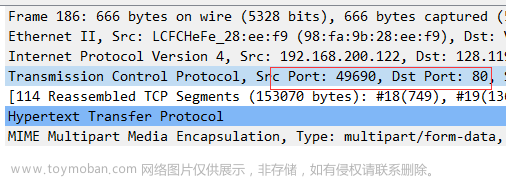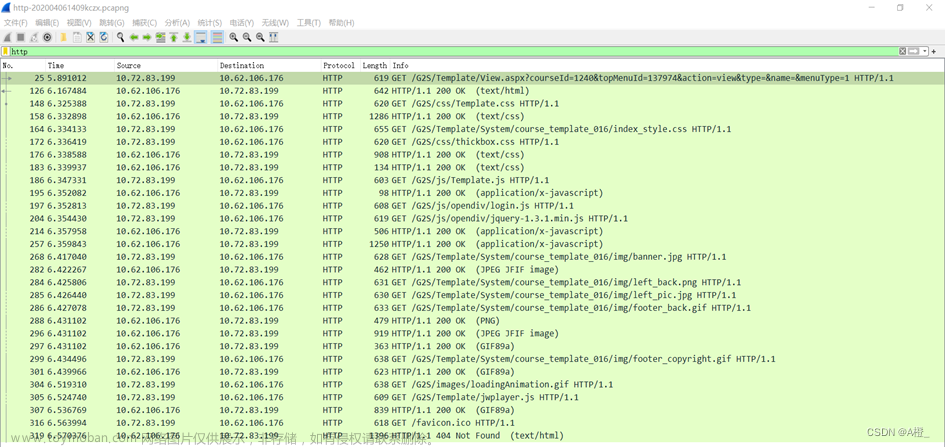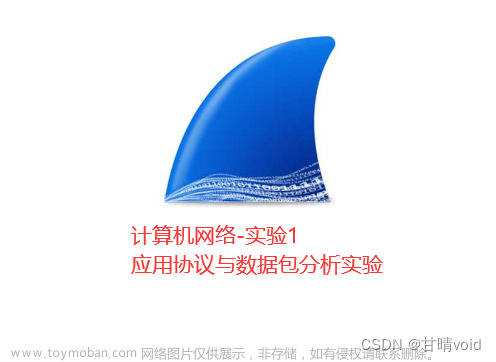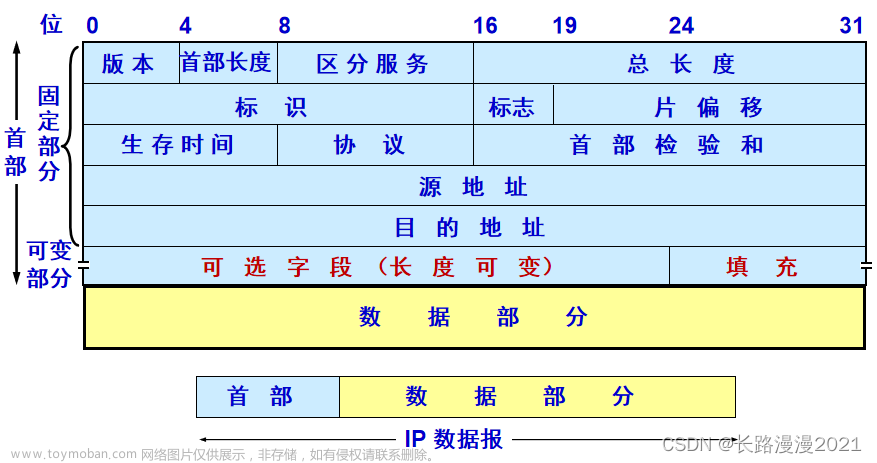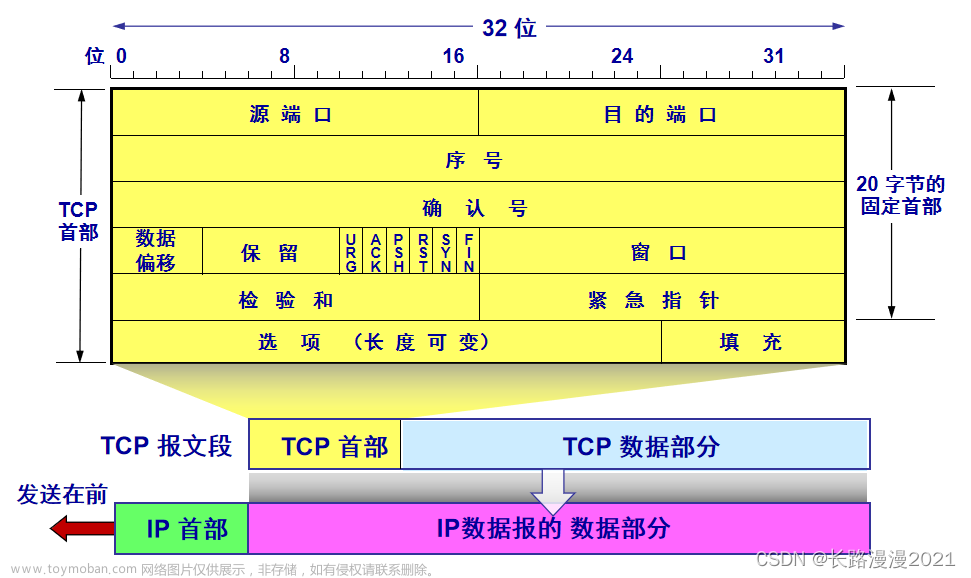1. The Basic HTTP GET/response interaction
-
Is your browser running HTTP version 1.0 or 1.1? What version of HTTP is the server running?

浏览器与服务器的版本均为 H T T P / 1.1 HTTP/1.1 HTTP/1.1。
-
What languages (if any) does your browser indicate that it can accept to the server?

能接受简体中文以及英文。
-
What is the IP address of your computer? Of the gaia.cs.umass.edu server?

根据 G E T GET GET消息的 D e s t i n a t i o n Destination Destination可知 g a i a . c s . u m a s s . e d u gaia.cs.umass.edu gaia.cs.umass.edu的 I P IP IP地址为 128.119.245.12 128.119.245.12 128.119.245.12。
根据 O K OK OK消息的 S o u r c e Source Source可知本机 I P IP IP地址为 114.214.246.244 114.214.246.244 114.214.246.244。
-
What is the status code returned from the server to your browser?

返回 s t a t u s c o d e = 200 status\ code = 200 status code=200,正常状态。
-
When was the HTML file that you are retrieving last modified at the server?

上次修改时间为 2022 2022 2022年 9 9 9月 14 14 14日,星期三, 5 5 5时 59 59 59分 01 01 01秒。
-
How many bytes of content are being returned to your browser?

内容大小为 128 b y t e s 128bytes 128bytes。
-
By inspecting the raw data in the packet content window, do you see any headers within the data that are not displayed in the packet-listing window? If so, name one.
查看包信息与列表,没有找到未出现的报头。
2.The HTTP CONDITIONAL GET/response interaction
-
Inspect the contents of the first HTTP GET request from your browser to the server. Do you see an “IF-MODIFIED-SINCE” line in the HTTP GET?
查看 G E T GET GET报文,未找到 I F − M O D I F I E D − S I N C E IF-MODIFIED-SINCE IF−MODIFIED−SINCE。
-
Inspect the contents of the server response. Did the server explicitly return the contents of the file? How can you tell?

在本机浏览器缓存已清空的情况下,向服务器发送第一个 G E T GET GET请求后,服务器的响应信息包含文件具体内容。

但立即发送第二个 G E T GET GET请求,服务器回复的内容中不含 H e a d e r Header Header为 L i n e − b a s e d t e x t d a t a Line-based\ text\ data Line−based text data的信息,即服务器并未返回具体的文件内容。因为在第一次访问时浏览器目标网站成功后,浏览器已有了网页内容的缓存,在下一次访问时,当网站内容尚未更新,便会直接从浏览器缓存中获取,因此无需服务器返回具体的文件内容。
-
Now inspect the contents of the second HTTP GET request from your browser to the server. Do you see an “IF-MODIFIED-SINCE:” line in the HTTP GET? If so, what information follows the “IF-MODIFIED-SINCE:” header?

在 H y p e r t e x t T r a n s f e r P r o t o c o l Hypertext\ Transfer\ Protocol Hypertext Transfer Protocol中找到了 I F − M O D I F I E D − S I N C E IF-MODIFIED-SINCE IF−MODIFIED−SINCE消息,包含的信息为上一次服务器响应信息的更改时间。
-
What is the HTTP status code and phrase returned from the server in response to this second HTTP GET? Did the server explicitly return the contents of the file? Explain.
s t a t u s c o d e = 304 , p h r a s e = N o t M o d i f i e d status\ code = 304, phrase = Not\ Modified status code=304,phrase=Not Modified,表示未发生改变,直接调用缓存中已有的文本。利用缓存可以减轻服务器压力,提高效率。
3.Retrieving Long Documents
-
How many HTTP GET request messages did your browser send? Which packet number in the trace contains the GET message for the Bill or Rights?

浏览器仅发送了一个 H T T P G E T HTTP\ GET HTTP GET请求消息,序号为 213 213 213。
-
Which packet number in the trace contains the status code and phrase associated with the response to the HTTP GET request?

序号为 238 238 238的响应报文包含了响应 H T T P G E T HTTP\ GET HTTP GET请求的状态码和短语。
-
What is the status code and phrase in the response?

$ status\ code=200,phrase=OK$,表示正常响应状态。
-
How many data-containing TCP segments were needed to carry the single HTTP response and the text of the Bill of Rights?

需要4个 T C P TCP TCP报文段。
4.HTML Documents with Embedded Objects
-
How many HTTP GET request messages did your browser send? To which Internet addresses were these GET requests sent?


发送了 3 3 3个服务器请求,消息中的 F u l l r e q u e s t U R I Full\ request\ URI Full request URI就是请求的网站。
-
Can you tell whether your browser downloaded the two images serially, or whether they were downloaded from the two web sites in parallel? Explain.

在第一张图片下载请求得到响应后,才发出下载第二张图片的请求,所以图片下载是串行的。
5 HTTP Authentication
- What is the server’s response (status code and phrase) in response to the initia HTTP GET message from your browser?
 文章来源:https://www.toymoban.com/news/detail-475053.html
文章来源:https://www.toymoban.com/news/detail-475053.html
$response :\ status\ code = 401,phrase=Unauthorized$,表示未经授权,因为此页面需要登录认证。
-
When your browser’s sends the HTTP GET message for the second time, what new field is included in the HTTP GET message.

新增了 A u t h o r i z a t i o n Authorization Authorization字段,此字段与登录验证的用户名密码相关。文章来源地址https://www.toymoban.com/news/detail-475053.html
到了这里,关于Wireshark HTTP实验—Wireshark Lab: HTTP v7.0(计算机网络自顶向下第七版)的文章就介绍完了。如果您还想了解更多内容,请在右上角搜索TOY模板网以前的文章或继续浏览下面的相关文章,希望大家以后多多支持TOY模板网!