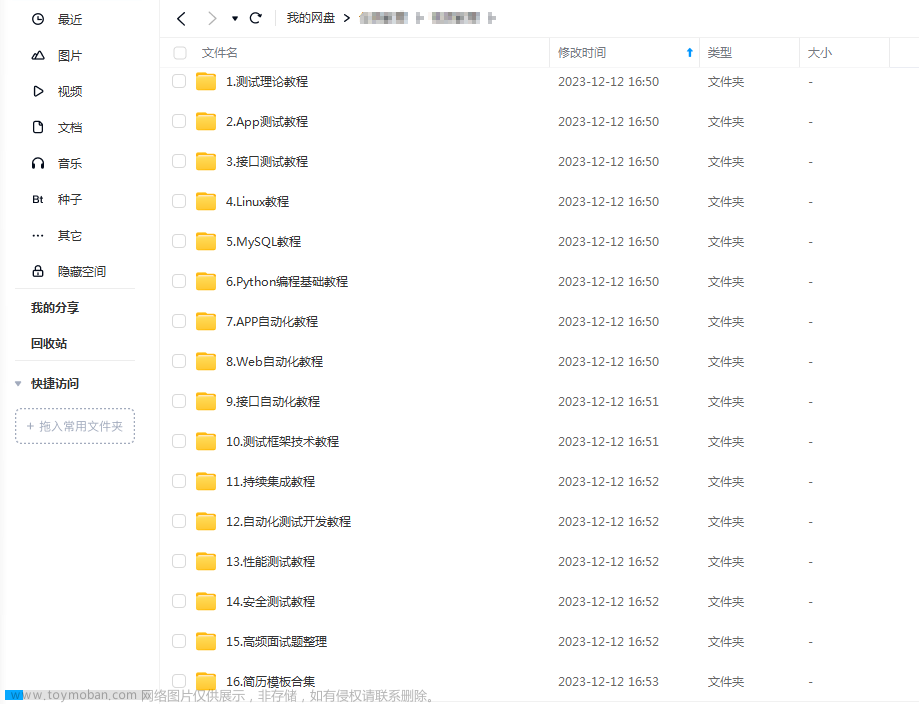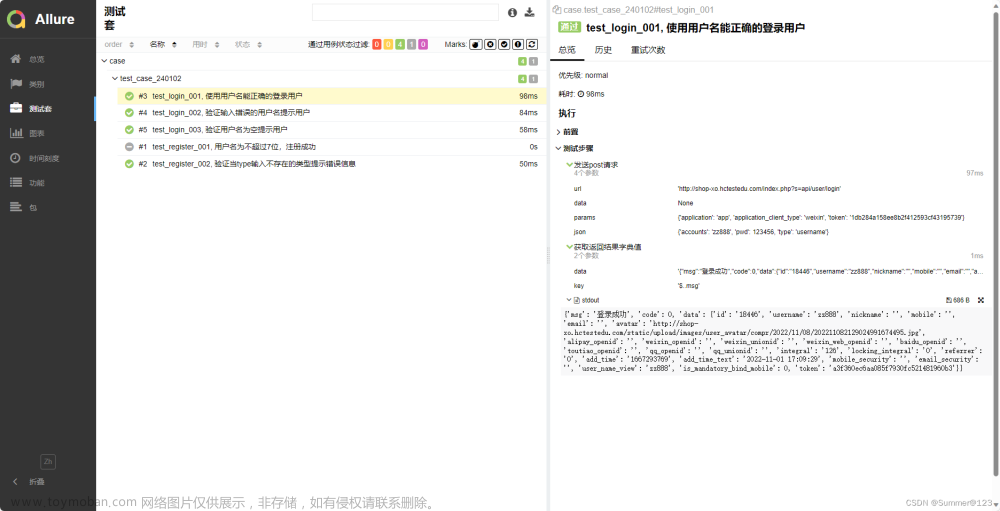概述
报告主要包含总览、类别、测试套件、图表、时间刻度、功能、包等7大部分,支持自定义诸多信息,包括附件添加、缺陷链接、案例链接、测试步骤、Epic、Feature、Story、Title、案例级别等,相当强大。
allure与pytest的结合使用可以呈现完美的测试报告
总览

Allure常用装饰器
| 装饰器 | 名称 | 功能描述 |
|---|---|---|
| @allure.epic(“测试模块_demo1”) | “史诗” | 功能块,往下再分feature、story |
| @allure.feature(“测试模块_demo2”) | “功能” | 标注功能模块,往下分story |
| @allure.story(“测试模块_demo3”) | “故事” | 标注features下的分支功能模块,具有相同feature或story的用例将规整到相同模块下,执行时可用于筛选 |
| @allure.issue(“BUG号:123”) | “问题” | 问题标识,关联标识已有的问题,可为一个url链接地址 |
| @allure.testcase(“用例名:测试字符串相等”) | “用例” | 用例标识,关联标识用例,可为一个url链接地址 |
| @allure.severity(“critical”) | “严重级别” | 优先级,包含blocker, critical, normal, minor, trivial 几个不同的等级 |
| @allure.step(“测试步骤”) | “测试步骤” | 测试步骤 |
Epic、Feature、Story、Tag定制详解
四个修饰符:epic、feature、story、tag,包含关系是 从左到右,越来越小。
1、相同的epic、feature、story汇聚在一起
2、tag:标签
1)可继承,方法继承类
2)可重写,方法自身标签优先,没有再用类标签
3)标签可以同时打多个,逗号分割
3、只执行部分 feature/stories 的话,用下面命令
py.test --alluredir report --allure-features=feature1,feature2 --allure-stories=story1,story2文章来源:https://www.toymoban.com/news/detail-475164.html
添加Epic、Feature、Story、Tag,Report展示如下图:

代码块文章来源地址https://www.toymoban.com/news/detail-475164.html
#! /usr/bin/env python
# -*-coding:utf-8-*-
import allure
import pytest
@allure.epic('allure.X--@allure.epic')
@allure.feature("Func01测试用例集合--@allure.feature")
@allure.tag('核心关注')
class TestFunc01Case(object):
@allure.story('case01--@allure.story')
@allure.severity('blocker')
@allure.tag('重要的', 'bug回归')
def tes到了这里,关于好用的自动化框架-Allure的文章就介绍完了。如果您还想了解更多内容,请在右上角搜索TOY模板网以前的文章或继续浏览下面的相关文章,希望大家以后多多支持TOY模板网!