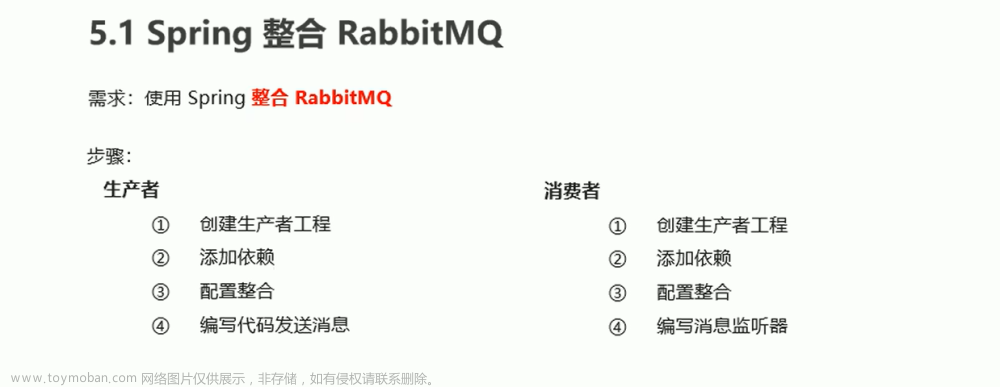前言
相信很多同学都开发过WEB服务,在WEB服务的开发中一般是通过缓存、队列、读写分离、削峰填谷、限流降级等手段来提高服务性能和保证服务的正常投用。对于削峰填谷就不得不用到我们的MQ消息中间件,比如适用于大数据的kafka,性能较高支持事务活跃度高的rabbitmq等等,MQ的选用和整合已经是JAVA WEB开发中不可或缺对的一部分。当然,作为号称JAVA微服务框架全家桶的Spring Cloud也提供了良好的适配中间件的功能。今天我们就来整合一下微服务全家桶Spring Cloud提供的消息驱动——Spring Cloud Stream。
Spring Cloud Stream简析
Spring Cloud Stream是用于构建微服务具有消息驱动能力的框架,应用程序通过inputs、outputs通道与binder进行交互,binder与消息中间件进行通信。
binder的作用是将消息中间件进行粘合,相当于对第三方中间件进行封装整合,让开发人员不用关心底层消息中间件如何运行。
inputs是消息输入通道,类似于消息中间件的consumer消费者;outputs是消息输出通道,类似于消息中间件的producer生产者。应用程序收发消息不再直接调用消息中间件的接口或者逻辑代码,直接使用Spring Cloud Stream 的OUTPUT与INPUT通道进行处理。
可以通过binder绑定选用各种消息中间件,用binding进行中间件的相关参数配置,让应用程序达到灵活配置和切换消息中间件的目的。
Spring Cloud Stream与rabbitmq整合
本次整合直接与rabbitmq整合,如果是使用kafka的同学,可以直接移植配置修改对应粘接mq即可。
本次整合加入了消费重试机制、死信队列,并提供死信队列消费监听方法,可直接移植到生产环境。
1、添加pom依赖
引入spring-cloud-starter-stream-rabbit 需要从Spring Cloud中引入,注意dependencyManagement的配置。
<properties>
<java.version>1.8</java.version>
<spring-cloud.version>Hoxton.SR10</spring-cloud.version>
</properties>
<dependencies>
<dependency>
<groupId>org.springframework.cloud</groupId>
<artifactId>spring-cloud-starter-stream-rabbit</artifactId>
</dependency>
</dependencies>
<dependencyManagement>
<dependencies>
<dependency>
<groupId>org.springframework.cloud</groupId>
<artifactId>spring-cloud-dependencies</artifactId>
<version>${spring-cloud.version}</version>
<type>pom</type>
<scope>import</scope>
</dependency>
</dependencies>
</dependencyManagement>
2、application.yml增加mq配置
spring:
rabbitmq:
host: 127.0.0.1
port: 5672
username: admin
password: admin
virtual-host: /
cloud:
stream:
binders: #stream框架粘接的mq
myRabbit: #自定义个人mq名称
type: rabbit
environment:
spring:
rabbitmq:
host: 127.0.0.1
port: 5672
username: admin
password: admin
virtual-host: /
bindings: #stream绑定信道
output_channel: #自定义发送信道名称
destination: assExchange #目的地 交换机/主题
content-type: application/json
binder: myRabbit #粘接到的mq
group: assGroup
input_channel: #自定义接收信道
destination: assExchange #目的地 交换机/主题
content-type: application/json
binder: myRabbit #粘接到的mq
group: assGroup
consumer:
maxAttempts: 3 # 尝试消费该消息的最大次数(消息消费失败后,发布者会重新投递)。默认3
backOffInitialInterval: 1000 # 重试消费消息的初始化间隔时间。默认1s,即第一次重试消费会在1s后进行
backOffMultiplier: 2 # 相邻两次重试之间的间隔时间的倍数。默认2
backOffMaxInterval: 10000 # 下一次尝试重试的最大时间间隔,默认为10000ms,即10s
rabbit: #stream mq配置
bindings:
input_channel:
consumer:
concurrency: 1 #消费者数量
max-concurrency: 5 #最大消费者数量
durable-subscription: true #持久化队列
recovery-interval: 3000 #3s 重连
acknowledge-mode: MANUAL #手动
requeue-rejected: false #是否重新放入队列
auto-bind-dlq: true #开启死信队列
requeueRejected: true #异常放入死信
3、定义输入输出信道
/**
* MqChannel
* @author senfel
* @version 1.0
* @date 2023/6/2 15:46
*/
public interface MqChannel {
/**
* 消息目的地 RabbitMQ中为交换机名称
*/
String destination = "assExchange";
/**
* 输出信道
*/
String OUTPUT_CHANNEL = "output_channel";
/**
* 输入信道
*/
String INPUT_CHANNEL = "input_channel";
/**
* 死信队列
*/
String INPUT_CHANNEL_DLQ = "assExchange.assGroup.dlq";
@Output(MqChannel.OUTPUT_CHANNEL)
MessageChannel output();
@Input(MqChannel.INPUT_CHANNEL)
SubscribableChannel input();
}
4、使用输入输出信道收发消息
TestMQService
/**
* TestMQService
* @author senfel
* @version 1.0
* @date 2023/6/2 15:47
*/
public interface TestMQService {
/**
* 发送消息
*/
void send(String str);
}
TestMQServiceImpl
/**
* TestMQServiceImpl
* @author senfel
* @version 1.0
* @date 2023/6/2 15:49
*/
@Service
@Slf4j
@EnableBinding(MqChannel.class)
public class TestMQServiceImpl implements TestMQService {
@Resource
private MqChannel mqChannel;
@Override
public void send(String str) {
mqChannel.output().send(MessageBuilder.withPayload("测试=========="+str).build());
}
/**
* 接收消息监听
* @param message 消息体
* @param channel 信道
* @param tag 标签
* @param death
* @author senfel
* @date 2023/6/5 9:25
* @return void
*/
@StreamListener(MqChannel.INPUT_CHANNEL)
public void process(String message,
@Header(AmqpHeaders.CHANNEL) Channel channel,
@Header(AmqpHeaders.DELIVERY_TAG) long tag) throws Exception {
log.info("message : "+message);
if(message.contains("9")){
// 参数1为消息的tag 参数2为是否多条处理 参数3为是否重发
//channel.basicNack(tag,false,false);
System.err.println("--------------消费者消费异常--------------------------------------");
System.err.println(message);
throw new RuntimeException("抛出异常");
}else{
System.err.println("--------------消费者--------------------------------------");
System.err.println(message);
channel.basicAck(tag,false);
}
}
/**
* 死信监听
* @param message 消息体
* @param channel 信道
* @param tag 标签
* @param death
* @author senfel
* @date 2023/6/5 14:30
* @return void
*/
@RabbitListener(
bindings = @QueueBinding(
value = @Queue(MqChannel.INPUT_CHANNEL_DLQ)
, exchange = @Exchange(MqChannel.destination)
),
concurrency = "1-5"
)
public void processByDlq(String message,
@Header(AmqpHeaders.CHANNEL) Channel channel,
@Header(AmqpHeaders.DELIVERY_TAG) long tag) throws Exception {
log.info("message : "+message);
System.err.println("---------------死信消费者------------------------------------");
System.err.println(message);
}
}
controller
/**
* @author senfel
* @version 1.0
* @date 2023/6/2 17:27
*/
@RestController
public class TestController{
@Resource
private TestMQService testMQService;
@GetMapping("/test")
public String testMq(String str){
testMQService.send(str);
return str;
}
}
5、模拟正常消息消费

 文章来源:https://www.toymoban.com/news/detail-475447.html
文章来源:https://www.toymoban.com/news/detail-475447.html
6、模拟异常消息
异常消息重试满足3次投递后进入死信消费

 文章来源地址https://www.toymoban.com/news/detail-475447.html
文章来源地址https://www.toymoban.com/news/detail-475447.html
到了这里,关于实战:Spring Cloud Stream消息驱动框架整合rabbitMq的文章就介绍完了。如果您还想了解更多内容,请在右上角搜索TOY模板网以前的文章或继续浏览下面的相关文章,希望大家以后多多支持TOY模板网!