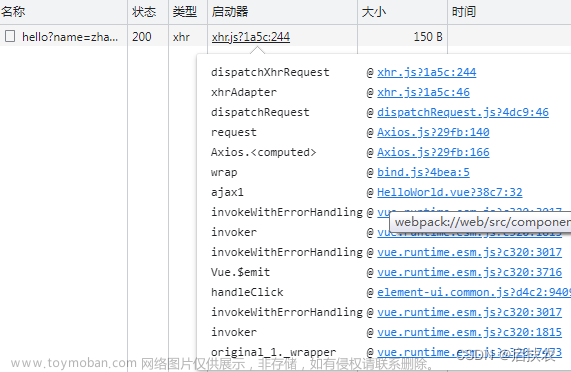一、Objects:专为操作Java对象而生的工具类
1.对象判空
Objects 的 isNull 方法用于判断对象是否为空,而 nonNull 方法判断对象是否不为空。
示例代码如下:
import java.util.Objects;
/**
* @author qinxun
* @date 2023-06-08
* @Descripion: Objects工具测试
*/
public class ObjectTest {
public static void main(String[] args) {
String name = null;
// 输出true
System.out.println(Objects.isNull(name));
// 输出false
System.out.println(Objects.nonNull(name));
}
}
2.判断两个对象是否相等
我们经常需要判断两个对象是否相等,Objects 给我们提供了 equals 方法。
示例代码如下:
import java.util.Objects;
/**
* @author qinxun
* @date 2023-06-08
* @Descripion: Objects工具测试
*/
public class ObjectTest {
public static void main(String[] args) {
String name1 = "a";
String name2 = "A";
// 比较两个对象是否相等 输出false
System.out.println(Objects.equals(name1, name2));
}
}如果是两个对象之间的比较,还需要重写对象的equals和hashCode方法。
我们定义一个学生类 没有实现equals方法
/**
* @author qinxun
* @date 2023-06-02
* @Descripion: 学生类
*/
public class Student {
private String name;
private String school;
public Student() {
}
public Student(String name, String school) {
this.name = name;
this.school = school;
}
public String getName() {
return name;
}
public void setName(String name) {
this.name = name;
}
public String getSchool() {
return school;
}
public void setSchool(String school) {
this.school = school;
}
}在测试类比较两个对象,发现两个对象并不相等
import java.util.Objects;
/**
* @author qinxun
* @date 2023-06-08
* @Descripion: Objects工具测试
*/
public class ObjectTest {
public static void main(String[] args) {
Student student1 = new Student("qx", "桂林");
Student student2 = new Student("qx", "桂林");
// 比较两个对象是否相等 输出false
System.out.println(Objects.equals(student1, student2));
}
}接下来我们在实体类中实现equals方法
import java.util.Objects;
/**
* @author qinxun
* @date 2023-06-02
* @Descripion: 学生类
*/
public class Student {
private String name;
private String school;
public Student() {
}
public Student(String name, String school) {
this.name = name;
this.school = school;
}
public String getName() {
return name;
}
public void setName(String name) {
this.name = name;
}
public String getSchool() {
return school;
}
public void setSchool(String school) {
this.school = school;
}
@Override
public boolean equals(Object o) {
if (this == o) return true;
if (o == null || getClass() != o.getClass()) return false;
Student student = (Student) o;
return Objects.equals(name, student.name) && Objects.equals(school, student.school);
}
@Override
public int hashCode() {
return Objects.hash(name, school);
}
}我们再次调用测试方法
import java.util.Objects;
/**
* @author qinxun
* @date 2023-06-08
* @Descripion: Objects工具测试
*/
public class ObjectTest {
public static void main(String[] args) {
Student student1 = new Student("qx", "桂林");
Student student2 = new Student("qx", "桂林");
// 比较两个对象是否相等 输出true
System.out.println(Objects.equals(student1, student2));
}
}执行程序结果返回:
true3.对象为空时抛异常
如果我们想在对象为空时,抛出空指针异常可以使用 Objects 的 requireNonNull 方法。
示例代码如下:
import java.util.Objects;
/**
* @author qinxun
* @date 2023-06-08
* @Descripion: Objects工具测试
*/
public class ObjectTest {
public static void main(String[] args) {
String name = null;
System.out.println(Objects.requireNonNull(name, "名字为空"));
}
}执行程序,抛出了空指针异常。
Exception in thread "main" java.lang.NullPointerException: 名字为空
at java.util.Objects.requireNonNull(Objects.java:228)
at demo2.ObjectTest.main(ObjectTest.java:13)
4.比较两个数组
deepEquals() 用于比较两个数组的对象
import java.util.Objects;
/**
* @author qinxun
* @date 2023-06-08
* @Descripion: Objects工具测试
*/
public class ObjectTest {
public static void main(String[] args) {
int[] array1 = {1, 2, 3};
int[] array2 = {1, 2, 3};
// 输出true
System.out.println(Objects.deepEquals(array1, array2));
}
}
二、Arrays:专为数组而生的工具类
1.创建数组
- copyOf:复制指定的数组,截取或用 null 填充
- copyOfRange:复制指定范围内的数组到一个新的数组
- fill:对数组进行填充
示例代码如下:
import java.util.Arrays;
/**
* @author qinxun
* @date 2023-06-08
* @Descripion: 数组工具类测试
*/
public class ArrayTest {
public static void main(String[] args) {
int[] arr = {1, 2, 3, 4};
int[] revised = Arrays.copyOf(arr, 3);
// 输出[1, 2, 3]
System.out.println(Arrays.toString(revised));
int[] expanded = Arrays.copyOf(arr, 5);
// 输出[1, 2, 3, 4, 0]
System.out.println(Arrays.toString(expanded));
// 第二个参数包含,第三个参数不包含, 所以从第二位开始截取,截取到第三位
int[] range = Arrays.copyOfRange(arr, 1, 3);
// 输出[2, 3]
System.out.println(Arrays.toString(range));
int[] temp = new int[4];
// 数组填充
Arrays.fill(temp, 2);
// 输出[2, 2, 2, 2]
System.out.println(Arrays.toString(temp));
}
}2.比较数组
Arrays 类的 equals() 方法用来判断两个数组是否相等
import java.util.Arrays;
/**
* @author qinxun
* @date 2023-06-08
* @Descripion: 数组工具类测试
*/
public class ArrayTest {
public static void main(String[] args) {
int[] arr = {1, 2, 3, 4};
int[] arr1 = {2, 3, 4};
// 输出false
System.out.println(Arrays.equals(arr, arr1));
}
}
3.数组排序
Arrays 类的 sort() 方法用来对数组进行排序
import java.util.Arrays;
/**
* @author qinxun
* @date 2023-06-08
* @Descripion: 数组工具类测试
*/
public class ArrayTest {
public static void main(String[] args) {
int[] arr = {3, 4, 2, 1};
// 排序
Arrays.sort(arr);
// 输出[1, 2, 3, 4]
System.out.println(Arrays.toString(arr));
}
}
4.数组转Stream流
Arrays 类的 stream() 方法可以将数组转换成流
import java.util.Arrays;
/**
* @author qinxun
* @date 2023-06-08
* @Descripion: 数组工具类测试
*/
public class ArrayTest {
public static void main(String[] args) {
int[] arr = {3, 4, 2, 1};
// 输出3 4 2 1
Arrays.stream(arr).forEach(System.out::println);
}
}
5.打印数组
使用 Arrays.toString()
import java.util.Arrays;
/**
* @author qinxun
* @date 2023-06-08
* @Descripion: 数组工具类测试
*/
public class ArrayTest {
public static void main(String[] args) {
int[] arr = {3, 4, 2, 1};
// 输出[3, 4, 2, 1]
System.out.println(Arrays.toString(arr));
}
}6.数组转 List
使用Arrays.asList方法
import java.util.ArrayList;
import java.util.Arrays;
import java.util.List;
/**
* @author qinxun
* @date 2023-06-08
* @Descripion: 数组工具类测试
*/
public class ArrayTest {
public static void main(String[] args) {
Integer[] arr = {3, 4, 2, 1};
// 数组转list
List<Integer> list = new ArrayList<>(Arrays.asList(arr));
// 输出[3, 4, 2, 1]
System.out.println(list);
}
}三、Collections:专为集合框架而生的工具类
1.排序操作
-
reverse(List list):反转顺序 -
shuffle(List list):洗牌,将顺序打乱 -
sort(List list):自然升序 -
sort(List list, Comparator c):按照自定义的比较器排序 -
swap(List list, int i, int j):将 i 和 j 位置的元素交换位置
import java.util.ArrayList;
import java.util.Collections;
import java.util.List;
/**
* @author qinxun
* @date 2023-06-08
* @Descripion: Collections工具类测试
*/
public class CollectionTest {
public static void main(String[] args) {
List<String> list = new ArrayList<>();
list.add("a");
list.add("b");
list.add("d");
list.add("c");
list.add("e");
System.out.println("原始顺序:" + list);
// 反转
Collections.reverse(list);
System.out.println("反转后:" + list);
// 洗牌
Collections.shuffle(list);
System.out.println("洗牌后:" + list);
// 自然升序
Collections.sort(list);
System.out.println("自然升序后:" + list);
// 交换
Collections.swap(list, 2, 4);
System.out.println("交换后:" + list);
}
}原始顺序:[a, b, d, c, e]
反转后:[e, c, d, b, a]
洗牌后:[a, e, c, b, d]
自然升序后:[a, b, c, d, e]
交换后:[a, b, e, d, c]2.查找操作
-
binarySearch(List list, Object key):二分查找法,前提是 List 已经排序过了 -
max(Collection coll):返回最大元素 -
max(Collection coll, Comparator comp):根据自定义比较器,返回最大元素 -
min(Collection coll):返回最小元素 -
min(Collection coll, Comparator comp):根据自定义比较器,返回最小元素 -
fill(List list, Object obj):使用指定对象填充 -
frequency(Collection c, Object o):返回指定对象出现的次数
/**
* @author qinxun
* @date 2023-06-08
* @Descripion: Collections工具类测试
*/
public class CollectionTest {
public static void main(String[] args) {
List<Integer> list = new ArrayList<>();
list.add(1);
list.add(2);
list.add(3);
// 输出1
System.out.println(Collections.binarySearch(list, 2));
// 输出3
System.out.println(Collections.max(list));
// 输出1
System.out.println(Collections.min(list));
// 输出1
System.out.println(Collections.frequency(list, 2));
}
}3.同步控制
ArrayList 是线程不安全的,没法在多线程环境下使用,那 Collections 工具类中提供了多个 synchronizedXxx 方法,这些方法会返回一个同步的对象,从而解决多线程中访问集合时的安全问题。
我们先使用普通的ArrayList来实现多线程的数据添加
import java.util.ArrayList;
import java.util.List;
/**
* @author qinxun
* @date 2023-06-08
* @Descripion: Collections工具类测试
*/
public class CollectionTest {
public static void main(String[] args) throws InterruptedException {
List<Integer> synchronizedList = new ArrayList<>();
// 使用线程的方式添加两个数据到集合
Thread thread = new Thread(() -> {
for (int i = 1; i <= 10; i++) {
synchronizedList.add(i);
try {
Thread.sleep(1);
} catch (InterruptedException e) {
throw new RuntimeException(e);
}
}
});
thread.start();
Thread thread1 = new Thread(() -> {
for (int i = 11; i <= 20; i++) {
synchronizedList.add(i);
try {
Thread.sleep(1);
} catch (InterruptedException e) {
throw new RuntimeException(e);
}
}
});
thread1.start();
Thread.sleep(1000);
// 输出[1, 11, 12, 2, 13, 3, 4, 14, 5, 15, null, 16, 7, 17, 8, 18, 9, 19, 10, 20]
System.out.println(synchronizedList);
}
}我们发现不是我们需要的结果。
接下来我们使用Collections.synchronizedList方式创建可以处理多线程的集合。
import java.util.ArrayList;
import java.util.Collections;
import java.util.List;
/**
* @author qinxun
* @date 2023-06-08
* @Descripion: Collections工具类测试
*/
public class CollectionTest {
public static void main(String[] args) throws InterruptedException {
List<Integer> synchronizedList = Collections.synchronizedList(new ArrayList<>());
// 使用线程的方式添加两个数据到集合
Thread thread = new Thread(() -> {
for (int i = 1; i <= 10; i++) {
synchronizedList.add(i);
try {
Thread.sleep(1);
} catch (InterruptedException e) {
throw new RuntimeException(e);
}
}
});
thread.start();
Thread thread1 = new Thread(() -> {
for (int i = 11; i <= 20; i++) {
synchronizedList.add(i);
try {
Thread.sleep(1);
} catch (InterruptedException e) {
throw new RuntimeException(e);
}
}
});
thread1.start();
Thread.sleep(1000);
// 输出[1, 11, 2, 12, 3, 13, 14, 4, 15, 5, 16, 6, 17, 7, 18, 8, 19, 9, 20, 10]
System.out.println(synchronizedList);
}
}实现了我们需要的结果。
4.不可变集合
-
emptyXxx():制造一个空的不可变集合 -
singletonXxx():制造一个只有一个元素的不可变集合 -
unmodifiableXxx():为指定集合制作一个不可变集合
import java.util.Collections;
import java.util.List;
/**
* @author qinxun
* @date 2023-06-08
* @Descripion: Collections工具类测试
*/
public class CollectionTest {
public static void main(String[] args) throws InterruptedException {
List<Object> emptyList = Collections.emptyList();
emptyList.add(3);
System.out.println(emptyList);
}
}运行程序报错文章来源:https://www.toymoban.com/news/detail-475976.html
Exception in thread "main" java.lang.UnsupportedOperationException
at java.util.AbstractList.add(AbstractList.java:148)
at java.util.AbstractList.add(AbstractList.java:108)
at demo2.CollectionTest.main(CollectionTest.java:16)5.其他文章来源地址https://www.toymoban.com/news/detail-475976.html
-
addAll(Collection<? super T> c, T... elements),往集合中添加元素 -
disjoint(Collection<?> c1, Collection<?> c2),判断两个集合是否没有交集
import java.util.ArrayList;
import java.util.Collections;
import java.util.List;
/**
* @author qinxun
* @date 2023-06-08
* @Descripion: Collections工具类测试
*/
public class CollectionTest {
public static void main(String[] args) throws InterruptedException {
List<String> list = new ArrayList<>();
Collections.addAll(list, "hello", "world");
// 输出[hello, world]
System.out.println(list);
List<Integer> list1 = new ArrayList<>();
list1.add(1);
list1.add(2);
List<Integer> list2 = new ArrayList<>();
list2.add(1);
list2.add(2);
System.out.println("是否有交集:" + Collections.disjoint(list1, list2));
}
}到了这里,关于Java自带常用工具类的文章就介绍完了。如果您还想了解更多内容,请在右上角搜索TOY模板网以前的文章或继续浏览下面的相关文章,希望大家以后多多支持TOY模板网!