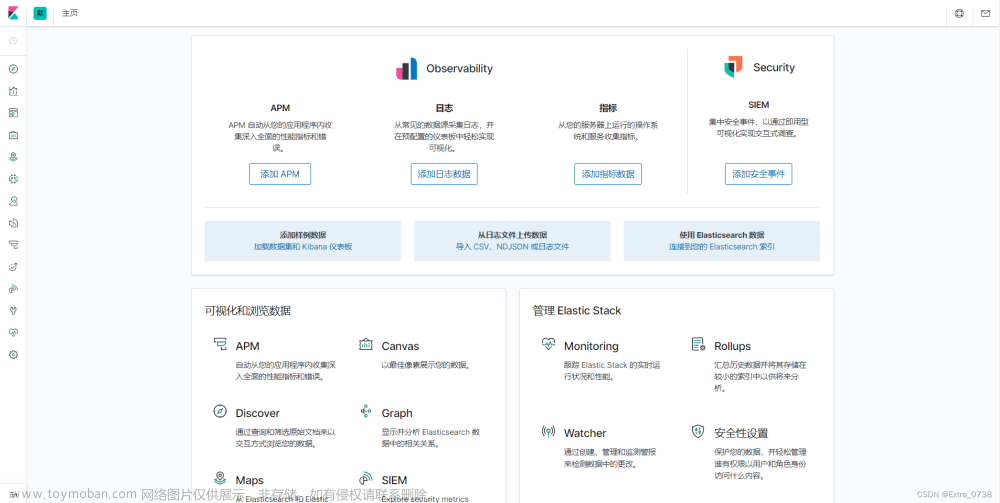1.要实现根据字母做补全,就必须对文档按照拼音分词。在GitHub上恰好有elasticsearch的拼音分词插件。地址:GitHub - medcl/elasticsearch-analysis-pinyin: This Pinyin Analysis plugin is used to do conversion between Chinese characters and Pinyin.https://github.com/medcl/elasticsearch-analysis-pinyin
2.安装方式与IK分词器一样,分三步:
3.elasticsearch中分词器(analyzer)的组成包含三部分:

PUT /test
{
"settings": {
"analysis": {
"analyzer": { // 自定义分词器
"my_analyzer": { // 分词器名称
"tokenizer": "ik_max_word",
"filter": "py"
}
},
"filter": { // 自定义tokenizer filter
"py": { // 过滤器名称
"type": "pinyin", // 过滤器类型,这里是pinyin
"keep_full_pinyin": false,
"keep_joined_full_pinyin": true,
"keep_original": true,
"limit_first_letter_length": 16,
"remove_duplicated_term": true,
"none_chinese_pinyin_tokenize": false
}
}
}
}
}
示例:
#自定义拼音分词器
PUT /test
{
"settings": {
"analysis": {
"analyzer": {
"my_analyzer": {
"tokenizer": "ik_max_word",
"filter": "py"
}
},
"filter": {
"py": {
"type": "pinyin",
"keep_full_pinyin": false,
"keep_joined_full_pinyin": true,
"keep_original": true,
"limit_first_letter_length": 16,
"remove_duplicated_term": true,
"none_chinese_pinyin_tokenize": false
}
}
}
},
"mappings": {
"properties": {
"name":{
"type": "text",
"analyzer": "my_analyzer"
}
}
}
}但是此时出现中文拼音相同的情况,出现其它搜索结果,因此
拼音分词器适合在创建倒排索引的时候使用,但不能在搜索的时候使用。
创建倒排索引时:

改正:
在mappings的name中添加 "search_analyzer": "ik_smart"文章来源:https://www.toymoban.com/news/detail-476267.html
DELETE /test
#自定义拼音分词器
PUT /test
{
"settings": {
"analysis": {
"analyzer": {
"my_analyzer": {
"tokenizer": "ik_max_word",
"filter": "py"
}
},
"filter": {
"py": {
"type": "pinyin",
"keep_full_pinyin": false,
"keep_joined_full_pinyin": true,
"keep_original": true,
"limit_first_letter_length": 16,
"remove_duplicated_term": true,
"none_chinese_pinyin_tokenize": false
}
}
}
},
"mappings": {
"properties": {
"name":{
"type": "text",
"analyzer": "my_analyzer",
"search_analyzer": "ik_smart"
}
}
}
}
# 分词器使用验证
POST /test/_doc/1
{
"id": 1,
"name": "狮子"
}
POST /test/_doc/2
{
"id": 2,
"name": "虱子"
}
GET /test/_search
{
"query": {
"match": {
"name": "掉入狮子笼咋办"
}
}
}结果:文章来源地址https://www.toymoban.com/news/detail-476267.html
{
"took" : 4,
"timed_out" : false,
"_shards" : {
"total" : 1,
"successful" : 1,
"skipped" : 0,
"failed" : 0
},
"hits" : {
"total" : {
"value" : 1,
"relation" : "eq"
},
"max_score" : 0.9530773,
"hits" : [
{
"_index" : "test",
"_type" : "_doc",
"_id" : "1",
"_score" : 0.9530773,
"_source" : {
"id" : 1,
"name" : "狮子"
}
}
]
}
}
到了这里,关于es 安装拼音分词器 以及使用的文章就介绍完了。如果您还想了解更多内容,请在右上角搜索TOY模板网以前的文章或继续浏览下面的相关文章,希望大家以后多多支持TOY模板网!