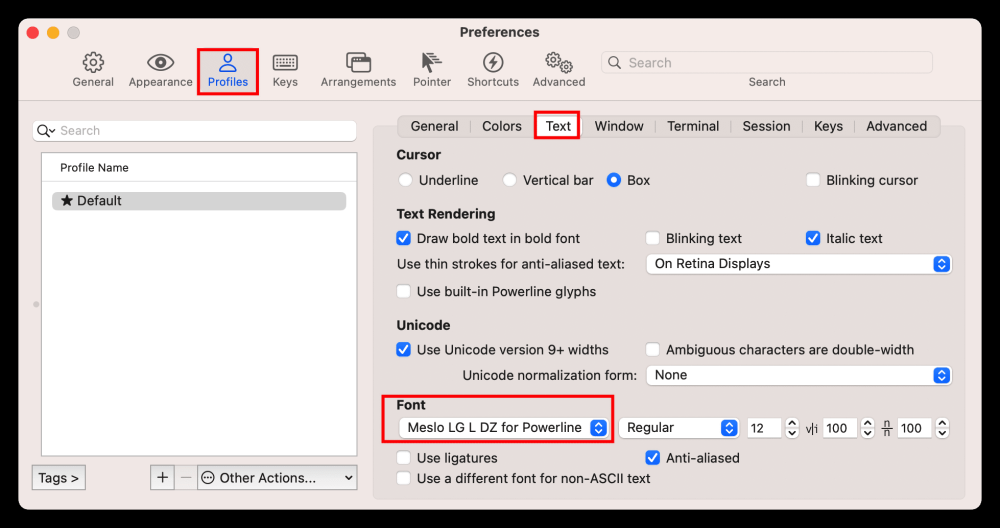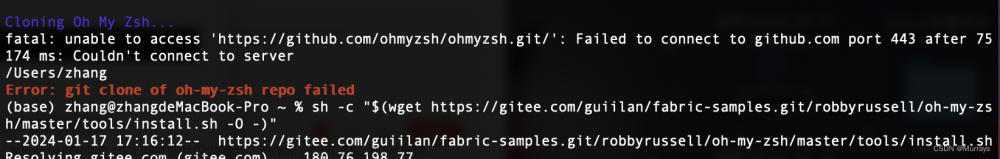#!/bin/sh
This script should be run via curl:
sh -c “$(curl -fsSL https://raw.githubusercontent.com/ohmyzsh/ohmyzsh/master/tools/install.sh)”
or via wget:
sh -c “$(wget -qO- https://raw.githubusercontent.com/ohmyzsh/ohmyzsh/master/tools/install.sh)”
or via fetch:
sh -c “$(fetch -o - https://raw.githubusercontent.com/ohmyzsh/ohmyzsh/master/tools/install.sh)”
As an alternative, you can first download the install script and run it afterwards:
wget https://raw.githubusercontent.com/ohmyzsh/ohmyzsh/master/tools/install.sh
sh install.sh
You can tweak the install behavior by setting variables when running the script. For
example, to change the path to the Oh My Zsh repository:
ZSH=~/.zsh sh install.sh
Respects the following environment variables:
ZDOTDIR - path to Zsh dotfiles directory (default: unset). See [1][2]
[1] https://zsh.sourceforge.io/Doc/Release/Parameters.html#index-ZDOTDIR
[2] https://zsh.sourceforge.io/Doc/Release/Files.html#index-ZDOTDIR_002c-use-of
ZSH - path to the Oh My Zsh repository folder (default: $HOME/.oh-my-zsh)
REPO - name of the GitHub repo to install from (default: ohmyzsh/ohmyzsh)
REMOTE - full remote URL of the git repo to install (default: GitHub via HTTPS)
BRANCH - branch to check out immediately after install (default: master)
Other options:
CHSH - ‘no’ means the installer will not change the default shell (default: yes)
RUNZSH - ‘no’ means the installer will not run zsh after the install (default: yes)
KEEP_ZSHRC - ‘yes’ means the installer will not replace an existing .zshrc (default: no)
You can also pass some arguments to the install script to set some these options:
–skip-chsh: has the same behavior as setting CHSH to ‘no’
–unattended: sets both CHSH and RUNZSH to ‘no’
–keep-zshrc: sets KEEP_ZSHRC to ‘yes’
For example:
sh install.sh --unattended
or:
sh -c “$(curl -fsSL https://raw.githubusercontent.com/ohmyzsh/ohmyzsh/master/tools/install.sh)” “” --unattended
set -e
Make sure important variables exist if not already defined
$USER is defined by login(1) which is not always executed (e.g. containers)
POSIX: https://pubs.opengroup.org/onlinepubs/009695299/utilities/id.html
USER=KaTeX parse error: Expected '}', got 'EOF' at end of input: {USER:-(id -u -n)}
$HOME is defined at the time of login, but it could be unset. If it is unset,
a tilde by itself (~) will not be expanded to the current user’s home directory.
POSIX: https://pubs.opengroup.org/onlinepubs/009696899/basedefs/xbd_chap08.html#tag_08_03
HOME=“KaTeX parse error: Expected '}', got 'EOF' at end of input: {HOME:-(getent passwd $USER 2>/dev/null | cut -d: -f6)}”
macOS does not have getent, but this works even if $HOME is unset
HOME=“KaTeX parse error: Expected '}', got 'EOF' at end of input: {HOME:-(eval echo ~$USER)}”
Track if $ZSH was provided
custom_zsh=${ZSH:+yes}
Use $zdot to keep track of where the directory is for zsh dotfiles
To check if $ZDOTDIR was provided, explicitly check for $ZDOTDIR
zdot=“KaTeX parse error: Expected '}', got 'EOF' at end of input: {ZDOTDIR:-HOME}”
Default value for $ZSH
a) if $ZDOTDIR is supplied and not $HOME: $ZDOTDIR/ohmyzsh
b) otherwise, $HOME/.oh-my-zsh
[ “ Z D O T D I R " = " ZDOTDIR" = " ZDOTDIR"="HOME” ] || ZSH=“KaTeX parse error: Expected '}', got 'EOF' at end of input: {ZSH:-{ZDOTDIR:+KaTeX parse error: Expected 'EOF', got '}' at position 16: ZDOTDIR/ohmyzsh}̲}" ZSH="{ZSH:-$HOME/.oh-my-zsh}”
Default settings
REPO= R E P O : − o h m y z s h / o h m y z s h R E M O T E = {REPO:-ohmyzsh/ohmyzsh} REMOTE= REPO:−ohmyzsh/ohmyzshREMOTE={REMOTE:-https://github.com/KaTeX parse error: Expected 'EOF', got '}' at position 11: {REPO}.git}̲ BRANCH={BRANCH:-master}
Other options
CHSH=
C
H
S
H
:
−
y
e
s
R
U
N
Z
S
H
=
{CHSH:-yes} RUNZSH=
CHSH:−yesRUNZSH={RUNZSH:-yes}
KEEP_ZSHRC=${KEEP_ZSHRC:-no}
command_exists() {
command -v “$@” >/dev/null 2>&1
}
user_can_sudo() {
Check if sudo is installed
command_exists sudo || return 1
Termux can’t run sudo, so we can detect it and exit the function early.
case “$PREFIX” in
com.termux) return 1 ;;
esac
The following command has 3 parts:
1. Run sudo with -v. Does the following:
• with privilege: asks for a password immediately.
• without privilege: exits with error code 1 and prints the message:
Sorry, user may not run sudo on
2. Pass -n to sudo to tell it to not ask for a password. If the
password is not required, the command will finish with exit code 0.
If one is required, sudo will exit with error code 1 and print the
message:
sudo: a password is required
3. Check for the words “may not run sudo” in the output to really tell
whether the user has privileges or not. For that we have to make sure
to run sudo in the default locale (with LANG=) so that the message
stays consistent regardless of the user’s locale.
! LANG= sudo -n -v 2>&1 | grep -q “may not run sudo”
}
The [ -t 1 ] check only works when the function is not called from
a subshell (like in $(...) or (...), so this hack redefines the
function at the top level to always return false when stdout is not
a tty.
if [ -t 1 ]; then
is_tty() {
true
}
else
is_tty() {
false
}
fi
This function uses the logic from supports-hyperlinks[1][2], which is
made by Kat Marchán (@zkat) and licensed under the Apache License 2.0.
[1] https://github.com/zkat/supports-hyperlinks
[2] https://crates.io/crates/supports-hyperlinks
Copyright © 2021 Kat Marchán
Licensed under the Apache License, Version 2.0 (the “License”);
you may not use this file except in compliance with the License.
You may obtain a copy of the License at
http://www.apache.org/licenses/LICENSE-2.0
Unless required by applicable law or agreed to in writing, software
distributed under the License is distributed on an “AS IS” BASIS,
WITHOUT WARRANTIES OR CONDITIONS OF ANY KIND, either express or implied.
See the License for the specific language governing permissions and
limitations under the License.
supports_hyperlinks() {
$FORCE_HYPERLINK must be set and be non-zero (this acts as a logic bypass)
if [ -n “
F
O
R
C
E
H
Y
P
E
R
L
I
N
K
"
]
;
t
h
e
n
[
"
FORCE_HYPERLINK" ]; then [ "
FORCEHYPERLINK"];then["FORCE_HYPERLINK” != 0 ]
return $?
fi
If stdout is not a tty, it doesn’t support hyperlinks
is_tty || return 1
DomTerm terminal emulator (domterm.org)
if [ -n “$DOMTERM” ]; then
return 0
fi
VTE-based terminals above v0.50 (Gnome Terminal, Guake, ROXTerm, etc)
if [ -n “$VTE_VERSION” ]; then
[ $VTE_VERSION -ge 5000 ]
return $?
fi
If $TERM_PROGRAM is set, these terminals support hyperlinks
case “$TERM_PROGRAM” in
Hyper|iTerm.app|terminology|WezTerm) return 0 ;;
esac
kitty supports hyperlinks
if [ “$TERM” = xterm-kitty ]; then
return 0
fi
Windows Terminal also supports hyperlinks
if [ -n “$WT_SESSION” ]; then
return 0
fi
Konsole supports hyperlinks, but it’s an opt-in setting that can’t be detected
https://github.com/ohmyzsh/ohmyzsh/issues/10964
if [ -n “$KONSOLE_VERSION” ]; then
return 0
fi
return 1
}
Adapted from code and information by Anton Kochkov (@XVilka)
Source: https://gist.github.com/XVilka/8346728
supports_truecolor() {
case “$COLORTERM” in
truecolor|24bit) return 0 ;;
esac
case “$TERM” in
iterm |
tmux-truecolor |
linux-truecolor |
xterm-truecolor |
screen-truecolor) return 0 ;;
esac
return 1
}
fmt_link() {
$1: text, $2: url, $3: fallback mode
if supports_hyperlinks; then
printf ‘\033]8;;%s\033\%s\033]8;;\033\\n’ “$2” “$1”
return
fi
case “$3” in
–text) printf ‘%s\n’ “$1” ;;
–url|*) fmt_underline “$2” ;;
esac
}
fmt_underline() {
is_tty && printf ‘\033[4m%s\033[24m\n’ “
∗
"
∣
∣
p
r
i
n
t
f
′
*" || printf '%s\n' "
∗"∣∣printf′*”
}
shellcheck disable=SC2016 # backtick in single-quote
fmt_code() {
is_tty && printf ‘\033[2m%s\033[22m\n’ “
∗
"
∣
∣
p
r
i
n
t
f
′
‘
*" || printf '`%s`\n' "
∗"∣∣printf′‘*”
}
fmt_error() {
printf ‘%sError: %s%s\n’ “
F
M
T
B
O
L
D
{FMT_BOLD}
FMTBOLD{FMT_RED}” “
∗
"
"
*" "
∗""FMT_RESET” >&2
}
setup_color() {
Only use colors if connected to a terminal
if ! is_tty; then
FMT_RAINBOW=“”
FMT_RED=“”
FMT_GREEN=“”
FMT_YELLOW=“”
FMT_BLUE=“”
FMT_BOLD=“”
FMT_RESET=“”
return
fi
if supports_truecolor; then
FMT_RAINBOW="
$(printf ‘\033[38;2;255;0;0m’)
$(printf ‘\033[38;2;255;97;0m’)
$(printf ‘\033[38;2;247;255;0m’)
$(printf ‘\033[38;2;0;255;30m’)
$(printf ‘\033[38;2;77;0;255m’)
$(printf ‘\033[38;2;168;0;255m’)
$(printf ‘\033[38;2;245;0;172m’)
"
else
FMT_RAINBOW="
$(printf ‘\033[38;5;196m’)
$(printf ‘\033[38;5;202m’)
$(printf ‘\033[38;5;226m’)
$(printf ‘\033[38;5;082m’)
$(printf ‘\033[38;5;021m’)
$(printf ‘\033[38;5;093m’)
$(printf ‘\033[38;5;163m’)
"
fi
FMT_RED=KaTeX parse error: Undefined control sequence: \0 at position 10: (printf '\̲0̲33[31m') FMT_…(printf ‘\033[32m’)
FMT_YELLOW=KaTeX parse error: Undefined control sequence: \0 at position 10: (printf '\̲0̲33[33m') FMT_…(printf ‘\033[34m’)
FMT_BOLD=KaTeX parse error: Undefined control sequence: \0 at position 10: (printf '\̲0̲33[1m') FMT_R…(printf ‘\033[0m’)
}
setup_ohmyzsh() {
Prevent the cloned repository from having insecure permissions. Failing to do
so causes compinit() calls to fail with “command not found: compdef” errors
for users with insecure umasks (e.g., “002”, allowing group writability). Note
that this will be ignored under Cygwin by default, as Windows ACLs take
precedence over umasks except for filesystems mounted with option “noacl”.
umask g-w,o-w
echo “ F M T B L U E C l o n i n g O h M y Z s h . . . {FMT_BLUE}Cloning Oh My Zsh... FMTBLUECloningOhMyZsh...{FMT_RESET}”
command_exists git || {
fmt_error “git is not installed”
exit 1
}
ostype=
(
u
n
a
m
e
)
i
f
[
−
z
"
(uname) if [ -z "
(uname)if[−z"{ostype%CYGWIN*}" ] && git --version | grep -Eq ‘msysgit|windows’; then
fmt_error “Windows/MSYS Git is not supported on Cygwin”
fmt_error “Make sure the Cygwin git package is installed and is first on the $PATH”
exit 1
fi
Manual clone with git config options to support git < v1.7.2
git init --quiet “KaTeX parse error: Expected 'EOF', got '&' at position 6: ZSH" &̲& cd "ZSH”
&& git config core.eol lf
&& git config core.autocrlf false
&& git config fsck.zeroPaddedFilemode ignore
&& git config fetch.fsck.zeroPaddedFilemode ignore
&& git config receive.fsck.zeroPaddedFilemode ignore
&& git config oh-my-zsh.remote origin
&& git config oh-my-zsh.branch “KaTeX parse error: Expected 'EOF', got '&' at position 13: BRANCH" \ &̲& git remote ad…REMOTE”
&& git fetch --depth=1 origin
&& git checkout -b “
B
R
A
N
C
H
"
"
o
r
i
g
i
n
/
BRANCH" "origin/
BRANCH""origin/BRANCH” || {
[ ! -d “KaTeX parse error: Expected '}', got 'EOF' at end of input: … rm -rf "ZSH” 2>/dev/null
}
fmt_error “git clone of oh-my-zsh repo failed”
exit 1
}
Exit installation directory
cd -
echo
}
setup_zshrc() {
Keep most recent old .zshrc at .zshrc.pre-oh-my-zsh, and older ones
with datestamp of installation that moved them aside, so we never actually
destroy a user’s original zshrc
echo “ F M T B L U E L o o k i n g f o r a n e x i s t i n g z s h c o n f i g . . . {FMT_BLUE}Looking for an existing zsh config... FMTBLUELookingforanexistingzshconfig...{FMT_RESET}”
Must use this exact name so uninstall.sh can find it
OLD_ZSHRC=“
z
d
o
t
/
.
z
s
h
r
c
.
p
r
e
−
o
h
−
m
y
−
z
s
h
"
i
f
[
−
f
"
zdot/.zshrc.pre-oh-my-zsh" if [ -f "
zdot/.zshrc.pre−oh−my−zsh"if[−f"zdot/.zshrc” ] || [ -h “KaTeX parse error: Expected 'EOF', got '#' at position 26: …c" ]; then #̲ Skip this if t…KEEP_ZSHRC” = yes ]; then
echo “${FMT_YELLOW}Found
z
d
o
t
/
.
z
s
h
r
c
.
{zdot}/.zshrc.
zdot/.zshrc.{FMT_RESET}
F
M
T
G
R
E
E
N
K
e
e
p
i
n
g
.
.
.
{FMT_GREEN}Keeping...
FMTGREENKeeping...{FMT_RESET}”
return
fi
if [ -e “
O
L
D
Z
S
H
R
C
"
]
;
t
h
e
n
O
L
D
O
L
D
Z
S
H
R
C
=
"
OLD_ZSHRC" ]; then OLD_OLD_ZSHRC="
OLDZSHRC"];thenOLDOLDZSHRC="{OLD_ZSHRC}-
(
d
a
t
e
+
i
f
[
−
e
"
(date +%Y-%m-%d_%H-%M-%S)" if [ -e "
(date+if[−e"OLD_OLD_ZSHRC” ]; then
fmt_error “$OLD_OLD_ZSHRC exists. Can’t back up
O
L
D
Z
S
H
R
C
"
f
m
t
e
r
r
o
r
"
r
e
−
r
u
n
t
h
e
i
n
s
t
a
l
l
e
r
a
g
a
i
n
i
n
a
c
o
u
p
l
e
o
f
s
e
c
o
n
d
s
"
e
x
i
t
1
f
i
m
v
"
{OLD_ZSHRC}" fmt_error "re-run the installer again in a couple of seconds" exit 1 fi mv "
OLDZSHRC"fmterror"re−runtheinstalleragaininacoupleofseconds"exit1fimv"OLD_ZSHRC” “${OLD_OLD_ZSHRC}”
echo "${FMT_YELLOW}Found old .zshrc.pre-oh-my-zsh." \
"${FMT_GREEN}Backing up to ${OLD_OLD_ZSHRC}${FMT_RESET}"
fi
echo "${FMT_YELLOW}Found ${zdot}/.zshrc.${FMT_RESET} ${FMT_GREEN}Backing up to ${OLD_ZSHRC}${FMT_RESET}"
mv "$zdot/.zshrc" "$OLD_ZSHRC"
fi
echo “${FMT_GREEN}Using the Oh My Zsh template file and adding it to z d o t / . z s h r c . zdot/.zshrc. zdot/.zshrc.{FMT_RESET}”
Modify $ZSH variable in .zshrc directory to use the literal $ZDOTDIR or $HOME
omz=“
Z
S
H
"
i
f
[
−
n
"
ZSH" if [ -n "
ZSH"if[−n"ZDOTDIR” ] && [ “
Z
D
O
T
D
I
R
"
!
=
"
ZDOTDIR" != "
ZDOTDIR"!="HOME” ]; then
omz=
(
e
c
h
o
"
(echo "
(echo"omz" | sed “s|^$ZDOTDIR/|$ZDOTDIR/|”)
fi
omz=
(
e
c
h
o
"
(echo "
(echo"omz" | sed “s|^$HOME/|$HOME/|”)
sed “s|^export ZSH=.*KaTeX parse error: Expected group as argument to '\"' at end of input: |export ZSH=\"{omz}”|" “
Z
S
H
/
t
e
m
p
l
a
t
e
s
/
z
s
h
r
c
.
z
s
h
−
t
e
m
p
l
a
t
e
"
>
"
ZSH/templates/zshrc.zsh-template" > "
ZSH/templates/zshrc.zsh−template">"zdot/.zshrc-omztemp”
mv -f “
z
d
o
t
/
.
z
s
h
r
c
−
o
m
z
t
e
m
p
"
"
zdot/.zshrc-omztemp" "
zdot/.zshrc−omztemp""zdot/.zshrc”
echo
}
setup_shell() {
Skip setup if the user wants or stdin is closed (not running interactively).
if [ “$CHSH” = no ]; then
return
fi
If this user’s login shell is already “zsh”, do not attempt to switch.
if [ “
(
b
a
s
e
n
a
m
e
−
−
"
(basename -- "
(basename−−"SHELL”)" = “zsh” ]; then
return
fi
If this platform doesn’t provide a “chsh” command, bail out.
if ! command_exists chsh; then
cat <<EOF
I can’t change your shell automatically because this system does not have chsh.
F
M
T
B
L
U
E
P
l
e
a
s
e
m
a
n
u
a
l
l
y
c
h
a
n
g
e
y
o
u
r
d
e
f
a
u
l
t
s
h
e
l
l
t
o
z
s
h
{FMT_BLUE}Please manually change your default shell to zsh
FMTBLUEPleasemanuallychangeyourdefaultshelltozsh{FMT_RESET}
EOF
return
fi
echo “ F M T B L U E T i m e t o c h a n g e y o u r d e f a u l t s h e l l t o z s h : {FMT_BLUE}Time to change your default shell to zsh: FMTBLUETimetochangeyourdefaultshelltozsh:{FMT_RESET}”
Prompt for user choice on changing the default login shell
printf '%sDo you want to change your default shell to zsh? [Y/n]%s ’
“
F
M
T
Y
E
L
L
O
W
"
"
FMT_YELLOW" "
FMTYELLOW""FMT_RESET”
read -r opt
case $opt in
y*|Y*|“”) ;;
n*|N*) echo “Shell change skipped.”; return ;;
*) echo “Invalid choice. Shell change skipped.”; return ;;
esac
Check if we’re running on Termux
case “$PREFIX” in
com.termux) termux=true; zsh=zsh ;;
*) termux=false ;;
esac
if [ “$termux” != true ]; then
# Test for the right location of the “shells” file
if [ -f /etc/shells ]; then
shells_file=/etc/shells
elif [ -f /usr/share/defaults/etc/shells ]; then # Solus OS
shells_file=/usr/share/defaults/etc/shells
else
fmt_error “could not find /etc/shells file. Change your default shell manually.”
return
fi
# Get the path to the right zsh binary
# 1. Use the most preceding one based on $PATH, then check that it's in the shells file
# 2. If that fails, get a zsh path from the shells file, then check it actually exists
if ! zsh=$(command -v zsh) || ! grep -qx "$zsh" "$shells_file"; then
if ! zsh=$(grep '^/.*/zsh$' "$shells_file" | tail -n 1) || [ ! -f "$zsh" ]; then
fmt_error "no zsh binary found or not present in '$shells_file'"
fmt_error "change your default shell manually."
return
fi
fi
fi
We’re going to change the default shell, so back up the current one
if [ -n “
S
H
E
L
L
"
]
;
t
h
e
n
e
c
h
o
"
SHELL" ]; then echo "
SHELL"];thenecho"SHELL” > “KaTeX parse error: Expected group after '^' at position 45: …else grep "^̲USER:” /etc/passwd | awk -F: '{print KaTeX parse error: Expected 'EOF', got '}' at position 2: 7}̲' > "zdot/.shell.pre-oh-my-zsh"
fi
echo “Changing your shell to $zsh…”
Check if user has sudo privileges to run chsh with or without sudo
This allows the call to succeed without password on systems where the
user does not have a password but does have sudo privileges, like in
Google Cloud Shell.
On systems that don’t have a user with passwordless sudo, the user will
be prompted for the password either way, so this shouldn’t cause any issues.
if user_can_sudo; then
sudo -k chsh -s “
z
s
h
"
"
zsh" "
zsh""USER” # -k forces the password prompt
else
chsh -s “
z
s
h
"
"
zsh" "
zsh""USER” # run chsh normally
fi
Check if the shell change was successful
if [
?
−
n
e
0
]
;
t
h
e
n
f
m
t
e
r
r
o
r
"
c
h
s
h
c
o
m
m
a
n
d
u
n
s
u
c
c
e
s
s
f
u
l
.
C
h
a
n
g
e
y
o
u
r
d
e
f
a
u
l
t
s
h
e
l
l
m
a
n
u
a
l
l
y
.
"
e
l
s
e
e
x
p
o
r
t
S
H
E
L
L
=
"
? -ne 0 ]; then fmt_error "chsh command unsuccessful. Change your default shell manually." else export SHELL="
?−ne0];thenfmterror"chshcommandunsuccessful.Changeyourdefaultshellmanually."elseexportSHELL="zsh"
echo “
F
M
T
G
R
E
E
N
S
h
e
l
l
s
u
c
c
e
s
s
f
u
l
l
y
c
h
a
n
g
e
d
t
o
′
{FMT_GREEN}Shell successfully changed to '
FMTGREENShellsuccessfullychangedto′zsh’.${FMT_RESET}”
fi
echo
}
shellcheck disable=SC2183 # printf string has more %s than arguments ($FMT_RAINBOW expands to multiple arguments)
print_success() {
printf ‘%s %s__ %s %s %s %s %s__ %s\n’ $FMT_RAINBOW $FMT_RESET
printf ‘%s ____ %s/ /_ %s ____ ___ %s__ __ %s ____ %s_____%s/ /_ %s\n’ $FMT_RAINBOW $FMT_RESET
printf ‘%s / __ \%s/ __ \ %s / __ `__ \%s/ / / / %s /_ / %s/ /%s __ \ %s\n’ $FMT_RAINBOW $FMT_RESET
printf '%s/ // /%s / / / %s / / / / / /%s // / %s / /%s(__ )%s / / / %s\n’ $FMT_RAINBOW $FMT_RESET
printf ‘%s\/%s/ // %s // // //%s\, / %s //%s____/%s_/ // %s\n’ $FMT_RAINBOW $FMT_RESET
printf '%s %s %s %s /___/ %s %s %s %s…is now installed!%s\n’ $FMT_RAINBOW $FMT_GREEN $FMT_RESET
printf ‘\n’
printf ‘\n’
printf “%s %s %s\n” “Before you scream
F
M
T
B
O
L
D
{FMT_BOLD}
FMTBOLD{FMT_YELLOW}Oh My Zsh!
F
M
T
R
E
S
E
T
l
o
o
k
o
v
e
r
t
h
e
"
"
{FMT_RESET} look over the" \ "
FMTRESETlookoverthe" "(fmt_code “
(
f
m
t
l
i
n
k
"
.
z
s
h
r
c
"
"
f
i
l
e
:
/
/
(fmt_link ".zshrc" "file://
(fmtlink".zshrc""file://zdot/.zshrc” --text)”)"
“file to select plugins, themes, and options.”
printf ‘\n’
printf ‘%s\n’ “• Follow us on Twitter: $(fmt_link @ohmyzsh https://twitter.com/ohmyzsh)”
printf ‘%s\n’ “• Join our Discord community: $(fmt_link “Discord server” https://discord.gg/ohmyzsh)”
printf ‘%s\n’ “• Get stickers, t-shirts, coffee mugs and more: $(fmt_link “Planet Argon Shop” https://shop.planetargon.com/collections/oh-my-zsh)”
printf ‘%s\n’ $FMT_RESET
}
main() {
Run as unattended if stdin is not a tty
if [ ! -t 0 ]; then
RUNZSH=no
CHSH=no
fi
Parse arguments
while [ $# -gt 0 ]; do
case $1 in
–unattended) RUNZSH=no; CHSH=no ;;
–skip-chsh) CHSH=no ;;
–keep-zshrc) KEEP_ZSHRC=yes ;;
esac
shift
done
setup_color
if ! command_exists zsh; then
echo “
F
M
T
Y
E
L
L
O
W
Z
s
h
i
s
n
o
t
i
n
s
t
a
l
l
e
d
.
{FMT_YELLOW}Zsh is not installed.
FMTYELLOWZshisnotinstalled.{FMT_RESET} Please install zsh first.”
exit 1
fi
if [ -d “
Z
S
H
"
]
;
t
h
e
n
e
c
h
o
"
ZSH" ]; then echo "
ZSH"];thenecho"{FMT_YELLOW}The $ZSH folder already exists (
Z
S
H
)
.
ZSH).
ZSH).{FMT_RESET}”
if [ “$custom_zsh” = yes ]; then
cat <<EOF
You ran the installer with the $ZSH setting or the $ZSH variable is
exported. You have 3 options:
- Unset the ZSH variable when calling the installer:
$(fmt_code “ZSH= sh install.sh”) - Install Oh My Zsh to a directory that doesn’t exist yet:
$(fmt_code “ZSH=path/to/new/ohmyzsh/folder sh install.sh”) - (Caution) If the folder doesn’t contain important information,
you can just remove it with $(fmt_code “rm -r $ZSH”)
EOF
else
echo “You’ll need to remove it if you want to reinstall.”
fi
exit 1
fi
Create ZDOTDIR folder structure if it doesn’t exist
if [ -n “
Z
D
O
T
D
I
R
"
]
;
t
h
e
n
m
k
d
i
r
−
p
"
ZDOTDIR" ]; then mkdir -p "
ZDOTDIR"];thenmkdir−p"ZDOTDIR”
fi
setup_ohmyzsh
setup_zshrc
setup_shell
print_success
if [
R
U
N
Z
S
H
=
n
o
]
;
t
h
e
n
e
c
h
o
"
RUNZSH = no ]; then echo "
RUNZSH=no];thenecho"{FMT_YELLOW}Run zsh to try it out.${FMT_RESET}"
exit
fi
exec zsh -l
}文章来源:https://www.toymoban.com/news/detail-477330.html
main "$@"�文章来源地址https://www.toymoban.com/news/detail-477330.html
到了这里,关于zsh-oh-my的文章就介绍完了。如果您还想了解更多内容,请在右上角搜索TOY模板网以前的文章或继续浏览下面的相关文章,希望大家以后多多支持TOY模板网!