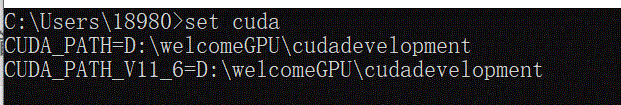一、问题现象
在使用Hibernate的项目中,在一个定时任务中,执行某段代码,满足条件后,更新表数据。
程序在执行到更新表数据的时候,报错如下:
Could not obtain transaction-synchronized Session for current thread

二、解决方案
在 spring-config.xml 配置事务 切入点 和 切入方法
<!-- 配置事务管理 -->
<bean id="transactionManager" class="org.springframework.orm.hibernate5.HibernateTransactionManager">
<property name="sessionFactory" ref="sessionFactory" />
</bean>
<!-- 指定使用cglib -->
<aop:aspectj-autoproxy proxy-target-class="true" />
<!-- 配置事务的传播特性 -->
<tx:advice id="txAdvice" transaction-manager="transactionManager">
<tx:attributes>
<tx:method name="dispose*" propagation="REQUIRED" />
</tx:attributes>
</tx:advice>
<!-- 配置事务的切入点 -->
<aop:config>
<aop:pointcut id="targetMethodSchedule" expression="execution(* com.miracle.luna.mock.schedule.*.*(..))" />
<aop:advisor advice-ref="txAdvice" pointcut-ref="targetMethodSchedule" />
</aop:config>
[说明]
1、<tx:method name=“dispose*” propagation=“REQUIRED” /> 表示对dispose 开头的方法有效;
2、<aop:pointcut id=“targetMethodSchedule” expression=“execution(* com.miracle.luna.mock.schedule..(…))” /> 可以模糊匹配 schedule 目录下的多个服务层。注意此处,不管schedule目录下有没有细分 service 和 impl层,必须是 schedule..(…)) ,否则会报如下错误。文章来源:https://www.toymoban.com/news/detail-477513.html
Caused by: java.lang.IllegalArgumentException: warning no match for this type name: com.miracle.luna.mock.schedule [Xlint:invalidAbsoluteTypeName]
at org.aspectj.weaver.tools.PointcutParser.parsePointcutExpression(PointcutParser.java:315)
at org.springframework.aop.aspectj.AspectJExpressionPointcut.buildPointcutExpression(AspectJExpressionPointcut.java:217)
at org.springframework.aop.aspectj.AspectJExpressionPointcut.checkReadyToMatch(AspectJExpressionPointcut.java:190)
at org.springframework.aop.aspectj.AspectJExpressionPointcut.getClassFilter(AspectJExpressionPointcut.java:169)
at org.springframework.aop.support.AopUtils.canApply(AopUtils.java:220)
at org.springframework.aop.support.AopUtils.canApply(AopUtils.java:279)
at org.springframework.aop.support.AopUtils.findAdvisorsThatCanApply(AopUtils.java:311)
at org.springframework.aop.framework.autoproxy.AbstractAdvisorAutoProxyCreator.findAdvisorsThatCanApply(AbstractAdvisorAutoProxyCreator.java:119)
at org.springframework.aop.framework.autoproxy.AbstractAdvisorAutoProxyCreator.findEligibleAdvisors(AbstractAdvisorAutoProxyCreator.java:89)
at org.springframework.aop.framework.autoproxy.AbstractAdvisorAutoProxyCreator.getAdvicesAndAdvisorsForBean(AbstractAdvisorAutoProxyCreator.java:70)
at org.springframework.aop.framework.autoproxy.AbstractAutoProxyCreator.wrapIfNecessary(AbstractAutoProxyCreator.java:346)
at org.springframework.aop.framework.autoproxy.AbstractAutoProxyCreator.postProcessAfterInitialization(AbstractAutoProxyCreator.java:298)
at org.springframework.beans.factory.support.AbstractAutowireCapableBeanFactory.applyBeanPostProcessorsAfterInitialization(AbstractAutowireCapableBeanFactory.java:423)
at org.springframework.beans.factory.support.AbstractAutowireCapableBeanFactory.initializeBean(AbstractAutowireCapableBeanFactory.java:1633)
at org.springframework.beans.factory.support.AbstractAutowireCapableBeanFactory.doCreateBean(AbstractAutowireCapableBeanFactory.java:555)
... 149 more
 文章来源地址https://www.toymoban.com/news/detail-477513.html
文章来源地址https://www.toymoban.com/news/detail-477513.html
到了这里,关于解决问题 Could not obtain transaction-synchronized Session for current thread的文章就介绍完了。如果您还想了解更多内容,请在右上角搜索TOY模板网以前的文章或继续浏览下面的相关文章,希望大家以后多多支持TOY模板网!