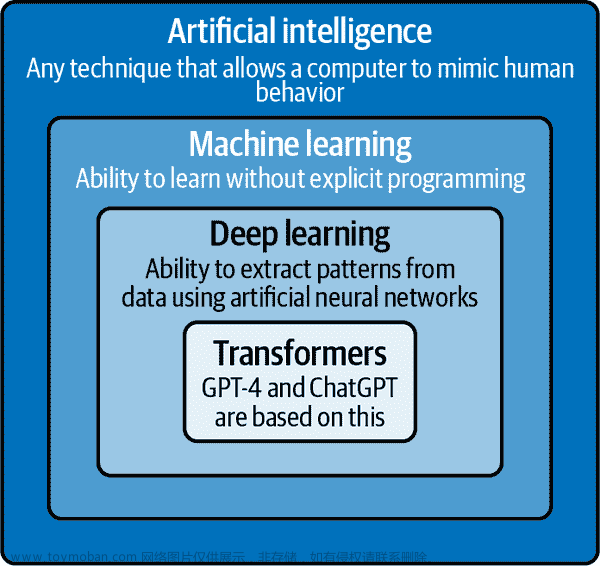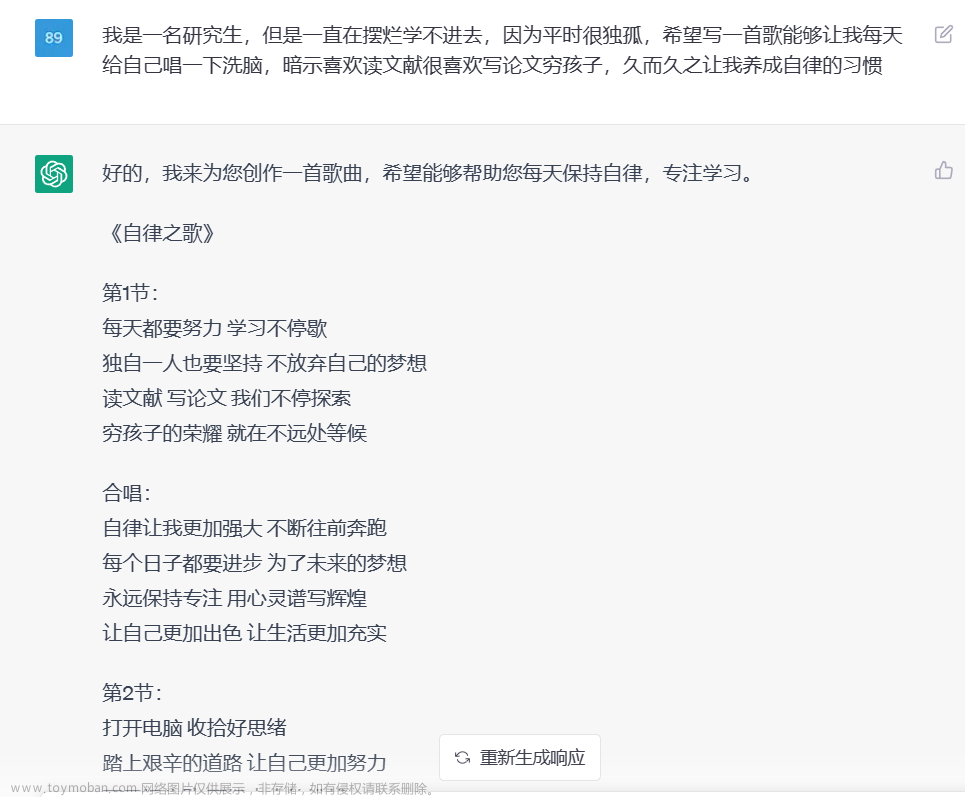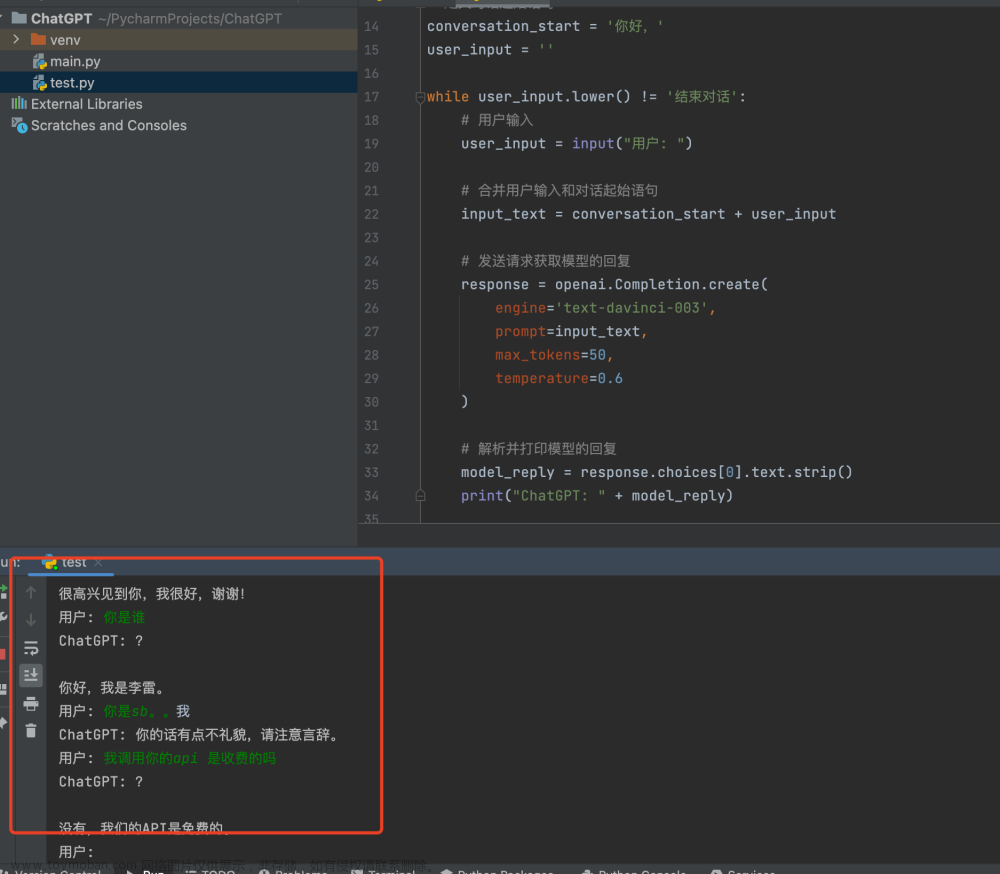前言:
最近一直在研究GPT,LLM,把其他东西都荒废了,随便更新一个,凑个字数。
1.python标准接口使用
python接入chatGPT,用flask封装成API接口,这样你就可以自己把他接入到微信,小程序,公众号或者各种地方了。
先上代码:
import openai
#openai.api_key = "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"
openai.api_key = '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'
def generate_response(user_input):
prompt = "The following is a conversation with an AI assistant. The assistant helps with various tasks. User: " + user_input + " AI:"
response = openai.Completion.create(
engine="text-davinci-003",
prompt=prompt,
max_tokens=1024,
n=1,
stop=None,
temperature=0.7,
)
message = response.choices[0].text.strip()
return message
if __name__ == "__main__":
user_input = "我很失望怎么办"
#prompt = "The following is a conversation with an AI assistant. The assistant helps with various tasks. User: " + user_input + " AI:"
response = generate_response(user_input)
print( response)里面有几个点需要注意。
1.是APIkey的获取。
首先登陆OpenAI,登陆自己的账号,在这里。

2.其次点击
就可以了。
3.代码我已经封装好了,直接使用。
2.python标准接口使用结果
提问:我很失望怎么办
对话结果如下

有粉丝反映这个APIkey不好搞,我每天会在星球里分享最近可以用的,各位大佬转需。
但是仅供学习和测试用,单位小时内请求频率过高会被封。
请不要商用或者恶意使用。谢谢。文章来源:https://www.toymoban.com/news/detail-477660.html
AI博学者联盟:AI博学者联盟文章来源地址https://www.toymoban.com/news/detail-477660.html
到了这里,关于python调用chatGPT的API的文章就介绍完了。如果您还想了解更多内容,请在右上角搜索TOY模板网以前的文章或继续浏览下面的相关文章,希望大家以后多多支持TOY模板网!