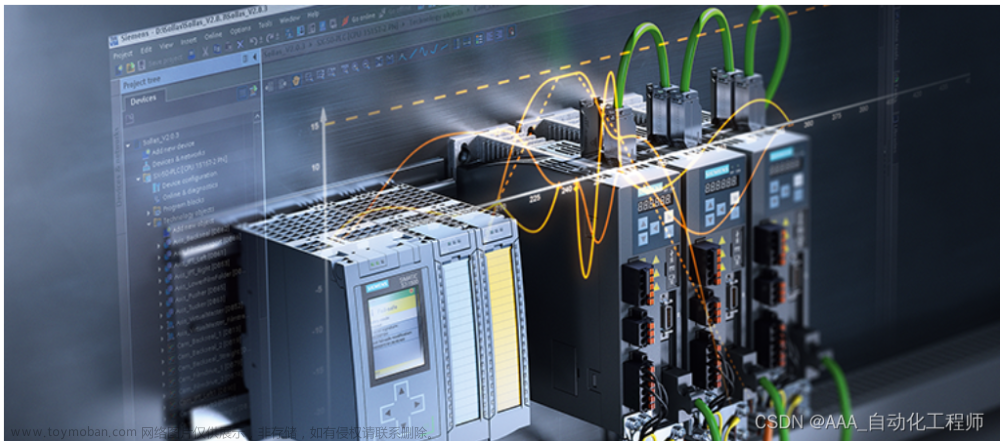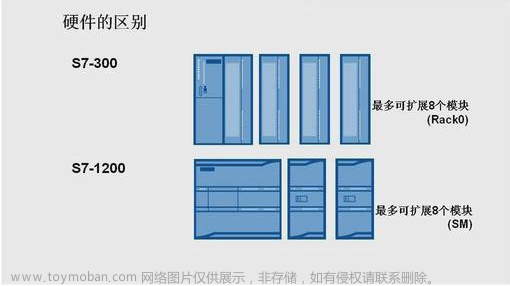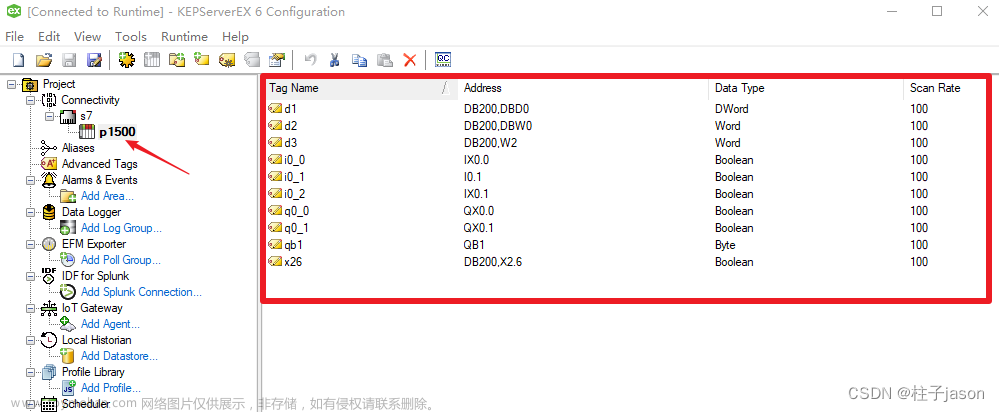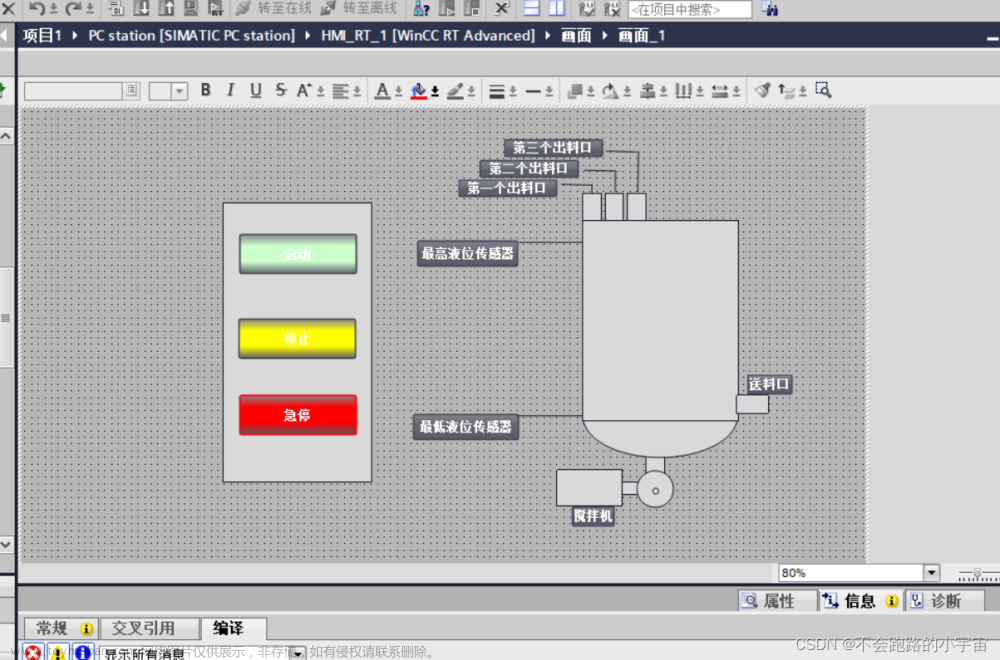创建 PLC 实例,连接和断开连接
若要创建驱动程序的实例,需要使用此构造函数:
public Plc(CpuType cpu, string ip, Int16 rack, Int16 slot)
- CPU:这指定您要连接到的 CPU。支持的 CPU 包括:
public enum CpuType {
S7200 = 0,
S7300 = 10,
S7400 = 20,
S71200 = 30,
S71500 = 40,
}
- ip:指定 CPU 或外部以太网卡的 IP 地址
- 机架:它包含PLC的机架,您可以在Step7的硬件配置中找到
- 插槽:这是CPU的插槽,您可以在Step7的硬件配置中找到
例:
此代码为 IP 地址为 7.300.127.0 的 S0-1 plc 创建一个 Plc 对象,为 CPU 位于插槽 0 的机架 2 中的 plc 创建一个 Plc 对象:
Plc plc = new Plc(CpuType.S7300, "127.0.0.1", 0, 2);
连接到 PLC
public void Open()
例如,这行代码打开连接:
plc.Open();
断开与 PLC 的连接
public void Close()
例如,这将关闭连接:
plc.Close();
错误处理
任何方法都可能导致各种错误。您应该实现正确的错误处理。 提供了 和 足够的错误消息。PlcExceptionPlcExceptionErrorCode
以下是错误的类型:
public enum ErrorCode
{
NoError = 0,
WrongCPU_Type = 1,
ConnectionError = 2,
IPAddressNotAvailable,
WrongVarFormat = 10,
WrongNumberReceivedBytes = 11,
SendData = 20,
ReadData = 30,
WriteData = 50
}
检查 PLC 可用性
要检查 plc 是否可用(打开套接字),您可以使用该属性
public bool IsAvailable
当您检查此属性时,驱动程序将尝试连接到 plc,如果它可以连接,则返回 true,否则返回 false。
检查 PLC 连接
检查 plc 连接是微不足道的,因为您必须检查 PC 插座是否已连接,而且还要检查 PLC 是否仍连接在插座的另一侧。 在这种情况下,您必须检查的属性是:
public bool IsConnected
在调用方法 Open() 并且结果成功后,可以检查此属性,以检查连接是否仍处于活动状态。
读取字节/写入字节
该库提供了几种读取变量的方法。基本和最常用的是ReadBytes。
public byte[] ReadBytes(DataType dataType, int db, int startByteAdr, int count)
public void WriteBytes(DataType dataType, int db, int startByteAdr, byte[] value)
这将从给定内存位置读取您指定的所有字节。此方法会自动处理多个请求,以防字节数超过单个请求中可以传输的最大字节数。
- 数据类型:您必须使用枚举数据类型指定内存位置
public enum DataType
{
Input = 129,
Output = 130,
Memory = 131,
DataBlock = 132,
Timer = 29,
Counter = 28
}
- db:数据类型的地址,例如如果要读取 DB1,此字段为 “1”;如果要读取 T45,则此字段为 45。
- startByteAdr:要读取的第一个字节的地址,例如,如果要读取 DB1。DBW200,这是200。
- 计数:包含要读取的字节数。
- 值[ ]:要从PLC读取的字节数组。
例: 此方法读取 DB200 的前 1 个字节:
var bytes = plc.ReadBytes(DataType.DataBlock, 1, 0, 200);
读写解码
此方法允许根据提供的varType读取和接收已解码的结果。如果您读取多个相同类型的字段(例如 20 个连续的 DBW),这将非常有用。如果指定 VarType.Byte,则它具有与 ReadBytes 相同的功能。
public object Read(DataType dataType, int db, int startByteAdr, VarType varType, int varCount)
public void Write(DataType dataType, int db, int startByteAdr, object value)
- 数据类型:您必须使用枚举数据类型指定内存位置
public enum DataType
{
Input = 129,
Output = 130,
Memory = 131,
DataBlock = 132,
Timer = 29,
Counter = 28
}
- db:数据类型的地址,例如如果要读取 DB1,此字段为 “1”;如果要读取 T45,则此字段为 45。
- startByteAdr:要读取的第一个字节的地址,例如,如果要读取 DB1。DBW200,这是200。
- varType:指定要转换字节的数据。
public enum VarType
{
Bit,
Byte,
Word,
DWord,
Int,
DInt,
Real,
String,
StringEx,
Timer,
Counter
}
- count:包含要读取的变量数。
- 值:要写入 PLC 的值数组。它可以是单个值或数组,只需记住该类型是唯一的(例如双精度数组、整数数组、短整型数组等)。
例: 此方法读取 DB20 的前 1 个 DWord:
var dwords = plc.Read(DataType.DataBlock, 1, 0, VarType.DWord, 20);
读取单个变量/写入单个变量
此方法通过解析字符串并返回正确的结果,从 plc 读取单个变量。虽然这是最简单的入门方法,但效率非常低,因为驱动程序为每个变量发送 TCP 请求。
public object Read(string variable)
public void Write(string variable, object value)
- variable: specify the variable to read by using strings like “DB1.DBW20”, “T45”, “C21”, “DB1.DBD400”, etc.
Example: This reads the variable DB1.DBW0. The result must be cast to ushort to get the correct 16-bit format in C#.
ushort result = (ushort)plc.Read("DB1.DBW0");
读取结构/编写结构
This method reads all the bytes from a specified DB needed to fill a struct in C#, and returns the struct that contains the values. It is recommended to use when you want to read many variables in a single data block in some continuous memory range.
The "read struct" and "write struct" methods do not support strings.
public object ReadStruct(Type structType, int db, int startByteAdr = 0)
public void WriteStruct(object structValue, int db, int startByteAdr = 0)
- structType: Type of the struct to be read, for example: typeOf(MyStruct))
- db: index of the DB to read
- startByteAdr: specified the first address of the byte to read (the default is zero).
Then add a struct into your .Net application that is similiar to the DB in the plc:
public struct testStruct
{
public bool varBool0;
public bool varBool1;
public bool varBool2;
public bool varBool3;
public bool varBool4;
public bool varBool5;
public bool varBool6;
public byte varByte0;
public byte varByte1;
public ushort varWord0;
public float varReal0;
public bool varBool7;
public float varReal1;
public byte varByte2;
public UInt32 varDWord;
}
then add the code to read or write the complete struct
// reads a struct from DataBlock 1 at StartAddress 0
testStruct myTestStruct = (testStruct) plc.ReadStruct(typeof(testStruct), 1, 0);
Read a class / Write a class
This method reads all the bytes from a specified DB needed to fill a class in C#. The class is passed as reference and values are assigned by using reflection. It is recommended to use when you want to read many variables in a single data block in some continuous memory range.
The "read class" and "write class" methods do not support strings.
public void ReadClass(object sourceClass, int db, int startByteAdr = 0)
public void WriteClass(object classValue, int db, int startByteAdr = 0)
- sourceClass: instance of the class that you want to assign the values
- db: index of the DB to read
- startByteAdr: specified the first address of the byte to read (the default is zero).
Then add a struct into your .Net application that is similiar to the DB in the plc:
public class TestClass
{
public bool varBool0 { get; set;}
public bool varBool1 { get; set;}
public bool varBool2 { get; set;}
public bool varBool3 { get; set;}
public bool varBool4 { get; set;}
public bool varBool5 { get; set;}
public bool varBool6 { get; set;}
public byte varByte0 { get; set;}
public byte varByte1 { get; set;}
public ushort varWord0 { get; set;}
public float varReal0 { get; set;}
public bool varBool7 { get; set;}
public float varReal1 { get; set;}
public byte varByte2 { get; set;}
public UInt32 varDWord { get; set;}
}
then add the code to read or write the complete class
// reads a class from DataBlock 1, startAddress 0
TestClass myTestClass = new TestClass();
plc.ReadClass(myTestClass, 1, 0);
Read multiple variables
This method reads multiple variables in a single request. The variables can be located in the same or in different data blocks.
public void Plc.ReadMultibleVars(List<DataItem> dataItems);
- List<>: you have to specify a list of DataItem which contains all data items you want to read
Example: this method reads several variables from a data block
define the data items first
private static DataItem varBit = new DataItem()
{
DataType = DataType.DataBlock,
VarType = VarType.Bit,
DB = 83,
BitAdr = 0,
Count = 1,
StartByteAdr = 0,
Value = new object()
};
private static DataItem varByteArray = new DataItem()
{
DataType = DataType.DataBlock,
VarType = VarType.Byte,
DB = 83,
BitAdr = 0,
Count = 100,
StartByteAdr = 0,
Value = new object()
};
private static DataItem varInt = new DataItem()
{
DataType = DataType.DataBlock,
VarType = VarType.Int,
DB = 83,
BitAdr = 0,
Count = 1,
StartByteAdr = 102,
Value = new object()
};
private static DataItem varReal = new DataItem()
{
DataType = DataType.DataBlock,
VarType = VarType.Real,
DB = 83,
BitAdr = 0,
Count = 1,
StartByteAdr = 112,
Value = new object()
};
private static DataItem varString = new DataItem()
{
DataType = DataType.DataBlock,
VarType = VarType.StringEx,
DB = 83,
BitAdr = 0,
Count = 20, // max lengt of string
StartByteAdr = 116,
Value = new object()
};
private static DataItem varDateTime = new DataItem()
{
DataType = DataType.DataBlock,
VarType = VarType.DateTime,
DB = 83,
BitAdr = 0,
Count = 1,
StartByteAdr = 138,
Value = new object()
};
Then define a list where the DataItems will be stored in
private static List<DataItem> dataItemsRead = new List<DataItem>();
add the data items to the list
dataItemsRead.Add(varBit);
dataItemsRead.Add(varByteArray);
dataItemsRead.Add(varInt);
dataItemsRead.Add(varReal);
dataItemsRead.Add(varString);
dataItemsRead.Add(varDateTime);
open the connection to the plc and read the items at once
myPLC.Open();
// read the list of variables
myPLC.ReadMultipleVars(dataItemsRead);
// close the connection
myPLC.Close();
// access the values of the list
Console.WriteLine("Int:" + dataItemsRead[2].Value);
Write multiple variables
This method writes multiple variables in a single request.
public void Plc.Write(Array[DataItem] dataItems);
- Array[] you have to specifiy an array of DataItem which contains all the items you want to write
Example: this method writes multiple variables into one data block
define the data items
private static DataItem varWordWrite = new DataItem()
{
DataType = DataType.DataBlock,
VarType = VarType.Word,
DB = 83,
BitAdr = 0,
Count = 1,
StartByteAdr = 146,
Value = new object()
};
private static DataItem varIntWrite = new DataItem()
{
DataType = DataType.DataBlock,
VarType = VarType.Int,
DB = 83,
BitAdr = 0,
Count = 1,
StartByteAdr = 148,
Value = new object()
};
private static DataItem varDWordWrite = new DataItem()
{
DataType = DataType.DataBlock,
VarType = VarType.DWord,
DB = 83,
BitAdr = 0,
Count = 1,
StartByteAdr = 150,
Value = new object()
};
private static DataItem varDIntWrite = new DataItem()
{
DataType = DataType.DataBlock,
VarType = VarType.DInt,
DB = 83,
BitAdr = 0,
Count = 1,
StartByteAdr = 154,
Value = new object()
};
private static DataItem varRealWrite = new DataItem()
{
DataType = DataType.DataBlock,
VarType = VarType.Real,
DB = 83,
BitAdr = 0,
Count = 1,
StartByteAdr = 158,
Value = new object()
};
private static DataItem varStringWrite = new DataItem()
{
DataType = DataType.DataBlock,
VarType = VarType.StringEx,
DB = 83,
BitAdr = 0,
Count = 20,
StartByteAdr = 162,
Value = new object()
};
Asign the values to the data items. Be aware to use the correct data conversion for the variables to fit into the S7-data types
// asign values to the variable to be written
varWordWrite.Value = (ushort)67;
varIntWrite.Value = (ushort)33;
varDWordWrite.Value = (uint)444;
varDIntWrite.Value = 6666;
varRealWrite.Value = 77.89;
varStringWrite.Value = "Writting";
Then define a list to store the data items and add the created items to the list
private static List<DataItem> dataItemsWrite = new List<DataItem>();
// add data items to list of data items to write
dataItemsWrite.Add(varWordWrite);
dataItemsWrite.Add(varIntWrite);
dataItemsWrite.Add(varDWordWrite);
dataItemsWrite.Add(varDIntWrite);
dataItemsWrite.Add(varRealWrite);
dataItemsWrite.Add(varStringWrite);
Finally open a connection to the plc and write the items at once. Use to convert the list into an array..ToArray()文章来源:https://www.toymoban.com/news/detail-478510.html
// open the connection
myPLC.Open();
// write the items
myPLC.Write(dataItemsWrite.ToArray());
// close the connection
myPLC.Close();
开源下载链接:C#读取西门子S7系列PLC教程及源码Profinet-网络基础文档类资源-CSDN文库文章来源地址https://www.toymoban.com/news/detail-478510.html
到了这里,关于C# 读取西门子S7系列PLC教程及源码的文章就介绍完了。如果您还想了解更多内容,请在右上角搜索TOY模板网以前的文章或继续浏览下面的相关文章,希望大家以后多多支持TOY模板网!