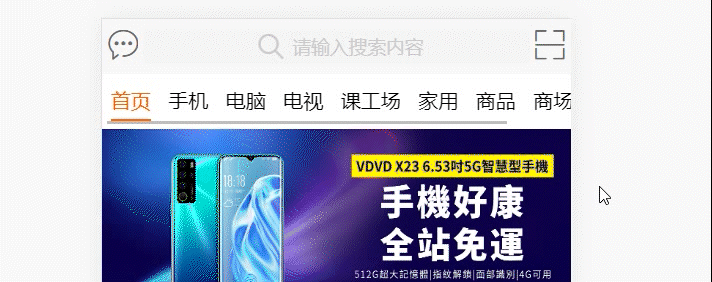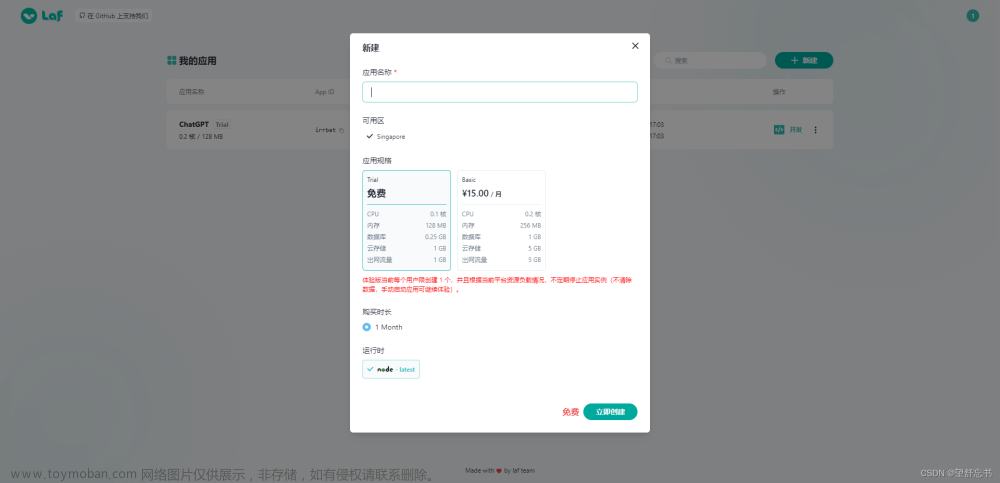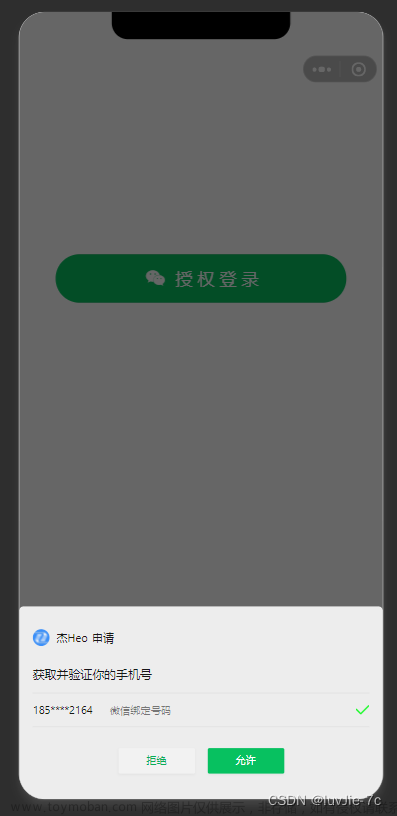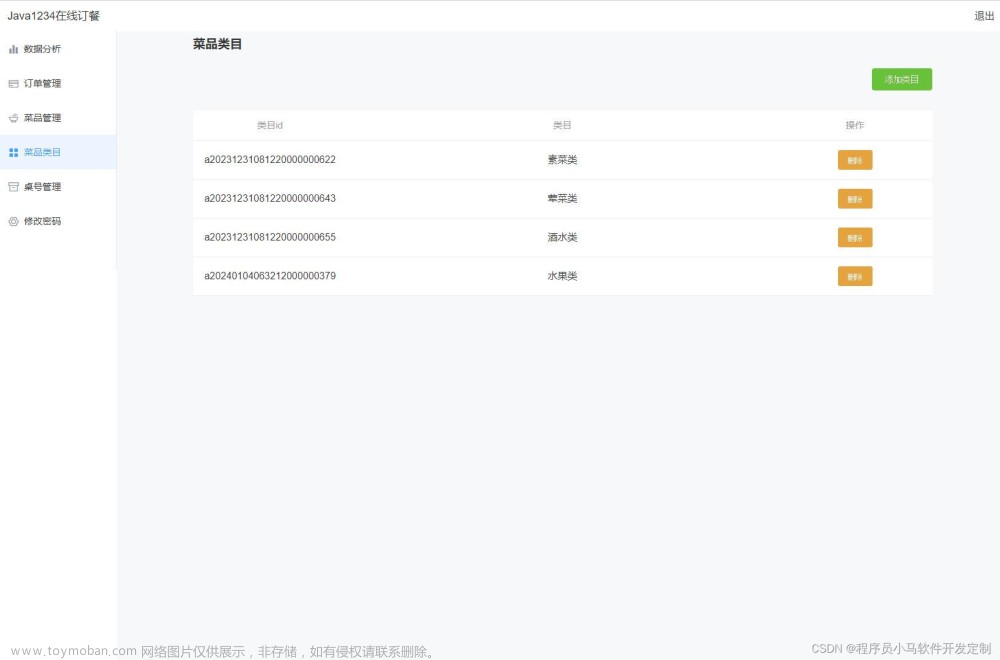前言
-
使用uni-app开发小程序时候使用腾讯地图原生SDK是,要把原生写法转成vue写法在这记录一下。
-
我们需要注意的是使用高德地图时我们不仅要引入SDK,还要再uni-app中配置允许使用。
-
由于uni-app内置地图就是腾讯,所以获取位置的api,uni.getLocation坐标不用转换,直接使用。
-
高德地图原生sdk搜索,我用地点搜索,渲染结果。达到联想值效果,点击跳转。
效果图
20230330_213909
注意点
高德地图原生SDK:微信小程序JavaScript SDK | 腾讯位置服务
1.高德地图原生SDK,地点搜索,和关键词输入提示。
他们2个搜索结果差不多都是默认10条,只不过关键词输入提示回来的结果是有地址的,但是我是一进到页面授权之后使用uni-app uni.getLocation()获取坐标。因为内置就是腾讯,所以可以直接传值使用。因为地点搜索的区域是坐标,不设置就是地图默认的坐标。这样一来我就可以不设置使用uni-app自带定位传值更合理,把它结果渲染成联想值,点击跳转。关键词输入提示,默认搜索区域是全国,设置只能是中文字,这样的话我们就要使用uni.getLocation()获取完地址之后,使用逆地址解析获取城市,这样代码会多很多,api也调用多次,不合理,所以我使用地点搜索。下面有图


2.使用uni-app时,我们要允许使用小程序插件,不然可能会报错
uni-app官网
2.1在uni-app/manifest.json/微信小程序/勾选位置接口填写使用说明

2.2或者在uni-app/manifest.json/源码视图,直接写代码
// 收货地址和位置信息
"requiredPrivateInfos": ["getLocation", "chooseLocation", "chooseAddress"],
"permission": {
"scope.userLocation": {
"desc": "你的位置信息将用于小程序位置接口的效果展示"
}
}
3.从用户角度而言,我们应该弹出个授权框比较合理和好看uni.authorize()可取uni-app官网搜索查看-下面有完整代码

4.查看高德地图原生SDK使用文档

1.2步主页文章有-申请腾讯地图key
3.随便下载一个,我是在uni-app下建立utils/qqmap-wx-jssdk.js放在这里-可直接复制
/
**
* 微信小程序JavaScriptSDK
*
* @version 1.1
* @date 2019-01-20
*/
var ERROR_CONF = {
KEY_ERR: 311,
KEY_ERR_MSG: 'key格式错误',
PARAM_ERR: 310,
PARAM_ERR_MSG: '请求参数信息有误',
SYSTEM_ERR: 600,
SYSTEM_ERR_MSG: '系统错误',
WX_ERR_CODE: 1000,
WX_OK_CODE: 200
};
var BASE_URL = 'https://apis.map.qq.com/ws/';
var URL_SEARCH = BASE_URL + 'place/v1/search';
var URL_SUGGESTION = BASE_URL + 'place/v1/suggestion';
var URL_GET_GEOCODER = BASE_URL + 'geocoder/v1/';
var URL_CITY_LIST = BASE_URL + 'district/v1/list';
var URL_AREA_LIST = BASE_URL + 'district/v1/getchildren';
var URL_DISTANCE = BASE_URL + 'distance/v1/';
var EARTH_RADIUS = 6378136.49;
var Utils = {
/**
* 得到终点query字符串
* @param {Array|String} 检索数据
*/
location2query(data) {
if (typeof data == 'string') {
return data;
}
var query = '';
for (var i = 0; i < data.length; i++) {
var d = data[i];
if (!!query) {
query += ';';
}
if (d.location) {
query = query + d.location.lat + ',' + d.location.lng;
}
if (d.latitude && d.longitude) {
query = query + d.latitude + ',' + d.longitude;
}
}
return query;
},
/**
* 计算角度
*/
rad(d) {
return d * Math.PI / 180.0;
},
/**
* 处理终点location数组
* @return 返回终点数组
*/
getEndLocation(location){
var to = location.split(';');
var endLocation = [];
for (var i = 0; i < to.length; i++) {
endLocation.push({
lat: parseFloat(to[i].split(',')[0]),
lng: parseFloat(to[i].split(',')[1])
})
}
return endLocation;
},
/**
* 计算两点间直线距离
* @param a 表示纬度差
* @param b 表示经度差
* @return 返回的是距离,单位m
*/
getDistance(latFrom, lngFrom, latTo, lngTo) {
var radLatFrom = this.rad(latFrom);
var radLatTo = this.rad(latTo);
var a = radLatFrom - radLatTo;
var b = this.rad(lngFrom) - this.rad(lngTo);
var distance = 2 * Math.asin(Math.sqrt(Math.pow(Math.sin(a / 2), 2) + Math.cos(radLatFrom) * Math.cos(radLatTo) * Math.pow(Math.sin(b / 2), 2)));
distance = distance * EARTH_RADIUS;
distance = Math.round(distance * 10000) / 10000;
return parseFloat(distance.toFixed(0));
},
/**
* 使用微信接口进行定位
*/
getWXLocation(success, fail, complete) {
wx.getLocation({
type: 'gcj02',
success: success,
fail: fail,
complete: complete
});
},
/**
* 获取location参数
*/
getLocationParam(location) {
if (typeof location == 'string') {
var locationArr = location.split(',');
if (locationArr.length === 2) {
location = {
latitude: location.split(',')[0],
longitude: location.split(',')[1]
};
} else {
location = {};
}
}
return location;
},
/**
* 回调函数默认处理
*/
polyfillParam(param) {
param.success = param.success || function () { };
param.fail = param.fail || function () { };
param.complete = param.complete || function () { };
},
/**
* 验证param对应的key值是否为空
*
* @param {Object} param 接口参数
* @param {String} key 对应参数的key
*/
checkParamKeyEmpty(param, key) {
if (!param[key]) {
var errconf = this.buildErrorConfig(ERROR_CONF.PARAM_ERR, ERROR_CONF.PARAM_ERR_MSG + key +'参数格式有误');
param.fail(errconf);
param.complete(errconf);
return true;
}
return false;
},
/**
* 验证参数中是否存在检索词keyword
*
* @param {Object} param 接口参数
*/
checkKeyword(param){
return !this.checkParamKeyEmpty(param, 'keyword');
},
/**
* 验证location值
*
* @param {Object} param 接口参数
*/
checkLocation(param) {
var location = this.getLocationParam(param.location);
if (!location || !location.latitude || !location.longitude) {
var errconf = this.buildErrorConfig(ERROR_CONF.PARAM_ERR, ERROR_CONF.PARAM_ERR_MSG + ' location参数格式有误');
param.fail(errconf);
param.complete(errconf);
return false;
}
return true;
},
/**
* 构造错误数据结构
* @param {Number} errCode 错误码
* @param {Number} errMsg 错误描述
*/
buildErrorConfig(errCode, errMsg) {
return {
status: errCode,
message: errMsg
};
},
/**
*
* 数据处理函数
* 根据传入参数不同处理不同数据
* @param {String} feature 功能名称
* search 地点搜索
* suggest关键词提示
* reverseGeocoder逆地址解析
* geocoder地址解析
* getCityList获取城市列表:父集
* getDistrictByCityId获取区县列表:子集
* calculateDistance距离计算
* @param {Object} param 接口参数
* @param {Object} data 数据
*/
handleData(param,data,feature){
if (feature === 'search') {
var searchResult = data.data;
var searchSimplify = [];
for (var i = 0; i < searchResult.length; i++) {
searchSimplify.push({
id: searchResult[i].id || null,
title: searchResult[i].title || null,
latitude: searchResult[i].location && searchResult[i].location.lat || null,
longitude: searchResult[i].location && searchResult[i].location.lng || null,
address: searchResult[i].address || null,
category: searchResult[i].category || null,
tel: searchResult[i].tel || null,
adcode: searchResult[i].ad_info && searchResult[i].ad_info.adcode || null,
city: searchResult[i].ad_info && searchResult[i].ad_info.city || null,
district: searchResult[i].ad_info && searchResult[i].ad_info.district || null,
province: searchResult[i].ad_info && searchResult[i].ad_info.province || null
})
}
param.success(data, {
searchResult: searchResult,
searchSimplify: searchSimplify
})
} else if (feature === 'suggest') {
var suggestResult = data.data;
var suggestSimplify = [];
for (var i = 0; i < suggestResult.length; i++) {
suggestSimplify.push({
adcode: suggestResult[i].adcode || null,
address: suggestResult[i].address || null,
category: suggestResult[i].category || null,
city: suggestResult[i].city || null,
district: suggestResult[i].district || null,
id: suggestResult[i].id || null,
latitude: suggestResult[i].location && suggestResult[i].location.lat || null,
longitude: suggestResult[i].location && suggestResult[i].location.lng || null,
province: suggestResult[i].province || null,
title: suggestResult[i].title || null,
type: suggestResult[i].type || null
})
}
param.success(data, {
suggestResult: suggestResult,
suggestSimplify: suggestSimplify
})
} else if (feature === 'reverseGeocoder') {
var reverseGeocoderResult = data.result;
var reverseGeocoderSimplify = {
address: reverseGeocoderResult.address || null,
latitude: reverseGeocoderResult.location && reverseGeocoderResult.location.lat || null,
longitude: reverseGeocoderResult.location && reverseGeocoderResult.location.lng || null,
adcode: reverseGeocoderResult.ad_info && reverseGeocoderResult.ad_info.adcode || null,
city: reverseGeocoderResult.address_component && reverseGeocoderResult.address_component.city || null,
district: reverseGeocoderResult.address_component && reverseGeocoderResult.address_component.district || null,
nation: reverseGeocoderResult.address_component && reverseGeocoderResult.address_component.nation || null,
province: reverseGeocoderResult.address_component && reverseGeocoderResult.address_component.province || null,
street: reverseGeocoderResult.address_component && reverseGeocoderResult.address_component.street || null,
street_number: reverseGeocoderResult.address_component && reverseGeocoderResult.address_component.street_number || null,
recommend: reverseGeocoderResult.formatted_addresses && reverseGeocoderResult.formatted_addresses.recommend || null,
rough: reverseGeocoderResult.formatted_addresses && reverseGeocoderResult.formatted_addresses.rough || null
};
if (reverseGeocoderResult.pois) {//判断是否返回周边poi
var pois = reverseGeocoderResult.pois;
var poisSimplify = [];
for (var i = 0;i < pois.length;i++) {
poisSimplify.push({
id: pois[i].id || null,
title: pois[i].title || null,
latitude: pois[i].location && pois[i].location.lat || null,
longitude: pois[i].location && pois[i].location.lng || null,
address: pois[i].address || null,
category: pois[i].category || null,
adcode: pois[i].ad_info && pois[i].ad_info.adcode || null,
city: pois[i].ad_info && pois[i].ad_info.city || null,
district: pois[i].ad_info && pois[i].ad_info.district || null,
province: pois[i].ad_info && pois[i].ad_info.province || null
})
}
param.success(data,{
reverseGeocoderResult: reverseGeocoderResult,
reverseGeocoderSimplify: reverseGeocoderSimplify,
pois: pois,
poisSimplify: poisSimplify
})
} else {
param.success(data, {
reverseGeocoderResult: reverseGeocoderResult,
reverseGeocoderSimplify: reverseGeocoderSimplify
})
}
} else if (feature === 'geocoder') {
var geocoderResult = data.result;
var geocoderSimplify = {
title: geocoderResult.title || null,
latitude: geocoderResult.location && geocoderResult.location.lat || null,
longitude: geocoderResult.location && geocoderResult.location.lng || null,
adcode: geocoderResult.ad_info && geocoderResult.ad_info.adcode || null,
province: geocoderResult.address_components && geocoderResult.address_components.province || null,
city: geocoderResult.address_components && geocoderResult.address_components.city || null,
district: geocoderResult.address_components && geocoderResult.address_components.district || null,
street: geocoderResult.address_components && geocoderResult.address_components.street || null,
street_number: geocoderResult.address_components && geocoderResult.address_components.street_number || null,
level: geocoderResult.level || null
};
param.success(data,{
geocoderResult: geocoderResult,
geocoderSimplify: geocoderSimplify
});
} else if (feature === 'getCityList') {
var provinceResult = data.result[0];
var cityResult = data.result[1];
var districtResult = data.result[2];
param.success(data,{
provinceResult: provinceResult,
cityResult: cityResult,
districtResult: districtResult
});
} else if (feature === 'getDistrictByCityId') {
var districtByCity = data.result[0];
param.success(data, districtByCity);
} else if (feature === 'calculateDistance') {
var calculateDistanceResult = data.result.elements;
var distance = [];
for (var i = 0; i < calculateDistanceResult.length; i++){
distance.push(calculateDistanceResult[i].distance);
}
param.success(data, {
calculateDistanceResult: calculateDistanceResult,
distance: distance
});
} else {
param.success(data);
}
},
/**
* 构造微信请求参数,公共属性处理
*
* @param {Object} param 接口参数
* @param {Object} param 配置项
* @param {String} feature 方法名
*/
buildWxRequestConfig(param, options, feature) {
var that = this;
options.header = { "content-type": "application/json" };
options.method = 'GET';
options.success = function (res) {
var data = res.data;
if (data.status === 0) {
that.handleData(param, data, feature);
} else {
param.fail(data);
}
};
options.fail = function (res) {
res.statusCode = ERROR_CONF.WX_ERR_CODE;
param.fail(that.buildErrorConfig(ERROR_CONF.WX_ERR_CODE, res.errMsg));
};
options.complete = function (res) {
var statusCode = +res.statusCode;
switch(statusCode) {
case ERROR_CONF.WX_ERR_CODE: {
param.complete(that.buildErrorConfig(ERROR_CONF.WX_ERR_CODE, res.errMsg));
break;
}
case ERROR_CONF.WX_OK_CODE: {
var data = res.data;
if (data.status === 0) {
param.complete(data);
} else {
param.complete(that.buildErrorConfig(data.status, data.message));
}
break;
}
default:{
param.complete(that.buildErrorConfig(ERROR_CONF.SYSTEM_ERR, ERROR_CONF.SYSTEM_ERR_MSG));
}
}
};
return options;
},
/**
* 处理用户参数是否传入坐标进行不同的处理
*/
locationProcess(param, locationsuccess, locationfail, locationcomplete) {
var that = this;
locationfail = locationfail || function (res) {
res.statusCode = ERROR_CONF.WX_ERR_CODE;
param.fail(that.buildErrorConfig(ERROR_CONF.WX_ERR_CODE, res.errMsg));
};
locationcomplete = locationcomplete || function (res) {
if (res.statusCode == ERROR_CONF.WX_ERR_CODE) {
param.complete(that.buildErrorConfig(ERROR_CONF.WX_ERR_CODE, res.errMsg));
}
};
if (!param.location) {
that.getWXLocation(locationsuccess, locationfail, locationcomplete);
} else if (that.checkLocation(param)) {
var location = Utils.getLocationParam(param.location);
locationsuccess(location);
}
}
};
class QQMapWX {
/**
* 构造函数
*
* @param {Object} options 接口参数,key 为必选参数
*/
constructor(options) {
if (!options.key) {
throw Error('key值不能为空');
}
this.key = options.key;
};
/**
* POI周边检索
*
* @param {Object} options 接口参数对象
*
* 参数对象结构可以参考
* @see http://lbs.qq.com/webservice_v1/guide-search.html
*/
search(options) {
var that = this;
options = options || {};
Utils.polyfillParam(options);
if (!Utils.checkKeyword(options)) {
return;
}
var requestParam = {
keyword: options.keyword,
orderby: options.orderby || '_distance',
page_size: options.page_size || 10,
page_index: options.page_index || 1,
output: 'json',
key: that.key
};
if (options.address_format) {
requestParam.address_format = options.address_format;
}
if (options.filter) {
requestParam.filter = options.filter;
}
var distance = options.distance || "1000";
var auto_extend = options.auto_extend || 1;
var region = null;
var rectangle = null;
//判断城市限定参数
if (options.region) {
region = options.region;
}
//矩形限定坐标(暂时只支持字符串格式)
if (options.rectangle) {
rectangle = options.rectangle;
}
var locationsuccess = function (result) {
if (region && !rectangle) {
//城市限定参数拼接
requestParam.boundary = "region(" + region + "," + auto_extend + "," + result.latitude + "," + result.longitude + ")";
} else if (rectangle && !region) {
//矩形搜索
requestParam.boundary = "rectangle(" + rectangle + ")";
} else {
requestParam.boundary = "nearby(" + result.latitude + "," + result.longitude + "," + distance + "," + auto_extend + ")";
}
wx.request(Utils.buildWxRequestConfig(options, {
url: URL_SEARCH,
data: requestParam
}, 'search'));
};
Utils.locationProcess(options, locationsuccess);
};
/**
* sug模糊检索
*
* @param {Object} options 接口参数对象
*
* 参数对象结构可以参考
* http://lbs.qq.com/webservice_v1/guide-suggestion.html
*/
getSuggestion(options) {
var that = this;
options = options || {};
Utils.polyfillParam(options);
if (!Utils.checkKeyword(options)) {
return;
}
var requestParam = {
keyword: options.keyword,
region: options.region || '全国',
region_fix: options.region_fix || 0,
policy: options.policy || 0,
page_size: options.page_size || 10,//控制显示条数
page_index: options.page_index || 1,//控制页数
get_subpois : options.get_subpois || 0,//返回子地点
output: 'json',
key: that.key
};
//长地址
if (options.address_format) {
requestParam.address_format = options.address_format;
}
//过滤
if (options.filter) {
requestParam.filter = options.filter;
}
//排序
if (options.location) {
var locationsuccess = function (result) {
requestParam.location = result.latitude + ',' + result.longitude;
wx.request(Utils.buildWxRequestConfig(options, {
url: URL_SUGGESTION,
data: requestParam
}, "suggest"));
};
Utils.locationProcess(options, locationsuccess);
} else {
wx.request(Utils.buildWxRequestConfig(options, {
url: URL_SUGGESTION,
data: requestParam
}, "suggest"));
}
};
/**
* 逆地址解析
*
* @param {Object} options 接口参数对象
*
* 请求参数结构可以参考
* http://lbs.qq.com/webservice_v1/guide-gcoder.html
*/
reverseGeocoder(options) {
var that = this;
options = options || {};
Utils.polyfillParam(options);
var requestParam = {
coord_type: options.coord_type || 5,
get_poi: options.get_poi || 0,
output: 'json',
key: that.key
};
if (options.poi_options) {
requestParam.poi_options = options.poi_options
}
var locationsuccess = function (result) {
requestParam.location = result.latitude + ',' + result.longitude;
wx.request(Utils.buildWxRequestConfig(options, {
url: URL_GET_GEOCODER,
data: requestParam
}, 'reverseGeocoder'));
};
Utils.locationProcess(options, locationsuccess);
};
/**
* 地址解析
*
* @param {Object} options 接口参数对象
*
* 请求参数结构可以参考
* http://lbs.qq.com/webservice_v1/guide-geocoder.html
*/
geocoder(options) {
var that = this;
options = options || {};
Utils.polyfillParam(options);
if (Utils.checkParamKeyEmpty(options, 'address')) {
return;
}
var requestParam = {
address: options.address,
output: 'json',
key: that.key
};
//城市限定
if (options.region) {
requestParam.region = options.region;
}
wx.request(Utils.buildWxRequestConfig(options, {
url: URL_GET_GEOCODER,
data: requestParam
},'geocoder'));
};
/**
* 获取城市列表
*
* @param {Object} options 接口参数对象
*
* 请求参数结构可以参考
* http://lbs.qq.com/webservice_v1/guide-region.html
*/
getCityList(options) {
var that = this;
options = options || {};
Utils.polyfillParam(options);
var requestParam = {
output: 'json',
key: that.key
};
wx.request(Utils.buildWxRequestConfig(options, {
url: URL_CITY_LIST,
data: requestParam
},'getCityList'));
};
/**
* 获取对应城市ID的区县列表
*
* @param {Object} options 接口参数对象
*
* 请求参数结构可以参考
* http://lbs.qq.com/webservice_v1/guide-region.html
*/
getDistrictByCityId(options) {
var that = this;
options = options || {};
Utils.polyfillParam(options);
if (Utils.checkParamKeyEmpty(options, 'id')) {
return;
}
var requestParam = {
id: options.id || '',
output: 'json',
key: that.key
};
wx.request(Utils.buildWxRequestConfig(options, {
url: URL_AREA_LIST,
data: requestParam
},'getDistrictByCityId'));
};
/**
* 用于单起点到多终点的路线距离(非直线距离)计算:
* 支持两种距离计算方式:步行和驾车。
* 起点到终点最大限制直线距离10公里。
*
* 新增直线距离计算。
*
* @param {Object} options 接口参数对象
*
* 请求参数结构可以参考
* http://lbs.qq.com/webservice_v1/guide-distance.html
*/
calculateDistance(options) {
var that = this;
options = options || {};
Utils.polyfillParam(options);
if (Utils.checkParamKeyEmpty(options, 'to')) {
return;
}
var requestParam = {
mode: options.mode || 'walking',
to: Utils.location2query(options.to),
output: 'json',
key: that.key
};
if (options.from) {
options.location = options.from;
}
//计算直线距离
if(requestParam.mode == 'straight'){
var locationsuccess = function (result) {
var locationTo = Utils.getEndLocation(requestParam.to);//处理终点坐标
var data = {
message:"query ok",
result:{
elements:[]
},
status:0
};
for (var i = 0; i < locationTo.length; i++) {
data.result.elements.push({//将坐标存入
distance: Utils.getDistance(result.latitude, result.longitude, locationTo[i].lat, locationTo[i].lng),
duration:0,
from:{
lat: result.latitude,
lng:result.longitude
},
to:{
lat: locationTo[i].lat,
lng: locationTo[i].lng
}
});
}
var calculateResult = data.result.elements;
var distanceResult = [];
for (var i = 0; i < calculateResult.length; i++) {
distanceResult.push(calculateResult[i].distance);
}
return options.success(data,{
calculateResult: calculateResult,
distanceResult: distanceResult
});
};
Utils.locationProcess(options, locationsuccess);
} else {
var locationsuccess = function (result) {
requestParam.from = result.latitude + ',' + result.longitude;
wx.request(Utils.buildWxRequestConfig(options, {
url: URL_DISTANCE,
data: requestParam
},'calculateDistance'));
};
Utils.locationProcess(options, locationsuccess);
}
}
};
module.exports = QQMapWX;4.去自己小程序后台配置,要不然请求不到,在开发管理-开发设置-服务器域名配置
https://apis.map.qq.com5.我把原生小程序语法转成vue语法代码如下
注意:直接复制会报错,记得在uni-app中配置允许(上面有),记得引入SDK,我还有定位图片记得替换。
<template>
<view class="container">
<!--绑定点击事件-->
<view class="tip">
<input class="uni-input" @input="nearby_search" v-model="changeValue" focus
placeholder="请输入地址" /><!-- <span @click="nearby_search">搜索</span> -->
</view>
<!--关键词输入提示列表渲染-->
<view class="conter">
<view class="associate" @click="backfill(item)" v-for="(item,index) in suggestion" :key="index">
<!--根据需求渲染相应数据-->
<!--渲染地址title-->
<view class="title">{{item.title}}</view>
<!--渲染详细地址-->
<view class="site">{{item.category}}</view>
</view>
</view>
<!--地图容器-->
<map id="myMap" :markers="markers" style="width:100%;height:100vh;" :longitude="longitude" :latitude="latitude"
scale='16'>
</map>
</view>
</template>
<script>
import QQMapWX from '@/utils/qqmap-wx-jssdk.js'
export default {
data() {
return {
// 经度
longitude: '',
// 纬度
latitude: '',
markers: [],
// 腾讯地图实例
qqmapsdk: '',
// 输入框值
changeValue: '',
// 联想值
suggestion: [],
// 防抖
time: null
}
},
onLoad() {
const that = this
// uni-app 授权弹出框
uni.authorize({
// 获取
scope: 'scope.userLocation',
success() {
that.getLocation()
// 获取用户的当前设置。
uni.getSetting({
success(res) {
console.log(res)
}
})
},
fail() {
console.log('失败了');
}
})
},
methods: {
// 获取定位 生成地图实例
getLocation() {
// 作用域问题
const that = this
uni.getLocation({
type: 'wgs84',
success: function(res) {
console.log('当前位置的经度:' + res.longitude)
console.log('当前位置的纬度:' + res.latitude)
that.longitude = res.longitude
that.latitude = res.latitude
that.qqmapsdk = new QQMapWX({
key: '你的key'
});
let mks = [];
mks.push({ // 获取返回结果,放到mks数组中
title: '当前定位',
id: '9999',
latitude: res.latitude,
longitude: res.longitude,
iconPath: "../../static/定位.png", //图标路径
width: 20,
height: 20
})
that.markers = mks
}
})
},
// 事件触发,调用接口
nearby_search() {
console.log('值', this.changeValue);
if (!this.changeValue) {
this.suggestion = []
return uni.$showToast('请输入内容')
}
const that = this;
// 调用接口
// 输入框防抖
clearTimeout(this.time)
that.time = setTimeout(() => {
that.qqmapsdk.search({
//搜索关键词
keyword: that.changeValue,
//设置周边搜索中心点
// 设置就是以这里为中心点搜索,注释掉也可以,以地图为中心搜索
// location: '39.980014,116.313972',
//搜索成功后的回调
success: (res) => {
console.log('有结果');
that.suggestion = res.data
let mks = []
for (let i = 0; i < res.data.length; i++) {
mks.push({ // 获取返回结果,放到mks数组中
title: res.data[i].title,
id: res.data[i].id,
latitude: res.data[i].location.lat,
longitude: res.data[i].location.lng,
category: res.data[i].category,
iconPath: "../../static/定位.png", //图标路径
width: 20,
height: 20
})
}
//设置markers属性,将搜索结果显示在地图中
// that.markers = mks
that.suggestion = mks
},
fail: function(res) {
console.log(res);
},
complete: function(res) {
console.log(res);
}
});
}, 2000)
},
// 联想值的点击事件
backfill(items) {
console.log('id', items);
const that = this
console.log('12', items.longitude);
console.log('23', items.latitude);
that.longitude = items.longitude
that.latitude = items.latitude
that.suggestion.forEach(item => {
if (item.id == items.id) {
that.changeValue = item.title
let mks = []
mks.push({ // 获取返回结果,放到mks数组中
title: items.title,
id: items.id,
latitude: items.latitude,
longitude: items.longitude,
iconPath: "../../static/定位.png", //图标路径
width: 20,
height: 20
})
//设置markers属性,将搜索结果显示在地图中
that.suggestion = []
that.markers = mks
}
})
},
}
}
</script>
<style lang="scss">
.container {
.tip {
height: 40px;
width: 280px;
border: 1px solid #ccc;
display: flex;
align-items: center;
background-color: #fff;
border-radius: 3px;
position: fixed;
top: 10px;
left: 10px;
z-index: 200;
.uni-input {
flex: 1;
height: 100%;
padding-left: 5px;
}
span {
width: 40px;
color: #8b8c8f;
}
}
.conter {
width: 280px;
background-color: #ffffff;
margin-top: 10rpx;
position: fixed;
top: 52px;
left: 10px;
z-index: 20;
border-radius: 3px;
.associate {
height: 40px;
border-bottom: 1px solid #ccc;
padding: 0 8px;
overflow: hidden;
.title {
font-size: 15px;
}
.site {
font-size: 12px;
}
}
}
}
</style>总结:
经过这一趟流程下来相信你也对 uni-app 小程序使用腾讯地图完成搜索功能 有了初步的深刻印象,但在实际开发中我 们遇到的情况肯定是不一样的,所以我们要理解它的原理,万变不离其宗。加油,打工人!文章来源:https://www.toymoban.com/news/detail-478984.html
什么不足的地方请大家指出谢谢 -- 風过无痕文章来源地址https://www.toymoban.com/news/detail-478984.html
到了这里,关于uni-app 小程序使用腾讯地图完成搜索功能的文章就介绍完了。如果您还想了解更多内容,请在右上角搜索TOY模板网以前的文章或继续浏览下面的相关文章,希望大家以后多多支持TOY模板网!