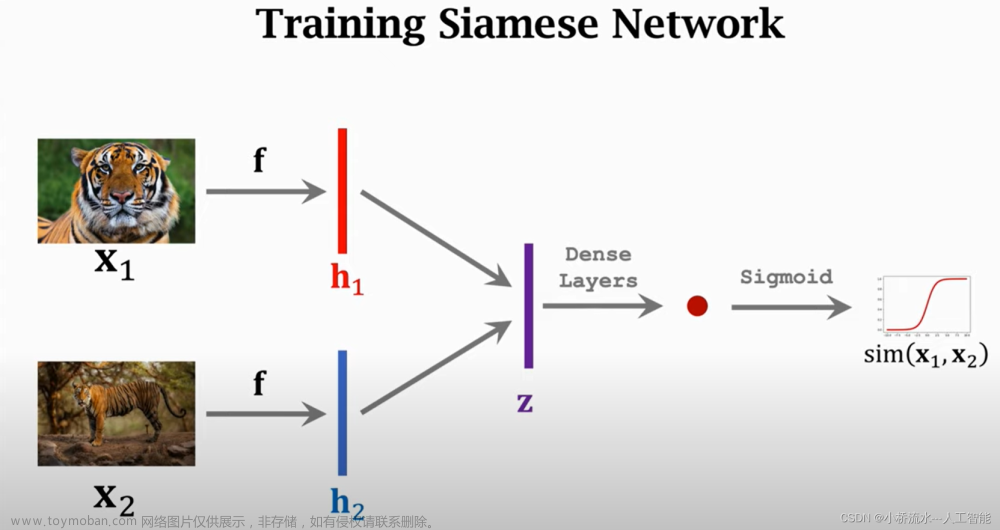写在前面
学习笔记,仅作参考。
个人觉得配合步骤和建模,直接看代码就能入门pulp,所以没有啥解释,见谅。
参考
https://blog.csdn.net/youcans/article/details/116371416
步骤
1、安装PuLp (pip install pulp)
2、导入PuLp (from pulp import * )或者(import pulp as pl)
3、定义线性规划问题
PB = LpProblem ( problem name , sense )
"""
problem name=问题名称
sense=LpMinimize/LpMaximize
e.g. MyProbLP = pulp.LpProblem("LPProbDemo1", sense=pulp.LpMaximize)
"""
4、定义决策变量
小tips
当约束条件需要变量大于某个数或小于某个数,用lowBound和upBound,不需要在约束条件中写!!!
DV = pulp.LPVariable ( decision variable name , lowbound , upbound ,category )
"""
DV=decision variable name:变量名,
lowBound和upBound:下界和上界, 默认分别是负无穷到正无穷,
参数 cat 用来设定变量类型,可选参数值:
‘Continuous’ 表示连续变量(默认值)、
’ Integer ’ 表示离散变量(用于整数规划问题)、
’ Binary ’ 表示0/1变量(用于0/1规划问题)
"""
根据变量类型可以做不一样的变量定义
单个变量
x1 = pulp.LpVariable('x1', lowBound=0, upBound=7, cat='Continuous')
一维变量
就是添加range(数组长度)
x = pl.LpVariable.dict("x",range(4),lowBound=0)
二维变量
y_ij=pl.LpVariable.dict("y_ij",(range(len1),(range(len2))),cat=pl.LpBinary)
5、添加目标函数
添加目标函数使用 “问题名 += 目标函数式” 格式。
PB += linear objective in equantion from objective name
"""
e.g. MyProbLP+= 2*x1 + 3*x2 - 5*x3 # 设置目标函数
"""
6、添加约束条件
添加约束条件使用 “问题名 += (约束条件表达式)” 格式。
PB += linear objective in equantion from constraint name
"""
e.g.
MyProbLP+= (2*x1 - 5*x2 + x3 >= 10) # 不等式约束
MyProbLP+= (x1 + 3*x2 + x3 <= 12) # 不等式约束
MyProbLP+= (x1 + x2 + x3 == 7) # 等式约束
"""
7、写入LP文件PB.writeLP ( filename )
8、模型求解PB.slove ( )
MyProbLP.solve()
print("Status:", pulp.LpStatus[MyProbLP.status]) # 输出求解状态
for v in MyProbLP.variables():
print(v.name, "=", v.varValue) # 输出每个变量的最优值
print("F(x) = ", pulp.value(MyProbLP.objective)) #输出最优解的目标函数值
9、结果显示check status : pulp.LpStatus[PB.status]
栗子1 单个变量

import pulp as pl
def rumen_1():
# 定义问题
et = pl.LpProblem("et", sense=pl.LpMinimize)
# 定义变量
x = pl.LpVariable("x", lowBound=0, cat="Integer ")
y = pl.LpVariable("y", lowBound=0, cat="Integer ")
z = pl.LpVariable("z", lowBound=0, cat="Integer ")
w = pl.LpVariable("w", lowBound=0, cat="Integer ")
# 添加目标函数
et += 5 * x + 6 * y + 7 * z + 8 * w
# 添加约束条件
et += (x + y + z + w == 100)
et += (5 * x + 4 * y + 5 * z + 6 * w >= 530)
et += (2 * x + y + z + 2 * w <= 160)
# 求解
et.solve()
for v in et.variables():
print(v.name, "=", v.varValue)
print("F(x)=", pl.value(et.objective))
栗子2 一维变量
同样用例1的模型
def rumen_2():
# 定义问题
et = pl.LpProblem("et", sense=pl.LpMinimize)
# 定义变量
x = pl.LpVariable.dict("x",range(4),lowBound=0)
# 添加目标函数
et += 5 * x[0] + 6 * x[1] + 7 * x[2] + 8 * x[3]
# 添加约束条件
et += (x[0] + x[1] + x[2] + x[3] == 100)
et += (5 * x[0] + 4 * x[1] + 5 * x[2] + 6 * x[3] >= 530)
et += (2 * x[0] + x[1] + x[2] + 2 * x[3] <= 160)
# 求解
et.solve()
for v in et.variables():
print(v.name, "=", v.varValue)
print("F(x)=", pl.value(et.objective))
栗子3 二维变量+复杂模型
此处模型感谢Cathy友情提供文章来源:https://www.toymoban.com/news/detail-479176.html
 文章来源地址https://www.toymoban.com/news/detail-479176.html
文章来源地址https://www.toymoban.com/news/detail-479176.html
def jinjie_1():
n = 200 # residential areas -变量i居民区数量
m = 40 # shelters-变量j庇护所数量
areas = range(n)
shelters = range(m)
path = 'Pb2_areas.csv'
areas_matrix = np.genfromtxt(path, dtype=float, delimiter=',', encoding='utf-8-sig')
path = 'Pb2_shelters.csv'
shelters_matrix = np.genfromtxt(path, dtype=float, delimiter=',', encoding='utf-8-sig')
R = areas_matrix[:, 2] # 第三列的居民区居民数量-变量R_i
C = shelters_matrix[:, 2] # 第三列的庇护所能庇护的容量-变量C_j
# 计算居民到庇护所的距离
D = np.zeros((n, m)) # -变量D_ij距离
for i in areas:
for j in shelters:
D[i, j] = abs(areas_matrix[i, 0] - shelters_matrix[j, 0]) + abs(areas_matrix[i, 1] - shelters_matrix[j, 1])
#定义问题
m=pl.LpProblem("Cathy_exp",sense=pl.LpMinimize)
#定义变量
x=pl.LpVariable.dict("x",areas,cat=pl.LpBinary)
y_ij=pl.LpVariable.dict("y_ij",(areas,shelters),cat=pl.LpBinary)
#目标函数
m+=pl.lpSum(pl.lpSum(D[i,j] * y_ij[i,j] for i in areas) for j in shelters)
#约束条件
m += (pl.lpSum(x[j] for j in shelters) == 10)
for i in areas:
m+=(pl.lpSum(y_ij[i,j] for j in shelters) == 1)
for j in shelters:
m+=(pl.lpSum(R[i] * y_ij[i,j] for i in areas) <= C[j] * x[j])
m.solve()
for v in m.variables():
print(v.name, "=", v.varValue)
print("F(x)=", pl.value(m.objective))
到了这里,关于基于python的pulp库使用,从基础模型到复杂模型,从一维变量到二维变量的文章就介绍完了。如果您还想了解更多内容,请在右上角搜索TOY模板网以前的文章或继续浏览下面的相关文章,希望大家以后多多支持TOY模板网!