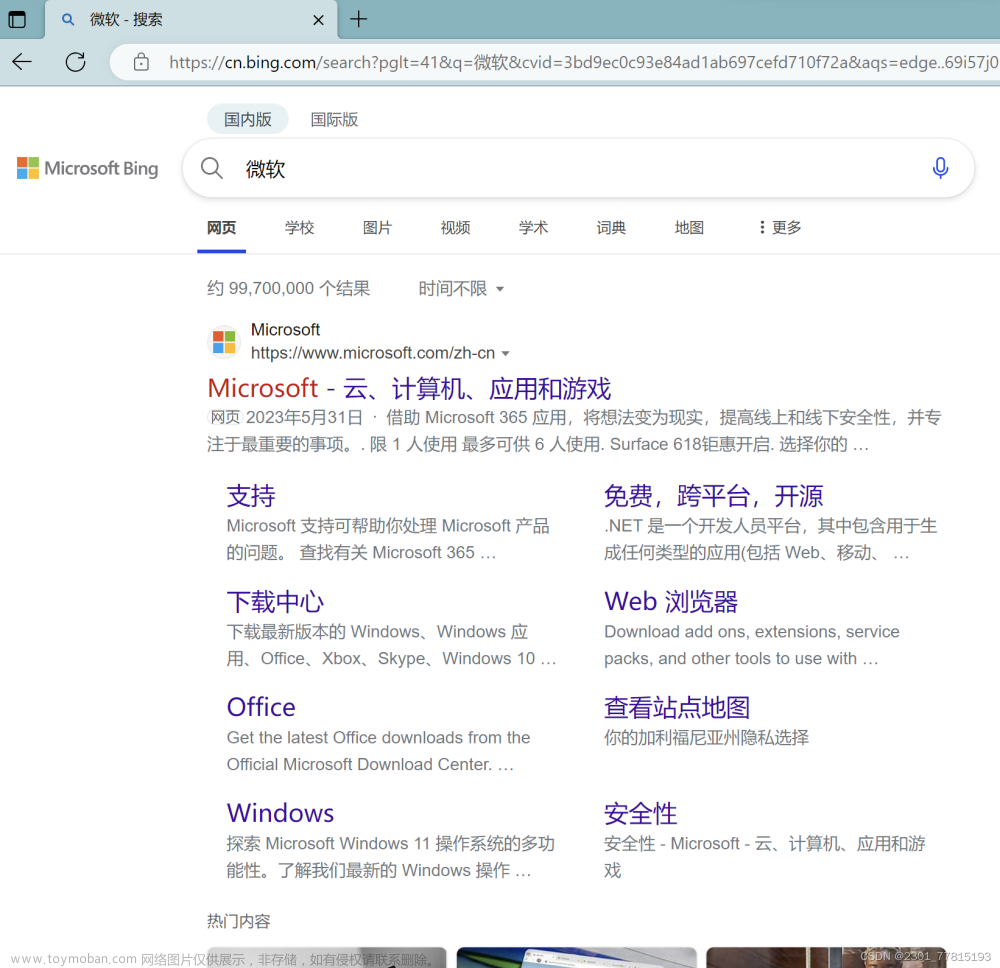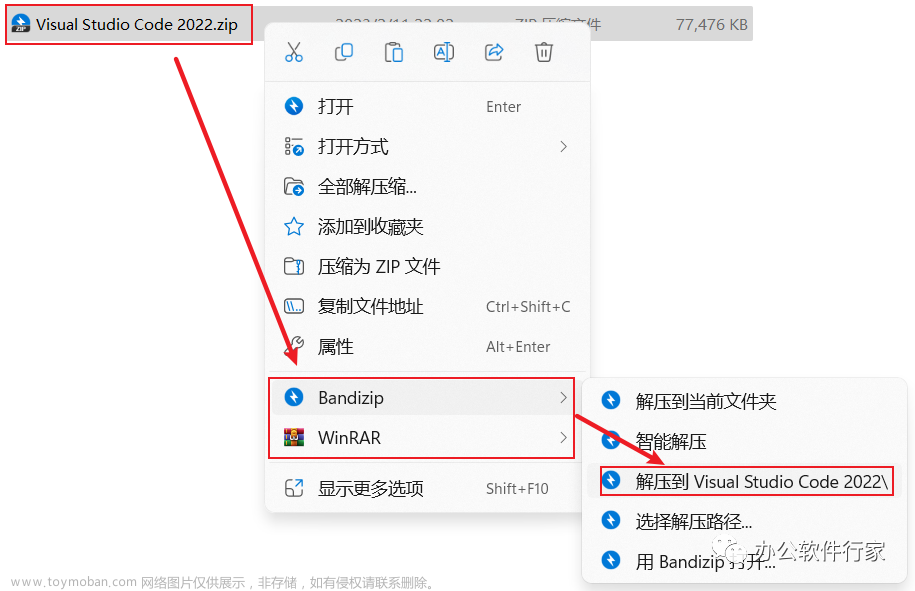子曰:“工欲善其事,必先利其器。”要做好一件事,准备工具非常重要。本文将带领 大家下载Microsoft Visual Studio Community 2022 。
1、到网上搜索Visual Studio 2022。网址:Visual Studio: IDE and Code Editor for Software Developers and TeamsVisual Studio dev tools & services make app development easy for any developer, on any platform & language. Develop with our code editor or IDE anywhere for free.https://visualstudio.microsoft.com/
2、选择 Community 2022

3、下载完后点击 打开文件 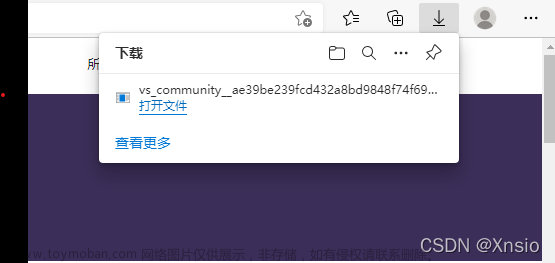
4、单击继续

5、 在这里选择 使用C++的桌面开发,单击安装。不要更改路径,有些东西必须装在系统盘
6、等待下载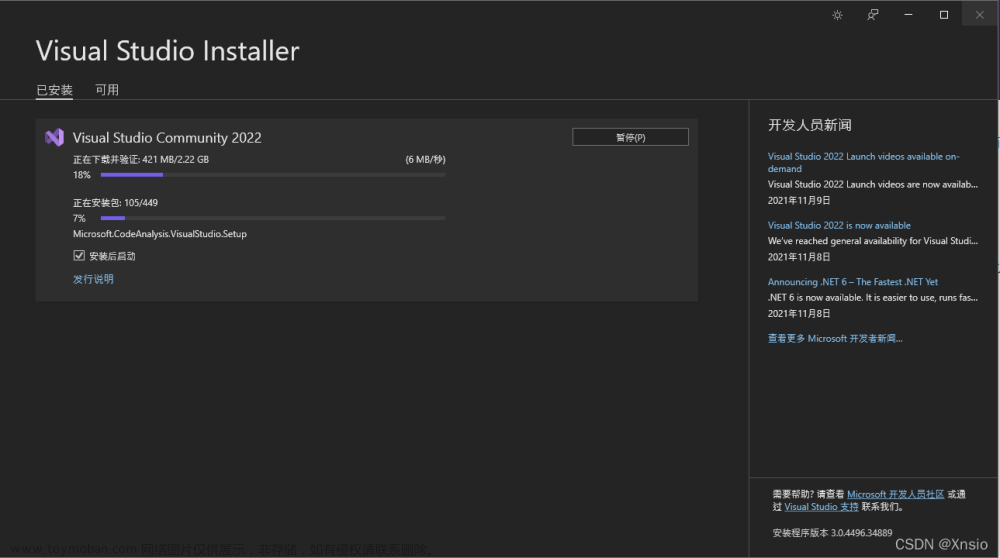
7、单击重启
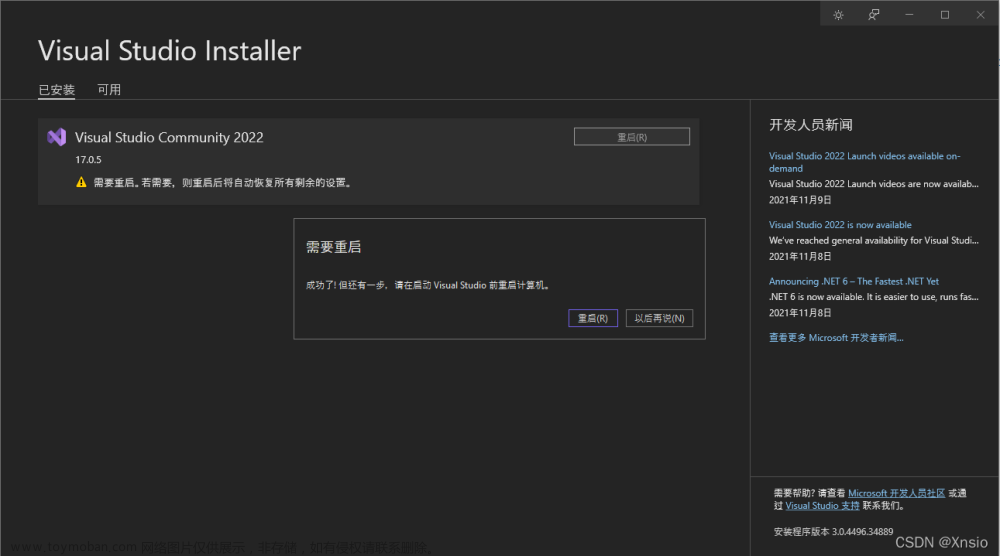
打开电脑后桌面并没有Visual Studio的图标。右键单击,你会发现一行
“使用Visual Studio 打开(V)”
8、打开 “开始”(屏幕左下角的Windows标志),右键单击 “Visual Studio 2022”,单击“更多”,单击“打开文件位置”
然后
此时桌面就有快捷方式啦。文章来源:https://www.toymoban.com/news/detail-479838.html
文章来源地址https://www.toymoban.com/news/detail-479838.html
到了这里,关于Visual Studio 2022 的下载的文章就介绍完了。如果您还想了解更多内容,请在右上角搜索TOY模板网以前的文章或继续浏览下面的相关文章,希望大家以后多多支持TOY模板网!