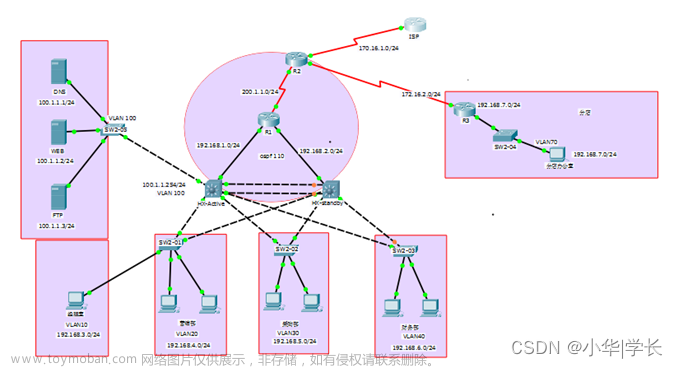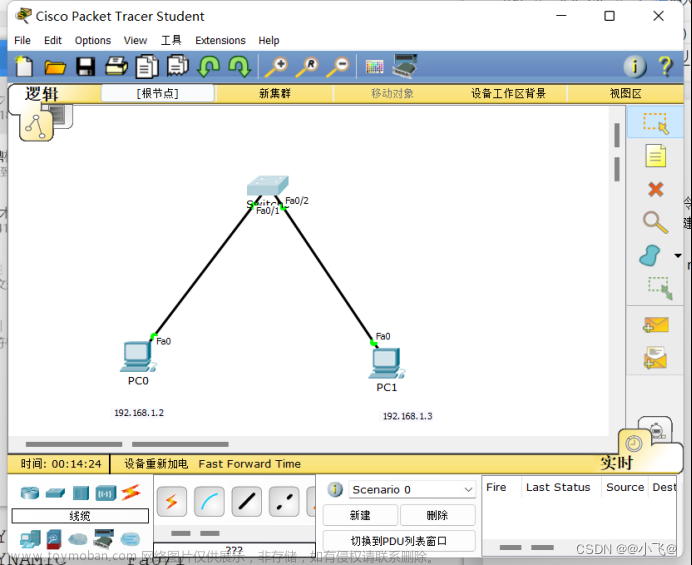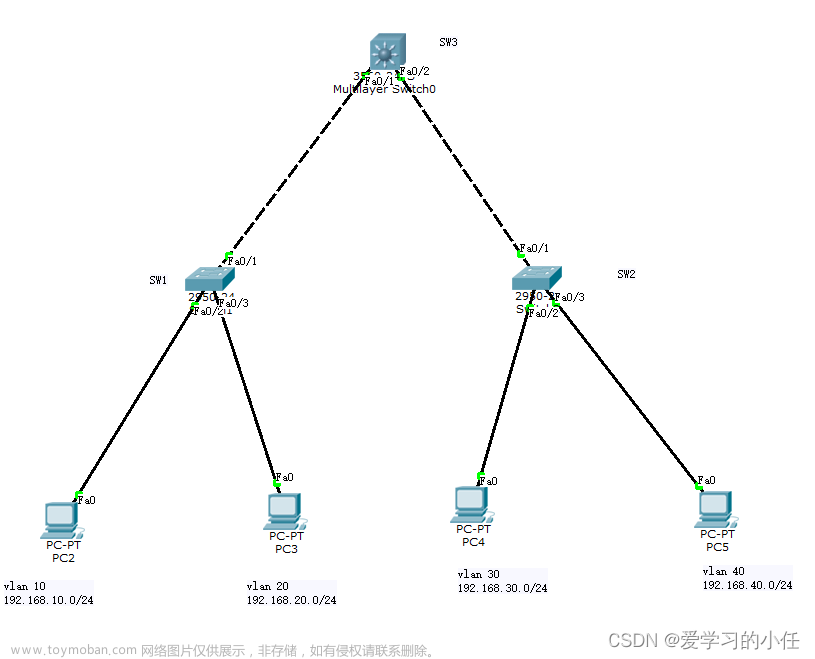一、配置思路
1.交换机上配置端口连接描述,在实际工作中很有用
2.外网配置,模拟外网:PC的IP地址200.200.200.2,Server的IP地址是200.200.200.3,网关都是200.200.200.1。SW-ISP的连接PC和Server-ISP的口属于vlan 3,,连接路由器侧接口属于vlan 2,,配置生成树的边缘端口,连接路由器侧的IP地址是20.1.1.1 255.255.255.240。R7-Border地址为20.1.1.2 255.255.255.240
3.内网vlan和子网划分:
Manage:vlan 1,172.16.1.0/24
Shichangbu:vlan 10 172.16.10.0/24 网关172.16.10.254/24
Xingzhengbu:vlan 20,172.16.20.0/24,网关172.16.20.254/24
Caiwubu:vlan 30,172.16.30.0/24,网关172.16.30.254/24
Server:vlan 100,172.16.100.1/24,网关172.16.100.254/24
其中连接用户的接口配置stp的portfast和bpduguard,防止用户通过DHCP拿不到IP地址和用户私接交换机
4.内网转化为公网的地址池
XS:20.1.1.3/28
XZ:20.1.1.4/28
CW:20.1.1.5/28
5.核心交换机和边界路由器之间使用172.16.1.0/24网段
二、配置过程
1.交换机上配置端口连接描述
SW-CORE(config)#int e0/0
SW-CORE(config-if)#description toInternet
SW-CORE(config-if)#int e0/1
SW-CORE(config-if)#description toServer
SW-CORE(config-if)#int e2/0
SW-CORE(config-if)#description toXS1
SW-CORE(config-if)#int e3/0
SW-CORE(config-if)#description toXS2
SW-CORE(config-if)#int e4/0
SW-CORE(config-if)#description toXZ1
SW-CORE(config-if)#int e5/0
SW-CORE(config-if)#description toXZ2
SW-CORE(config-if)#int e6/0
SW-CORE(config-if)#description toCW
SW2-XS1(config)#int e0/0
SW2-XS1(config-if)#description to CORE
SW2-XS1(config-if)#int e0/1
SW2-XS1(config-if)#description to XS2
SW3-XS2(config)#int e0/0
SW3-XS2(config-if)#description to CORE
SW3-XS2(config-if)#int e0/1
SW3-XS2(config-if)#description toXS1
SW4-XZ1(config)#int e0/0
SW4-XZ1(config-if)#description to CORE
SW4-XZ1(config-if)#int e0/1
SW4-XZ1(config-if)#description to XZ2
SW5-XS2(config)#int e0/0
SW5-XS2(config-if)#description toCORE
SW5-XS2(config-if)#int e0/1
SW5-XS2(config-if)#description toXZ1
SW6-CW(config)#int e0/0
SW6-CW(config-if)#description toCORE
SW6-CW(config-if)#int e0/1
SW6-CW(config-if)#description toCW
2.外网配置
PC(config)#no ip routing //由于在模拟器中是用路由器模拟的,所有关闭路由功能
PC(config)#no ip routing
PC(config)#ip default-gateway 200.200.200.1 //设置网关
PC(config)#int e0/0
PC(config-if)#ip add 200.200.200.2 255.255.255.0
PC(config-if)#no shutdown
Server-DNS(config)#no ip routing
Server-DNS(config)#ip default-gateway 200.200.200.1
Server-DNS(config)#int e0/0
Server-DNS(config-if)#ip add 200.200.200.3 255.255.255.0
Server-DNS(config-if)#no shut
SW-ISP(config)#vlan 2
SW-ISP(config-vlan)#vlan 3
SW-ISP(config-vlan)#int e0/0
SW-ISP(config-if)#switchport mode access
SW-ISP(config-if)#switchport access vlan 2
SW-ISP(config-if)#int e0/1
SW-ISP(config-if)#switchport mode access
SW-ISP(config-if)#switchport access vlan 3
SW-ISP(config-if)#int e0/2
SW-ISP(config-if)#switchport mode access
SW-ISP(config-if)#switchport access vlan 3
SW-ISP(config-if)#exit
SW-ISP(config)#int vlan 3
SW-ISP(config-if)#ip add 200.200.200.1 255.255.255.0
SW-ISP(config-if)#no shut
SW-ISP(config-if)#int e0/1
SW-ISP(config-if)#spanning-tree portfast
SW-ISP(config-if)#int e0/2
SW-ISP(config-if)#spanning-tree portfast
外网内部已通
SW-ISP(config)#int vlan 2
SW-ISP(config-if)#ip add 20.1.1.1 255.255.255.240
SW-ISP(config-if)#no shut
SW-ISP(config)#int e0/0
SW-ISP(config-if)#spanning-tree portfast
SW-ISP(config-if)#no shut
R7-Border(config)#int e0/1
R7-Border(config-if)#ip add 20.1.1.2 255.255.255.240
R7-Border(config-if)#no shut
3.vlan划分
(1)配置trunk:连接交换机的所有接口配置
SW-CORE(config)#int e2/0
SW-CORE(config-if)#switchport trunk encapsulation dot1q
SW-CORE(config-if)#switchport mode trunk
SW-CORE(config-if)#int e3/0
SW-CORE(config-if)#switchport trunk encapsulation dot1q
SW-CORE(config-if)#switchport mode trunk
SW-CORE(config-if)#int e4/0
SW-CORE(config-if)#switchport trunk encapsulation dot1q
SW-CORE(config-if)#switchport mode trunk
SW-CORE(config-if)#int e5/0
SW-CORE(config-if)#switchport trunk encapsulation dot1q
SW-CORE(config-if)#switchport mode trunk
SW-CORE(config-if)#int e6/0
SW-CORE(config-if)#switchport trunk encapsulation dot1q
SW-CORE(config-if)#switchport mode trunk
SW2-XS1(config)#int rang e0/0 - 1
SW2-XS1(config-if-range)#switchport trunk encapsulation dot1q
SW2-XS1(config-if-range)#switchport mode trunk
SW3-XS2(config)#int range e0/0 - 1
SW3-XS2(config-if-range)#switchport trunk encapsulation dot1q
SW3-XS2(config-if-range)#switchport mode trunk
SW4-XZ1(config)#int range e0/0 - 1
SW4-XZ1(config-if-range)#switchport trunk encapsulation dot1q
SW4-XZ1(config-if-range)#switchport mode trunk
SW5-XS2(config)#int range e0/0 - 1
SW5-XS2(config-if-range)#switchport trunk encapsulation dot1q
SW5-XS2(config-if-range)#switchport mode trunk
SW6-CW(config)#int range e0/0 - 1
SW6-CW(config-if-range)#switchport trunk encapsulation dot1q
SW6-CW(config-if-range)#switchport mode trunk
(2)vtp的配置
SW-CORE(config)#vtp domain abc123
SW-CORE(config)#vtp mode server
SW-CORE(config)#vtp password abc123
SW2-XS1(config)#vtp domain abc123
SW2-XS1(config)#vtp mode client
SW2-XS1(config)#vtp password abc123
SW3-XS2(config)#vtp domain abc123
SW3-XS2(config)#vtp mode client
SW3-XS2(config)#vtp password abc123
SW4-XZ1(config)#vtp domain abc123
SW4-XZ1(config)#vtp mode client
SW4-XZ1(config)#vtp password abc123
SW5-XS2(config)#vtp domain abc123
SW5-XS2(config)#vtp mode client
SW5-XS2(config)#vtp password abc123
SW6-CW(config)#vtp domain abc123
SW6-CW(config)#vtp mode client
SW6-CW(config)#vtp password abc123
(3)在vtp server上配置vlan,其他vtp client上将自动创建
SW-CORE(config)#vlan 10
SW-CORE(config-vlan)#name XS
SW-CORE(config-vlan)#vlan 20
SW-CORE(config-vlan)#name XZ
SW-CORE(config-vlan)#vlan 30
SW-CORE(config-vlan)#name CW
SW-CORE(config-vlan)#vlan 100
SW-CORE(config-vlan)#name Server
其他交换机上也已经创建了vlan 文章来源:https://www.toymoban.com/news/detail-480110.html
文章来源:https://www.toymoban.com/news/detail-480110.html
(4)交换机连接终端的接口加入相应的vlan
SW-CORE(config-if)#int e0/0
SW-CORE(config-if)#switchport mode access
SW-CORE(config-if)#switchport access vlan 1
SW-CORE(config)#int e0/1
SW-CORE(config-if)#switchport mode access
SW-CORE(config-if)#switchport access vlan 100
SW2-XS1(config)#int e0/3
SW2-XS1(config-if)#switchport mode access
SW2-XS1(config-if)#switchport access vlan 10
SW3-XS2(config)#int e0/3
SW3-XS2(config-if)#switchport mode access
SW3-XS2(config-if)#switchport access vlan 10
SW4-XZ1(config-if)#int e0/3
SW4-XZ1(config-if)#switchport mode access
SW4-XZ1(config-if)#switchport access vlan 20
SW5-XS2(config)#int e0/2
SW5-XS2(config-if)#switchport mode access
SW5-XS2(config-if)#switchport access vlan 20
SW6-CW(config)#int e0/1
SW6-CW(config-if)#switchport mode access
SW6-CW(config-if)#switchport access vlan 30
(5)在SW-CORE配置trunk连续允许的vlan
SW-CORE(config)#int range e2/0 ,e3/0
SW-CORE(config-if-range)#switchport trunk allowed vlan 1,10
SW-CORE(config-if-range)#int range e4/0 ,e5/0
SW-CORE(config-if-range)#switchport trunk allowed vlan 1,20
SW-CORE(config-if-range)#int range e6/0
SW-CORE(config-if-range)#switchport trunk allowed vlan 1,30
(6)交换机连接用户的接口配置STP的portfast和bpduguard,其中连接服务器的接口不用配置,因为它是固定IP地址,不是通过DHCP获取IP地址
SW2-XS1(config)#int e0/3
SW2-XS1(config-if)#spanning-tree portfast
SW2-XS1(config-if)#spanning-tree bpduguard enable
SW3-XS2(config)#int e0/3
SW4-XZ1(config)#int e0/3
SW4-XZ1(config-if)#spanning-tree portfast
SW4-XZ1(config-if)#spanning-tree bpduguard enable
SW5-XS2(config)#int e0/2
SW5-XS2(config-if)#spanning-tree portfast
SW5-XS2(config-if)#spanning-tree bpduguard enable
SW6-CW(config)#int e0/1
SW6-CW(config-if)#spanning-tree portfast
SW6-CW(config-if)#spanning-tree bpduguard enable
(7)配置stp:只需要配置每个vlan的主根,不需要配置备根
SW2-XS1(config)#spanning-tree vlan 10 root primary
SW4-XZ1(config)#spanning-tree vlan 20 root primary
SW-CORE(config)#spanning-tree vlan 1 root primary
4.配置IP地址:SW-CORE作为DHCP服务器为用户提供IP地址
(1)配置vlan网关的IP地址
SW-CORE(config)#int vlan 10
SW-CORE(config-if)#ip add 172.16.10.254 255.255.255.0
SW-CORE(config-if)#no shut
SW-CORE(config-if)#int vlan 20
SW-CORE(config-if)#ip add 172.16.20.254 255.255.255.0
SW-CORE(config-if)#no shut
SW-CORE(config-if)#int vlan 30
SW-CORE(config-if)#ip add 172.16.30.254 255.255.255.0
SW-CORE(config-if)#no shut
SW-CORE(config-if)#int vlan 100
SW-CORE(config-if)#ip add 172.16.100.254 255.255.255.0
SW-CORE(config-if)#no shut
(2)配置DHCP功能
SW-CORE(config)#service dhcp //默认已经开启
SW-CORE(config)#ip dhcp pool vlan10
SW-CORE(dhcp-config)#network 172.16.10.0 255.255.255.0
SW-CORE(dhcp-config)#default-router 172.16.10.254
SW-CORE(dhcp-config)#dns-server 8.8.8.8
SW-CORE(config)#ip dhcp pool vlan20
SW-CORE(dhcp-config)#network 172.16.20.0 255.255.255.0
SW-CORE(dhcp-config)#default-router 172.16.20.254
SW-CORE(dhcp-config)#dns-server 8.8.8.8
SW-CORE(config)#ip dhcp pool vlan30
SW-CORE(dhcp-config)#network 172.16.30.0 255.255.255.0
SW-CORE(dhcp-config)#default-router 172.16.30.254
SW-CORE(dhcp-config)#dns-server 8.8.8.8
(2)配置PC以DHCP模式获取地址
PC9(config)#no ip routing
PC9(config)#ip default-gateway 172.16.10.254
PC9(config)#int e0/0
PC9(config-if)#ip add dhcp
PC9(config-if)#no shutdown
PC10(config)#no ip routing
PC10(config)#ip default-gateway 172.16.10.254
PC10(config)#int e0/0
PC10(config-if)#ip add dhcp
PC10(config-if)#no shut
PC11(config)#no ip routing
PC11(config)#ip default-gateway 172.16.20.254
PC11(config)#int e0/0
PC11(config-if)#ip add dhcp
PC11(config-if)#no shut
PC12(config)#no ip routing
PC12(config)#ip default-gateway 172.16.20.254
PC12(config)#int e0/0
PC12(config-if)#ip add dhcp
PC12(config-if)#no shut
PC13(config)#no ip routing
PC13(config)#ip default-gateway 172.16.30.254
PC13(config)#int e0/0
PC13(config-if)#ip add dhcp
PC13(config-if)#no shut
(3)配置Server IP地址
Server(config)#no ip routing
Router(config)#ip default-gateway 172.16.100.254
Server(config)#int e0/0
Server(config-if)#ip add 172.16.100.1 255.255.255.0
Server(config-if)#no shut
(4)配置核心交换机和边界路由互通
SW-CORE(config)#int e0/0
SW-CORE(config-if)#no switchport
SW-CORE(config-if)#ip add 172.16.1.1 255.255.255.0
SW-CORE(config-if)# no shut
R7-Border(config)#int e0/0
R7-Border(config-if)#ip add 172.16.1.2 255.255.255.0
R7-Border(config-if)#no shut
SW-CORE(config)#router ospf 1
SW-CORE(config-router)#network 172.16.1.0 0.0.0.255 area 0
SW-CORE(config-router)#network 172.16.10.0 0.0.0.255 area 0
SW-CORE(config-router)#network 172.16.20.0 0.0.0.255 area 0
SW-CORE(config-router)#network 172.16.30.0 0.0.0.255 area 0
SW-CORE(config-router)#network 172.16.100.0 0.0.0.255 area 0
R7-Border(config)#router ospf 1
R7-Border(config-router)#network 172.16.1.0 0.0.0.255 area 0
SW-CORE(config)#ip route 0.0.0.0 0.0.0.0 172.16.1.2
5.配置NAT地址转换
(1)创建各vlan的nat地址池
SW-CORE(config)#ip nat pool XS 20.1.1.3 20.1.1.3 netmask 255.255.255.240
SW-CORE(config)#ip nat pool XZ 20.1.1.4 20.1.1.4 netmask 255.255.255.240
SW-CORE(config)#ip nat pool CW 20.1.1.5 20.1.1.5 netmask 255.255.255.240
(2)定义对用的访问控制列表:用于放行实际需要的服务协议,可根据实际需要配置
SW-CORE(config)#ip access-list extended XS //对销售部放行部分功能
SW-CORE(config-ext-nacl)#permit tcp 172.16.10.0 0.0.0.255 any eq 80
SW-CORE(config-ext-nacl)#permit tcp 172.16.10.0 0.0.0.255 any eq 443
SW-CORE(config-ext-nacl)#permit tcp 172.16.10.0 0.0.0.255 any eq 53
SW-CORE(config-ext-nacl)#permit udp 172.16.10.0 0.0.0.255 any eq 53
SW-CORE(config-ext-nacl)#permit tcp 172.16.10.0 0.0.0.255 any eq smtp
SW-CORE(config-ext-nacl)#permit tcp 172.16.10.0 0.0.0.255 any eq pop3
SW-CORE(config-ext-nacl)#permit tcp 172.16.10.0 0.0.0.255 any eq telnet
SW-CORE(config)#ip access-list extended XZ //对行政部放行所有功能
SW-CORE(config-ext-nacl)#permit ip any any
SW-CORE(config)#ip access-list extended CW //对财务部放行所有功能
SW-CORE(config-ext-nacl)#permit ip any any
(3)配置地址转换
R7-Border(config)#ip nat inside source list XS pool XS overload
R7-Border(config)#ip nat inside source list XZ pool XZ overload
R7-Border(config)#ip nat inside source list CW pool CW overload
(4)在接口上调用NAT
R7-Border(config)#int e0/0
R7-Border(config-if)#ip nat inside
R7-Border(config-if)#int e0/1
R7-Border(config-if)#ip nat outside
(5)为服务器配置静态nat转换
SW-CORE(config)#ip nat inside source static 172.16.100.1 20.1.1.100文章来源地址https://www.toymoban.com/news/detail-480110.html
到了这里,关于思科小型网络配置实例的文章就介绍完了。如果您还想了解更多内容,请在右上角搜索TOY模板网以前的文章或继续浏览下面的相关文章,希望大家以后多多支持TOY模板网!