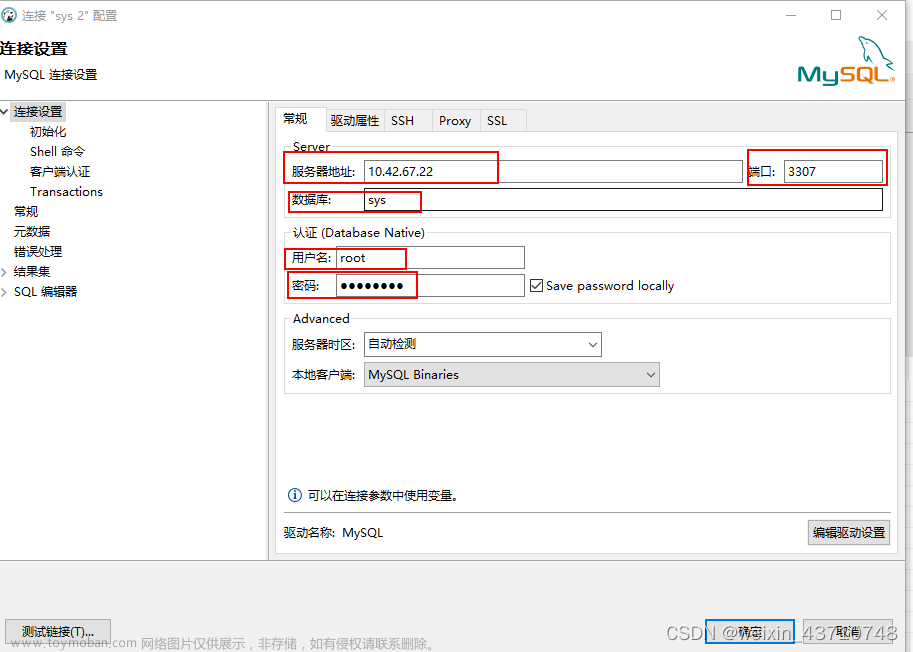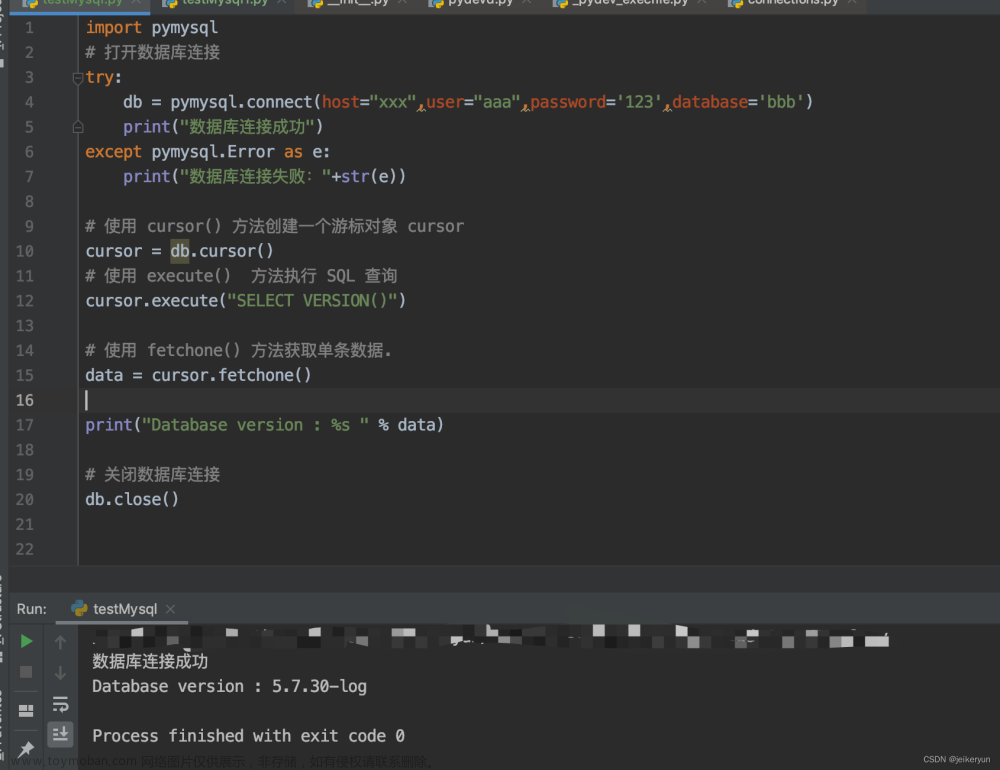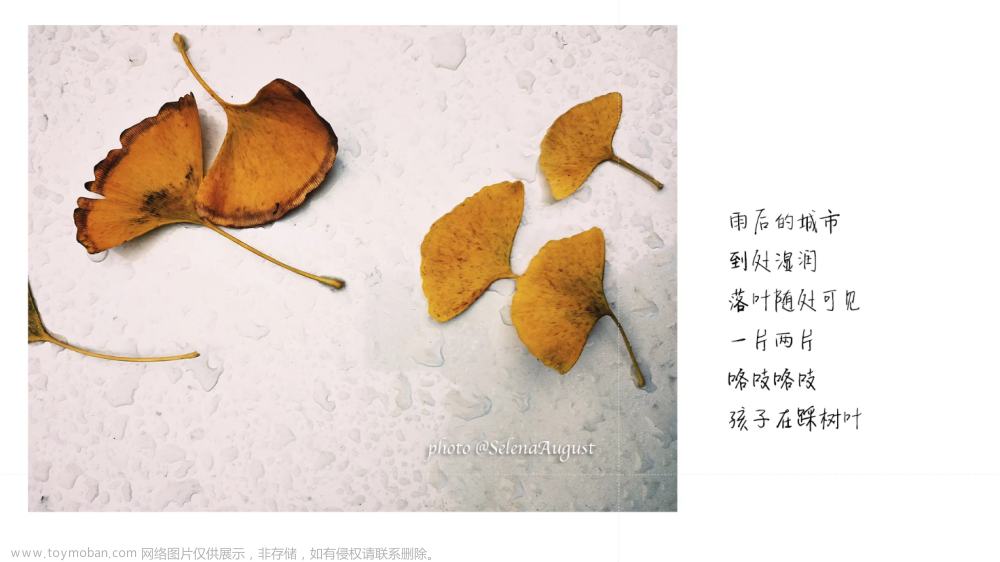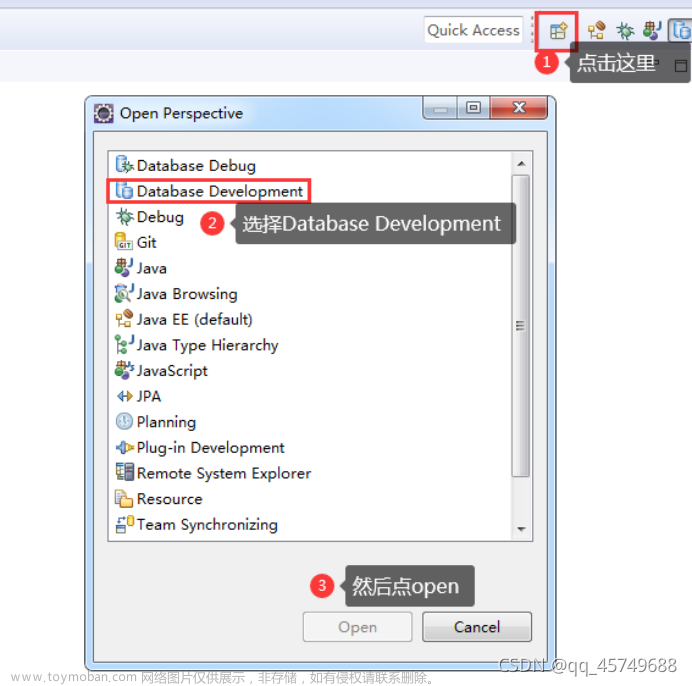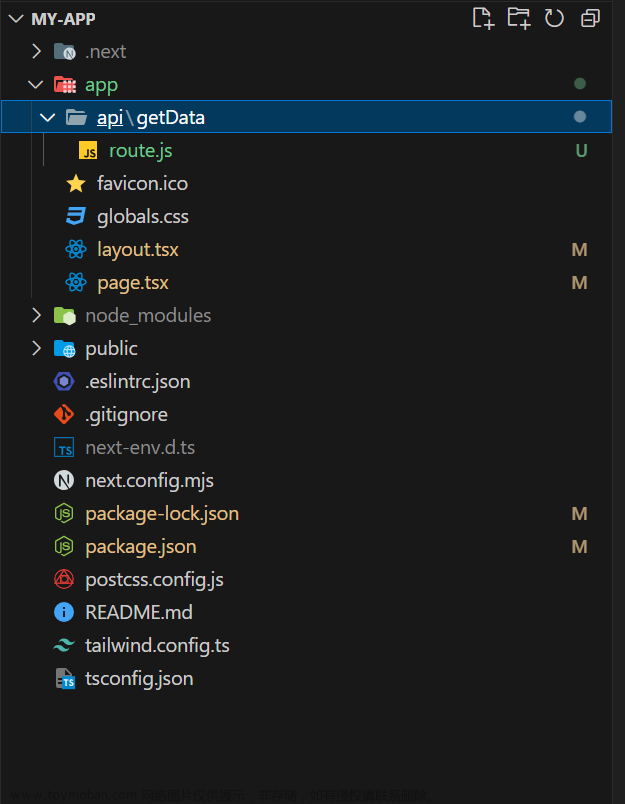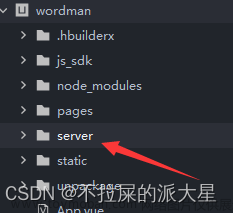//在 C++ 中连接 MySQL 数据库需要使用 MySQL C++ Connector,
//以下是连接 MySQL 数据库的基本步骤:
//1. 下载 MySQL C++ Connector,可以从 MySQL 官网下载。
//2. 安装 MySQL C++ Connector。
//3. 在 C++ 代码中引入 MySQL C++ Connector 的头文件。
//cpp
#include <mysqlx/xdevapi.h>
//
//4. 创建 MySQL 连接对象。
//cpp
mysqlx::Session session("localhost", 3306, "username", "password");
//
//其中,"localhost" 是 MySQL 服务器地址,3306 是 MySQL 服务器端口号,"username" 和 "password" 是 MySQL 登录用户名和密码。
//5. 执行 SQL 语句。
//cpp
mysqlx::Schema db = session.getSchema("database_name");
mysqlx::Table table = db.getTable("table_name");
mysqlx::RowResult result = table.select("column1", "column2").execute();
while (auto row = result.fetchOne())
{
std::cout << row[0] << " " << row[1] << std::endl;
}
//
//其中,"database_name" 是数据库名称,"table_name" 是表名称,
//"column1" 和 "column2" 是要查询的列名。
//完整的示例代码如下:
//cpp
#include <iostream>
#include <mysqlx/xdevapi.h>
int main() '
{
try
{
mysqlx::Session session("localhost", 3306, "username", "password");
mysqlx::Schema db = session.getSchema("database_name");
mysqlx::Table table = db.getTable("table_name");
mysqlx::RowResult result = table.select("column1", "column2").execute();
while (auto row = result.fetchOne())
{
std::cout << row[0] << " " << row[1] << std::endl;
}
}
catch (const mysqlx::Error& e)
{
std::cerr << "Error: " << e.what() << std::endl;
return 1;
}
return 0;
}
//
//注意:在使用 MySQL C++ Connector 时,文章来源:https://www.toymoban.com/news/detail-481004.html
//需要在编译时链接 MySQL C++ Connector 的库文件。文章来源地址https://www.toymoban.com/news/detail-481004.html
到了这里,关于c++ 连mysql数据库的文章就介绍完了。如果您还想了解更多内容,请在右上角搜索TOY模板网以前的文章或继续浏览下面的相关文章,希望大家以后多多支持TOY模板网!