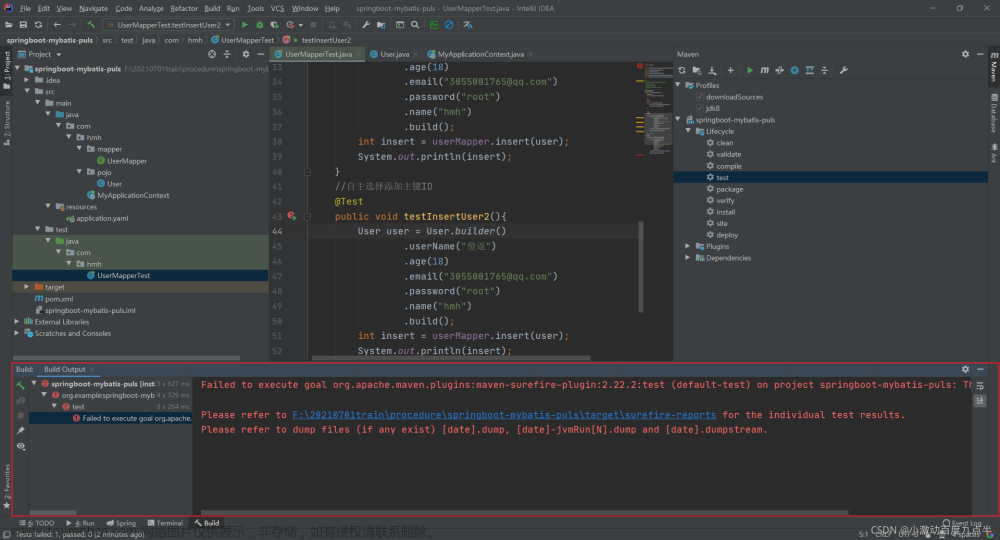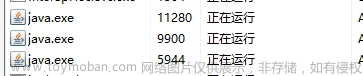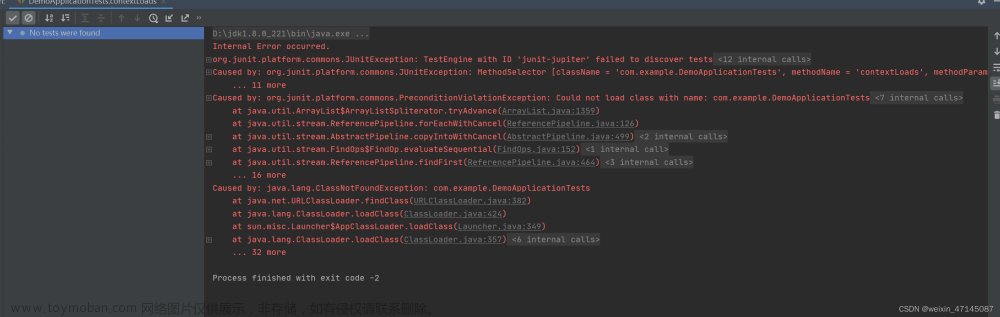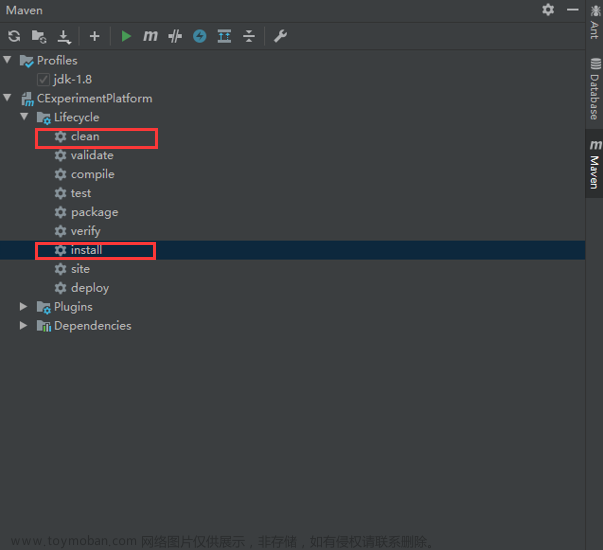1.mvn clean install -DskipTests; idea terminal 打包报错(用idea右边maven插件打包是没有问题的)。

[INFO] BUILD FAILURE
[INFO] ------------------------------------------------------------------------
[INFO] Total time: 1.095 s
[INFO] Finished at: 2022-03-30T03:40:49+08:00
[INFO] ------------------------------------------------------------------------
[ERROR] Failed to execute goal org.apache.maven.plugins:maven-compiler-plugin:3.5.1:compile (default-compile) on project spiInterface: Compilation failure -> [Help 1]
[ERROR]
[ERROR] To see the full stack trace of the errors, re-run Maven with the -e switch.
[ERROR] Re-run Maven using the -X switch to enable full debug logging.
[ERROR]
[ERROR] For more information about the errors and possible solutions, please read the following articles:
[ERROR] [Help 1] http://cwiki.apache.org/confluence/display/MAVEN/MojoFailureException
2.开了-X,报错如下:
命令行mvn打包的时候报错:No compiler is provided in this environment. Perhaps you are running on a JRE
3.定位到根因,是jdk环境变量配置的问题
默认的java_home 里面只有jre,所以无法编译。
我的mac有两个版本的java 1.8.0.311和1.8.0.312,这里默认配置1.8识别到的是前者
export JAVA_8_HOME="$(/usr/libexec/java_home -v 1.8)"
export JAVA_17_HOME="$(/usr/libexec/java_home -v 17)"
#默认设为JDK1.8
export JAVA_HOME=$JAVA_8_HOME
#alias命令动态切换JDK版本
alias jdk8="export JAVA_HOME=$JAVA_8_HOME"
alias jdk17="export JAVA_HOME=$JAVA_17_HOME"xukunpeng@192 ~ % java -version
java version "1.8.0_311"
Java(TM) SE Runtime Environment (build 1.8.0_311-b11)
Java HotSpot(TM) 64-Bit Server VM (build 25.311-b11, mixed mode)4.所以修改配置如下,地址更新到下面这个:

5.source ~/.bash_profile 一下 ,让其生效
xukunpeng@192 ~ % java -version
openjdk version "1.8.0_312"
OpenJDK Runtime Environment Corretto-8.312.07.1 (build 1.8.0_312-b07)
OpenJDK 64-Bit Server VM Corretto-8.312.07.1 (build 25.312-b07, mixed mode)7.restart idea,必要步骤

8.mvn clean install -DskipTests; 不出意外的build成功。
 文章来源:https://www.toymoban.com/news/detail-481558.html
文章来源:https://www.toymoban.com/news/detail-481558.html
文章来源地址https://www.toymoban.com/news/detail-481558.html
到了这里,关于解决:Failed to execute goal org.apache.maven.plugins:maven-compiler-plugin 命令行mvn打包的时候报错:No compiler is provided in this environment. Perhaps you are running on a JRE的文章就介绍完了。如果您还想了解更多内容,请在右上角搜索TOY模板网以前的文章或继续浏览下面的相关文章,希望大家以后多多支持TOY模板网!