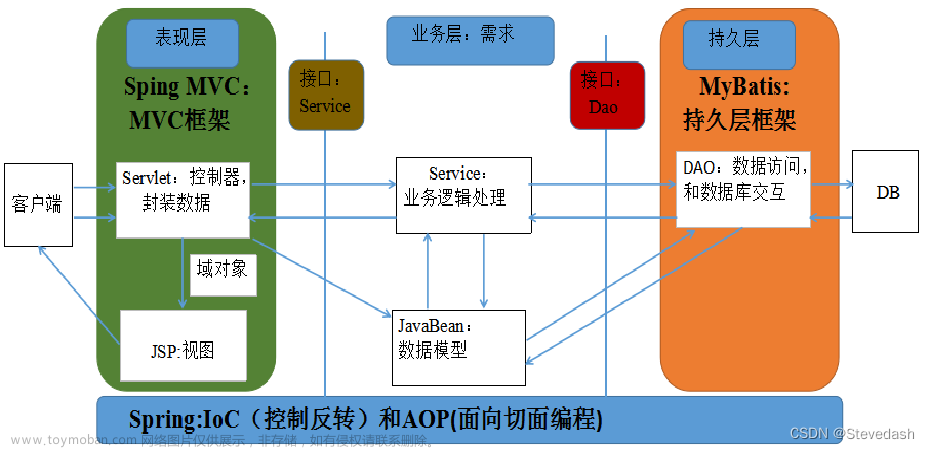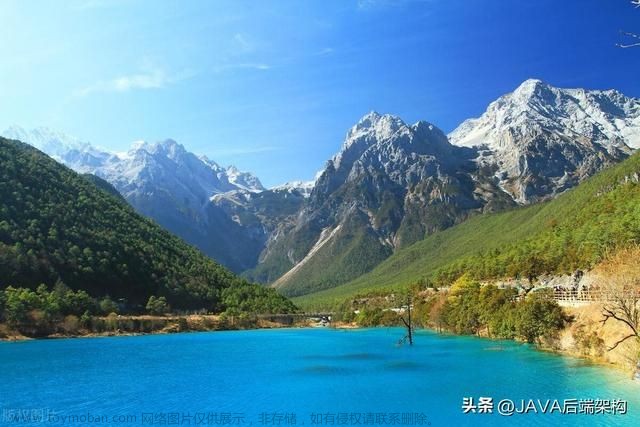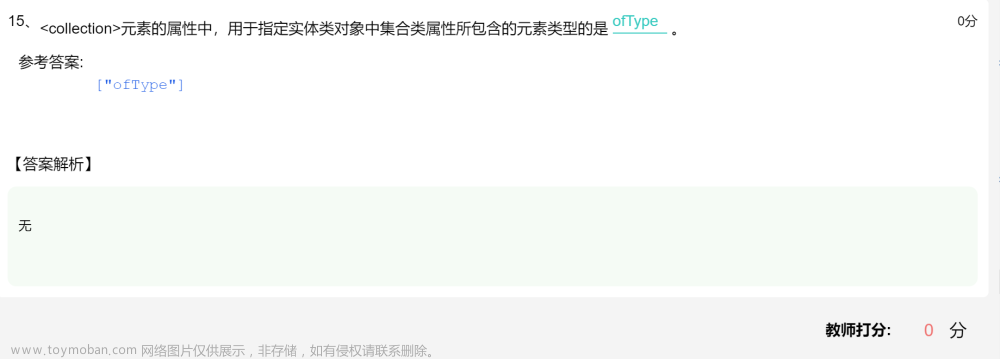一、使用@PropertySource加载自定义配置文件
1.1 创建Spring Boot项目
- 创建
Spring Boot项目

- 单击【创建】按钮

1.2 创建自定义配置文件
- 在
resources里创建myconfig.properties文件
- 设置文件编码

- 设置学生的四个属性值

1.3 创建自定义配置类
- 在
cn.kox.boot包里创建config子包,在子包里创建StudentConfig
package cn.kox.boot.config;
import org.springframework.boot.context.properties.ConfigurationProperties;
import org.springframework.context.annotation.PropertySource;
import org.springframework.stereotype.Component;
@Component // Spring容器组件
@PropertySource("classpath:myconfig.properties") // 加载自定义配置文件
@ConfigurationProperties(prefix = "student") // 配置属性,设置前缀
public class StudentConfig {
private String id; // 学号
private String name; // 姓名
private String gender; // 性别
private int age; // 年龄
public String getId() {
return id;
}
public void setId(String id) {
this.id = id;
}
public String getName() {
return name;
}
public void setName(String name) {
this.name = name;
}
public String getGender() {
return gender;
}
public void setGender(String gender) {
this.gender = gender;
}
public int getAge() {
return age;
}
public void setAge(int age) {
this.age = age;
}
@Override
public String toString() {
return "StudentConfig{" +
"id='" + id + '\'' +
", name='" + name + '\'' +
", gender='" + gender + '\'' +
", age=" + age +
'}';
}
}
1.4 编写测试方法
- 打开自带的测试类
ConfigDemo01ApplicationTests
- 注入学生配置实体,创建
testStudentConfig()测试方法,在里面输出学生配置实体信息
package cn.kox.boot;
import cn.kox.boot.config.StudentConfig;
import org.junit.jupiter.api.Test;
import org.springframework.beans.factory.annotation.Autowired;
import org.springframework.boot.test.context.SpringBootTest;
@SpringBootTest
class ConfigDemo01ApplicationTests {
@Autowired // 自动装配学生配置实体
private StudentConfig studentConfig;
@Test
public void testStudentConfig() {
// 输出学生配置实体信息
System.out.println(studentConfig);
}
}
1.5 运行测试方法
- 运行
testStudentConfig()方法,查看结果
课堂练习:在Web页面显示学生配置信息
- 创建·controller·子包,在子包里创建·StudentConfigController·类

package cn.kox.boot.controller;
import org.springframework.stereotype.Controller;
import org.springframework.web.bind.annotation.GetMapping;
import org.springframework.web.bind.annotation.ResponseBody;
/**
* @ClassName: StudentConfigController
* @Author: Kox
* @Data: 2023/6/13
* @Sketch:
*/
@Controller
public class StudentConfigController {
@ResponseBody
@GetMapping("student")
public String student() {
return "<p>StudentConfig{id='2021010', name='张三风‘,gender='男’,age=18</p>";
}
}
 文章来源地址https://www.toymoban.com/news/detail-481569.html
文章来源地址https://www.toymoban.com/news/detail-481569.html
二、使用@ImportResource加载XML配置文件
2.1 创建创建Spring Boot项目
- 基于Spring Initializr模板创建Spring Boot项目



2.2 创建自定义服务类
- 在
cn.kox.boot包里创建service子包,在子包里创建CustomService类
package cn.kox.boot.service;
/**
* @ClassName: CustomService
* @Author: Kox
* @Data: 2023/6/13
* @Sketch:
*/
public class CustomService {
public void welcome() {
System.out.println("欢迎您访问泸州职业技术学院~");
}
}
2.3 创建Spring配置文件
- 在
resources里创建config目录,在config目录里创建spring-config.xml文件
<?xml version="1.0" encoding="UTF-8"?>
<beans xmlns="http://www.springframework.org/schema/beans"
xmlns:xsi="http://www.w3.org/2001/XMLSchema-instance"
xsi:schemaLocation="http://www.springframework.org/schema/beans
http://www.springframework.org/schema/beans/spring-beans.xsd">
<bean id="customService" class="cn.kox.boot.service.CustomService"/>
</beans>
2.4 加载自定义Spring配置文件
- 在入口类上添加注解
@ImportResource("classpath: config/spring-config.xml")
2.5 编写测试方法
- 打开自带的测试类
ConfigDemo02ApplicationTests
package cn.kox.boot;
import cn.kox.boot.service.CustomService;
import org.junit.jupiter.api.Test;
import org.springframework.beans.factory.annotation.Autowired;
import org.springframework.boot.test.context.SpringBootTest;
@SpringBootTest
class ConfigDemo02ApplicationTests {
@Autowired // 注入自定义服务实体
private CustomService customService;
@Test
public void testCustomService() {
// 调用自定义服务实体的方法
customService.welcome();
}
}
三、使用@Configuration编写自定义配置类
3.1 创建Spring Boot项目
- 基于Spring Initializr模板创建Spring Boot项目


文章来源:https://www.toymoban.com/news/detail-481569.html
到了这里,关于Java企业级开发学习笔记(4.4)Spring Boot加载自定义配置文件的文章就介绍完了。如果您还想了解更多内容,请在右上角搜索TOY模板网以前的文章或继续浏览下面的相关文章,希望大家以后多多支持TOY模板网!