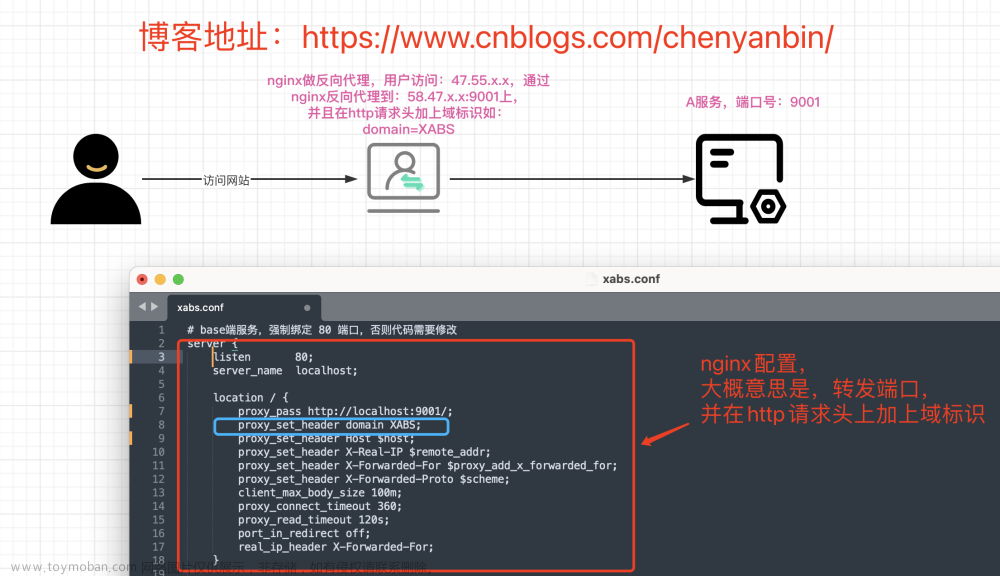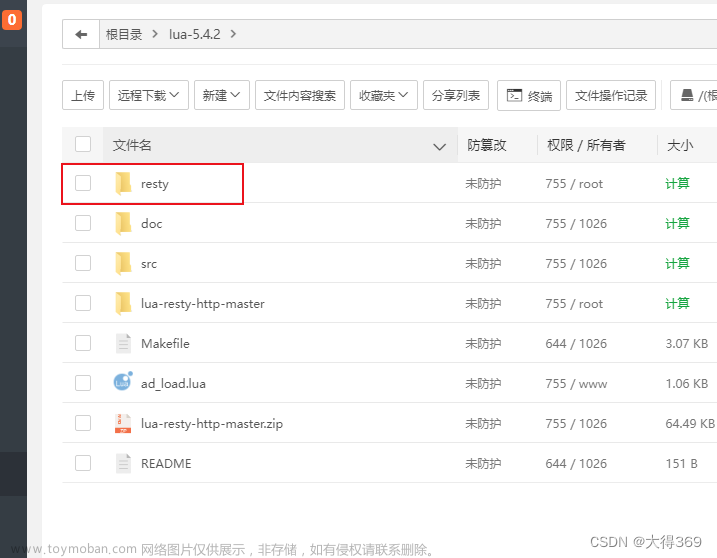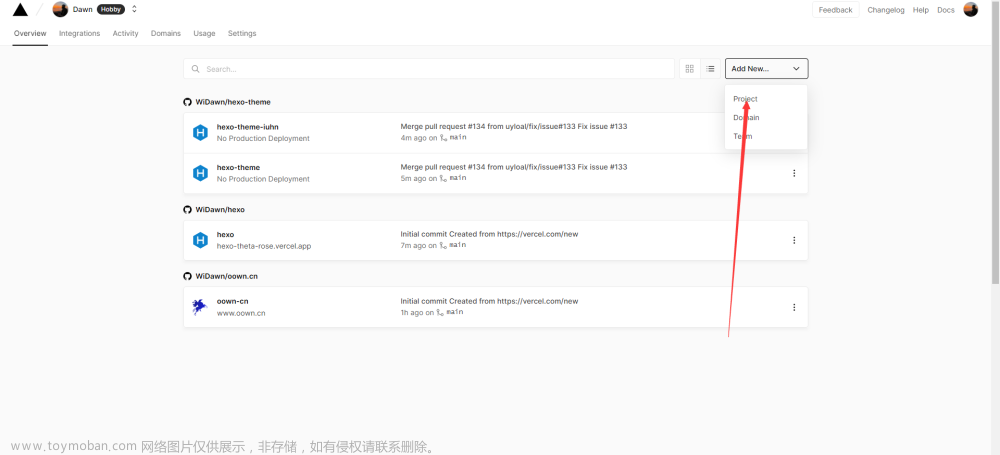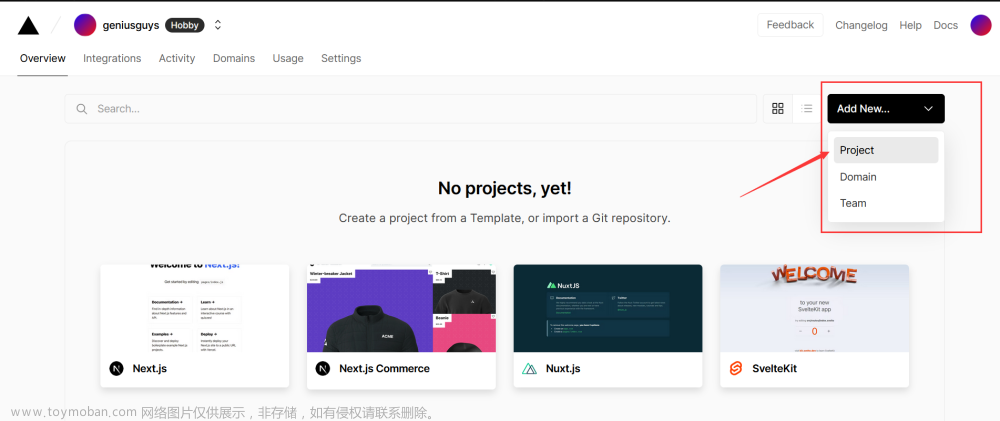前言
- 部署过程就不说了,部署完成后是这样子的

- 然后访问链接,无法访问

解决
- 依次点击 Settings–>Domains,在输入框中输入你的域名并点击 Add 按钮。

- 以此域名为例子
demo.gshopfront.dreamlove.top为例,点击添加

- 我们前往域名管理系统,记录下绿色的值以腾讯云的为例

- 上图中的
Name对应的是主机记录,Value对应的是记录值,记录类型选择CNAME

- 验证成功,
vercel自动生成ssl证书当中

- 访问成功

- 例子http://demo.gshopfront.dreamlove.top/
vercel解决接口代理问题
-
编译为静态文件后,代理转发没有了,跨域了,所以我们需要自己配置下代理转发给vercel使用
-
一模一样添加完成https://segmentfault.com/a/1190000042276351?sort=newest
-
安装开发依赖
npm i -D http-proxy-middleware
- 目录建立
vercel.json,注释记得删除
//注释记得删除
{
"rewrites": [
{
"source": "/api/(.*)", //要匹配的路径前缀(我们本地访问的路径),结合自己的前缀设置
"destination": "/api/proxy" //需要转发给哪一个目录下的配置
}
]
}
- 建立
api/proxy.js文件-
注意: 由于这里的接口不需要
pathRewrite,所以就删除了pathRewrite配置- 效果,当我们访问搭建好的目录
https://demo.gshopfront.dreamlove.top/api/user的时候,就会被转发给http://gmall-h5-api.atguigu.cn/api/user
- 效果,当我们访问搭建好的目录
-
如果需要去除掉
api这个前缀,就把pathRewrite打开,- 效果:当我们访问搭建好的目录
https://demo.gshopfront.dreamlove.top/api/user的时候,就会被转发给http://gmall-h5-api.atguigu.cn/user,(去除掉了api)
- 效果:当我们访问搭建好的目录
-
注意: 由于这里的接口不需要
// api/proxy.js
// 该服务为 vercel serve跨域处理
const { createProxyMiddleware } = require('http-proxy-middleware')
module.exports = (req, res) => {
let target = ''
// 代理目标地址
// 这里使用 backend 主要用于区分 vercel serverless 的 api 路径
// target 替换为你跨域请求的服务器 如: http://gmall-h5-api.atguigu.cn
if (req.url.startsWith('/api')) {
target = 'http://gmall-h5-api.atguigu.cn'
}
// 创建代理对象并转发请求
createProxyMiddleware({
target,
changeOrigin: true,
pathRewrite: {
// 通过路径重写,去除请求路径中的 `/api`
// 如果开启了,那么 /api/user/login 将被转发到 http://gmall-h5-api.atguigu.cn/user/login
//'^/api/': '/',
},
})(req, res)
}
- 目录结构

- 编辑好后推送,然后等待重新编译
- 之后会出现此下拉栏目

- 如果没有出现
Functions栏目,就点击这里

- 这样子也可以出现
Function

- 选择我们的
api/proxy

- 然后就可以正常啦

- 如果部署遇到这种问题
error @achrinza/node-ipc@9.2.2: The engine "node" is incompatible with this module. Expected version "8 || 10 || 12 || 14 || 16 || 17". Got "18.13.0"

- 发现
vercel设置node版本后重新部署也不行,不知道为什么,…

netlify解决接口代理问题
- 建立netlify.toml文件
[[redirects]]
from = "/prod-api/*"
to = "http://gmall-h5-api.atguigu.cn/:splat"
status = 200
-
在netlify网站请求接口如果使用
http://localhost/prod-api/news就会被转发到https://http://gmall-h5-api.atguigu.cn/news来获取 news 接口数据。- 部署演示地址:https://demo.gshopfront.dreamlove.top/
-
官方的配置说明
- https://docs.netlify.com/configure-builds/file-based-configuration/#headers
- https://docs.netlify.com/routing/redirects/redirect-options/
- https://docs.netlify.com/routing/redirects/#syntax-for-the-netlify-configuration-file
参考文章
-
https://segmentfault.com/a/1190000042276351?sort=newest
-
https://www.jianshu.com/p/09d753c75fc7
-
React项目全球新闻发布管理系统 - 新版问题解决方式整理及部署网站至 Netlify文章来源:https://www.toymoban.com/news/detail-481789.html
- 照片备份大法
 文章来源地址https://www.toymoban.com/news/detail-481789.html
文章来源地址https://www.toymoban.com/news/detail-481789.html
到了这里,关于vercel和netlify部署代码并解决接口代理转发的问题(和Nginx功能一样)的文章就介绍完了。如果您还想了解更多内容,请在右上角搜索TOY模板网以前的文章或继续浏览下面的相关文章,希望大家以后多多支持TOY模板网!