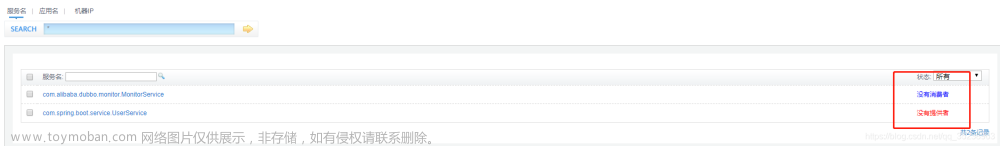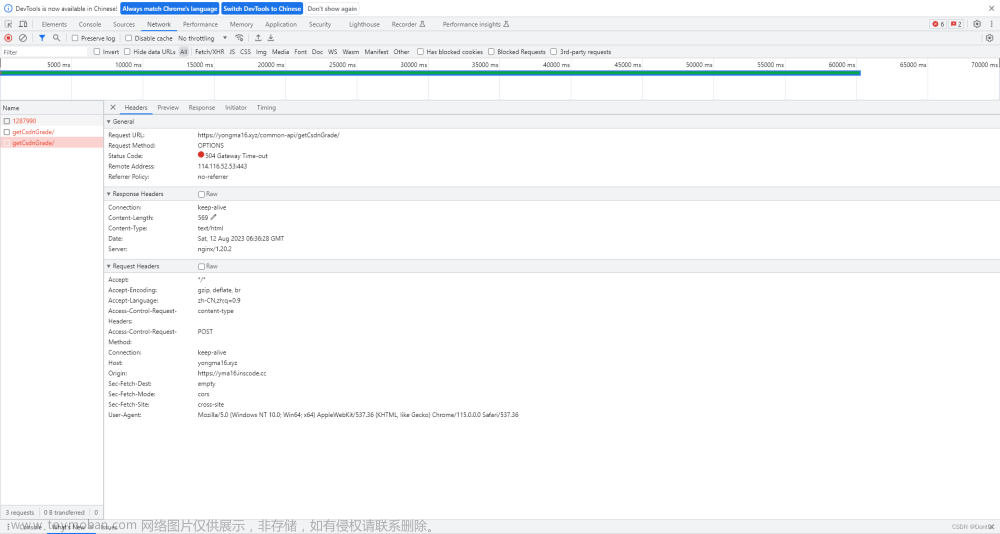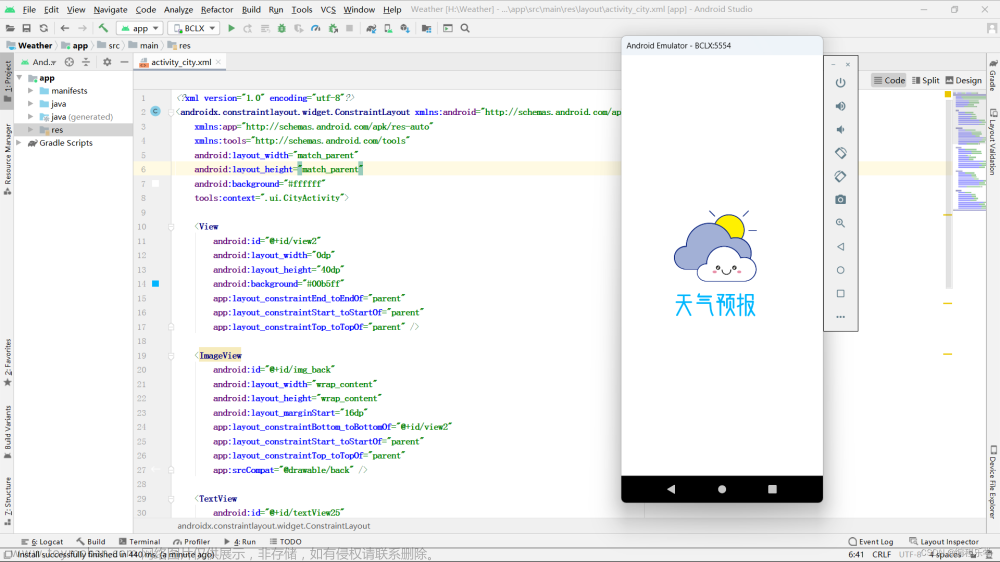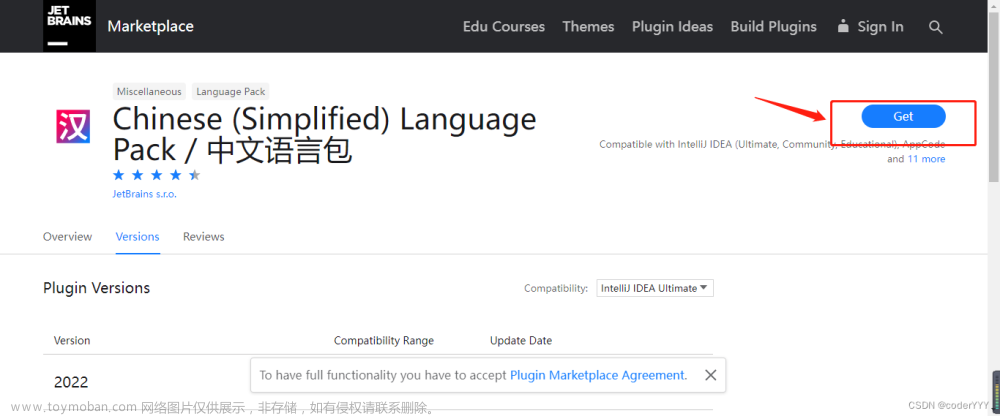提示:本篇文章将会尽量保持精简,同时请诸位敲写代码时保持耐心,三连是最大的支持!
文章目录
前言
一、项目介绍
二、使用步骤
1.创建程序
2.添加 recyclerview-v7 库
3.放置界面控件
4.搭建界面布局
5.封装实体类
6.编写数据适配器
7.实现显示界面数据功能
8.去掉默认标题栏,添加读取系统通讯录权限
9.运行程序
总结
前言
本篇文章将会介绍如何使用 Android studio 内容提供者 实现 “读取手机通讯录” 的项目,文章是经由本人实际编写过后得出,同时项目中的名称等如有冲突可自行更改。文章尽量保持精简,也请诸位保持耐心,且会加以图文解释,方便读者能够更佳观看。
配置:Android studio 2021.1.1.21 windows 
一、项目介绍
本项目通过显示一个通讯录的界面,以列表的形式来显示 Android 设备通讯录中暴露的数据, 而 Android 便提供了一个组件 ContentProvider(内容提供者) 来充当一个 “中介” 的角色。具体有关 ContentProvider(内容提供者) 的细节在这就不再赘述。
二、使用步骤
1.创建程序
打开 Android studio,在 Android studio 创建一个新的应用程序,命名为 Contact ,指定包名为 com.itcast.contacts 。
2.添加 recyclerview-v7 库
因为我们通讯录界面将要使用到 RecyclerView 控件,以列表的形式展示,所以需要将拥有 RecyclerView 控件的 recyclerview-v7 库添加进程序。但是由于版本和补丁的更新,我们只需要在 Android 的 Gradle Scripts 下的 build.gradle(Module:Contact.app) 中填入一下代码
代码如下:
dependencies {
// 。。。。。
implementation 'androidx.recyclerview:recyclerview:1.0.0'
}更为详细的说明可以移步到:简单步骤:解决 Android studio 2021.1.1 出现添加 “ recyclerview-v7 库 ”报错_蛇形刁手的博客-CSDN博客
3.放置界面控件
在 res/layout 文件夹的 activity_contact.xml 下放置一个 TextView控件 和 RecyclerView 控件来以列表的形式显示通讯录和其中联系人的信息。

代码如下:
<?xml version="1.0" encoding="utf-8"?>
<LinearLayout xmlns:android="http://schemas.android.com/apk/res/android"
android:layout_width="match_parent"
android:layout_height="match_parent"
android:background="#eaeaea"
android:orientation="vertical">
<TextView
android:layout_width="match_parent"
android:layout_height="50dp"
android:background="#4889f4"
android:gravity="center"
android:text="通讯录"
android:textColor="@android:color/white"
android:textSize="20sp" />
<androidx.recyclerview.widget.RecyclerView
android:id="@+id/rv_contact"
android:layout_width="match_parent"
android:layout_height="match_parent"
android:layout_margin="5dp" />
</LinearLayout>
4.搭建界面布局
<1> 在 res/layout 文件夹下,创建布局文件 contact_item.xml , 编写界面控件。

代码如下:
<?xml version="1.0" encoding="utf-8"?>
<LinearLayout xmlns:android="http://schemas.android.com/apk/res/android"
android:layout_width="match_parent"
android:layout_height="wrap_content"
android:layout_margin="5dp"
android:background="@drawable/item_bg"
android:orientation="horizontal"
android:padding="8dp">
<ImageView
android:id="@+id/iv_photo"
android:layout_width="60dp"
android:layout_height="60dp"
android:src="@drawable/contact_photo" />
<LinearLayout
android:layout_width="match_parent"
android:layout_height="60dp"
android:layout_marginLeft="8dp"
android:gravity="center_vertical"
android:orientation="vertical">
<TextView
android:id="@+id/tv_name"
android:layout_width="wrap_content"
android:layout_height="wrap_content"
android:textColor="@android:color/black"
android:textSize="16sp" />
<TextView
android:id="@+id/tv_phone"
android:layout_width="wrap_content"
android:layout_height="wrap_content"
android:layout_marginTop="6dp"
android:textColor="@android:color/darker_gray"
android:textSize="14sp" />
</LinearLayout>
</LinearLayout>
<2> 导入图片
将通讯录界面所需要的图片 contact_photo.png 导入到 res/drewable 文件夹中。(如果文章会自动生成水印,那么推荐使用自己的图片)

图片如下:

<3> 创建条目界面的背景文件
在res/drewable 文件夹中创建 item_bg.xml文件设置条目背景。
代码如下:
<?xml version="1.0" encoding="utf-8"?>
<shape xmlns:android="http://schemas.android.com/apk/res/android">
<solid android:color="#ffffff" />
<corners android:radius="8dp" />
</shape>
5.封装实体类
在程序的 java/com.itcast.contacts 包下创建一个 ContactInfo 类,用来创建联系人信息的属性。

代码如下:
package com.itcast.contacts;
public class ContactInfo {
private String contactName; //联系人名称
private String phoneNumber; //电话号码
public String getContactName() {
return contactName;
}
public void setContactName(String contactName) {
this.contactName = contactName;
}
public String getPhoneNumber() {
return phoneNumber;
}
public void setPhoneNumber(String phoneNumber) {
this.phoneNumber = phoneNumber;
}
}
6.编写数据适配器
在程序的 java/com.itcast.contacts 包下创建一个 ContactAdapter 类,由于我们使用了 RecyclerView 控件,所以就需要创建一个数据适配器,来对 RecyclerView 控件进行数据适配。

代码如下:
package com.itcast.contacts;
import android.content.Context;
import android.view.LayoutInflater;
import android.view.View;
import android.view.ViewGroup;
import android.widget.ImageView;
import android.widget.TextView;
import androidx.recyclerview.widget.RecyclerView;
import java.util.List;
public class ContactAdapter extends RecyclerView.Adapter<ContactAdapter
.MyViewHolder> {
private Context mContext;
private List<ContactInfo> contactInfoList;
public ContactAdapter(Context context, List<ContactInfo> contactInfoList){
this.mContext=context;
this.contactInfoList=contactInfoList;
}
@Override
public MyViewHolder onCreateViewHolder(ViewGroup parent, int viewType) {
MyViewHolder holder = new MyViewHolder(
LayoutInflater.from(mContext).inflate(
R.layout.contact_item, parent, false));
return holder;
}
@Override
public void onBindViewHolder(MyViewHolder holder, int position) {
holder.tv_name.setText(contactInfoList.get(position).getContactName());
holder.tv_phone.setText(contactInfoList.get(position).getPhoneNumber());
}
@Override
public int getItemCount() {
return contactInfoList.size();
}
class MyViewHolder extends RecyclerView.ViewHolder {
TextView tv_name,tv_phone;
ImageView iv_photo;
public MyViewHolder(View view) {
super(view);
tv_name = view.findViewById(R.id.tv_name);
tv_phone = view.findViewById(R.id.tv_phone);
iv_photo = view.findViewById(R.id.iv_photo);
}
}
}
7.实现显示界面数据功能
在程序的 java/com.itcast.contacts 包下创建一个 ContactActivity 类, 来申请读取手机通讯录的权限,同时重写 onRequestPermissionsResult () 方法获取通讯录权限是否申请成功。

代码如下:
package com.itcast.contacts;
import android.annotation.SuppressLint;
import android.content.pm.PackageManager;
import android.database.Cursor;
import android.os.Build;
import android.os.Bundle;
import android.provider.ContactsContract;
import android.widget.Toast;
import androidx.appcompat.app.AppCompatActivity;
import androidx.core.app.ActivityCompat;
import androidx.recyclerview.widget.LinearLayoutManager;
import androidx.recyclerview.widget.RecyclerView;
import java.util.ArrayList;
import java.util.List;
public class ContactActivity extends AppCompatActivity {
private ContactAdapter adapter;
private RecyclerView rv_contact;
@Override
protected void onCreate(Bundle savedInstanceState) {
super.onCreate(savedInstanceState);
setContentView(R.layout.activity_contact);
init();
}
private void setData(){
List<ContactInfo> contactInfos=getContacts();
adapter=new ContactAdapter(ContactActivity.this,contactInfos);
rv_contact.setAdapter(adapter);
}
public List<ContactInfo> getContacts() {
List<ContactInfo> contactInfos = new ArrayList<>();
Cursor cursor = getContentResolver().query(ContactsContract.
Contacts.CONTENT_URI, null, null, null, null);
if (contactInfos!=null)contactInfos.clear();//清除集合中的数据
while (cursor.moveToNext()) {
@SuppressLint("Range") String id = cursor.getString(
cursor.getColumnIndex(ContactsContract.Contacts._ID));
@SuppressLint("Range") String name = cursor.getString (cursor.getColumnIndex(ContactsContract.
Contacts.DISPLAY_NAME));
@SuppressLint("Range") int isHas = Integer.parseInt(cursor.getString(cursor.getColumnIndex(
ContactsContract.Contacts.HAS_PHONE_NUMBER)));
if (isHas > 0) {
Cursor c = getContentResolver().query(ContactsContract.
CommonDataKinds.Phone.CONTENT_URI, null,
ContactsContract.CommonDataKinds.Phone.CONTACT_ID +
" = " + id, null, null);
while (c.moveToNext()) {
ContactInfo info = new ContactInfo();
info.setContactName(name);
@SuppressLint("Range") String number = c.getString(c.getColumnIndex(ContactsContract.
CommonDataKinds.Phone.NUMBER)).trim();
number = number.replace(" ", "");
number = number.replace("-", "");
info.setPhoneNumber(number);
contactInfos.add(info);
}
c.close();
}
}
cursor.close();
return contactInfos;
}
private void init(){
rv_contact=findViewById(R.id.rv_contact);
rv_contact.setLayoutManager(new LinearLayoutManager(this));
getPermissions();
}
String[] permissionList;
public void getPermissions() {
if (android.os.Build.VERSION.SDK_INT >= Build.VERSION_CODES.M) {
permissionList = new String[]{"android.permission.READ_CONTACTS"};
ArrayList<String> list = new ArrayList<String>();
// 循环判断所需权限中有哪个尚未被授权
for (int i = 0; i < permissionList.length; i++) {
if (ActivityCompat.checkSelfPermission(this, permissionList[i])
!= PackageManager.PERMISSION_GRANTED)
list.add(permissionList[i]);
}
if (list.size() > 0) {
ActivityCompat.requestPermissions(this,
list.toArray(new String[list.size()]), 1);
} else {
setData();//后续创建该方法
}
} else {
setData(); //后续创建该方法
}
}
@Override
public void onRequestPermissionsResult(int requestCode, String[] permissions,
int[] grantResults) {
super.onRequestPermissionsResult(requestCode, permissions, grantResults);
if (requestCode == 1) {
for (int i = 0; i < permissions.length; i++) {
if(permissions[i].equals("android.permission.READ_CONTACTS")
&& grantResults[i] == PackageManager.PERMISSION_GRANTED){
Toast.makeText(this, "读取通讯录权限申请成功",
Toast.LENGTH_SHORT).show();
setData();//后续创建该方法
}else{
Toast.makeText(this,"读取通讯录权限申请失败",
Toast.LENGTH_SHORT).show();
}
}
}
}
}
8.去掉默认标题栏,添加读取系统通讯录权限
<1> 在 AndroidManifest.xml 文件的 <application> 标签下修改标题栏,使标题栏更加美观。
<2> 因为我们需要使用到系统的通讯录,所以还要在 AndroidManifest.xml 文件中添加读取系统通讯录权限
<3> 同时解决可能会出现虚拟器运行后“ xxx has stopped"的错误,详细内容可以移步到:简单步骤:解决 Android studio 出现 “ xxx(项目名) has stopped ” 的错误_蛇形刁手的博客-CSDN博客

代码如下:
<?xml version="1.0" encoding="utf-8"?>
<manifest xmlns:android="http://schemas.android.com/apk/res/android"
xmlns:tools="http://schemas.android.com/tools"
package="com.itcast.contacts">
<application
android:allowBackup="true"
android:icon="@mipmap/ic_launcher"
android:label="@string/app_name"
android:roundIcon="@mipmap/ic_launcher_round"
android:supportsRtl="true"
android:theme="@style/Theme.AppCompat.NoActionBar">
<activity
android:name=".ContactActivity"
android:exported="true"
tools:ignore="MissingClass">
<intent-filter>
<action android:name="android.intent.action.MAIN" />
<category android:name="android.intent.category.LAUNCHER" />
</intent-filter>
</activity>
</application>
<uses-permission android:name="android.permission.READ_CONTACTS" />
</manifest>9.运行程序
第一次运行时,会弹出一个 “ Allow Contacts to access your contacts?” 窗口,有两个选项: “ ALLOW ” 表示允许读取 和 “ DENY ” 拒绝读取,我们点击允许读取。当第一次运行时,我们的通讯录界面是一片空白,需要我们在系统的通讯录输入联系人信息予以提供。重新切换到我们的通讯录界面后便会出现信息。
图文解释如下:




总结
以上就是 Android studio 内容提供者 - 实现读取手机通讯录的具体操作,由于每个人的配置、编写习惯等等多种原因,如果在实际操作中出现问题,或者发现文章中的错误,也可以在评论区中发表出来,尽能所答,欢迎指点与建议。
如果感到有帮助!!!
编写不易,关注、三连是最大的支持!!!文章来源:https://www.toymoban.com/news/detail-483200.html
欢迎建议,感谢支持!!!文章来源地址https://www.toymoban.com/news/detail-483200.html
到了这里,关于简单步骤:Android studio 内容提供者 - 实现建立手机通讯录界面,读取系统联系人的文章就介绍完了。如果您还想了解更多内容,请在右上角搜索TOY模板网以前的文章或继续浏览下面的相关文章,希望大家以后多多支持TOY模板网!