目录
1 前言和要求
1.1 前言
1.2 设计要求
2 预览
2.1 主页页面
2.2 个人简介
2.3 个人爱好
2.4 个人成绩有代码,但是图片已省略,可以根据自己情况添加
2.5 收藏夹
3 代码实现
3.1 主页
3.2 个人简介
3.3 个人爱好
3.4 个人成绩(根据自己的情况添加)
3.5 收藏夹
4 可能要用的图片,其他根据自己情况选或者全部自己找新的
4.1 主页
4.2 个人简介
4.3 收藏夹
1 前言和要求
1.1 前言
如果有些东西css样式看不懂的话可以去编程宝库或者菜鸟教程查找相应的知识,另外作为业余选手,因为不是专业的,做的前端网页,是有一些毛病的,必须在全屏下效果才好,浏览器大小变化的话会有一点问题。
1.2 设计要求
(1)结构要求:主页和二级页面美观,至少2段以上文字介绍自己,至少3个二级页面(主页超链接进入),至少3张图片,有背景音乐。
(2)内容要求:个人自序、个人爱好、个人成绩、收藏夹(网上好的文章或诗词等的链接)等部分。
(3)技术要求:网页美观,内容丰富,浏览方便,界面友好,使用的HTML标签/样式及其JavaScript特效。
2 预览
2.1 主页页面

2.2 个人简介




2.3 个人爱好

2.4 个人成绩有代码,但是图片已省略,可以根据自己情况添加
2.5 收藏夹





3 代码实现
3.1 主页
<!DOCTYPE html>
<html lang="en">
<head>
<meta charset="UTF-8">
<title>WX的主页</title>
<style>
body{
/*background-color:#11BBEE;*/
/*background-color: #33d3d3;*/
margin:0px;
background-image:url(picture/15.jpg);
background-size:100% 100%;
background-attachment: fixed;
/*background-image-z-index: -1;*/
background-repeat:no-repeat;
}
h1{
text-align:center;
}
div.a{
float:left;
position:relative;
left:50%;
}
div.b {
position: relative;
left: -50%;
}
.center {
margin: auto;
width: 50%;
}
p{
font-size: 20px;
}
</style>
</head>
<body>
<audio controls autoplay loop id="vd" style="display: inline">
<source src="music/love.mp3" type="audio/mpeg">
您的浏览器不支持 audio 元素。
</audio>
<h1 style="text-align:center;margin-top:0;">WX的主页</h1>
<div style="border-style: dashed;border-color: #00ccff;clear: both"></div>
<div class="a" style="margin-top: 25px">
<div class="b" style="">
<div style="text-align: center">
<a href="homework8.1.html"><img src="picture/20.jpg" style="border-radius:50%;width: 100px;height: 100px;"></a>
<a href="homework8.2.html"><img src="picture/23.jpg" style="border-radius:50%;width: 100px;height: 100px;margin-left: 50px"></a>
<a href="homework8.3.html"><img src="picture/24.jpg" style="border-radius:50%;width: 100px;height: 100px;margin-left: 50px"></a>
<a href="homework8.4.html"><img src="picture/25.jpg" style="border-radius:50%;width: 100px;height: 100px;margin-left: 50px"></a>
<br />
<p style="display:inline;margin-left: -8px;">个人简介</p>
<p style="display:inline;margin-left: 70px;">个人爱好</p>
<p style="display:inline;margin-left: 70px;">个人成绩</p>
<p style="display:inline;margin-left: 82px;">收藏夹</p>
<p style="color: green;margin-top:5%;font-size: 22px;">点击对应图片即可跳转</p>
<table style="">
<tr>
<td style="width: 400px">
<p style="display:inline;margin-left:-100px;color: red;text-shadow:2px 0px #43798d;font-size: 25px">"梦想与现实之间的距离叫行动"</p>
<p style="font-family:'Times New Roman';margin-left:-100px;color: red;font-style:italic;text-shadow:2px 0px #43798d;font-size: 25px">"The distance between a dream and a reality is called action"</p>
</td>
</tr>
<tr>
<td style="width: 400px">
<p style="display:inline;color: blue;margin-left:-500px;text-shadow:2px 0px #43798d;font-size: 25px">"减少期待,调整心态"</p>
<p style="font-family:'Times New Roman';margin-left:-500px;color: blue;font-style:italic;text-shadow:2px 0px #43798d;font-size: 25px">"Reduce expectations and adjust your mindset"</p>
</td>
</tr>
</table>
</div>
</div>
</div>
</body>
</html>3.2 个人简介
<!DOCTYPE html>
<html lang="en">
<head>
<meta charset="utf-8">
<title>个人自序</title>
<style>
body {
margin: 0;
}
ul {
list-style-type: none;
margin: 0;
padding: 0;
width: 15%;
background-color: #f1f1f1;
position: fixed;
height: 100%;
overflow: auto;
}
li a {
display: block;
color: #000;
padding: 8px 16px;
text-decoration: none;
}
li a.active {
background-color: #4CAF50;
color: white;
}
li a:hover:not(.active) {
background-color: #555;
color: white;
}
body{
margin: 0;
background-image:url(picture/17.jpg);
background-size:100% 100%;
background-attachment: fixed;
background-repeat:no-repeat;
}
td
{
padding:10px;
}
p{
font-size: 18px;
}
</style>
</head>
<body>
<ul style="text-align: center;background-color: #267F88FF">
<li><img src="picture/12.jpg" style="margin:30px 0px 30px;width:55%;border-radius:50%;border:8px solid #210a42;"></li>
<li><a href="homework8.html"><p style="font-size: 18px;color: white">主页</p></a></li>
<li><a href="#info"><p style="font-size: 18px;color: white">基本信息</p></a></li>
<li><a href="#resume"><p style="font-size: 18px;color: white">个人简介</p></a></li>
<li><a href="#skill"><p style="font-size: 18px;color: white">技能</p></a></li>
<li><a href="#dream"><p style="font-size: 18px;color: white">梦想</p></a></li>
</ul>
<div id="info" style="margin-left:15%;padding:1px 16px;">
<a href="javascript:history.back(-1)" style="text-decoration: none;"><p style="font-size: 22px;display: inline">返回上一页</p></a>
<h1 style="text-align: center;">基本信息</h1>
<table style="width: 90%;">
<tr>
<td><p>性别:男</p></td>
<td><p>年龄:19</p></td>
<td><p>家乡:xxxx/p></td>
</tr>
<tr>
<td style="width: 350px"><p>博客:https://blog.csdn.net/qq_63306482</p></td>
<td style="width: 250px"><p>邮箱:2761646008@qq.com</p></td>
<td style="width: 150px"><p>专业:物联网工程</p></td>
</tr>
<tr>
<td><p>高中:xxxxx中学</p></td>
<td><p>大学:湖南科技大学</p></td>
<td><p>学历:本科在读</p></td>
</tr>
</table>
<img src="picture/19.jpg" style="margin-left: 200px;border-radius:50%;">
</div>
<div id="resume" style="margin-left:15%;">
<br /> <br /> <br /> <br /> <br /><br /><br />
<h1 style="text-align: center;">个人简介</h1>
<div style="margin:0 15% 0 10% ">
<p style="padding: 20px">
  本科在读小学生,来自xxxxxxx地。一般程度爱好学习,平时上课的时候比较积极,一般不是坐在第一排,至少也是坐在前几排,注意力集中,喜欢积极和老师互动,回答老师的问题,但是在课后的时候一般就没怎么去复习或者学习了,导致临近考试时经常要花很多时间去复习。
<br />
  大一的时候除了学习了课本的内容,并没有涉及过其他的知识,是一个啥也不会的小学生,所以大二这一年决定去多涉及一点课外的知识,刚好也加入了学院微科基地的工作室,可以有一些机会和小组成员去做一些项目,锻炼一下自己,提升一下自己的动手能力。
<br />
  平常放松的方式有:篮球、羽毛球、乒乓球和听歌,没事的时候喜欢去操场跑跑步,骑单车去学校周围的公园、景点或者湘江边转转。这些方式都可以让自己在一天的忙碌中得到短暂的享受,也可以减轻自己的心理压力。
<br />
  另外性格方面:属于xxxx,xxx,xxx,随便写点。
</p>
</div>
</div>
<br /> <br /> <br /> <br /> <br /> <br /><br />
<div id="skill" style="margin-left:15%;">
<br />
<h1 style="text-align: center;">技能</h1>
<div style="margin:0 15% 0 10%;">
<h3>课程内所学技能:</h3>
<a href="https://www.runoob.com/cprogramming/c-tutorial.html" target="_blank"><img src="picture/3.png" style="border-radius:50%;width: 200px;height: 150px;margin-left: 50px"></a>
<a href="https://www.runoob.com/java/mysql-tutorial.html" target="_blank"><img src="picture/mysql.jpg" style="border-radius:50%;width: 130px;height: 120px;margin-left: 80px"></a>
<a href="https://www.runoob.com/java/java-tutorial.html" target="_blank"><img src="picture/java.jpg" style="border-radius:50%;width: 130px;height: 120px;margin-left: 130px"></a>
<br /><br />
<p style="display: inline;margin-left: 120px">C语言</p><p style="display: inline;margin-left: 200px">MySQL</p><p style="display: inline;margin-left: 215px">JAVA</p>
<br /><br />
<a href="https://www.runoob.com/html/html-tutorial.html" target="_blank"><img src="picture/htm.png" style="margin-left: 85px"></a>
<a href="https://www.runoob.com/css/css-tutorial.html" target="_blank"><img src="picture/css.png" style="border-radius:50%;width: 130px;height: 120px;margin-left: 120px"></a>
<a href="https://www.runoob.com/js/js-tutorial.html" target="_blank"><img src="picture/js.png" style="border-radius:50%;width: 130px;height: 120px;margin-left: 130px"></a>
<br /><br />
<p style="display: inline;margin-left: 110px">html语言</p><p style="display: inline;margin-left: 182px">CSS样式</p><p style="display: inline;margin-left: 190px">JavaScript</p>
<br /><br />
<h3>课外所学技能:</h3>
<a href="https://www.zhihu.com/tardis/zm/art/549784568?source_id=1005" target="_blank"><p style="display: inline;margin-left: 110px">51单片机</p></a>
<a href="https://blog.csdn.net/fantastic_sky/article/details/110229474" target="_blank"><p style="display: inline;margin-left: 160px">STM32单片机</p></a>
<a href="https://zhuanlan.zhihu.com/p/108050248" target="_blank"><p style="display: inline;margin-left: 158px">ZigBee技术</p></a>
</div>
</div>
<div id="dream" style="margin-left:15%;">
<br /> <br /> <br /> <br /> <br />
<h1 style="text-align: center;">梦想</h1>
<div style="margin:0 15% 0 5%;">
<p style="padding: 20px">
  终极梦想的话是实现财富自由,通俗点来说就是能满足日常生活的开销,想去旅游或者玩的时候不会太受金钱的限制,还有就是如果家人生病需要住院什么的,不会太为了医药的费用而去去发愁。
<br />
  目前在大学阶段的梦想或者说目标是学好本专业的专业知识,打好基础,争取多去参加一些比赛,锻炼自己的能力,当然更希望拿一些奖,多搞些学术论文,希望能争取到学院推免的名额。
</p>
</div>
<br /> <br /> <br /> <br /> <br />
</div>
</body>
</html>3.3 个人爱好
<!DOCTYPE html>
<html lang="en">
<head>
<meta charset="UTF-8">
<title>个人爱好</title>
<style>
body{
background-color: #000000;
}
div.a{
float:left;
position:relative;
left:50%;
}
div.b {
position: relative;
left: -50%;
}
.center {
margin: auto;
width: 50%;
}
</style>
</head>
<body>
<div style="background-color: #555555;height: 100%;width:100%;float: left">
<a href="javascript:history.back(-1)" style="text-decoration: none;color: red"><p style="font-size: 22px;display: inline">返回上一页</p></a>
<h1 style="text-align: center;color: white">个人爱好</h1>
<div style="float: left;margin-left: 55px">
<p style="color: white;font-size: 20px">1,跑步:</p>
<img src="picture/跑步.jpg">
</div>
<div style="float: left;margin-left: 55px">
<p style="color: white;font-size: 20px">2,骑行:</p>
<img src="picture/骑行.jpg" style="width: 420px">
</div>
<div style="float: left;margin-left: 55px">
<p style="color: white;font-size: 20px">3,羽毛球:</p>
<img src="picture/羽毛球1.jpg" style="height: 257px;width: 211px">
</div>
<div style="float: left;margin-left: 55px">
<p style="color: white;font-size: 20px;">4,篮球:</p>
<img src="picture/篮球.jpg" style="height: 257px;width: 393px;">
</div>
<div style="float: left;margin-left: 55px">
<p style="color: white;font-size: 20px;">5,音乐:</p>
<img src="picture/音乐.jpg" style="height: 257px;width: 420px">
</div>
<div style="float: left;margin-left: 55px">
<p style="color: white;font-size: 20px;">6,乒乓球:</p>
<img src="picture/乒乓球4.jpg" style="height: 257px;width: 211px">
</div>
</div>
</body>
</html>3.4 个人成绩(根据自己的情况添加)
<!DOCTYPE html>
<html lang="en">
<head>
<meta charset="UTF-8">
<title>个人成绩</title>
<style>
body{
background-color: black;
}
</style>
</head>
<body>
<div style="background-color: #555555">
<a href="javascript:history.back(-1)" style="text-decoration: none;color: red"><p style="font-size: 22px;display: inline">返回上一页</p></a>
<h1 style="text-align: center;color: white">个人成绩</h1>
<!--内容根据自己的情况设置-->
<!-- <h2 style="color: white">大一上:</h2>-->
<img src="picture/11.jpg" style="width: 850px;height:500px">
<!-- <h2 style="color: white">大一下:</h2>-->
<!-- <img src="picture/成绩1.png" style="width: 1250px">-->
<!-- <h2 style="color: white">大二上:</h2>-->
<!-- <img src="picture/成绩2.png" style="width: 1250px;margin-bottom: 40px">-->
</div>
</body>
</html>3.5 收藏夹
<!DOCTYPE html>
<html lang="en">
<head>
<meta charset="UTF-8">
<title>收藏夹</title>
<style>
body{
background-image:url(picture/16.jpg);
background-size:100% 100%;
background-attachment: fixed;
/*background-image-z-index: -1;*/
background-repeat:no-repeat;
}
div.a{
float:left;
position:relative;
left:50%;
}
div.b {
position: relative;
left: -50%;
}
p.a{
font-size: 18px;
color: #6400fc;
}
img.a{
float:left;
position:relative;
left:50%;
}
</style>
</head>
<body>
<a href="javascript:history.back(-1)" style="text-decoration: none;color: #ff0000;"><h2 style="font-size: 25px;display: inline;margin-left: 250px">返回上一页</h2></a>
<h1 style="text-align: center;font-size: 35px">收藏夹</h1>
<h2 style="margin-left: 20px;font-size: 28px">短句:</h2>
<div style="float:left;margin-left: 40px;">
<p class="a">1:从来就不存在什么意外</p>
<p class="a">4:一生清贫怎敢如繁华,两袖清风怎敢误佳人</p>
<p class="a">7:人的贪婪就在于你想拥有你不配拥有的东西</p>
</div>
<div style="float:left;margin-left: 40px;">
<p class="a" >2:岂能尽如人意,所以减少期待</p>
<p class="a">5:少说废话多行动,埋头苦干别认怂</p>
<p class="a">8:在这个爱意泛滥的时代,深情反而成了错误</p>
</div>
<div style="float:left;margin-left: 40px;">
<p class="a">3:没有明天,背水一战</p>
<p class="a">6:梦想与现实之间的距离叫行动</p>
<p class="a">9:你要悄悄拔尖,然后惊艳所有人</p>
</div>
<h2 style="margin-top: 250px;margin-left :20px;clear: both;font-size: 28px">图片:</h2>
<img src="picture/39.jpg" style="width: 400px;height: 300px">
<img src="picture/35.jpg" style="width: 400px;height: 300px">
<img src="picture/38.jpg" style="width: 400px;height: 300px">
<img src="picture/51.jpg" style="width: 400px;height: 300px">
<img src="picture/49.jpg" style="width: 400px;height: 300px">
<img src="picture/48.jpg" style="width: 400px;height: 300px">
<img src="picture/28.jpg" style="width: 400px;height: 300px">
<img src="picture/50.jpg" style="width: 400px;height: 300px">
<img src="picture/26.jpg" style="width: 400px;height: 300px">
<img src="picture/34.jpg" style="width: 400px;height: 300px">
<img src="picture/41.jpg" style="width: 400px;height: 300px">
<img src="picture/37.jpg" style="width: 400px;height: 300px">
<img src="picture/44.jpg" style="width: 400px;height: 300px">
<img src="picture/40.jpg" style="width: 400px;height: 300px">
<img src="picture/43.jpg" style="width: 400px;height: 300px">
<img src="picture/47.jpg" style="width: 400px;height: 300px">
<img src="picture/46.jpg" style="width: 400px;height: 300px">
<img src="picture/27.jpg" style="width: 400px;height: 300px">
<img src="picture/33.jpg" style="width: 400px;height: 300px">
<img src="picture/32.jpg" style="width: 400px;height: 300px">
<img src="picture/29.jpg" style="width: 400px;height: 300px">
<img src="picture/36.jpg" style="width: 300px;height: 400px">
<img src="picture/45.jpg" style="width: 300px;height: 400px">
<img src="picture/42.jpg" style="width: 300px;height: 400px">
</body>
</html>4 可能要用的图片,其他根据自己情况选或者全部自己找新的
4.1 主页

4.2 个人简介

 文章来源:https://www.toymoban.com/news/detail-483495.html
文章来源:https://www.toymoban.com/news/detail-483495.html
4.3 收藏夹
 文章来源地址https://www.toymoban.com/news/detail-483495.html
文章来源地址https://www.toymoban.com/news/detail-483495.html
到了这里,关于javaweb个人主页设计(html+css+js)的文章就介绍完了。如果您还想了解更多内容,请在右上角搜索TOY模板网以前的文章或继续浏览下面的相关文章,希望大家以后多多支持TOY模板网!

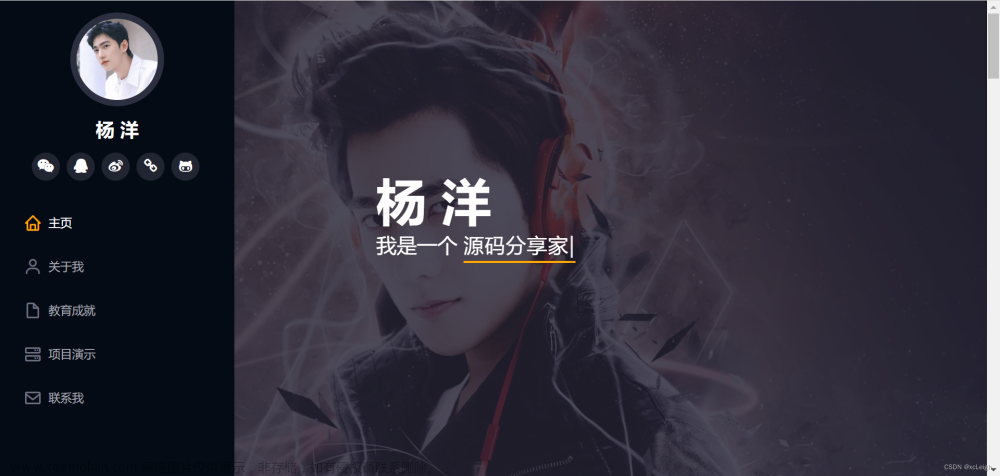





![[Android Studio] 个人主页界面的实现](https://imgs.yssmx.com/Uploads/2024/01/802934-1.png)




