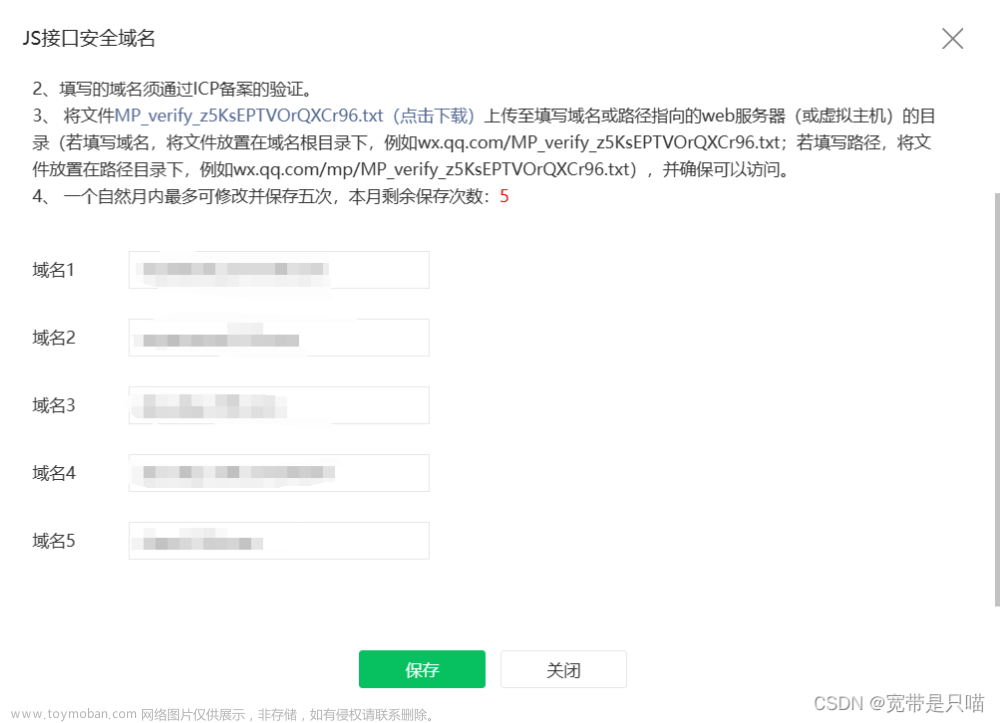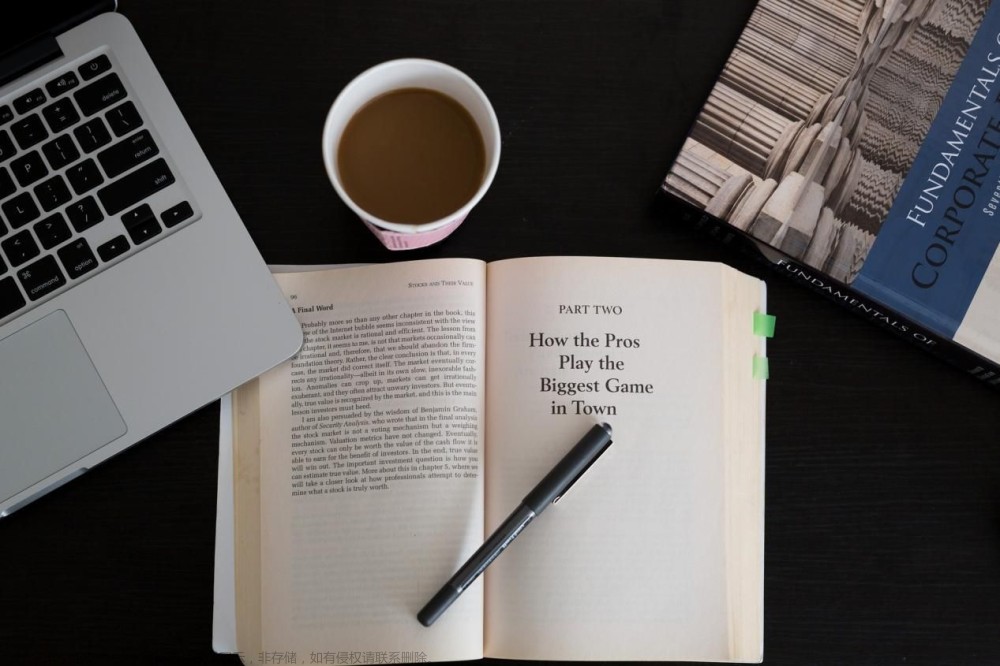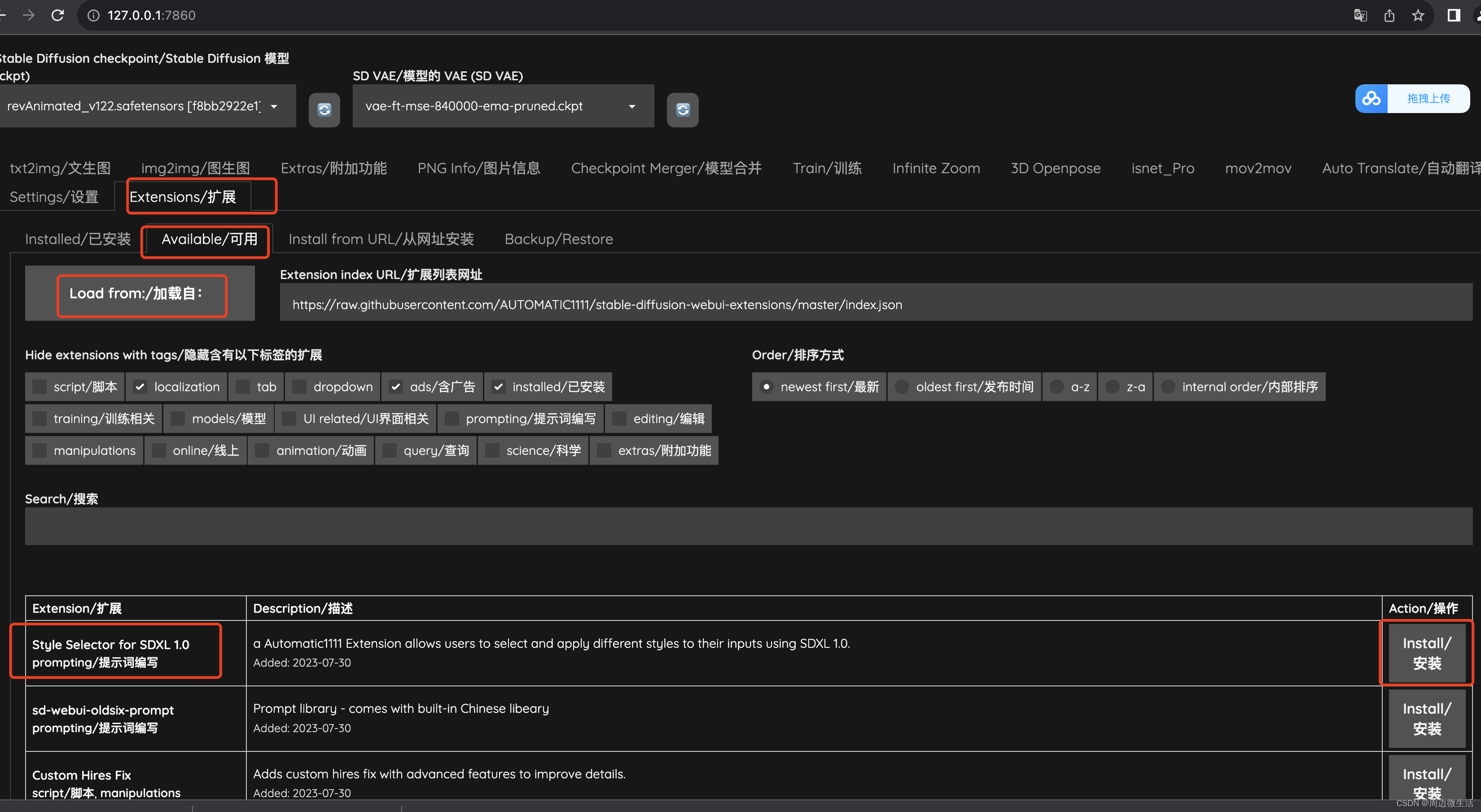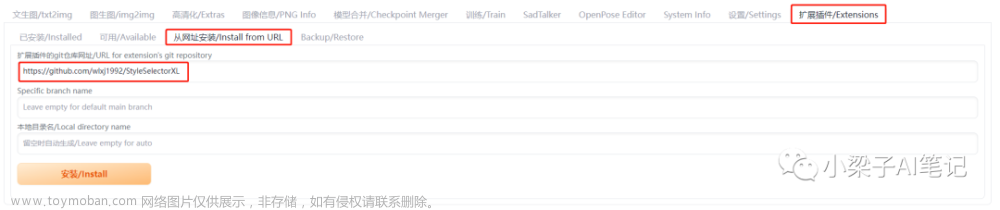前期准备
1、拥有一台mac book(我配置是m2、内存16G,m1应该也行)
2、git得先安装好
3、安装dev-sidecar 一个github加速器,后面很有用,安装可以去参考这位老哥的文章https://zhuanlan.zhihu.com/p/361721172
安装Python3.10版本
安装python 3.10.0版本,更高的版本如3.11可能会报错。
这里是一个可以下载很快的镜像源:https://registry.npmmirror.com/binary.html?path=python/3.10.0/
下载安装,一般会安装在/Library/Frameworks/Python.framework/Versions目录下,可以看一下。然后配置下环境变量:
cd ~
vi .bash_profile
# 配置内容如下
PATH="/Library/Frameworks/Python.framework/Versions/3.10/bin:${PATH}"
export PATH
alias python="/Library/Frameworks/Python.framework/Versions/3.10/bin/python3.10”
# 使环境生效
source .bash_profile
安装stable-diffusion-webui
你可以建个目录如/User/xxx/aidraw,我这里放在/Users/momomian/aidraw/下,从github上拉个源码下来:
git clone https://github.com/AUTOMATIC1111/stable-diffusion-webui
安装基础模型
去 https://huggingface.co/stabilityai/stable-diffusion-2/tree/main 找到768-v-ema.ckpt下载就行了,这个是2.0版本的,这一步不需要magic,大概4.8g,网速好的话相对于后面还挺快的。下载完把文件移动到 /Users/momomian/aidraw/stable-diffusion-webui/models/Stable-diffusion就可以了。
如果你这一步不操作,后续运行webui.sh会报错如下
No checkpoints found. When searching for checkpoints, looked at:
- file /Users/momomian/aidraw/stable-diffusion-webui/model.ckpt
- directory /Users/momomian/aidraw/stable-diffusion-webui/models/Stable-diffusion
Can't run without a checkpoint. Find and place a .ckpt or .safetensors file into any of those locations. The program will exit.
完成这一步就没问题啦。
运行webui.sh
这一步是最麻烦的,耗费我一下午。尝试了各种方法,最后还是devsidecar配合magic工具搞定了。
cd stable-diffusion-webui
# 运行
.webui.sh
首先经历这几个难关:
安装torch
安装gfpgan、clip、openclip
各个都是难啃的骨头。
其中dfpgan和clip靠devsidecar搞定,这个安装没有进度条,只能等,报错就重试。保证电脑黑屏后别断网就行。安装参考https://zhuanlan.zhihu.com/p/361721172 不需要下载跟证书的,用左边的安全模式就可以了
openclip通过改launch.py文件搞定
vi launch.py
# 找到下面这个语句,把原本的github源改为如下gitee的,然后就不用翻墙重试下
openclip_package = os.environ.get('OPENCLIP_PACKAGE', "git+https://gitee.com/ufhy/open_clip.git@bb6e834e9c70d9c27d0dc3ecedeebeaeb1ffad6b")
经过漫长的等待和报错和重试之后就好了。
这里如果你无法过关,试试magic。如果没有可以试试免费的,github搜关键字 fanqiang 看排名前几个都试试,然后找到mac的免费magic,安装一个clashX。然后找一些免费节点用吧。自己尝试攻略吧,不多说了。
这个也是很重要的,后续访问c站、下载模型也是要magic的。
最后你会看到让你打开http://127.0.0.1:7860/就可以访问啦。
下载模型
模型的话可以通过下面这两个网站,其中第二个需要magic,并且你需要注册登录,打开某个神秘的按钮才能看到完整版。
https://huggingface.co/
https://civitai.com/
比如排名第一的chilloutmix。下就完事了。下完往/stable-diffusion-webui/models/Stable-diffusion目录下一扔就好。然后重新运行weiui.sh就可以选择了。
逆咒术参考
(worst quality, low quality:1.4), (((simple background))),monochrome ,lowres, bad anatomy, bad hands, text, error, missing fingers, extra digit, fewer digits, cropped, worst quality, low quality, normal quality, jpeg artifacts, signature, watermark, username, blurry, lowres, bad anatomy, bad hands, text, error, extra digit, fewer digits, cropped, worst quality, low quality, normal quality, jpeg artifacts, signature, watermark, username, blurry, ugly,pregnant,vore,duplicate,morbid,mut ilated,tran nsexual, hermaphrodite,long neck,mutated hands,poorly drawn hands,poorly drawn face,mutation,deformed,blurry,bad anatomy,bad proportions,malformed limbs,extra limbs,cloned face,disfigured,gross proportions, (((missing arms))),(((missing legs))), (((extra arms))),(((extra legs))), plump,bad legs,error legs,username,blurry,bad feet, blur,文章来源:https://www.toymoban.com/news/detail-483580.html
结尾
目前m2 16G测试下来,生成一个512*512的图,生成速度大概在15s,但占用6g-8g内存了,再大一点就直接10g了,耗时也多了很多。感觉内存还是比较吃不消。简单的绘制了一下,大概效果是这样的,只能偷偷截一小半景色给你们看,哈哈哈哈。
没了没了,莫莫绵溜了溜了。文章来源地址https://www.toymoban.com/news/detail-483580.html
到了这里,关于【mac 实现ai绘画自由安装指南】的文章就介绍完了。如果您还想了解更多内容,请在右上角搜索TOY模板网以前的文章或继续浏览下面的相关文章,希望大家以后多多支持TOY模板网!