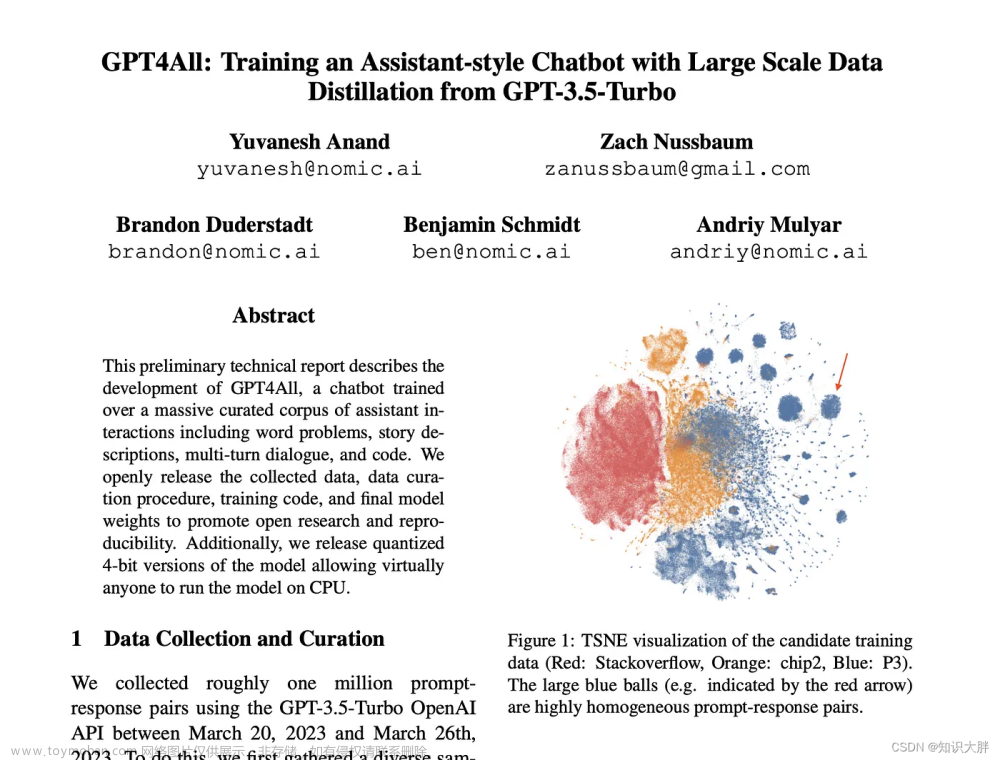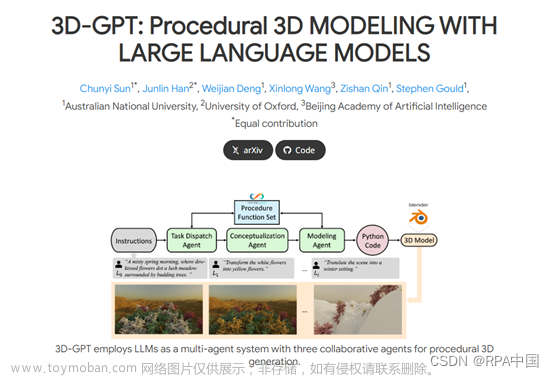前言
本文的原文连接是:
https://blog.csdn.net/freewebsys/article/details/108971807文章来源:https://www.toymoban.com/news/detail-484193.html
未经博主允许不得转载。
博主CSDN地址是:https://blog.csdn.net/freewebsys
博主掘金地址是:https://juejin.cn/user/585379920479288
博主知乎地址是:https://www.zhihu.com/people/freewebsystem
1,关于gpt2的几个例子学习
快速使用docker 镜像进行环境搭建。
相关的chatGpt项目有:
gpt2官方模型:
https://github.com/openai/gpt-2
6.1K 星星:
https://github.com/Morizeyao/GPT2-Chinese
2.4K 星星:
https://github.com/yangjianxin1/GPT2-chitchat
1.6K 星星:
https://github.com/imcaspar/gpt2-ml
先找个简单的进行研究:
3.2K 星星:
https://github.com/minimaxir/gpt-2-simple
2,使用docker配置环境
先弄官方的例子,使用tensorflow的2.12 的镜像,因显卡驱动的问题,只能用cpu进行运算:
git clone https://github.com/minimaxir/gpt-2-simple
cd gpt-2-simple
docker run --name gpt2simple -itd -v `pwd`:/data -p 8888:8888 tensorflow/tensorflow:latest
版本说明,这边用的就是最小的版本:能跑就行。
latest: minimal image with TensorFlow Serving binary installed and ready to serve!
:latest-gpu: minimal image with TensorFlow Serving binary installed and ready to serve on GPUs!
:latest-devel - include all source/dependencies/toolchain to develop, along with a compiled binary that works on CPUs
:latest-devel-gpu - include all source dependencies/toolchain (cuda9/cudnn7) to develop, along with a compiled binary that works on NVIDIA GPUs.
然后进入docker 镜像中执行命令:
当然也可以使用Dockerfile 但是网速慢,且容易出错:
docker exec -it gpt2simple bash
############### 以下是登陆后执行:
sed -i 's/archive.ubuntu.com/mirrors.aliyun.com/g' /etc/apt/sources.list
sed -i 's/security.ubuntu.com/mirrors.aliyun.com/g' /etc/apt/sources.list
mkdir /root/.pip/
# 增加 pip 的源
echo "[global]" > ~/.pip/pip.conf
echo "index-url = https://mirrors.aliyun.com/pypi/simple/" >> ~/.pip/pip.conf
echo "[install]" >> ~/.pip/pip.conf
echo "trusted-host=mirrors.aliyun.com" >> ~/.pip/pip.conf
cd /data
#注释掉 tensorflow 依赖
sed -i 's/tensorflow/#tensorflow/g' requirements.txt
pip3 install -r requirements.txt
3,使用uget工具下载模型,文件大容易卡死
sudo apt install uget
然后就是网络特别的慢了。根本下载不了,就卡在进度中。几个特别大的模型,最大的6G。
一个比一个大,不知道压缩没有:
498M:
https://openaipublic.blob.core.windows.net/gpt-2/models/124M/model.ckpt.data-00000-of-00001
1.42G
https://openaipublic.blob.core.windows.net/gpt-2/models/355M/model.ckpt.data-00000-of-00001
3.10G
https://openaipublic.blob.core.windows.net/gpt-2/models/774M/model.ckpt.data-00000-of-00001
6.23G
https://openaipublic.blob.core.windows.net/gpt-2/models/1558M/model.ckpt.data-00000-of-00001
使用工具下载模型,命令行执行的时候容易卡死:

这个云地址不支持多线程下载,就下载了一个最小的124M的模型。
先尝个新鲜就行。
剩下的文件可以单独下载:
gpt2 里面的代码,去掉模型文件其他用脚本下载,哎网络是个大问题。
也没有国内的镜像。
download_model.py 124M
修改了代码,去掉了最大的model.ckpt.data 这个单独下载,下载了拷贝进去。
import os
import sys
import requests
from tqdm import tqdm
if len(sys.argv) != 2:
print('You must enter the model name as a parameter, e.g.: download_model.py 124M')
sys.exit(1)
model = sys.argv[1]
subdir = os.path.join('models', model)
if not os.path.exists(subdir):
os.makedirs(subdir)
subdir = subdir.replace('\\','/') # needed for Windows
for filename in ['checkpoint','encoder.json','hparams.json', 'model.ckpt.index', 'model.ckpt.meta', 'vocab.bpe']:
r = requests.get("https://openaipublic.blob.core.windows.net/gpt-2/" + subdir + "/" + filename, stream=True)
with open(os.path.join(subdir, filename), 'wb') as f:
file_size = int(r.headers["content-length"])
chunk_size = 1000
with tqdm(ncols=100, desc="Fetching " + filename, total=file_size, unit_scale=True) as pbar:
# 1k for chunk_size, since Ethernet packet size is around 1500 bytes
for chunk in r.iter_content(chunk_size=chunk_size):
f.write(chunk)
pbar.update(chunk_size)
4,研究使用gpt2-simple执行demo,训练200次
然后运行demo.py 代码
项目代码:
提前把模型和文件准备好:
https://raw.githubusercontent.com/karpathy/char-rnn/master/data/tinyshakespeare/input.txt
另存为,在工程目录
shakespeare.txt
gpt-2-simple/models$ tree
.
└── 124M
├── checkpoint
├── encoder.json
├── hparams.json
├── model.ckpt.data-00000-of-00001
├── model.ckpt.index
├── model.ckpt.meta
└── vocab.bpe
1 directory, 7 files
https://github.com/minimaxir/gpt-2-simple
import gpt_2_simple as gpt2
import os
import requests
model_name = "124M"
file_name = "shakespeare.txt"
sess = gpt2.start_tf_sess()
print("########### init start ###########")
gpt2.finetune(sess,
file_name,
model_name=model_name,
steps=200) # steps is max number of training steps
gpt2.generate(sess)
print("########### finish ###########")
执行:
time python demo.py
real 80m14.186s
user 513m37.158s
sys 37m45.501s
开始训练,做测试,模型训练200次。耗时是 1小时 20分钟。
用的是 Intel® Core™ i7-9700 CPU @ 3.00GHz,8核8线程的。
使用CPU训练,没有显卡。

cpu都是80%,load 是 7 ,风扇已经呼呼转了。
然后生成对话:
demo-run.py
import gpt_2_simple as gpt2
sess = gpt2.start_tf_sess()
gpt2.load_gpt2(sess)
gpt2.generate(sess)
执行结果,没有cpu/gpu 优化:
python demo_generate.py
2023-03-03 13:11:53.801232: I tensorflow/core/platform/cpu_feature_guard.cc:193] This TensorFlow binary is optimized with oneAPI Deep Neural Network Library (oneDNN) to use the following CPU instructions in performance-critical operations: AVX2 FMA
To enable them in other operations, rebuild TensorFlow with the appropriate compiler flags.
2023-03-03 13:11:55.191519: I tensorflow/core/platform/cpu_feature_guard.cc:193] This TensorFlow binary is optimized with oneAPI Deep Neural Network Library (oneDNN) to use the following CPU instructions in performance-critical operations: AVX2 FMA
To enable them in other operations, rebuild TensorFlow with the appropriate compiler flags.
2023-03-03 13:11:57.054783: I tensorflow/compiler/mlir/mlir_graph_optimization_pass.cc:357] MLIR V1 optimization pass is not enabled
Loading checkpoint checkpoint/run1/model-200
Ministers' policy: policy
I am the king, and
I shall have none of you;
But, in the desire of your majesty,
I shall take your honour's honour,
And give you no better honour than
To be a king and a king's son,
And my honour shall have no more than that
Which you have given to me.
GLOUCESTER:
MONTAGUE:
Mistress:
Go, go, go, go, go, go, go, go, go!
GLOUCESTER:
You have done well, my lord;
I was but a piece of a body;
And, if thou meet me, I'll take thy pleasure;
And, if thou be not satisfied
I'll give thee another way, or let
My tongue hope that thou wilt find a friend:
I'll be your business, my lord.
MONTAGUE:
Go, go, go, go!
GLOUCESTER:
Go, go, go!
MONTAGUE:
Go, go, go!
GLOUCESTER:
You have been so well met, my lord,
I'll look you to the point:
If thou wilt find a friend, I'll be satisfied;
Thou hast no other choice but to be a king.
MONTAGUE:
Go, go, go!
GLOUCESTER:
Go, go, go!
MONTAGUE:
Go, go, go!
GLOUCESTER:
Go, go, go!
MONTAGUE:
Go, go, go!
GLOUCESTER:
Go, go, go!
KING RICHARD II:
A villain, if you have any, is a villain without a villain.
WARWICK:
I have seen the villain, not a villain,
But--
KING RICHARD II:
Here is the villain.
WARWICK:
A villain.
KING RICHARD II:
But a villain, let him not speak with you.
WARWICK:
Why, then, is there in this house no man of valour?
KING RICHARD II:
The Lord Northumberland, the Earl of Wiltshire,
The noble Earl of Wiltshire, and the Duke of Norfolk
All villainous.
WARWICK:
And here comes the villain?
KING RICHARD II:
He is a villain, if you be a villain.
每次生成的对话都不一样呢。可以多运行几次,生成的内容都是不一样的。
5,总结
ai果然是高技术含量的东西,代码啥的不多,就是没有太看懂。
然后消耗CPU和GPU资源,也是非常消耗硬件的。
这个很小的模型训练200次,都这么费时间,更何况是大数据量多参数的模型呢!!
同时这个基础设施也要搭建起来呢,有个项目要研究下了,就是
https://www.kubeflow.org/
得去研究服务器集群了,因为Nvidia的限制,服务器上跑的都是又贵又性能低的显卡。
但是可以本地跑集群做训练呢!!!
本文的原文连接是:
https://blog.csdn.net/freewebsys/article/details/108971807
 文章来源地址https://www.toymoban.com/news/detail-484193.html
文章来源地址https://www.toymoban.com/news/detail-484193.html
到了这里,关于研究开源gpt-2-simple项目,跑一个简单的模型,然后生成一段对话。用的是 Intel(R) Core(TM) i7-9700,8核8线程,训练最小的模型200次跑1个小时20分钟的文章就介绍完了。如果您还想了解更多内容,请在右上角搜索TOY模板网以前的文章或继续浏览下面的相关文章,希望大家以后多多支持TOY模板网!