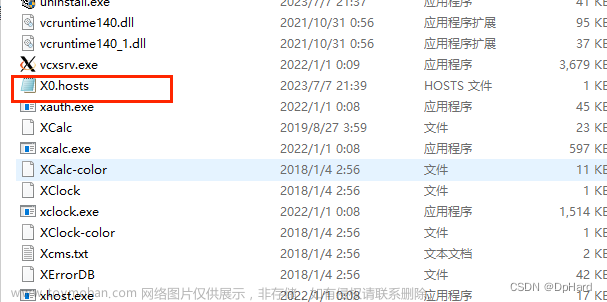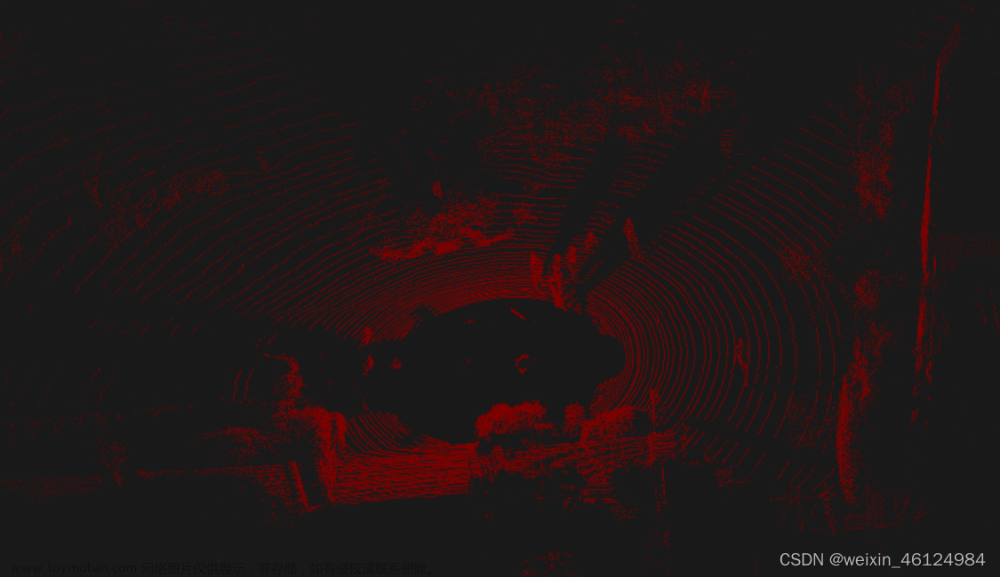1.定义lcm通信传输数据
result_pcd_t.lcm
package exlcm;
struct results_pcd_t
{
int64_t dims[2];
int64_t total_nums;
int64_t num_ranges;
double ranges[num_ranges];
double results[total_nums];
}
2.测试脚本,读取点云数据并显示
test.py
import numpy as np
import show_result
def read_pcd(filepath):
lidar = []
lidars = []
with open(filepath,'r') as f:
line = f.readline().strip()
while line:
linestr = line.split(" ")
if len(linestr) == 4:
linestr_convert = list(map(float, linestr))
lidar.append(linestr_convert)
lidars.extend(linestr_convert)
line = f.readline().strip()
return np.array(lidar, dtype=np.float32)
if __name__ == "__main__":
filepath = "/home/nvidia/Leador_storage/zs/xiaomayi/data/caiji/2023-03-15-15-53-20/85.pcd"
pcd_data = read_pcd(filepath)
print(pcd_data)
print(type(pcd_data))
pred_bboxes = np.array([[0,0,0,8,4,2,0.4]], dtype=np.float32)
show_result.show_result(pcd_data,pred_bboxes = pred_bboxes,show=True)
show_result.py
# Copyright (c) OpenMMLab. All rights reserved.
from os import path as osp
# import mmcv
import numpy as np
# import trimesh
def show_result(points,
pred_bboxes,
show=False,
snapshot=False,
pred_labels=None):
"""Convert results into format that is directly readable for meshlab.
Args:
points (np.ndarray): Points.
gt_bboxes (np.ndarray): Ground truth boxes.
pred_bboxes (np.ndarray): Predicted boxes.
out_dir (str): Path of output directory
filename (str): Filename of the current frame.
show (bool, optional): Visualize the results online. Defaults to False.
snapshot (bool, optional): Whether to save the online results.
Defaults to False.
pred_labels (np.ndarray, optional): Predicted labels of boxes.
Defaults to None.
"""
if show:
from open3d_vis import Visualizer
vis = Visualizer(points)
if pred_bboxes is not None:
if pred_labels is None:
vis.add_bboxes(bbox3d=pred_bboxes)
else:
palette = np.random.randint(
0, 255, size=(pred_labels.max() + 1, 3)) / 256
labelDict = {}
for j in range(len(pred_labels)):
i = int(pred_labels[j].numpy())
if labelDict.get(i) is None:
labelDict[i] = []
labelDict[i].append(pred_bboxes[j])
for i in labelDict:
vis.add_bboxes(
bbox3d=np.array(labelDict[i]),
bbox_color=palette[i],
points_in_box_color=palette[i])
# if gt_bboxes is not None:
# vis.add_bboxes(bbox3d=gt_bboxes, bbox_color=(0, 0, 1))
# show_path = osp.join(result_path,
# f'{filename}_online.png') if snapshot else None
vis.show(None)
# if points is not None:
# _write_obj(points, osp.join(result_path, f'{filename}_points.obj'))
open3d_vis.py
# Copyright (c) OpenMMLab. All rights reserved.
import copy
import numpy as np
import torch
try:
import open3d as o3d
from open3d import geometry
except ImportError:
raise ImportError(
'Please run "pip install open3d" to install open3d first.')
def _draw_points(points,
vis,
points_size=2,
point_color=(0.5, 0.5, 0.5),
mode='xyz'):
"""Draw points on visualizer.
Args:
points (numpy.array | torch.tensor, shape=[N, 3+C]):
points to visualize.
vis (:obj:`open3d.visualization.Visualizer`): open3d visualizer.
points_size (int, optional): the size of points to show on visualizer.
Default: 2.
point_color (tuple[float], optional): the color of points.
Default: (0.5, 0.5, 0.5).
mode (str, optional): indicate type of the input points,
available mode ['xyz', 'xyzrgb']. Default: 'xyz'.
Returns:
tuple: points, color of each point.
"""
vis.get_render_option().point_size = points_size # set points size
if isinstance(points, torch.Tensor):
points = points.cpu().numpy()
points = points.copy()
pcd = geometry.PointCloud()
if mode == 'xyz':
pcd.points = o3d.utility.Vector3dVector(points[:, :3])
points_colors = np.tile(np.array(point_color), (points.shape[0], 1))
elif mode == 'xyzrgb':
pcd.points = o3d.utility.Vector3dVector(points[:, :3])
points_colors = points[:, 3:6]
# normalize to [0, 1] for open3d drawing
if not ((points_colors >= 0.0) & (points_colors <= 1.0)).all():
points_colors /= 255.0
else:
raise NotImplementedError
pcd.colors = o3d.utility.Vector3dVector(points_colors)
vis.add_geometry(pcd)
return pcd, points_colors
def _draw_bboxes(bbox3d,
vis,
points_colors,
pcd=None,
bbox_color=(0, 1, 0),
points_in_box_color=(1, 0, 0),
rot_axis=2,
center_mode='lidar_bottom',
mode='xyz'):
"""Draw bbox on visualizer and change the color of points inside bbox3d.
Args:
bbox3d (numpy.array | torch.tensor, shape=[M, 7]):
3d bbox (x, y, z, x_size, y_size, z_size, yaw) to visualize.
vis (:obj:`open3d.visualization.Visualizer`): open3d visualizer.
points_colors (numpy.array): color of each points.
pcd (:obj:`open3d.geometry.PointCloud`, optional): point cloud.
Default: None.
bbox_color (tuple[float], optional): the color of bbox.
Default: (0, 1, 0).
points_in_box_color (tuple[float], optional):
the color of points inside bbox3d. Default: (1, 0, 0).
rot_axis (int, optional): rotation axis of bbox. Default: 2.
center_mode (bool, optional): indicate the center of bbox is
bottom center or gravity center. available mode
['lidar_bottom', 'camera_bottom']. Default: 'lidar_bottom'.
mode (str, optional): indicate type of the input points,
available mode ['xyz', 'xyzrgb']. Default: 'xyz'.
"""
if isinstance(bbox3d, torch.Tensor):
bbox3d = bbox3d.cpu().numpy()
bbox3d = bbox3d.copy()
in_box_color = np.array(points_in_box_color)
for i in range(len(bbox3d)):
center = bbox3d[i, 0:3]
dim = bbox3d[i, 3:6]
yaw = np.zeros(3)
yaw[rot_axis] = bbox3d[i, 6]
rot_mat = geometry.get_rotation_matrix_from_xyz(yaw)
if center_mode == 'lidar_bottom':
center[rot_axis] += dim[
rot_axis] / 2 # bottom center to gravity center
elif center_mode == 'camera_bottom':
center[rot_axis] -= dim[
rot_axis] / 2 # bottom center to gravity center
box3d = geometry.OrientedBoundingBox(center, rot_mat, dim)
line_set = geometry.LineSet.create_from_oriented_bounding_box(box3d)
line_set.paint_uniform_color(bbox_color)
# draw bboxes on visualizer
vis.add_geometry(line_set)
# change the color of points which are in box
if pcd is not None and mode == 'xyz':
indices = box3d.get_point_indices_within_bounding_box(pcd.points)
points_colors[indices] = in_box_color
# update points colors
if pcd is not None:
pcd.colors = o3d.utility.Vector3dVector(points_colors)
vis.update_geometry(pcd)
def show_pts_boxes(points,
bbox3d=None,
show=True,
save_path=None,
points_size=2,
point_color=(0.5, 0.5, 0.5),
bbox_color=(0, 1, 0),
points_in_box_color=(1, 0, 0),
rot_axis=2,
center_mode='lidar_bottom',
mode='xyz'):
"""Draw bbox and points on visualizer.
Args:
points (numpy.array | torch.tensor, shape=[N, 3+C]):
points to visualize.
bbox3d (numpy.array | torch.tensor, shape=[M, 7], optional):
3D bbox (x, y, z, x_size, y_size, z_size, yaw) to visualize.
Defaults to None.
show (bool, optional): whether to show the visualization results.
Default: True.
save_path (str, optional): path to save visualized results.
Default: None.
points_size (int, optional): the size of points to show on visualizer.
Default: 2.
point_color (tuple[float], optional): the color of points.
Default: (0.5, 0.5, 0.5).
bbox_color (tuple[float], optional): the color of bbox.
Default: (0, 1, 0).
points_in_box_color (tuple[float], optional):
the color of points which are in bbox3d. Default: (1, 0, 0).
rot_axis (int, optional): rotation axis of bbox. Default: 2.
center_mode (bool, optional): indicate the center of bbox is bottom
center or gravity center. available mode
['lidar_bottom', 'camera_bottom']. Default: 'lidar_bottom'.
mode (str, optional): indicate type of the input points, available
mode ['xyz', 'xyzrgb']. Default: 'xyz'.
"""
# TODO: support score and class info
assert 0 <= rot_axis <= 2
# init visualizer
vis = o3d.visualization.Visualizer()
vis.create_window()
mesh_frame = geometry.TriangleMesh.create_coordinate_frame(
size=1, origin=[0, 0, 0]) # create coordinate frame
vis.add_geometry(mesh_frame)
# draw points
pcd, points_colors = _draw_points(points, vis, points_size, point_color,
mode)
# draw boxes
if bbox3d is not None:
_draw_bboxes(bbox3d, vis, points_colors, pcd, bbox_color,
points_in_box_color, rot_axis, center_mode, mode)
if show:
vis.run()
if save_path is not None:
vis.capture_screen_image(save_path)
vis.destroy_window()
def _draw_bboxes_ind(bbox3d,
vis,
indices,
points_colors,
pcd=None,
bbox_color=(0, 1, 0),
points_in_box_color=(1, 0, 0),
rot_axis=2,
center_mode='lidar_bottom',
mode='xyz'):
"""Draw bbox on visualizer and change the color or points inside bbox3d
with indices.
Args:
bbox3d (numpy.array | torch.tensor, shape=[M, 7]):
3d bbox (x, y, z, x_size, y_size, z_size, yaw) to visualize.
vis (:obj:`open3d.visualization.Visualizer`): open3d visualizer.
indices (numpy.array | torch.tensor, shape=[N, M]):
indicate which bbox3d that each point lies in.
points_colors (numpy.array): color of each points.
pcd (:obj:`open3d.geometry.PointCloud`, optional): point cloud.
Default: None.
bbox_color (tuple[float], optional): the color of bbox.
Default: (0, 1, 0).
points_in_box_color (tuple[float], optional):
the color of points which are in bbox3d. Default: (1, 0, 0).
rot_axis (int, optional): rotation axis of bbox. Default: 2.
center_mode (bool, optional): indicate the center of bbox is
bottom center or gravity center. available mode
['lidar_bottom', 'camera_bottom']. Default: 'lidar_bottom'.
mode (str, optional): indicate type of the input points,
available mode ['xyz', 'xyzrgb']. Default: 'xyz'.
"""
if isinstance(bbox3d, torch.Tensor):
bbox3d = bbox3d.cpu().numpy()
if isinstance(indices, torch.Tensor):
indices = indices.cpu().numpy()
bbox3d = bbox3d.copy()
in_box_color = np.array(points_in_box_color)
for i in range(len(bbox3d)):
center = bbox3d[i, 0:3]
dim = bbox3d[i, 3:6]
yaw = np.zeros(3)
# TODO: fix problem of current coordinate system
# dim[0], dim[1] = dim[1], dim[0] # for current coordinate
# yaw[rot_axis] = -(bbox3d[i, 6] - 0.5 * np.pi)
yaw[rot_axis] = -bbox3d[i, 6]
rot_mat = geometry.get_rotation_matrix_from_xyz(yaw)
if center_mode == 'lidar_bottom':
center[rot_axis] += dim[
rot_axis] / 2 # bottom center to gravity center
elif center_mode == 'camera_bottom':
center[rot_axis] -= dim[
rot_axis] / 2 # bottom center to gravity center
box3d = geometry.OrientedBoundingBox(center, rot_mat, dim)
line_set = geometry.LineSet.create_from_oriented_bounding_box(box3d)
line_set.paint_uniform_color(bbox_color)
# draw bboxes on visualizer
vis.add_geometry(line_set)
# change the color of points which are in box
if pcd is not None and mode == 'xyz':
points_colors[indices[:, i].astype(np.bool)] = in_box_color
# update points colors
if pcd is not None:
pcd.colors = o3d.utility.Vector3dVector(points_colors)
vis.update_geometry(pcd)
def show_pts_index_boxes(points,
bbox3d=None,
show=True,
indices=None,
save_path=None,
points_size=2,
point_color=(0.5, 0.5, 0.5),
bbox_color=(0, 1, 0),
points_in_box_color=(1, 0, 0),
rot_axis=2,
center_mode='lidar_bottom',
mode='xyz'):
"""Draw bbox and points on visualizer with indices that indicate which
bbox3d that each point lies in.
Args:
points (numpy.array | torch.tensor, shape=[N, 3+C]):
points to visualize.
bbox3d (numpy.array | torch.tensor, shape=[M, 7]):
3D bbox (x, y, z, x_size, y_size, z_size, yaw) to visualize.
Defaults to None.
show (bool, optional): whether to show the visualization results.
Default: True.
indices (numpy.array | torch.tensor, shape=[N, M], optional):
indicate which bbox3d that each point lies in. Default: None.
save_path (str, optional): path to save visualized results.
Default: None.
points_size (int, optional): the size of points to show on visualizer.
Default: 2.
point_color (tuple[float], optional): the color of points.
Default: (0.5, 0.5, 0.5).
bbox_color (tuple[float], optional): the color of bbox.
Default: (0, 1, 0).
points_in_box_color (tuple[float], optional):
the color of points which are in bbox3d. Default: (1, 0, 0).
rot_axis (int, optional): rotation axis of bbox. Default: 2.
center_mode (bool, optional): indicate the center of bbox is
bottom center or gravity center. available mode
['lidar_bottom', 'camera_bottom']. Default: 'lidar_bottom'.
mode (str, optional): indicate type of the input points,
available mode ['xyz', 'xyzrgb']. Default: 'xyz'.
"""
# TODO: support score and class info
assert 0 <= rot_axis <= 2
# init visualizer
vis = o3d.visualization.Visualizer()
vis.create_window()
mesh_frame = geometry.TriangleMesh.create_coordinate_frame(
size=1, origin=[0, 0, 0]) # create coordinate frame
vis.add_geometry(mesh_frame)
# draw points
pcd, points_colors = _draw_points(points, vis, points_size, point_color,
mode)
# draw boxes
if bbox3d is not None:
_draw_bboxes_ind(bbox3d, vis, indices, points_colors, pcd, bbox_color,
points_in_box_color, rot_axis, center_mode, mode)
if show:
vis.run()
if save_path is not None:
vis.capture_screen_image(save_path)
vis.destroy_window()
class Visualizer(object):
r"""Online visualizer implemented with Open3d.
Args:
points (numpy.array, shape=[N, 3+C]): Points to visualize. The Points
cloud is in mode of Coord3DMode.DEPTH (please refer to
core.structures.coord_3d_mode).
bbox3d (numpy.array, shape=[M, 7], optional): 3D bbox
(x, y, z, x_size, y_size, z_size, yaw) to visualize.
The 3D bbox is in mode of Box3DMode.DEPTH with
gravity_center (please refer to core.structures.box_3d_mode).
Default: None.
save_path (str, optional): path to save visualized results.
Default: None.
points_size (int, optional): the size of points to show on visualizer.
Default: 2.
point_color (tuple[float], optional): the color of points.
Default: (0.5, 0.5, 0.5).
bbox_color (tuple[float], optional): the color of bbox.
Default: (0, 1, 0).
points_in_box_color (tuple[float], optional):
the color of points which are in bbox3d. Default: (1, 0, 0).
rot_axis (int, optional): rotation axis of bbox. Default: 2.
center_mode (bool, optional): indicate the center of bbox is
bottom center or gravity center. available mode
['lidar_bottom', 'camera_bottom']. Default: 'lidar_bottom'.
mode (str, optional): indicate type of the input points,
available mode ['xyz', 'xyzrgb']. Default: 'xyz'.
"""
def __init__(self,
points=None,
bbox3d=None,
save_path=None,
points_size=2,
point_color=(0.5, 0.5, 0.5),
bbox_color=(0, 1, 0),
points_in_box_color=(1, 0, 0),
rot_axis=2,
center_mode='lidar_bottom',
mode='xyz'):
super(Visualizer, self).__init__()
assert 0 <= rot_axis <= 2
# init visualizer
self.o3d_visualizer = o3d.visualization.Visualizer()
self.o3d_visualizer.create_window()
mesh_frame = geometry.TriangleMesh.create_coordinate_frame(
size=1, origin=[0, 0, 0]) # create coordinate frame
self.o3d_visualizer.add_geometry(mesh_frame)
self.points_size = points_size
self.point_color = point_color
self.bbox_color = bbox_color
self.points_in_box_color = points_in_box_color
self.rot_axis = rot_axis
self.center_mode = center_mode
self.mode = mode
self.seg_num = 0
# draw points
if points is not None:
self.pcd, self.points_colors = _draw_points(
points, self.o3d_visualizer, points_size, point_color, mode)
# draw boxes
if bbox3d is not None:
_draw_bboxes(bbox3d, self.o3d_visualizer, self.points_colors,
self.pcd, bbox_color, points_in_box_color, rot_axis,
center_mode, mode)
def add_bboxes(self, bbox3d, bbox_color=None, points_in_box_color=None):
"""Add bounding box to visualizer.
Args:
bbox3d (numpy.array, shape=[M, 7]):
3D bbox (x, y, z, x_size, y_size, z_size, yaw)
to be visualized. The 3d bbox is in mode of
Box3DMode.DEPTH with gravity_center (please refer to
core.structures.box_3d_mode).
bbox_color (tuple[float]): the color of bbox. Default: None.
points_in_box_color (tuple[float]): the color of points which
are in bbox3d. Default: None.
"""
if bbox_color is None:
bbox_color = self.bbox_color
if points_in_box_color is None:
points_in_box_color = self.points_in_box_color
_draw_bboxes(bbox3d, self.o3d_visualizer, self.points_colors, self.pcd,
bbox_color, points_in_box_color, self.rot_axis,
self.center_mode, self.mode)
def add_seg_mask(self, seg_mask_colors):
"""Add segmentation mask to visualizer via per-point colorization.
Args:
seg_mask_colors (numpy.array, shape=[N, 6]):
The segmentation mask whose first 3 dims are point coordinates
and last 3 dims are converted colors.
"""
# we can't draw the colors on existing points
# in case gt and pred mask would overlap
# instead we set a large offset along x-axis for each seg mask
self.seg_num += 1
offset = (np.array(self.pcd.points).max(0) -
np.array(self.pcd.points).min(0))[0] * 1.2 * self.seg_num
mesh_frame = geometry.TriangleMesh.create_coordinate_frame(
size=1, origin=[offset, 0, 0]) # create coordinate frame for seg
self.o3d_visualizer.add_geometry(mesh_frame)
seg_points = copy.deepcopy(seg_mask_colors)
seg_points[:, 0] += offset
_draw_points(
seg_points, self.o3d_visualizer, self.points_size, mode='xyzrgb')
def show(self, save_path=None):
"""Visualize the points cloud.
Args:
save_path (str, optional): path to save image. Default: None.
"""
self.o3d_visualizer.run()
# self.o3d_visualizer.close()
# self.o3d_visualizer.clear_geometries()
if save_path is not None:
self.o3d_visualizer.capture_screen_image(save_path)
self.o3d_visualizer.destroy_window()
return
# def update():
# self.o3d_visualizer.clear_geometries()
# def fun (self.o3d_visualizer)
# self.o3d_visualizer.run()
测试脚本
内容:test_lcm.py是lcm通信的lisenner脚本,目的是接受lcm发送过来的点云数据和3D框检测结果,然后调用open3d库实时显示点云和3D框。
test_lcm.py
import numpy as np
import show_result
import lcm
from exlcm import results_pcd_t
import open3d as o3d
from open3d_vis import Visualizer
from open3d import geometry
def read_pcd(filepath):
lidar = []
lidars = []
with open(filepath,'r') as f:
line = f.readline().strip()
while line:
linestr = line.split(" ")
if len(linestr) == 4:
linestr_convert = list(map(float, linestr))
lidar.append(linestr_convert)
lidars.extend(linestr_convert)
line = f.readline().strip()
return np.array(lidar, dtype=np.float32)
def my_handler(channel, data):
msg = results_pcd_t.decode(data)
pcd_data = np.array(list(msg.ranges)).reshape(-1,4)
# filepath = "/home/nvidia/85.pcd"
# pcd_data = read_pcd(filepath)
# print(pcd_data)
# print(type(pcd_data))
# pred_bboxes = np.array([[0,0,0,8,4,2,0.4]], dtype=np.float32)
pred_bboxes = np.array(list(msg.results)).reshape(msg.dims[0],msg.dims[1])
print(pred_bboxes)
# show_result.show_result(pcd_data,pred_bboxes = pred_bboxes,show=True)
mode='xyz'
points = pcd_data.copy()
if mode == 'xyz':
pointcloud.points = o3d.utility.Vector3dVector(points[:, :3])
elif mode == 'xyzrgb':
pointcloud.points = o3d.utility.Vector3dVector(points[:, :3])
else:
raise NotImplementedError
vis.o3d_visualizer.add_geometry(pointcloud,reset_bounding_box=False)
bbox3d = pred_bboxes.copy()
bbox_color=(0, 1, 0)
center_mode='lidar_bottom'
rot_axis=2
for i in range(len(bbox3d)):
center = bbox3d[i, 0:3]
dim = bbox3d[i, 3:6]
yaw = np.zeros(3)
yaw[rot_axis] = bbox3d[i, 6]
if bbox3d[i, 6] < 0.6:
continue
rot_mat = geometry.get_rotation_matrix_from_xyz(yaw)
if center_mode == 'lidar_bottom':
center[rot_axis] += dim[
rot_axis] / 2 # bottom center to gravity center
elif center_mode == 'camera_bottom':
center[rot_axis] -= dim[
rot_axis] / 2 # bottom center to gravity center
box3d = geometry.OrientedBoundingBox(center, rot_mat, dim)
line_set = geometry.LineSet.create_from_oriented_bounding_box(box3d)
line_set.paint_uniform_color(bbox_color)
# draw bboxes on visualizer
vis.o3d_visualizer.add_geometry(line_set,reset_bounding_box=False)
global to_reset
if to_reset:
vis.o3d_visualizer.reset_view_point(True)
to_reset = False
vis.o3d_visualizer.poll_events()
vis.o3d_visualizer.update_renderer()
# vis.o3d_visualizer.run()
vis.o3d_visualizer.clear_geometries()
print("show result end ")
if __name__ == "__main__":
lc = lcm.LCM("udpm://239.255.76.67:7668?ttl=1")
subscription = lc.subscribe("RESULT", my_handler)
vis = Visualizer()
pointcloud = geometry.PointCloud()
vis.o3d_visualizer.add_geometry(pointcloud)
vis.o3d_visualizer.get_render_option().point_size = 2 # set points size
to_reset = True
try:
while True:
lc.handle()
except KeyboardInterrupt:
pass
lc.unsubscribe(subscription)
# filepath = "/home/nvidia/85.pcd"
# pcd_data = read_pcd(filepath)
# print(pcd_data)
# print(type(pcd_data))
# pred_bboxes = np.array([[0,0,0,8,4,2,0.4]], dtype=np.float32)
# show_result.show_result(pcd_data,pred_bboxes = pred_bboxes,show=True)
send-message.py
import lcm
import time
from exlcm import results_pcd_t
lc = lcm.LCM("udpm://239.255.76.67:7668?ttl=1")
msg = results_pcd_t()
msg.dims[0] = 2
msg.dims[1] = 7
msg.total_nums = 14
msg.num_ranges = 16
msg.ranges = range(16)
msg.results = range(msg.total_nums)
while True:
lc.publish("RESULT", msg.encode())
附录:
Open3D实时点云显示
前言
一般情况我们通过open3d中的draw_geometries()进行点云可视化,但这个函数会锁定一个进程直到可视化的窗口被关闭,才会继续渲染下一帧点云图像,无法做到点云持续的动态显示。本文介绍了一个自定义渲染循环的教程。
代码文章来源:https://www.toymoban.com/news/detail-484740.html
# -*- coding: utf-8 -*-
# @Time : 2022/10/25 16:22
# @Author : JulyLi
# @File : inno_sdk.py
import open3d as o3d
import numpy as np
import queue
import threading
from os import path
def visualize_pointscloud(show_q):
vis = o3d.visualization.Visualizer()
vis.create_window(width=800, height=600)
pointcloud = o3d.geometry.PointCloud()
to_reset = True
vis.add_geometry(pointcloud)
while True:
try:
pcd = show_q.get()
pcd = np.asarray(pcd.points).reshape((-1, 3))
pointcloud.points = o3d.utility.Vector3dVector(pcd)
# vis.update_geometry()
# 注意,如果使用的是open3d 0.8.0以后的版本,这句话应该改为下面格式
vis.update_geometry(pointcloud)
if to_reset:
vis.reset_view_point(True)
to_reset = False
vis.poll_events()
vis.update_renderer()
except:
continue
if __name__ == '__main__':
show_q = queue.Queue(1)
visual = threading.Thread(target=visualize_pointscloud, args=(show_q,))
visual.start()
input_dir = r"D:\Bvision\PCL\9818"
frame = 0
while True:
input_name = path.join(input_dir, str(frame)+".pcd")
print(input_name)
# 获取雷达数据
pcd = o3d.io.read_point_cloud(input_name)
if show_q.full():
show_q.get()
show_q.put(pcd)
frame += 1 # 迭代读取下一张图片
frame %= 98 # 由于文件夹中最多只有98图片,超出了,又会回到0,循环
总结
这里整体思想是按名称读取文件然后送入队列中,使用多线程进行点云显示,当文件读完之后,重新开始读取。
读者可以根据自己的数据情况修改,已完成实时点云显示。文章来源地址https://www.toymoban.com/news/detail-484740.html
到了这里,关于open3d实时显示点云和3D框的文章就介绍完了。如果您还想了解更多内容,请在右上角搜索TOY模板网以前的文章或继续浏览下面的相关文章,希望大家以后多多支持TOY模板网!