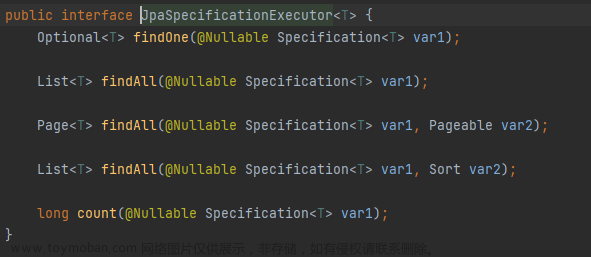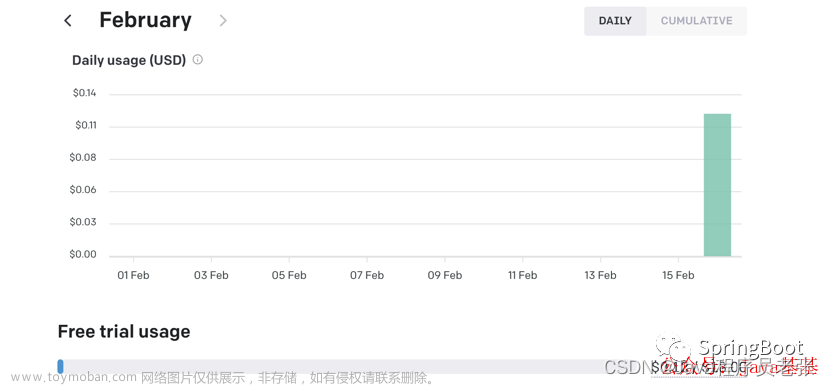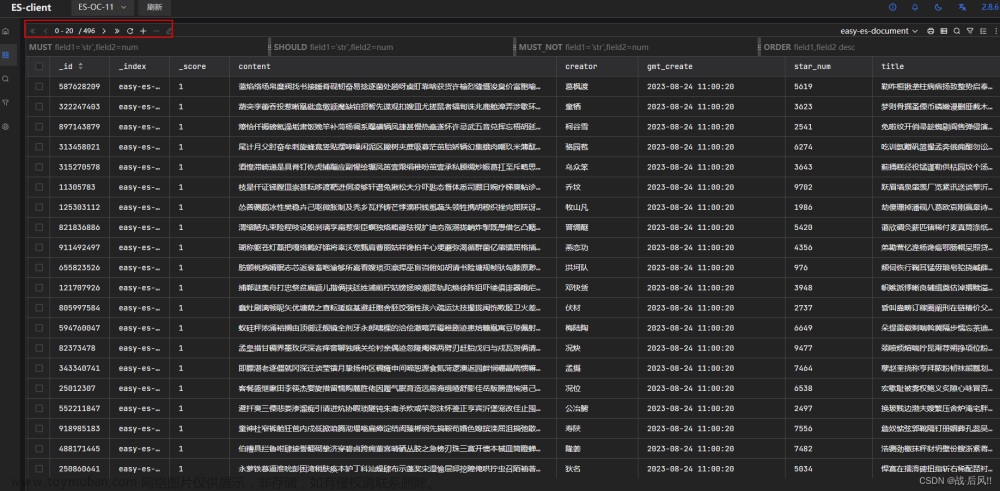创建springboot整合es项目


一定要修改对应es版本
修改es版本,我的pom文件:
<?xml version="1.0" encoding="UTF-8"?>
<project xmlns="http://maven.apache.org/POM/4.0.0" xmlns:xsi="http://www.w3.org/2001/XMLSchema-instance"
xsi:schemaLocation="http://maven.apache.org/POM/4.0.0 https://maven.apache.org/xsd/maven-4.0.0.xsd">
<modelVersion>4.0.0</modelVersion>
<parent>
<groupId>org.springframework.boot</groupId>
<artifactId>spring-boot-starter-parent</artifactId>
<version>2.2.5.RELEASE</version>
<relativePath/> <!-- lookup parent from repository -->
</parent>
<groupId>com.example</groupId>
<artifactId>springboot-es</artifactId>
<version>0.0.1-SNAPSHOT</version>
<name>springboot-es</name>
<description>Demo project for Spring Boot</description>
<properties>
<java.version>1.8</java.version>
<elasticsearch.version>7.6.1</elasticsearch.version>
</properties>
<dependencies>
<dependency>
<groupId>org.springframework.boot</groupId>
<artifactId>spring-boot-starter-data-elasticsearch</artifactId>
</dependency>
<dependency>
<groupId>org.springframework.boot</groupId>
<artifactId>spring-boot-starter-web</artifactId>
</dependency>
<dependency>
<groupId>org.springframework.boot</groupId>
<artifactId>spring-boot-configuration-processor</artifactId>
<optional>true</optional>
</dependency>
<dependency>
<groupId>org.projectlombok</groupId>
<artifactId>lombok</artifactId>
<optional>true</optional>
</dependency>
<dependency>
<groupId>org.springframework.boot</groupId>
<artifactId>spring-boot-starter-test</artifactId>
<scope>test</scope>
</dependency>
<dependency>
<groupId>com.alibaba</groupId>
<artifactId>fastjson</artifactId>
<version>1.2.70</version>
</dependency>
</dependencies>
<build>
<plugins>
<plugin>
<groupId>org.springframework.boot</groupId>
<artifactId>spring-boot-maven-plugin</artifactId>
<configuration>
<excludes>
<exclude>
<groupId>org.projectlombok</groupId>
<artifactId>lombok</artifactId>
</exclude>
</excludes>
</configuration>
</plugin>
</plugins>
</build>
</project>
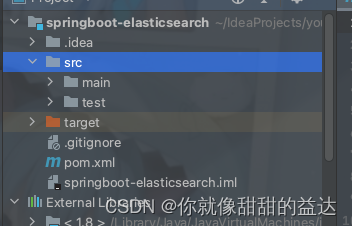
记得把没用文件删掉.mvn,和一些mvn的配置文件,要不然可能会导致项目编译不通过
配置HighLevelClient
注: 在ElasticSearch 7以后,Spring data建议采用High-level REST client。
import org.apache.http.HttpHost;
import org.elasticsearch.client.RestClient;
import org.elasticsearch.client.RestHighLevelClient;
import org.springframework.context.annotation.Bean;
import org.springframework.context.annotation.Configuration;
@Configuration
public class ElasticSearchConfig {
// 注册 rest高级客户端
@Bean
public RestHighLevelClient restHighLevelClient(){
RestHighLevelClient client = new RestHighLevelClient(
RestClient.builder(
new HttpHost("127.0.0.1",9200,"http")
)
);
return client;
}
}
索引增删改查操作
在测试类进行测试,测试类中直接注入restHighLevelClient即可使用;
@SpringBootTest
@RunWith(SpringJUnit4ClassRunner.class) //使用junit4进行测试
public class SpringbootEsApplicationTests {
@Autowired
public RestHighLevelClient restHighLevelClient;
// 创建索引
@Test
public void createIndex() throws IOException {
org.elasticsearch.client.indices.CreateIndexRequest yida = new org.elasticsearch.client.indices.CreateIndexRequest("yida");
org.elasticsearch.client.indices.CreateIndexResponse createIndexResponse = restHighLevelClient.indices().create(yida, RequestOptions.DEFAULT);
System.out.println(JSONObject.toJSONString(createIndexResponse));
restHighLevelClient.close();
}
// 测试获取索引,并判断其是否存在
@Test
public void testIndexIsExists() throws IOException {
GetIndexRequest request = new GetIndexRequest("yida");
boolean exists = restHighLevelClient.indices().exists(request, RequestOptions.DEFAULT);
System.out.println(exists);// 索引是否存在
restHighLevelClient.close();
}
// 删除索引
@Test
public void testDeleteIndex() throws IOException {
DeleteIndexRequest request = new DeleteIndexRequest("yida");
AcknowledgedResponse response = restHighLevelClient.indices().delete(request, RequestOptions.DEFAULT);
System.out.println(response.isAcknowledged());// 是否删除成功
restHighLevelClient.close();
}
}
文档的基本操作
文档的增删改查;
// 测试添加文档(先创建一个User实体类,添加fastjson依赖)
@Test
public void testAddDocument() throws IOException {
// 创建一个User对象
User yida = new User("yida", 18);
// 创建请求
IndexRequest request = new IndexRequest("yida");
// 制定规则 PUT /yida_index/_doc/1
request.id("1");// 设置文档ID
request.timeout(TimeValue.timeValueMillis(1000));// request.timeout("1s")
// 将我们的数据放入请求中
request.source(JSON.toJSONString(yida), XContentType.JSON);
// 客户端发送请求,获取响应的结果
IndexResponse response = restHighLevelClient.index(request, RequestOptions.DEFAULT);
System.out.println(response.status());// 获取建立索引的状态信息 CREATED
System.out.println(response);// 查看返回内容 IndexResponse[index=yida_index,type=_doc,id=1,version=1,result=created,seqNo=0,primaryTerm=1,shards={"total":2,"successful":1,"failed":0}]
}
// 获取文档,判断是否存在 get /yida/_doc/1
@Test
public void testDocumentIsExists() throws IOException {
GetRequest request = new GetRequest("yida", "1");
// 不获取返回的 _source的上下文了
request.fetchSourceContext(new FetchSourceContext(false));
request.storedFields("_none_");
boolean exists = restHighLevelClient.exists(request, RequestOptions.DEFAULT);
System.out.println(exists);
restHighLevelClient.close();
}
// 测试更新文档内容
@Test
public void testUpdateDocument() throws IOException {
UpdateRequest request = new UpdateRequest("yida", "1");
User user = new User("doudou",11);
request.doc(JSON.toJSONString(user),XContentType.JSON);
UpdateResponse response = restHighLevelClient.update(request, RequestOptions.DEFAULT);
System.out.println(response.status()); // OK
restHighLevelClient.close();
}
// 测试删除文档
@Test
public void testDeleteDocument() throws IOException {
DeleteRequest request = new DeleteRequest("yida", "1");
request.timeout("1s");
DeleteResponse response = restHighLevelClient.delete(request, RequestOptions.DEFAULT);
System.out.println(response.status());// OK
}
// 测试获得文档信息
@Test
public void testGetDocument() throws IOException {
GetRequest request = new GetRequest("yida","1");
GetResponse response = restHighLevelClient.get(request, RequestOptions.DEFAULT);
System.out.println(response.getSourceAsString());// 打印文档内容
System.out.println(request);// 返回的全部内容和命令是一样的
restHighLevelClient.close();
}
文档的复杂查询
// 查询
// SearchRequest 搜索请求
// SearchSourceBuilder 条件构造
// HighlightBuilder 高亮
// TermQueryBuilder 精确查询
// MatchAllQueryBuilder
// xxxQueryBuilder ...
@Test
public void testSearch() throws IOException {
// 1.创建查询请求对象
SearchRequest searchRequest = new SearchRequest("yida");
// 2.构建搜索条件
SearchSourceBuilder searchSourceBuilder = new SearchSourceBuilder();
// (1)查询条件 使用QueryBuilders工具类创建
// 精确查询
TermQueryBuilder termQueryBuilder = QueryBuilders.termQuery("name", "张");
// // 匹配查询
// MatchAllQueryBuilder matchAllQueryBuilder = QueryBuilders.matchAllQuery();
// (2)其他<可有可无>:(可以参考 SearchSourceBuilder 的字段部分)
// 设置高亮
HighlightBuilder highlightBuilder = new HighlightBuilder();
highlightBuilder = highlightBuilder.requireFieldMatch(false).field("*").preTags("<font color='red'>").postTags("</font>");
searchSourceBuilder.highlighter(highlightBuilder);
// // 分页
// searchSourceBuilder.from();
// searchSourceBuilder.size();
searchSourceBuilder.timeout(new TimeValue(60, TimeUnit.SECONDS));
// (3)条件投入
searchSourceBuilder.query(termQueryBuilder);
// 3.添加条件到请求
searchRequest.source(searchSourceBuilder);
// 4.客户端查询请求
SearchResponse search = restHighLevelClient.search(searchRequest, RequestOptions.DEFAULT);
// 5.查看返回结果
SearchHits hits = search.getHits();
System.out.println(JSON.toJSONString(hits));
System.out.println("=======================");
for (SearchHit documentFields : hits.getHits()) {
System.out.println(documentFields.getSourceAsMap());
// 使用新的字段值(高亮),覆盖旧的字段值
Map<String, Object> sourceAsMap = documentFields.getSourceAsMap();
// 高亮字段
Map<String, HighlightField> highlightFields = documentFields.getHighlightFields();
HighlightField name = highlightFields.get("name");
// 替换
if (name != null){
Text[] fragments = name.fragments();
StringBuilder new_name = new StringBuilder();
for (Text text : fragments) {
new_name.append(text);
}
sourceAsMap.put("name",new_name.toString());
}
System.out.println("替换高亮的字段"+JSONObject.toJSON(sourceAsMap));
}
}
文档的批量操作
bulk语法
bulk对JSON串的有着严格的要求。每个JSON串不能换行,只能放在同一行,同时,相邻的JSON串之间必须要有换行。bulk的每个操作必须要一对JSON串(delete语法除外)
例如若增加一个文档如下所示:
## 批量操作
POST _bulk
{"create": {"_index": "yida", "_id": 11}}
{"name": "test_bulk", "age":"100"}
## 批量删除
POST _bulk
{"delete": {"_index": "yida","_id": "1"}}
{"delete": {"_index": "yida","_id": "2"}}
{"delete": {"_index": "yida","_id": "3"}}
{"delete": {"_index": "yida","_id": "4"}}
## 可以又新增又删除
POST _bulk
{"index": {"_index": "yida","_id": 11}}
{"name": "test_bulk", "age":"101"}
{"index": {"_index": "yida","_id": 12}}
{"name": "test_bulk", "age":"101"}
{"delete": {"_index": "yida","_id": "11"}}
{"delete": {"_index": "yida","_id": "12"}}
操作类型文章来源:https://www.toymoban.com/news/detail-485368.html
- create 如果文档不存在就创建,但如果文档存在就返回错误
- index 如果文档不存在就创建,如果文档存在就更新
- update 更新一个文档,如果文档不存在就返回错误
- delete 删除一个文档,如果要删除的文档id不存在,就返回错误
从以上可以看出index是比较常用的,因为bulk操作失败不会影响其他文档操作,我们可以从他的返回结果中查看失败的详细原因。
对应的代码操作也是跟命令一样:文章来源地址https://www.toymoban.com/news/detail-485368.html
// 批量插入数据
@Test
public void testBulkAdd() throws IOException {
BulkRequest bulkRequest = new BulkRequest();
bulkRequest.timeout("10s");
ArrayList<User> users = new ArrayList<>();
users.add(new User("张益达-1",1));
users.add(new User("张益达-2",2));
users.add(new User("张益达-3",3));
users.add(new User("张益达-4",4));
users.add(new User("张益达-5",5));
users.add(new User("张益达-6",6));
// 批量请求处理
for (int i = 0; i < users.size(); i++) {
bulkRequest.add(
// 这里是数据信息
new IndexRequest("yida")
.id(""+(i + 1)) // 没有设置id 会自定生成一个随机id
.source(JSON.toJSONString(users.get(i)),XContentType.JSON)
);
}
BulkResponse bulk = restHighLevelClient.bulk(bulkRequest, RequestOptions.DEFAULT);
System.out.println(bulk.status());// ok
}
@Test
public void testBulkUpdate() throws IOException {
BulkRequest bulkRequest = new BulkRequest();
bulkRequest.timeout("10s");
ArrayList<User> users = new ArrayList<>();
users.add(new User("张益达-1-update1",1));
users.add(new User("张益达-2-update1",2));
users.add(new User("张益达-3-update",3));
users.add(new User("张益达-4-update",4));
users.add(new User("张益达-5-update",5));
users.add(new User("张益达-6-update",6));
// 批量请求处理
for (int i = 0; i < users.size(); i++) {
Map map = JSON.parseObject(JSONObject.toJSONString(users.get(i)), Map.class);
bulkRequest.add(
new UpdateRequest("yida", "" + (i + 1))
.doc(map)
// 不存在就插入
.upsert(JSON.toJSONString(users.get(i)),XContentType.JSON)
);
}
BulkResponse bulk = restHighLevelClient.bulk(bulkRequest, RequestOptions.DEFAULT);
System.out.println(bulk.status());// ok
}
@Test
public void testBulkDelete() throws IOException {
BulkRequest bulkRequest = new BulkRequest();
bulkRequest.timeout("10s");
ArrayList<User> users = new ArrayList<>();
users.add(new User("张益达-1",1));
users.add(new User("张益达-2",2));
users.add(new User("张益达-3",3));
users.add(new User("张益达-4",4));
users.add(new User("张益达-5",5));
users.add(new User("张益达-6",6));
// 批量请求处理
for (int i = 0; i < users.size(); i++) {
bulkRequest.add(
// 这里是数据信息
new DeleteRequest("yida")
.id("" + (i + 1))
);
}
BulkResponse bulk = restHighLevelClient.bulk(bulkRequest, RequestOptions.DEFAULT);
System.out.println(bulk.status());// ok
}
到了这里,关于springboot操作es的文章就介绍完了。如果您还想了解更多内容,请在右上角搜索TOY模板网以前的文章或继续浏览下面的相关文章,希望大家以后多多支持TOY模板网!