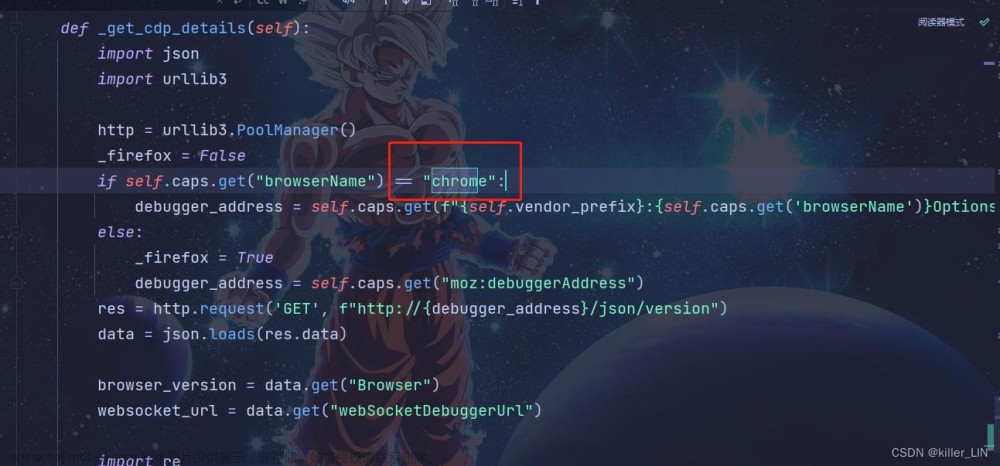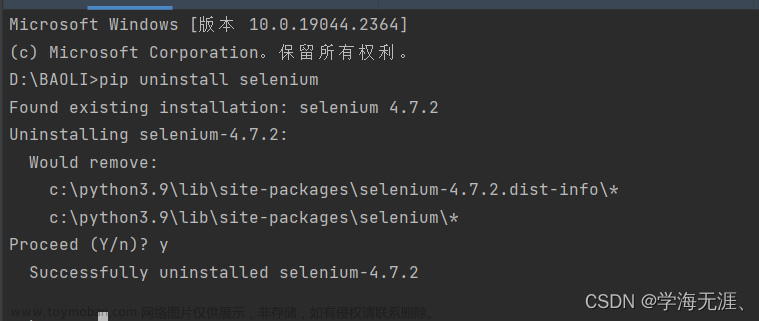from selenium import webdriver from selenium.webdriver.chrome.options import Options
# 对于-remote-debugging-port值,可以指定任何打开的端口。 # 对于-user-data-dir标记,指定创建新Chrome配置文件的目录。它是为了确保在单独的配置文件中启动chrome,不会污染你的默认配置文件。 # 此时会打开一个浏览器页面,我们输入百度网址,我们把它当成一个已存在的浏览器
cmd 指令:"chrome.exe --remote-debugging-port=9222 --user-data-dir=e:\\seleniumDocument"
指令打开新浏览器后不要关闭,然后执行下边代码即可
chrome_options = Options()
chrome_options.add_experimental_option("debuggerAddress", "127.0.0.1:9222")
chrome_driver = r'E:\python\chromedriver.exe'
driver = webdriver.Chrome(
chrome_driver,
chrome_options=chrome_options
)
for i in driver.find_elements_by_class_name("courseTitle"):
print(i.text)
注意:
1. selenium最好使用3.141.0版本,其他版本会有问题:如方法名不一致,参数名不一致比较麻烦文章来源:https://www.toymoban.com/news/detail-485392.html
2. 谷歌浏览器和驱动一定要对应并使用正版的文章来源地址https://www.toymoban.com/news/detail-485392.html
到了这里,关于selenium 不重复打开当前浏览器的文章就介绍完了。如果您还想了解更多内容,请在右上角搜索TOY模板网以前的文章或继续浏览下面的相关文章,希望大家以后多多支持TOY模板网!