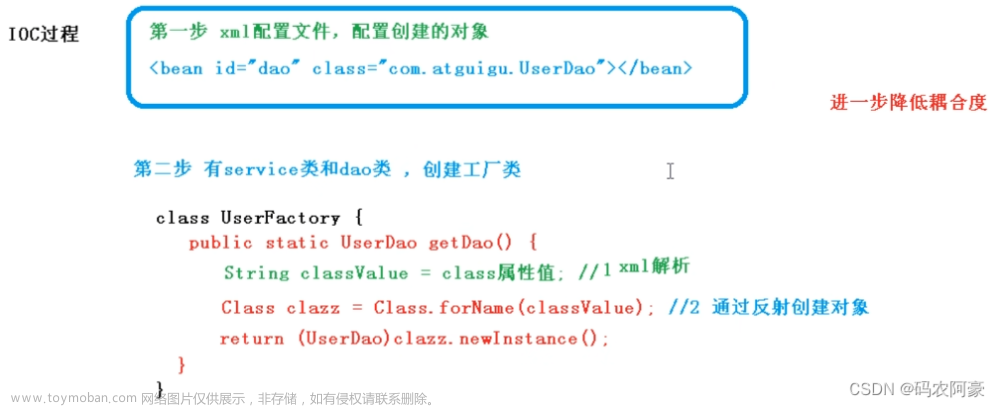1、Spring Resources概述


Java的标准java.net.URL类和各种URL前缀的标准处理程序无法满足所有对low-level资源的访问,比如:没有标准化的 URL 实现可用于访问需要从类路径或相对于 ServletContext 获取的资源。并且缺少某些Spring所需要的功能,例如检测某资源是否存在等。而Spring的Resource声明了访问low-level资源的能力。
2、Resource接口
Spring 的 Resource 接口位于 org.springframework.core.io 中。 旨在成为一个更强大的接口,用于抽象对低级资源的访问。以下显示了Resource接口定义的方法
public interface Resource extends InputStreamSource {
boolean exists();
boolean isReadable();
boolean isOpen();
boolean isFile();
URL getURL() throws IOException;
URI getURI() throws IOException;
File getFile() throws IOException;
ReadableByteChannel readableChannel() throws IOException;
long contentLength() throws IOException;
long lastModified() throws IOException;
Resource createRelative(String relativePath) throws IOException;
String getFilename();
String getDescription();
}
Resource接口继承了InputStreamSource接口,提供了很多InputStreamSource所没有的方法。InputStreamSource接口,只有一个方法:
public interface InputStreamSource {
InputStream getInputStream() throws IOException;
}
其中一些重要的方法:
getInputStream(): 找到并打开资源,返回一个InputStream以从资源中读取。预计每次调用都会返回一个新的InputStream(),调用者有责任关闭每个流exists(): 返回一个布尔值,表明某个资源是否以物理形式存在isOpen: 返回一个布尔值,指示此资源是否具有开放流的句柄。如果为true,InputStream就不能够多次读取,只能够读取一次并且及时关闭以避免内存泄漏。对于所有常规资源实现,返回false,但是InputStreamResource除外。getDescription(): 返回资源的描述,用来输出错误的日志。这通常是完全限定的文件名或资源的实际URL。
其他方法:
isReadable(): 表明资源的目录读取是否通过getInputStream()进行读取。isFile(): 表明这个资源是否代表了一个文件系统的文件。getURL(): 返回一个URL句柄,如果资源不能够被解析为URL,将抛出IOExceptiongetURI(): 返回一个资源的URI句柄getFile(): 返回某个文件,如果资源不能够被解析称为绝对路径,将会抛出FileNotFoundExceptionlastModified(): 资源最后一次修改的时间戳createRelative(): 创建此资源的相关资源getFilename(): 资源的文件名是什么 例如:最后一部分的文件名 myfile.txt
3、Resource的实现类
Resource 接口是 Spring 资源访问策略的抽象,它本身并不提供任何资源访问实现,具体的资源访问由该接口的实现类完成——每个实现类代表一种资源访问策略。Resource一般包括这些实现类:UrlResource、ClassPathResource、FileSystemResource、ServletContextResource、InputStreamResource、ByteArrayResource
3.1、UrlResource访问网络资源
Resource的一个实现类,用来访问网络资源,它支持URL的绝对路径。
http:------该前缀用于访问基于HTTP协议的网络资源。
ftp:------该前缀用于访问基于FTP协议的网络资源
file: ------该前缀用于从文件系统中读取资源
实验:访问基于HTTP协议的网络资源
创建一个maven子模块spring6-resources,配置Spring依赖(参考前面)
package com.example.spring6.resources;
import org.springframework.core.io.UrlResource;
public class UrlResourceDemo {
public static void loadAndReadUrlResource(String path){
// 创建一个 Resource 对象
UrlResource url = null;
try {
url = new UrlResource(path);
// 获取资源名
System.out.println(url.getFilename());
System.out.println(url.getURI());
// 获取资源描述
System.out.println(url.getDescription());
//获取资源内容
System.out.println(url.getInputStream().read());
} catch (Exception e) {
throw new RuntimeException(e);
}
}
public static void main(String[] args) {
//访问网络资源
loadAndReadUrlResource("http://www.baidu.com");
}
}
实验二:在项目根路径下创建文件,从文件系统中读取资源
方法不变,修改调用传递路径
public static void main(String[] args) {
//1 访问网络资源
//loadAndReadUrlResource("http://www.baidu.com");
//2 访问文件系统资源
loadAndReadUrlResource("file:helloworld.txt");
}
3.2、ClassPathResource 访问类路径下资源
ClassPathResource 用来访问类加载路径下的资源,相对于其他的 Resource 实现类,其主要优势是方便访问类加载路径里的资源,尤其对于 Web 应用,ClassPathResource 可自动搜索位于 classes 下的资源文件,无须使用绝对路径访问。
实验:在类路径下(resources下)创建文件helloworld.txt,使用ClassPathResource 访问
package com.example.spring6.resources;
import org.springframework.core.io.ClassPathResource;
import java.io.InputStream;
public class ClassPathResourceDemo {
public static void loadAndReadUrlResource(String path) throws Exception{
// 创建一个 Resource 对象
ClassPathResource resource = new ClassPathResource(path);
// 获取文件名
System.out.println("resource.getFileName = " + resource.getFilename());
// 获取文件描述
System.out.println("resource.getDescription = "+ resource.getDescription());
//获取文件内容
InputStream in = resource.getInputStream();
byte[] b = new byte[1024];
while(in.read(b)!=-1) {
System.out.println(new String(b));
}
}
public static void main(String[] args) throws Exception {
loadAndReadUrlResource("helloworld.txt");
}
}
ClassPathResource实例可使用ClassPathResource构造器显式地创建,但更多的时候它都是隐式地创建的。当执行Spring的某个方法时,该方法接受一个代表资源路径的字符串参数,当Spring识别该字符串参数中包含classpath:前缀后,系统会自动创建ClassPathResource对象。
3.3、FileSystemResource 访问文件系统资源
Spring 提供的 FileSystemResource 类用于访问文件系统资源,使用 FileSystemResource 来访问文件系统资源并没有太大的优势,因为 Java 提供的 File 类也可用于访问文件系统资源。
实验:使用FileSystemResource 访问文件系统资源
package com.example.spring6.resources;
import org.springframework.core.io.FileSystemResource;
import java.io.InputStream;
public class FileSystemResourceDemo {
public static void loadAndReadUrlResource(String path) throws Exception{
//相对路径
FileSystemResource resource = new FileSystemResource("example.txt");
//绝对路径
//FileSystemResource resource = new FileSystemResource("C:\\helloworld.txt");
// 获取文件名
System.out.println("resource.getFileName = " + resource.getFilename());
// 获取文件描述
System.out.println("resource.getDescription = "+ resource.getDescription());
//获取文件内容
InputStream in = resource.getInputStream();
byte[] b = new byte[1024];
while(in.read(b)!=-1) {
System.out.println(new String(b));
}
}
public static void main(String[] args) throws Exception {
loadAndReadUrlResource("helloworld.txt");
}
}
FileSystemResource实例可使用FileSystemResource构造器显示地创建,但更多的时候它都是隐式创建。执行Spring的某个方法时,该方法接受一个代表资源路径的字符串参数,当Spring识别该字符串参数中包含file:前缀后,系统将会自动创建FileSystemResource对象。
3.4、ServletContextResource
这是ServletContext资源的Resource实现,它解释相关Web应用程序根目录中的相对路径。它始终支持流(stream)访问和URL访问,但只有在扩展Web应用程序存档且资源实际位于文件系统上时才允许java.io.File访问。无论它是在文件系统上扩展还是直接从JAR或其他地方(如数据库)访问,实际上都依赖于Servlet容器。
3.5、InputStreamResource
InputStreamResource 是给定的输入流(InputStream)的Resource实现。它的使用场景在没有特定的资源实现的时候使用(感觉和@Component 的适用场景很相似)。与其他Resource实现相比,这是已打开资源的描述符。 因此,它的isOpen()方法返回true。如果需要将资源描述符保留在某处或者需要多次读取流,请不要使用它。
3.6、ByteArrayResource
字节数组的Resource实现类。通过给定的数组创建了一个ByteArrayInputStream。它对于从任何给定的字节数组加载内容非常有用,而无需求助于单次使用的InputStreamResource。
4、Resource类图
上述Resource实现类与Resource顶级接口之间的关系可以用下面的UML关系模型来表示

5、ResourceLoader 接口
5.1、ResourceLoader 概述
Spring 提供如下两个标志性接口:
(1)ResourceLoader : 该接口实现类的实例可以获得一个Resource实例。
(2) ResourceLoaderAware : 该接口实现类的实例将获得一个ResourceLoader的引用。
在ResourceLoader接口里有如下方法:
(1)Resource getResource(String location) : 该接口仅有这个方法,用于返回一个Resource实例。ApplicationContext实现类都实现ResourceLoader接口,因此ApplicationContext可直接获取Resource实例。
5.2、使用演示
实验一:ClassPathXmlApplicationContext获取Resource实例
package com.example.spring6.resouceloader;
import org.springframework.context.ApplicationContext;
import org.springframework.context.support.ClassPathXmlApplicationContext;
import org.springframework.core.io.Resource;
public class Demo1 {
public static void main(String[] args) {
ApplicationContext ctx = new ClassPathXmlApplicationContext();
// 通过ApplicationContext访问资源
// ApplicationContext实例获取Resource实例时,
// 默认采用与ApplicationContext相同的资源访问策略
Resource res = ctx.getResource("helloworld.txt");
System.out.println(res.getFilename());
}
}
实验二:FileSystemApplicationContext获取Resource实例
package com.example.spring6.resouceloader;
import org.springframework.context.ApplicationContext;
import org.springframework.context.support.FileSystemXmlApplicationContext;
import org.springframework.core.io.Resource;
public class Demo2 {
public static void main(String[] args) {
ApplicationContext ctx = new FileSystemXmlApplicationContext();
Resource res = ctx.getResource("helloworld.txt");
System.out.println(res.getFilename());
}
}
5.3、ResourceLoader 总结
Spring将采用和ApplicationContext相同的策略来访问资源。也就是说,如果ApplicationContext是FileSystemXmlApplicationContext,res就是FileSystemResource实例;如果ApplicationContext是ClassPathXmlApplicationContext,res就是ClassPathResource实例
当Spring应用需要进行资源访问时,实际上并不需要直接使用Resource实现类,而是调用ResourceLoader实例的getResource()方法来获得资源,ReosurceLoader将会负责选择Reosurce实现类,也就是确定具体的资源访问策略,从而将应用程序和具体的资源访问策略分离开来
另外,使用ApplicationContext访问资源时,可通过不同前缀指定强制使用指定的ClassPathResource、FileSystemResource等实现类
Resource res = ctx.getResource("calsspath:bean.xml");
Resrouce res = ctx.getResource("file:bean.xml");
Resource res = ctx.getResource("http://localhost:8080/beans.xml");
6、ResourceLoaderAware 接口
ResourceLoaderAware接口实现类的实例将获得一个ResourceLoader的引用,ResourceLoaderAware接口也提供了一个setResourceLoader()方法,该方法将由Spring容器负责调用,Spring容器会将一个ResourceLoader对象作为该方法的参数传入。
如果把实现ResourceLoaderAware接口的Bean类部署在Spring容器中,Spring容器会将自身当成ResourceLoader作为setResourceLoader()方法的参数传入。由于ApplicationContext的实现类都实现了ResourceLoader接口,Spring容器自身完全可作为ResorceLoader使用。
实验:演示ResourceLoaderAware使用
第一步 创建类,实现ResourceLoaderAware接口
package com.example.spring6.resouceloader;
import org.springframework.context.ResourceLoaderAware;
import org.springframework.core.io.ResourceLoader;
public class TestBean implements ResourceLoaderAware {
private ResourceLoader resourceLoader;
//实现ResourceLoaderAware接口必须实现的方法
//如果把该Bean部署在Spring容器中,该方法将会有Spring容器负责调用。
//SPring容器调用该方法时,Spring会将自身作为参数传给该方法。
public void setResourceLoader(ResourceLoader resourceLoader) {
this.resourceLoader = resourceLoader;
}
//返回ResourceLoader对象的应用
public ResourceLoader getResourceLoader(){
return this.resourceLoader;
}
}
第二步 创建bean.xml文件,配置TestBean
<?xml version="1.0" encoding="UTF-8"?>
<beans xmlns="http://www.springframework.org/schema/beans"
xmlns:xsi="http://www.w3.org/2001/XMLSchema-instance"
xsi:schemaLocation="http://www.springframework.org/schema/beans http://www.springframework.org/schema/beans/spring-beans.xsd">
<bean id="testBean" class="com.example.spring6.resouceloader.TestBean"></bean>
</beans>
第三步 测试
package com.example.spring6.resouceloader;
import org.springframework.context.ApplicationContext;
import org.springframework.context.support.ClassPathXmlApplicationContext;
import org.springframework.core.io.Resource;
import org.springframework.core.io.ResourceLoader;
public class Demo3 {
public static void main(String[] args) {
//Spring容器会将一个ResourceLoader对象作为该方法的参数传入
ApplicationContext ctx = new ClassPathXmlApplicationContext("bean.xml");
TestBean testBean = ctx.getBean("testBean",TestBean.class);
//获取ResourceLoader对象
ResourceLoader resourceLoader = testBean.getResourceLoader();
System.out.println("Spring容器将自身注入到ResourceLoaderAware Bean 中 ? :" + (resourceLoader == ctx));
//加载其他资源
Resource resource = resourceLoader.getResource("helloworld.txt");
System.out.println(resource.getFilename());
System.out.println(resource.getDescription());
}
}
7、使用Resource 作为属性
前面介绍了 Spring 提供的资源访问策略,但这些依赖访问策略要么需要使用 Resource 实现类,要么需要使用 ApplicationContext 来获取资源。实际上,当应用程序中的 Bean 实例需要访问资源时,Spring 有更好的解决方法:直接利用依赖注入。从这个意义上来看,Spring 框架不仅充分利用了策略模式来简化资源访问,而且还将策略模式和 IoC 进行充分地结合,最大程度地简化了 Spring 资源访问。
归纳起来,如果 Bean 实例需要访问资源,有如下两种解决方案:
- 代码中获取 Resource 实例。
- 使用依赖注入。
对于第一种方式,当程序获取 Resource 实例时,总需要提供 Resource 所在的位置,不管通过 FileSystemResource 创建实例,还是通过 ClassPathResource 创建实例,或者通过 ApplicationContext 的 getResource() 方法获取实例,都需要提供资源位置。这意味着:资源所在的物理位置将被耦合到代码中,如果资源位置发生改变,则必须改写程序。因此,通常建议采用第二种方法,让 Spring 为 Bean 实例依赖注入资源。
实验:让Spring为Bean实例依赖注入资源
第一步 创建依赖注入类,定义属性和方法
package com.example.spring6.resouceloader;
import org.springframework.core.io.Resource;
public class ResourceBean {
private Resource res;
public void setRes(Resource res) {
this.res = res;
}
public Resource getRes() {
return res;
}
public void parse(){
System.out.println(res.getFilename());
System.out.println(res.getDescription());
}
}
第二步 创建spring配置文件,配置依赖注入
<?xml version="1.0" encoding="UTF-8"?>
<beans xmlns="http://www.springframework.org/schema/beans"
xmlns:xsi="http://www.w3.org/2001/XMLSchema-instance"
xsi:schemaLocation="http://www.springframework.org/schema/beans http://www.springframework.org/schema/beans/spring-beans.xsd">
<bean id="resourceBean" class="com.example.spring6.resouceloader.ResourceBean" >
<!-- 可以使用file:、http:、ftp:等前缀强制Spring采用对应的资源访问策略 -->
<!-- 如果不采用任何前缀,则Spring将采用与该ApplicationContext相同的资源访问策略来访问资源 -->
<property name="res" value="classpath:helloworld.txt"/>
</bean>
</beans>
第三步 测试
package com.example.spring6.resouceloader;
import org.springframework.context.ApplicationContext;
import org.springframework.context.support.ClassPathXmlApplicationContext;
public class Demo4 {
public static void main(String[] args) {
ApplicationContext ctx =
new ClassPathXmlApplicationContext("bean.xml");
ResourceBean resourceBean = ctx.getBean("resourceBean",ResourceBean.class);
resourceBean.parse();
}
}
8、应用程序上下文和资源路径
8.1、概述
不管以怎样的方式创建ApplicationContext实例,都需要为ApplicationContext指定配置文件,Spring允许使用一份或多分XML配置文件。当程序创建ApplicationContext实例时,通常也是以Resource的方式来访问配置文件的,所以ApplicationContext完全支持ClassPathResource、FileSystemResource、ServletContextResource等资源访问方式。
ApplicationContext确定资源访问策略通常有两种方法:
(1)使用ApplicationContext实现类指定访问策略。
(2)使用前缀指定访问策略。
8.2、ApplicationContext实现类指定访问策略
创建ApplicationContext对象时,通常可以使用如下实现类:
(1) ClassPathXMLApplicationContext : 对应使用ClassPathResource进行资源访问。
(2)FileSystemXmlApplicationContext : 对应使用FileSystemResource进行资源访问。
(3)XmlWebApplicationContext : 对应使用ServletContextResource进行资源访问。
当使用ApplicationContext的不同实现类时,就意味着Spring使用响应的资源访问策略。
效果前面已经演示
8.3、使用前缀指定访问策略
实验一:classpath前缀使用
package com.example.spring6.context;
import org.springframework.context.ApplicationContext;
import org.springframework.context.support.FileSystemXmlApplicationContext;
import org.springframework.core.io.Resource;
public class Demo1 {
public static void main(String[] args) {
/*
* 通过搜索文件系统路径下的xml文件创建ApplicationContext,
* 但通过指定classpath:前缀强制搜索类加载路径
* classpath:bean.xml
* */
ApplicationContext ctx =
new ClassPathXmlApplicationContext("classpath:bean.xml");
System.out.println(ctx);
Resource resource = ctx.getResource("helloworld.txt");
System.out.println(resource.getFilename());
System.out.println(resource.getDescription());
}
}
实验二:classpath通配符使用
classpath * :前缀提供了加载多个XML配置文件的能力,当使用classpath*:前缀来指定XML配置文件时,系统将搜索类加载路径,找到所有与文件名匹配的文件,分别加载文件中的配置定义,最后合并成一个ApplicationContext。
ApplicationContext ctx = new ClassPathXmlApplicationContext("classpath*:bean.xml");
System.out.println(ctx);
当使用classpath * :前缀时,Spring将会搜索类加载路径下所有满足该规则的配置文件。
如果不是采用classpath * :前缀,而是改为使用classpath:前缀,Spring则只加载第一个符合条件的XML文件
注意 :
classpath * : 前缀仅对ApplicationContext有效。实际情况是,创建ApplicationContext时,分别访问多个配置文件(通过ClassLoader的getResource方法实现)。因此,classpath * :前缀不可用于Resource。
使用三:通配符其他使用
一次性加载多个配置文件的方式:指定配置文件时使用通配符文章来源:https://www.toymoban.com/news/detail-485611.html
ApplicationContext ctx = new ClassPathXmlApplicationContext("classpath:bean*.xml");
Spring允许将classpath*:前缀和通配符结合使用:文章来源地址https://www.toymoban.com/news/detail-485611.html
ApplicationContext ctx = new ClassPathXmlApplicationContext("classpath*:bean*.xml");
到了这里,关于Spring Resources资源操作的文章就介绍完了。如果您还想了解更多内容,请在右上角搜索TOY模板网以前的文章或继续浏览下面的相关文章,希望大家以后多多支持TOY模板网!