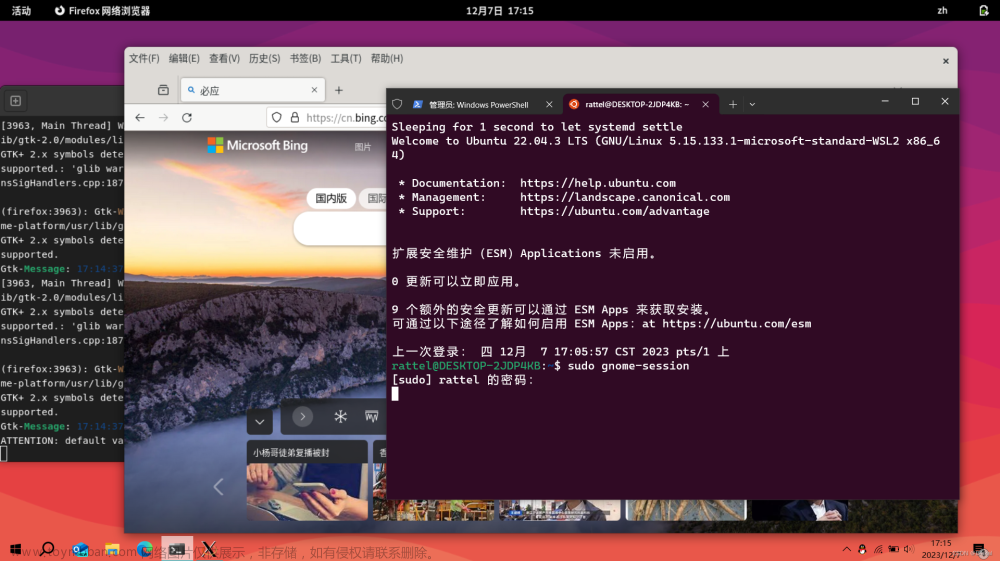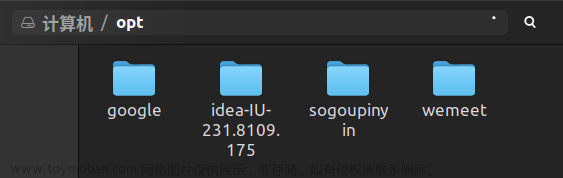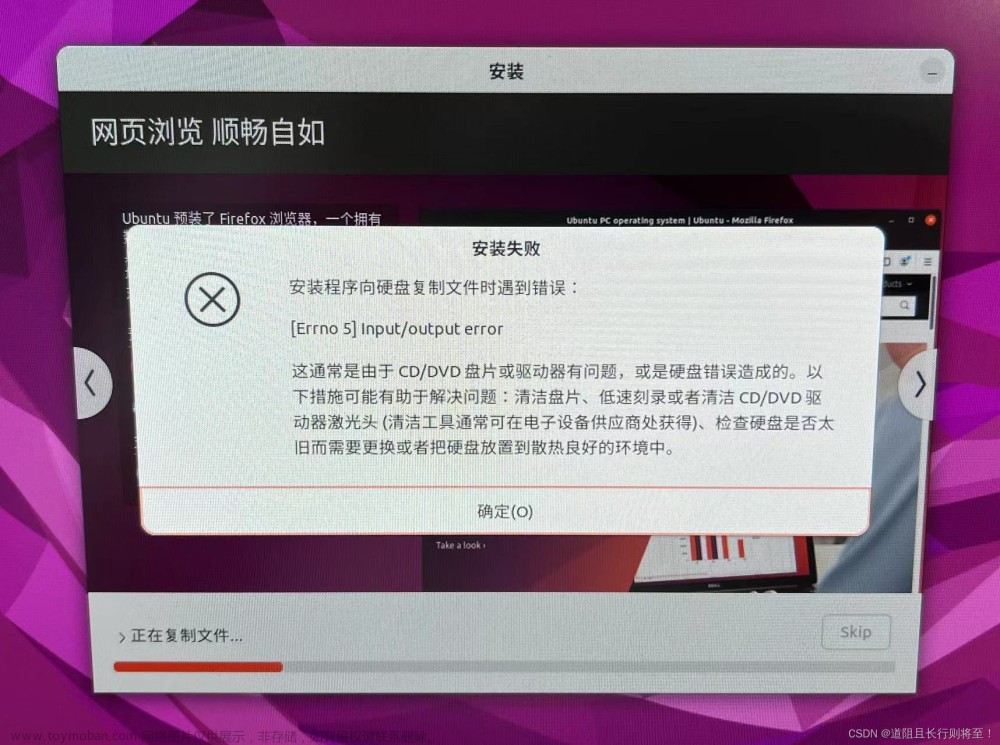04 openEuler UKUI 桌面环境的安装和使用
本文介绍常用的 openEuler UKUI 桌面环境的安装和使用方法,它提供美观易用、安全可靠的图形化操作界面,给用户带来更好的体验。
4.1 UKUI简介
UKUI是麒麟软件团队历经多年打造的一款 Linux 桌面,主要基于 GTK 和 QT 开发。与其它 UI 界面相比,UKUI 更加注重易用性和敏捷度,各元件相依性小,可以不依赖其它套件而独自运行,给用户带来亲切和高效的使用体验。
UKUI支持x86_64和aarch64两种架构。
**前提:**下载openEuler ISO镜像并已安装系统。
4.2 UKUI安装方法
4.2.1 更新软件源
# dnf update
示例命令如下:
[root@scfuture-21 ~]# dnf update
Last metadata expiration check: 0:45:19 ago on 2022年12月03日 星期六 10时39分32秒.
Dependencies resolved.
=============================================================================================================================
Package Architecture Version Repository Size
=============================================================================================================================
Upgrading:
NetworkManager x86_64 1:1.32.12-12.oe2203 update 2.2 M
NetworkManager-config-server noarch 1:1.32.12-12.oe2203 update 12 k
NetworkManager-libnm x86_64 1:1.32.12-12.oe2203 update 1.6 M
acl x86_64 2.3.1-2.oe2203 update 51 k
atk x86_64 2.36.0-2.oe2203 update 262 k
atk-devel x86_64 2.36.0-2.oe2203 update 196 k
augeas x86_64 1.13.0-3.oe2203 update 376 k
authselect x86_64 1.2.4-6.oe2203 update 189 k
bash x86_64 5.1.8-6.oe2203 update 1.2 M
bc x86_64 1.07.1-11.oe2203 update 89 k
bind-libs x86_64 32:9.16.23-11.oe2203 update 1.2 M
bind-license noarch 32:9.16.23-11.oe2203 update 18 k
bind-utils x86_64 32:9.16.23-11.oe2203 update 178 k
bluez-libs x86_64 5.54-15.oe2203
Downloading Packages:
(1/260): duktape-2.6.0-1.oe2203.x86_64.rpm 680 kB/s | 143 kB 00:00
(2/260): elfutils-extra-0.185-13.oe2203.x86_64.rpm 389 kB/s | 227 kB 00:00
(3/260): grub2-tools-efi-2.06-15.oe2203.x86_64.rpm 755 kB/s | 463 kB 00:00
(4/260): NetworkManager-config-server-1.32.12-12.oe2203.noarch.rpm 241 kB/s | 12 kB 00:00
(5/260): NetworkManager-1.32.12-12.oe2203.x86_64.rpm 8.9 MB/s | 2.2 MB 00:00
(6/260): acl-2.3.1-2.oe2203.x86_64.rpm 1.0 MB/s | 51 kB 00:00
(7/260): atk-2.36.0-2.oe2203.x86_64.rpm 3.7 MB/s | 262 kB 00:00
(8/260): atk-devel-2.36.0-2.oe2203.x86_64.rpm 3.1 MB/s | 196 kB 00:00
(9/260): augeas-1.13.0-3.oe2203.x86_64.rpm 4.6 MB/s | 376 kB 00:00
(10/260): authselect-1.2.4-6.oe2203.x86_64.rpm 3.5 MB/s | 189 kB 00:00
(11/260): bash-5.1.8-6.oe2203.x86_64.rpm 12 MB/s | 1.2 MB 00:00
(12/260): NetworkManager-libnm-1.32.12-12.oe2203.x86_64.rpm 2.5 MB/s | 1.6 MB 00:00
(13/260): bc-1.07.1-11.oe2203.x86_64.rpm 1.2 MB/s | 89 kB 00:00
.
.
.
vim-minimal-2:9.0-1.oe2203.x86_64
wayland-1.19.91-4.oe2203.x86_64 wayland-devel-1.19.91-4.oe2203.x86_64 words-3.0-33.oe2203.noarch
xz-5.2.5-2.oe2203.x86_64
xz-devel-5.2.5-2.oe2203.x86_64 xz-libs-5.2.5-2.oe2203.x86_64
yajl-2.1.0-18.oe2203.x86_64
yum-4.10.0-7.oe2203.noarch
zlib-1.2.11-22.oe2203.x86_64
zlib-devel-1.2.11-22.oe2203.x86_64
Installed:
duktape-2.6.0-1.oe2203.x86_64 elfutils-extra-0.185-13.oe2203.x86_64 grub2-tools-efi-1:2.06-15.oe2203.x86_64
kernel-5.10.0-60.68.0.93.oe2203.x86_64
Complete!
[root@scfuture-21 ~]#
4.2.2 安装UKUI
# dnf install ukui -y
示例命令如下:
[root@scfuture-21 ~]# dnf install ukui
Last metadata expiration check: 0:59:17 ago on 2022年12月03日 星期六 10时39分32秒.
Dependencies resolved.
=============================================================================================================================
Package Arch Version Repository Size
=============================================================================================================================
Installing:
ukui noarch 2.0.2-14.oe1 EPOL 12 k
Installing dependencies:
GeoIP x86_64 1.6.12-6.oe2203 OS 106 k
GeoIP-GeoLite-data noarch 2018.06-4.oe2203 update 26 M
LibRaw x86_64 0.20.2-5.oe2203 everything 356 k
PackageKit-devel x86_64 1.1.12-10.oe2203 OS 103 k
SDL2 x86_64 2.0.12-4.oe2203 update 464 k
SDL2-devel x86_64 2.0.12-4.oe2203 update 266 k
accountsservice x86_64 0.6.55-1.oe2203 OS 113 k
adobe-mappings-cmap noarch 20190730-3.oe2203 OS 15 k
adobe-mappings-cmap-lang noarch 20190730-3.oe2203 OS 2.5 M
adobe-mappings-pdf noarch 20190401-2.oe2203
.
.
.
xorg-x11-drv-qxl-0.1.5-14.oe2203.x86_64 xorg-x11-drv-synaptics-legacy-1.9.1-3.oe2203.x86_64
xorg-x11-drv-v4l-0.3.0-1.oe2203.x86_64
xorg-x11-drv-vesa-2.5.0-1.oe2203.x86_64
xorg-x11-drv-vmware-13.3.0-2.oe2203.x86_64
xorg-x11-drv-wacom-0.40.0-1.oe2203.x86_64
xorg-x11-font-utils-1:7.5-43.oe2203.x86_64
xorg-x11-fonts-7.5-24.oe2203.noarch xorg-x11-server-1.20.11-4.oe2203.x86_64
xorg-x11-server-utils-7.7-29.oe2203.x86_64
xorg-x11-utils-7.5-31.oe2203.x86_64
xorg-x11-xauth-1:1.1-1.oe2203.x86_64
xorg-x11-xinit-1.4.1-1.oe2203.x86_64
xorg-x11-xkb-utils-7.7-30.oe2203.x86_64
xvidcore-1.3.7-1.oe2203.x86_64
yelp-tools-3.38.0-1.oe2203.noarch yelp-xsl-3.38.3-1.oe2203.noarch
zenity-3.41.0-1.oe2203.x86_64
zimg-2.9.3-2.oe2203.x86_64
zvbi-0.2.35-7.oe2203.x86_64
Complete!
[root@scfuture-21 ~]#
4.2.3 设置图形界面启动
在确认正常安装后,如果希望以图形界面的方式启动,请在命令行运行以下代码
# systemctl set-default graphical.target
示例命令如下:
[root@scfuture-21 ~]# systemctl set-default graphical.target
Removed /etc/systemd/system/default.target.
Created symlink /etc/systemd/system/default.target → /usr/lib/systemd/system/graphical.target.
[root@scfuture-21 ~]#
4.2.4 重启生效
# reboot
示例命令如下:
[root@scfuture-21 ~]# reboot
[root@scfuture-21 ~]#
4.3 UKUI图形界面
 文章来源:https://www.toymoban.com/news/detail-485955.html
文章来源:https://www.toymoban.com/news/detail-485955.html
 文章来源地址https://www.toymoban.com/news/detail-485955.html
文章来源地址https://www.toymoban.com/news/detail-485955.html
到了这里,关于04 openEuler UKUI 桌面环境的安装和使用的文章就介绍完了。如果您还想了解更多内容,请在右上角搜索TOY模板网以前的文章或继续浏览下面的相关文章,希望大家以后多多支持TOY模板网!