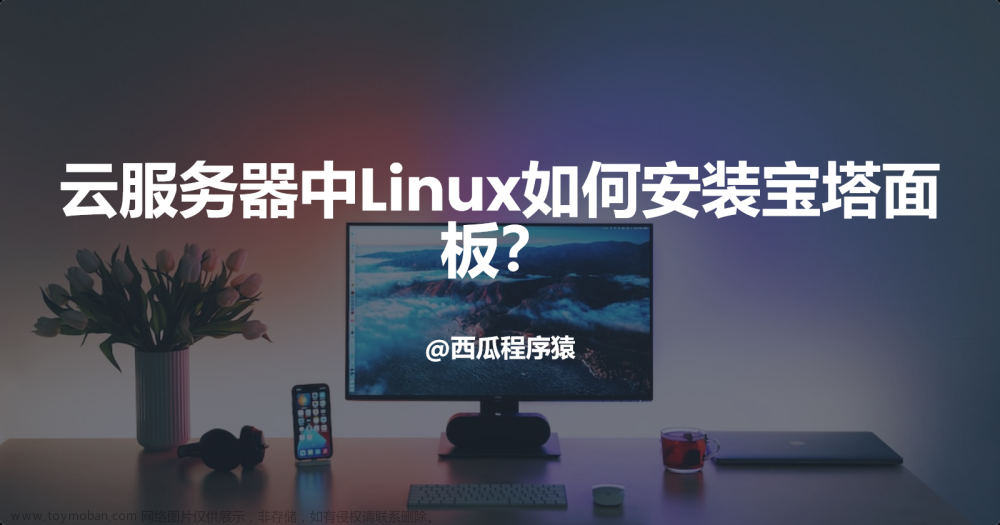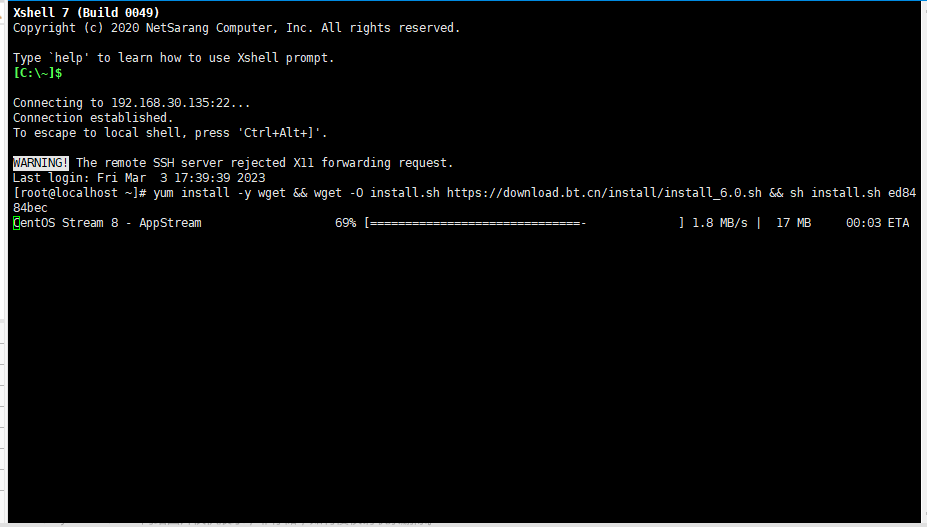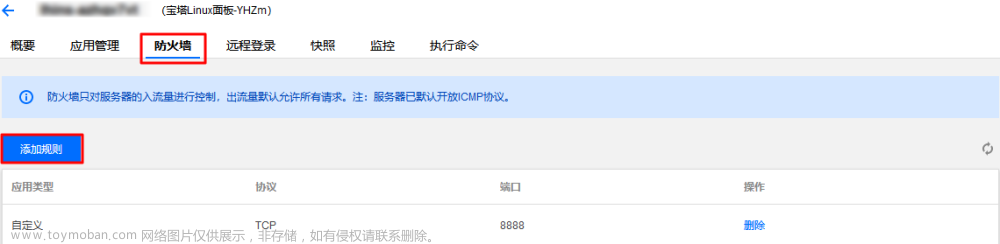1、问题描述
阿里云ECS服务器安装宝塔面板,但是显示安装成功,端口也确定开放,访问宝塔面板失败,然后仔细查看了安装过程,发现在安装时出现了错误,所以针对这个安装错误进行解决。

错误代码显示:
ERROR: pip’s dependency resolver does not currently take into account all the packages that are installed. This behaviour is the source of the following dependency conflicts.
aliyun-python-sdk-core 2.13.30 requires cryptography<3.3,>=2.9.2, but you have cryptography 39.0.2 which is incompatible.
错误原因分析:其实很简单,就是依赖包cryptography版本冲突,依赖版本要求版本在2.9.2到3.3之间,而目前的版本是39.0.2,不合适,然后我这个虚拟机上有没有pip指令,所以必须必须用匹配指令下载一个指定的依赖版本!
2、问题解决
(1)首先安装pip指令,在这里出了一点小问题,按照下面这种方式安装pip指令,安装完之后必须pip3来进行安装依赖!


(2)利用 pip3 install cryptography==2.9.2安装所要求的的对应依赖!

=注意之前如果安装过了不用管,直接输入安装代码就可以!!=
(3)重新安装宝塔面板:
yum install -y wget && wget -O install.sh https://download.bt.cn/install/install_6.0.sh && sh install.sh ed8484bec
你会发现还是存在这个问题,但是没有关系,那个依赖我们已经安上了,因为我没有安装pip指令,只能用pip3指令才行,这时候你可以按照他给的路径进行访问,成功登录!!!


(4)详细安装wordpress
https://blog.csdn.net/yzzz66/article/details/123670753?utm_medium=distribute.pc_relevant.none-task-blog-2defaultbaidujs_baidulandingword~default-0-123670753-blog-120205542.pc_relevant_3mothn_strategy_and_data_recovery&spm=1001.2101.3001.4242.1&utm_relevant_index=3
(5)参考引用连接:
(1)https://blog.csdn.net/younger_china/article/details/128072000文章来源:https://www.toymoban.com/news/detail-486470.html
(2)https://blog.csdn.net/roy8666/article/details/121006403文章来源地址https://www.toymoban.com/news/detail-486470.html
到了这里,关于阿里云服务器安装宝塔面板时候出现ERROR: pip‘s dependency resolver does not currently take into account......的文章就介绍完了。如果您还想了解更多内容,请在右上角搜索TOY模板网以前的文章或继续浏览下面的相关文章,希望大家以后多多支持TOY模板网!