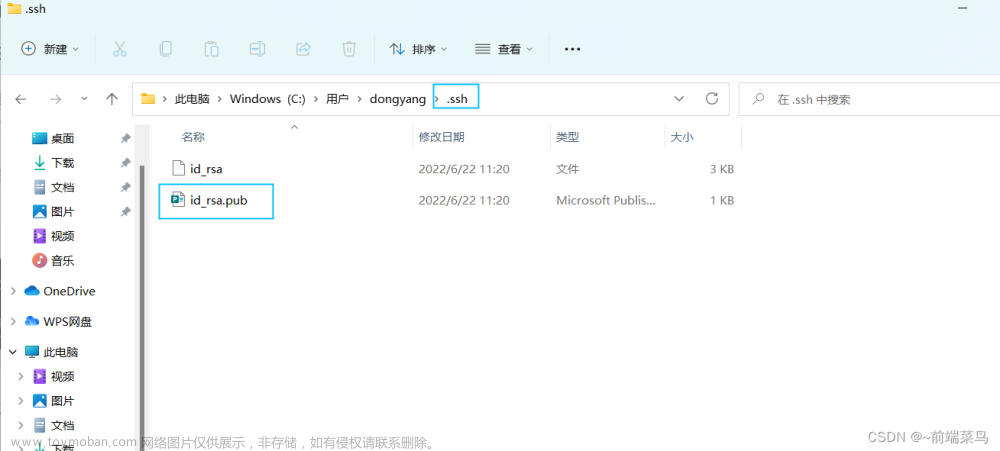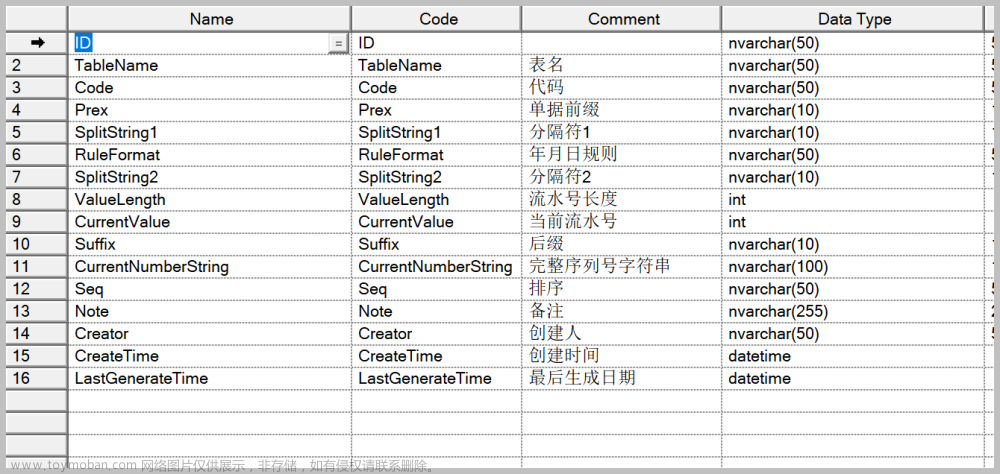目前微服务作为分段式、高并发、负载均衡、服务注册、权限认证、聚合文档、熔断保护等机制合为一体的全新分布式服务,功能显而易见,在目前的开发市场中占据很大的优势,如何学习微服务,对程序员来说至关重要(学不会,可能饭碗不保!)springblade 是springcloude 的转化,也可以理解为加强版!,而且也是属于开源项目。我们首先需要再我们的github中下载一个源码
导入到我们的idea中;如下图所示:

执行doc包下边的sql文件:只需要执行后边两个就可以

然后创建我们所需要生成的tb_student表:(这里注意我们的表名必须以tb_开头,不然生成配置过程中,会报错。)
这里千万不要忘记给我们的字段和表添加注释!


接下来再idea中创建我们的服务,

blade里边的微服务默认放到blade-service里边,再blade-service里边放上我们

环境准备方面(具体安装下载可以直接查找csdn,安装比较简单)
后端除了基本的环境设置外还需要准备:redeis 缓存
nacos 服务注册
sentinel 高可用流量控制(附加服务,可以不准备也行)
前端环境准备:node
首先启动本地的nacos服务:双击安装好的nacos里边bin下的stratup,启动成功的样子如下图

然后启动我们的redis;后端环境部署完成之后就可以启动我们的项目了
首先,我们需要启动的基础项目为 下图所示:

基础项目启动之后,我们是需要用到他的代码生成的,所以我们需要额外启动我们的blade-develop模块;启动之后所有服务如下图:

然后我们就可以启动我们的前端了,前端默认的网关地址为geteway的地址80端口:
启动前端

运行之后我们打开地址路径:

登录之后页面如下图所示:

点击研发工具 里边的数据源管理:选择我们的使用的数据源,我这边使用的是mysql的数据源。
点击编辑:修改我们的mysql的账户跟密码

配置好数据源之后,我们点击数据模型设计,

模型备注可以不写,如果添加的有备注,其它的必填项会自动生成;
然后点击研发工具里边的代码生成,点击新增,将我们刚才数据配置过的tb_student新增上去:

这里注意服务名,一定要给你创建的服务名保持一致,不要后边的方法测试会报404.因为blade默认是将项目名挡住服务名进行注册的;

blade 加强了生成配置,可以直接将我们的代码直接放到我们所创建的服务上边;在我们的生成配置中可以直接设置路径;我们直接将我们创建好的项目的根路径地址填写上去;‘

然后点击代码生成:

然后查看我们的idea中的前后端代码是否生成到指定的位置:



然后我们需要配置一下我们的resources;将blade-desk的resource文件直接复制到blade-student下,更改一下端口号


然后就是编写我们这个模块的启动类了,我们可以直接将blade-desk的启动类复制过来就可以;
具体启动类的代码如下:
/*
* Copyright (c) 2018-2028, Chill Zhuang All rights reserved.
*
* Redistribution and use in source and binary forms, with or without
* modification, are permitted provided that the following conditions are met:
*
* Redistributions of source code must retain the above copyright notice,
* this list of conditions and the following disclaimer.
* Redistributions in binary form must reproduce the above copyright
* notice, this list of conditions and the following disclaimer in the
* documentation and/or other materials provided with the distribution.
* Neither the name of the dreamlu.net developer nor the names of its
* contributors may be used to endorse or promote products derived from
* this software without specific prior written permission.
* Author: Chill 庄骞 (smallchill@163.com)
*/
package org.springblade.student;
import org.springblade.common.constant.LauncherConstant;
import org.springblade.core.cloud.client.BladeCloudApplication;
import org.springblade.core.launch.BladeApplication;
import org.springblade.core.launch.constant.AppConstant;
/**
* Desk启动器
*
* @author Chill
*/
@BladeCloudApplication
public class StudentApplication {
public static void main(String[] args) {
BladeApplication.run(LauncherConstant.APPLICATION_STUDENT_NAME, StudentApplication.class, args);
}
}
因为blade微服务中生成有聚合文档,所以我们可以直接调式直接在聚合文档中调试:(不需要再postman中进行调式了)
启动我们的blade-swagger服务前需要添加swagger依赖
具体的student依赖如下所示:
<?xml version="1.0" encoding="UTF-8"?>
<project xmlns="http://maven.apache.org/POM/4.0.0"
xmlns:xsi="http://www.w3.org/2001/XMLSchema-instance"
xsi:schemaLocation="http://maven.apache.org/POM/4.0.0 http://maven.apache.org/xsd/maven-4.0.0.xsd">
<parent>
<artifactId>blade-service</artifactId>
<groupId>org.springblade</groupId>
<version>3.0.1.RELEASE</version>
</parent>
<modelVersion>4.0.0</modelVersion>
<artifactId>blade-student</artifactId>
<name>${project.artifactId}</name>
<version>${bladex.project.version}</version>
<packaging>jar</packaging>
<dependencies>
<dependency>
<groupId>org.springblade</groupId>
<artifactId>blade-core-boot</artifactId>
</dependency>
<dependency>
<groupId>org.springblade</groupId>
<artifactId>blade-starter-excel</artifactId>
</dependency>
<dependency>
<groupId>org.springblade</groupId>
<artifactId>blade-starter-swagger</artifactId>
</dependency>
<dependency>
<groupId>org.springblade</groupId>
<artifactId>blade-system-api</artifactId>
<version>${bladex.project.version}</version>
</dependency>
</dependencies>
<build>
<plugins>
<plugin>
<groupId>com.spotify</groupId>
<artifactId>dockerfile-maven-plugin</artifactId>
<configuration>
<username>${docker.username}</username>
<password>${docker.password}</password>
<repository>${docker.registry.url}/${docker.namespace}/${project.artifactId}</repository>
<tag>${project.version}</tag>
<useMavenSettingsForAuth>true</useMavenSettingsForAuth>
<buildArgs>
<JAR_FILE>target/${project.build.finalName}.jar</JAR_FILE>
</buildArgs>
<skip>false</skip>
</configuration>
</plugin>
<plugin>
<groupId>org.apache.maven.plugins</groupId>
<artifactId>maven-antrun-plugin</artifactId>
</plugin>
</plugins>
</build>
</project>
添加好依赖之后我们需要将我们的student模块配置到我们的swagger文档当中:

然后配置好之后先启动我们的blade-student,然后启动我们的blade-swagger;
swagger聚合文档的访问地址为http://localhost:18000/doc.html#/home

在模块中选择我们的student模块试下方法能否正常访问:点击新增方法的发送:文章来源:https://www.toymoban.com/news/detail-486495.html

这样我们的微服务就创建完成了:文章来源地址https://www.toymoban.com/news/detail-486495.html
到了这里,关于springblade微服务代码生成的微服务管理的详细教程的文章就介绍完了。如果您还想了解更多内容,请在右上角搜索TOY模板网以前的文章或继续浏览下面的相关文章,希望大家以后多多支持TOY模板网!