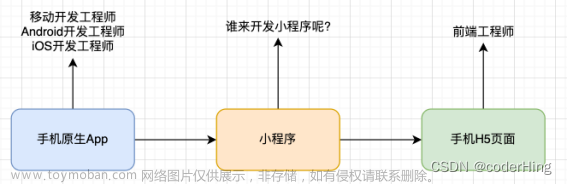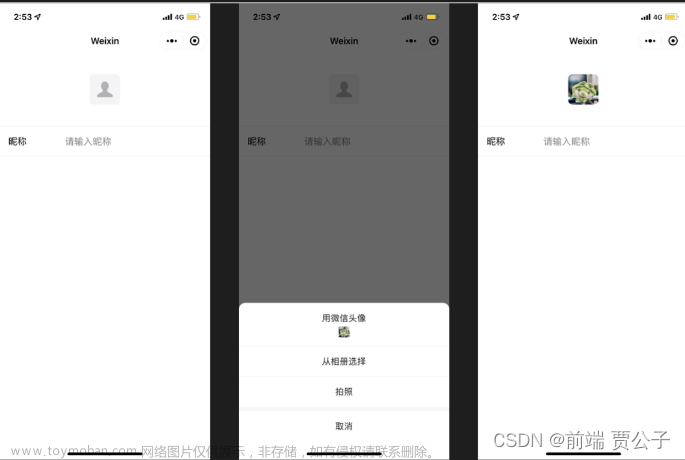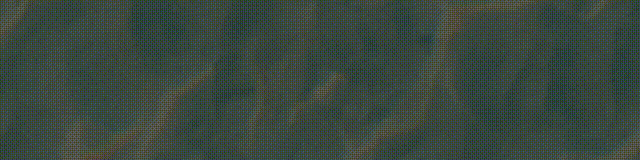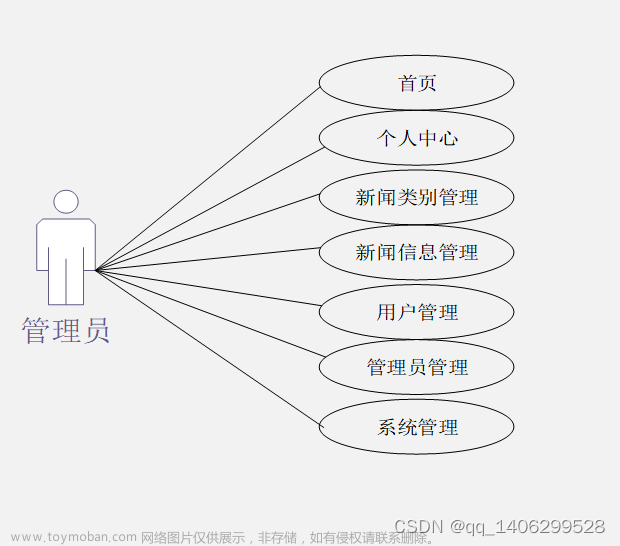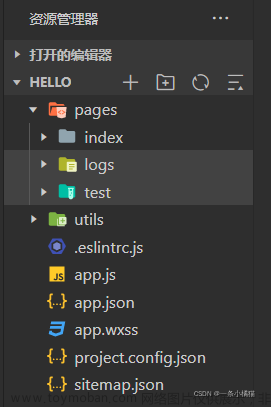目录
一、小程序交互
前端:
1、先在登陆界面中编写代码
2、在前端中编写js代码
后端:
1、先导入依赖:
2、定义好配置文件
3、编写好实体类
4、将帮助类进行配置
5、编写mapper类
6、定义service层以及对应的实现接口层
7、最后定义controller层
8、进行测试
一、小程序交互
步骤:
前端:
1、先在登陆界面中编写代码
login.wxml:
<view>
<image src="/png/b.jpg" mode="scaleToFill"/>
<view>
<input placeholder="请输入用户名" maxlength="13" bind:input="changeValue" data-label="account"/>
</view>
<view>
<input placeholder="请输入密码" password="{{true}}" bind:input="changeValue" maxlength="16" data-label="password"/>
</view>
<view>
<button bindtap="userLogin" type="primary">登录</button>
</view>
</view>2、在前端中编写js代码
import {request} from "../../request/index";
Page({
data: {
user: {
account: "",
password: ""
}
},
changeValue(e) {
let property = "user." + e.target.dataset.label
let value = e.detail.value
this.setData({
[property]: value
})
},
userLogin() {
wx.showLoading({
title: "正在努力加载中",
mask: false
})
request("/user/login", this.data.user).then(res => {
console.log(res)
wx.hideLoading()
let icon = "error"
if (res.data.code === 200) {
icon = "success"
}
wx.showToast({
title: res.data.message,
icon
})
}).catch(res => {
console.error(res)
wx.hideLoading()
})
}
})
后端:
1、先导入依赖:
<dependencies>
<dependency>
<groupId>org.springframework.boot</groupId>
<artifactId>spring-boot-starter-web</artifactId>
</dependency>
<dependency>
<groupId>org.projectlombok</groupId>
<artifactId>lombok</artifactId>
<optional>true</optional>
</dependency>
<dependency>
<groupId>org.springframework.boot</groupId>
<artifactId>spring-boot-starter-test</artifactId>
<scope>test</scope>
</dependency>
<dependency>
<groupId>mysql</groupId>
<artifactId>mysql-connector-java</artifactId>
</dependency>
<dependency>
<groupId>tk.mybatis</groupId>
<artifactId>mapper-spring-boot-starter</artifactId>
<version>2.1.5</version>
</dependency>
<dependency>
<groupId>javax.persistence</groupId>
<artifactId>persistence-api</artifactId>
<version>1.0</version>
</dependency>
</dependencies>
<dependencyManagement>
<dependencies>
<dependency>
<groupId>org.springframework.boot</groupId>
<artifactId>spring-boot-dependencies</artifactId>
<version>${spring-boot.version}</version>
<type>pom</type>
<scope>import</scope>
</dependency>
</dependencies>
</dependencyManagement>
<build>
<plugins>
<plugin>
<groupId>org.apache.maven.plugins</groupId>
<artifactId>maven-compiler-plugin</artifactId>
<version>3.8.1</version>
<configuration>
<source>1.8</source>
<target>1.8</target>
<encoding>UTF-8</encoding>
</configuration>
</plugin>
<plugin>
<groupId>org.springframework.boot</groupId>
<artifactId>spring-boot-maven-plugin</artifactId>
<version>2.4.1</version>
<configuration>
<mainClass>com.zking.mini_program.MiniProgramApplication</mainClass>
</configuration>
<executions>
<execution>
<id>repackage</id>
<goals>
<goal>repackage</goal>
</goals>
</execution>
</executions>
</plugin>
</plugins>
</build>
2、定义好配置文件
server:
port: 8080
spring:
application:
name: mini_program
datasource:
driver-class-name: com.mysql.cj.jdbc.Driver
username: root
password: password
url: jdbc:mysql://127.0.0.1/wechat?useSSL=false&serverTimezone=Asia/Shanghai&useEncoding=utf8mb4
3、编写好实体类
import com.fasterxml.jackson.annotation.JsonFormat;
import lombok.AllArgsConstructor;
import lombok.Data;
import lombok.NoArgsConstructor;
import lombok.experimental.Accessors;
import org.springframework.format.annotation.DateTimeFormat;
import javax.persistence.*;
import java.io.Serializable;
import java.time.LocalDateTime;
@Data
@Table(name = "t_user")
@AllArgsConstructor
@NoArgsConstructor
@Accessors(chain = true)
@SuppressWarnings("all")
public class User implements Serializable {
@Id
@GeneratedValue(strategy = GenerationType.IDENTITY)
private Long id;
private String account;
private String password;
@Column(name = "modify_time")
@JsonFormat(pattern = "yyyy-MM-dd HH:mm:ss")
@DateTimeFormat(pattern = "yyyy-MM-dd HH:mm:ss")
private LocalDateTime modifyTime;
@Column(name = "create_time")
@JsonFormat(pattern = "yyyy-MM-dd HH:mm:ss")
@DateTimeFormat(pattern = "yyyy-MM-dd HH:mm:ss")
private LocalDateTime createTime;
}4、将帮助类进行配置
1、JsonResponseParse:响应增强类,配合{@link JsonResponseResult}实现自定义快速返回
import lombok.extern.slf4j.Slf4j;
import org.springframework.core.MethodParameter;
import org.springframework.http.MediaType;
import org.springframework.http.server.ServerHttpRequest;
import org.springframework.http.server.ServerHttpResponse;
import org.springframework.web.bind.annotation.RestControllerAdvice;
import org.springframework.web.servlet.mvc.method.annotation.ResponseBodyAdvice;
@SuppressWarnings("all")
@RestControllerAdvice
@Slf4j
/**
* 响应增强类,配合{@link JsonResponseResult}实现自定义快速返回
* beforeBodyWrite在{@link org.springframework.web.bind.annotation.ResponseBody}完成return之后并在消息解析器之前执行
*/
public class JsonResponseParse implements ResponseBodyAdvice {
@Override
/**
* 返回值决定他是否需要进入beforeBodyWrite
*/
public boolean supports(MethodParameter methodParameter, Class aClass) {
/*methodParameter是当前执行返回响应的方法,判断在该类上是否存在对应的注解*/
return methodParameter.getMethod().isAnnotationPresent(JsonResponseResult.class);
}
@Override
/**
* 用于修改返回前的值
*/
public Object beforeBodyWrite(Object o, MethodParameter methodParameter, MediaType mediaType, Class aClass, ServerHttpRequest serverHttpRequest, ServerHttpResponse serverHttpResponse) {
if (o == null) {
return ResponseResult.success();
}
if (o instanceof Integer) {
return ResponseResult.failure(ResponseResultCode.queryCode((Integer) o));
}
if (o instanceof ResponseResultCode) {
return ResponseResult.failure((ResponseResultCode) o);
}
if (o instanceof ResponseResult) {
return o;
}
return ResponseResult.success(o);
}
}
2、json响应结果类
import java.lang.annotation.*;
@SuppressWarnings("all")
@Retention(value = RetentionPolicy.RUNTIME)
@Documented
@Target({ElementType.METHOD})
/**
* 此注解用于配合{@link JsonResponseParse}使用
*/
public @interface JsonResponseResult {
}
3、响应结果类
import lombok.Data;
import java.io.Serializable;
@Data
@SuppressWarnings("all")
public class ResponseResult<T> implements Serializable {
private Integer code;
private String message;
private T data;
private Long total;
/**
* 私有构造, 只允许通过static调用构造
*
* @param resultCode 结果枚举
* @param data 响应数据
*/
private ResponseResult(ResponseResultCode resultCode, T data) {
this.code = resultCode.getCode();
this.message = resultCode.getMessage();
this.data = data;
}
/**
* 私有构造, 只允许通过static调用构造
*
* @param resultCode 结果枚举
* @param data 响应数据
* @param total 数据总大小(用于分页请求)
*/
private ResponseResult(ResponseResultCode resultCode, Long total, T data) {
this.code = resultCode.getCode();
this.message = resultCode.getMessage();
this.data = data;
this.total = total;
}
/**
* 成功调用返回的结果(无数据携带)
*/
public static ResponseResult<?> success() {
return success(null);
}
/**
* 成功调用返回的结果(数据携带)
*
* @param data 携带的数据
*/
public static <T> ResponseResult success(T data) {
return new ResponseResult(ResponseResultCode.SUCCESS, data);
}
/**
* 成功调用返回的结果(分页使用)
*
* @param data 携带的数据
* @param total 数据总条数
*/
public static <T> ResponseResult success(T data, Long total) {
return new ResponseResult(ResponseResultCode.SUCCESS, total, data);
}
/**
* 失败调用返回的结果(数据携带)
*
* @param resultCode 状态枚举
* @param data 携带的数据
*/
public static <T> ResponseResult failure(ResponseResultCode resultCode, T data) {
return new ResponseResult(resultCode, data);
}
/**
* 失败调用返回的结果(无数据携带)
*
* @param resultCode 状态枚举
*/
public static ResponseResult failure(ResponseResultCode resultCode) {
return failure(resultCode, null);
}
}
4、响应编码类:
import java.io.Serializable;
@SuppressWarnings("all")
public enum ResponseResultCode implements Serializable {
/* 正常状态 */
SUCCESS(200, "成功"),
FAILURE(300, "失败"),
UNKNOWN(400, "未知错误"),
/**
* 用户code范围: 1000;
*/
USER_ACCOUNT_NOT_FIND(1001, "用户名不存在"),
USER_ACCOUNT_DISABLED(1002, "该用户已被禁用"),
USER_PASSWORD_NOT_MATCH(1003, "该用户密码不一致"),
USER_PERMISSION_ERROR(1004, "该用户不具备访问权限"),
USER_STATE_OFF_LINE(1005, "该用户未登录"),
USER_CREDENTIAL_NOT_BE_EMPTY(1006, "用户的登录信息不能为空值"),
USER_ACCOUNT_NOT_MOBLIE(1007, "该用户登录信息格式不符合"),
USER_LOGIN_ERROR(1008, "登录失败"),
/**
* 其它异常: 4000;
*/
TRIKET_ERROR(4001, "triket失效,请重新登录"),
/**
* 商品异常: 6000;
*/
GOODS_ADD_ERROR(6001, "商品添加失败"),
GOODS_EDIT_ERROR(6002, "商品修改失败"),
GOODS_REMOVE_ERROR(6003, "商品删除失败");
/*响应状态码*/
private final Integer code;
/*响应状态信息*/
private final String message;
/*此构造无法调用,用来定义常量枚举使用*/
ResponseResultCode(Integer code, String message) {
this.code = code;
this.message = message;
}
/**
* 此方法用于配合{@link JsonResponseParse}实现快速返回json类型响应码
* 需要结合{@link JsonResponseResult}注解使用
*
* @param code 响应码(对应枚举中的code,如无法找到则返回`UNKNOWN`)
*/
public static ResponseResultCode queryCode(Integer code) {
for (ResponseResultCode value : values()) {
if (code.equals(value.code)) {
return value;
}
}
return UNKNOWN;
}
public Integer getCode() {
return code;
}
public String getMessage() {
return message;
}
}
5、异常辅助类:
import lombok.extern.slf4j.Slf4j;
import org.springframework.web.bind.annotation.RestControllerAdvice;
@SuppressWarnings("all")
@Slf4j
@RestControllerAdvice
public class ThrowableAdvice {
/**
@JsonResponseResult
@ExceptionHandler(value = {BusinessException.class})
public ResponseResultCode globalBusinessException(Model m, Exception e) {
log.error(e.toString());
return ((BusinessException) e).getResponseResultCode();
}
@JsonResponseResult
@ExceptionHandler(value = {BindException.class})
public ResponseResultCode globalBindException(Model m, Exception e) {
log.error(e.toString());
BindException error = (BindException) e;
return (ResponseResultCode) error.getFieldError().getArguments()[1];
}
@JsonResponseResult
@ExceptionHandler(value = {Throwable.class})
public ResponseResultCode globalException(Model m, Exception e) {
log.error(e.toString());
return ResponseResultCode.UNKNOWN;
}
**/
}
5、编写mapper类
@SuppressWarnings("all")
@Repository
public interface UserMapper extends Mapper<User> {
}6、定义service层以及对应的实现接口层
service:
@SuppressWarnings("all")
public interface IUserService {
ResponseResult<?> findUserByAccount(User user);
}
其中ResponseResult<?>响应结果类,中的?是可以随便放什么类的
E:一个集合的元素
K:键
V:值
T:类
7、最后定义controller层
@SuppressWarnings("all")
@RequestMapping("/user")
@RestController
public class UserController {
@Autowired
private IUserService userService;
@RequestMapping("/login")
public ResponseResult<?> login(@RequestBody User user) {
return userService.findUserByAccount(user);
}
}
8、进行测试
输入账号和密码进行登录
成功!
输入错误密码就会显示和该用户密码不统一
 文章来源:https://www.toymoban.com/news/detail-486924.html
文章来源:https://www.toymoban.com/news/detail-486924.html
今天的知识就分享到这了,希望能够帮助到你!文章来源地址https://www.toymoban.com/news/detail-486924.html
到了这里,关于微信小程序开发之微信小程序交互的文章就介绍完了。如果您还想了解更多内容,请在右上角搜索TOY模板网以前的文章或继续浏览下面的相关文章,希望大家以后多多支持TOY模板网!