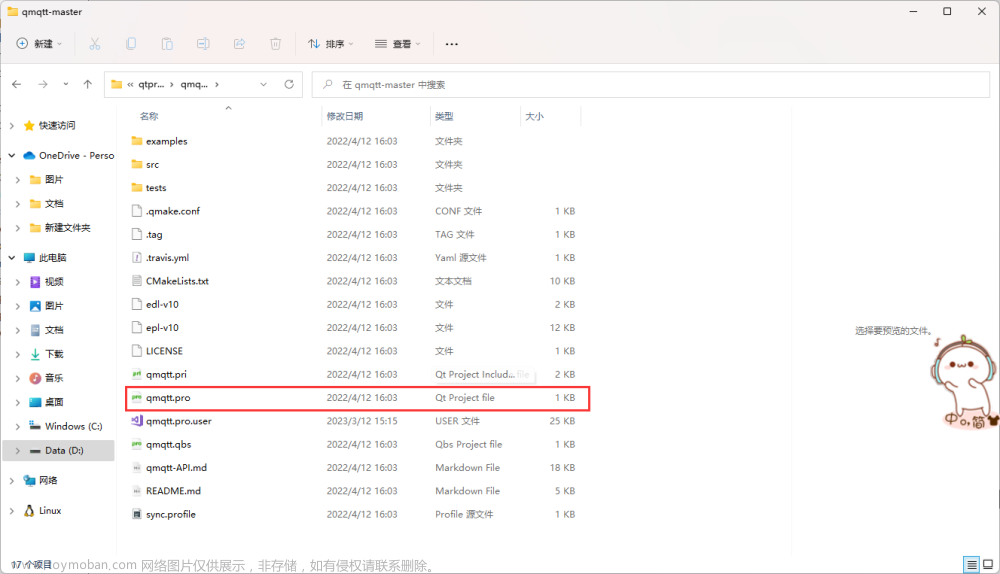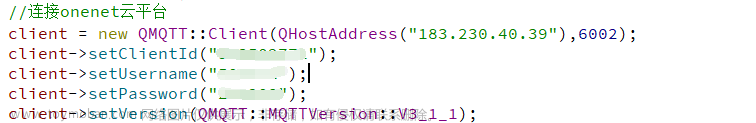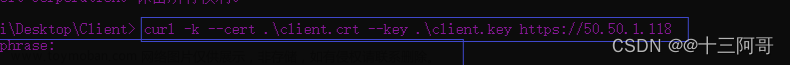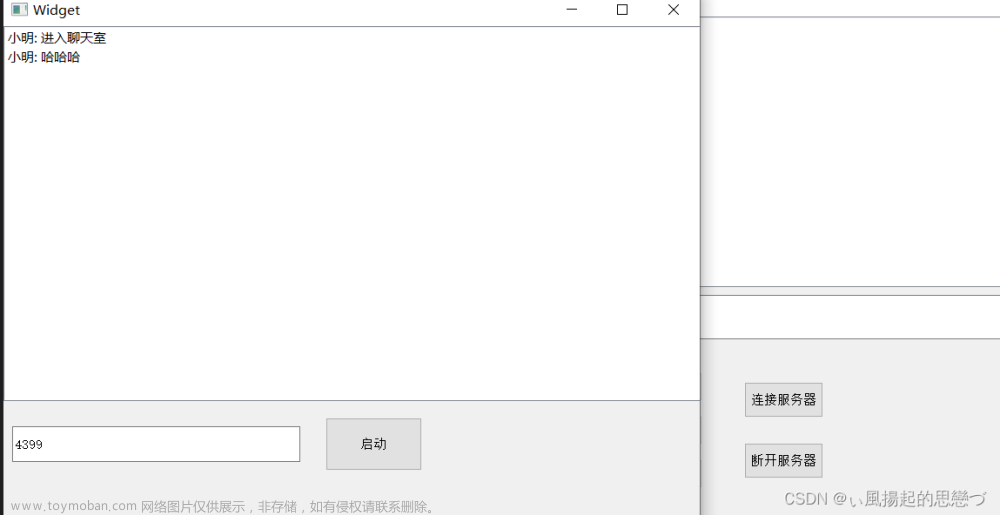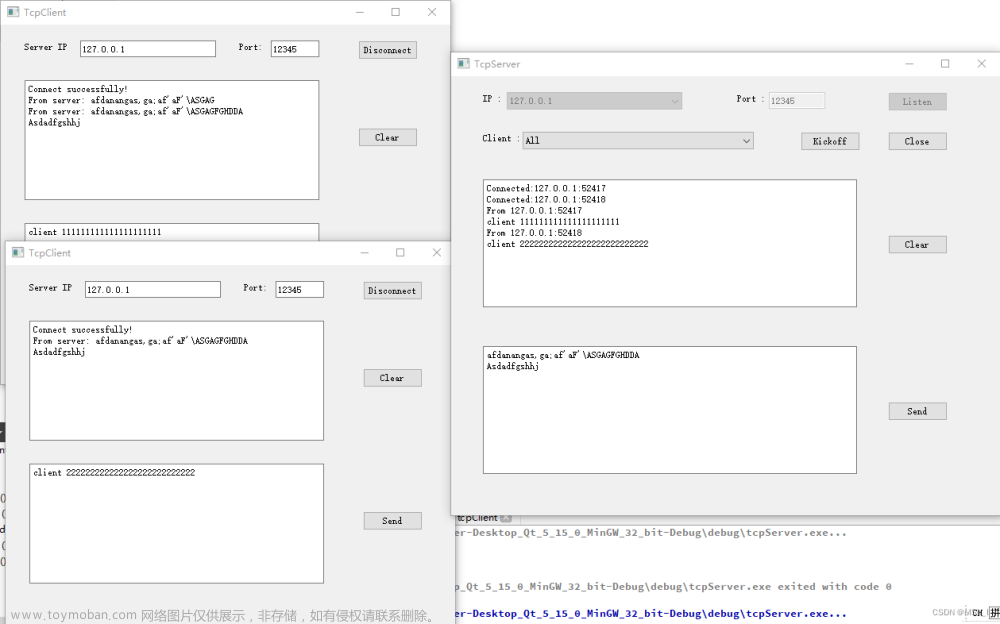了解蓝牙
经典蓝牙和低功耗蓝牙差异
经典蓝牙(Bluetooth Classic):分为基本速率/增强数据速率(BR/EDR), 79个信道,在2.4GHz的(ISM)频段。支持点对点设备通信,主要用于实现无线音频流传输,已成为无线扬声器、耳机和车载娱乐系统背后的标准无线电协议。经典蓝牙还支持数据传输程序,包括移动打印。
低功耗蓝牙(Bluetooth Low Energy):为低功耗操作而设计的。工作在2.4GHz无授权ISM频段,共40个信道传输数据。蓝牙LE支持多种通信拓扑,点对点,广播,Mesh。使蓝牙能够支持创建可靠的、大规模的网络。LE也被广泛用于设备定位技术,满足高精度室内定位服务的需求。
经典蓝牙和低功耗蓝牙差异 - 知乎
蓝牙的配对和连接的建立过程
taodudu.cc/news/show-3161112.html?action=onClick
Qt蓝牙模块
支持的平台

Qt 5.14 adds a native Win32 port supporting Classic Bluetooth on Windows 7 or newer, and Bluetooth LE on Windows 8 or newer. It must be enabled at build time by configuration option -native-win32-bluetooth. The UWP backend is used by default if this option is not set and the Win32 target platform supports the required UWP APIs (minimal requirement is Windows 10 version 1507, with slightly improved service discovery since Windows 10 version 1607).
使用
环境
版本:Qt15.15.2
语言:c++
平台:Android 11
蓝牙类型:经典蓝牙(Bluetooth Classic)
代码和说明
使用前在pro文件加载蓝牙模块
QT += bluetooth大家都有使用蓝牙的经历,一般步骤是:检查蓝牙状态(是否打开)->查找附近的设备->配对->连接->数据的传输,下面就按照这个流程介绍代码。
- 检查蓝牙状态(是否打开)
QBluetoothLocalDevice提供了获取和设置本地蓝牙设备状态的功能。
可通过文章来源:https://www.toymoban.com/news/detail-486960.html
QBluetoothLocalDevice::HostMode QB文章来源地址https://www.toymoban.com/news/detail-486960.html
到了这里,关于蓝牙客户端QBluetoothSocket的使用——Qt For Android的文章就介绍完了。如果您还想了解更多内容,请在右上角搜索TOY模板网以前的文章或继续浏览下面的相关文章,希望大家以后多多支持TOY模板网!