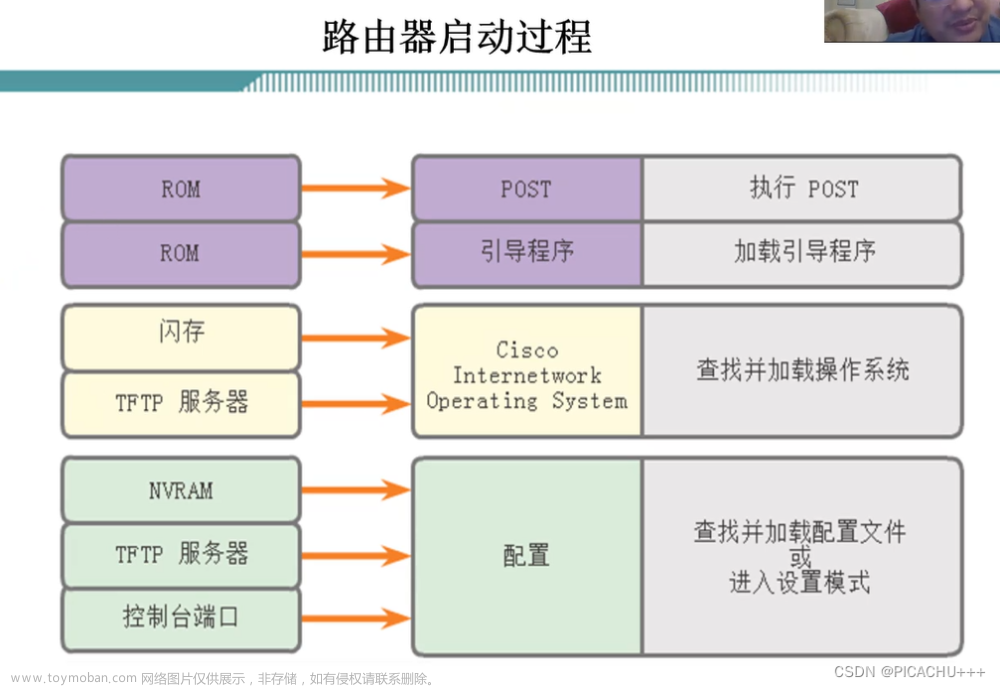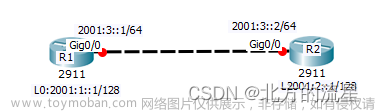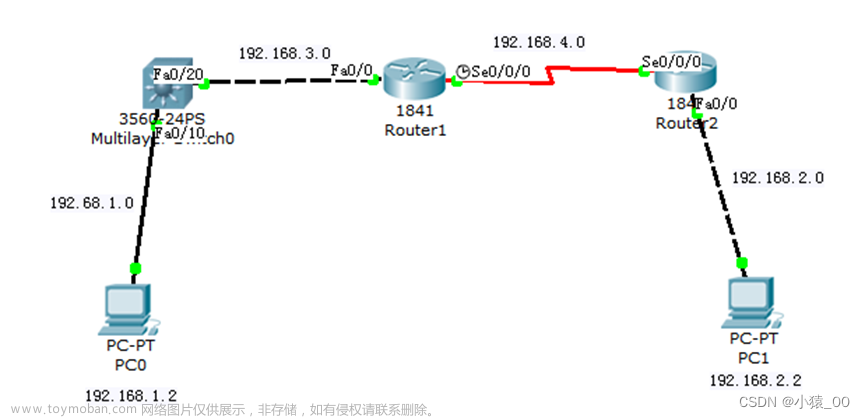1.路由表:show IP route
用户模式
特权模式
enable
全局配置模式
#configure terminal
(config)#
配置主机名称
enable
#configure terminal
(config)#hostname test-router
配置系统时钟:
enable
#calendar set 12:00:00 30 may 2022
配置超级用户口令
enable
#configure terminal
(config)#enable secret 11111 配置用户明文密码
(config)#enable password 1111 配置用户加密密码
保存命令:
enable
#wirte memory 保存配置到NVRAM中
#write erase 清除命令
ping 10.1.1.1
tracert 10.1.1.1
telent 10.1.1.1
show flash
show version
show clock
show configuration
enable
#show ip route
#show ip protocols
接口配置命令:
enable
#configure terminal
(config)#interface g0/0/1
(config-if)#bandwidth 100000 带宽kbit/s
(config-if)#description test 配置描述
(config-if)#ip addresss 10.1.1.1 255.255.255.0 配置IP地址
(config-if)#shutdown 配置接口关闭
(config-if)#no shutdown 配置接口开启
enable
#configure terminal
(config)#interface loopback 0 配置环回口
(config-if)#ip address 10.1.1.2 255.255.255.0 配置环回口地址
(config-if)#no ip route-cache 配置不启用…
(config-if)#no ip mroute-cache 配置不启用…
局域网接口配置文章来源:https://www.toymoban.com/news/detail-487092.html
enable
#configure termin文章来源地址https://www.toymoban.com/news/detail-487092.html
到了这里,关于思科路由器配置的文章就介绍完了。如果您还想了解更多内容,请在右上角搜索TOY模板网以前的文章或继续浏览下面的相关文章,希望大家以后多多支持TOY模板网!